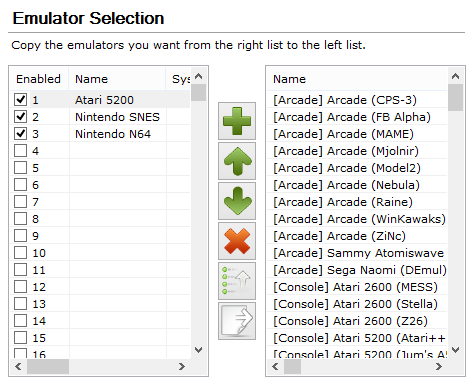GameEx:Emulator Selection (Setup Wizard)
Jump to navigation
Jump to search
The Emulator Selection screen appears in the GameEx Setup Wizard. This screen allows you to select various emulators to configure for use within GameEx. Specifically this screen allows you to add or remove emulators from your list in GameEx, to change the ordering of emulators as they appear in the Setup Wizard, and crucially this screen allows you to export emulator configuration settings for a selected emulator.
Configuration Options
Copy the emulators you want from the right list to the left list.