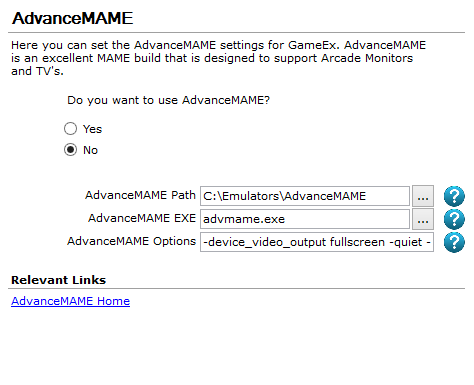GameEx:AdvanceMAME (Setup Wizard)
Jump to navigation
Jump to search
The AdvanceMAME screen appears in the GameEx Setup Wizard. This screen allows you to configure GameEx for use with AdvanceMAME, a version of MAME designed specifically to support Arcade Monitors, TV's, adn other low resolution monitors.
Configuration Options
Here you can set the AdvanceMAME settings for GameEx. AdvanceMAME is an excellent MAME build that is designed to support Arcade Monitors and TV's.
Use AdvanceMAME
- Do you want to use AdvanceMAME?
- Options
- Yes
- No (Default)
AdvanceMAME Path
- Whether to use AdvanceMame for launching ROMS. You will still need a valid version of Windows MAME or MAME32 and specify it above. This is required for generating the game list. However if you set UseAdvanceMAME to true The EXE and path below will be used for launching games. Be sure to setup Your advmame.rc file, or use the AdvanceMAMEOptionsBoth Windows and DOS version are supported. DOS only on Win 98/ME
- Note: Don't use the -sound_volume option in AdvanceMAMEOptions as attract mode uses it.
- Note: AdvanceMAMEPath should not include the EXE, just the full path to where AdvanceMAME is located. Specify the EXE in AdvanceMAMEExe.
- Default:
- C:\Emulators\AdvanceMAME
AdvanceMAME EXE
- Whether to use AdvanceMame for launching ROMS. You will still need a valid version of Windows MAME or MAME32 and specify it above. This is required for generating the game list. However if you set UseAdvanceMAME to true The EXE and path below will be used for launching games. Be sure to setup Your advmame.rc file, or use the AdvanceMAMEOptionsBoth Windows and DOS version are supported. DOS only on Win 98/ME
- Note: Don't use the -sound_volume option in AdvanceMAMEOptions as attract mode uses it.
- Note: AdvanceMAMEPath should not include the EXE, just the full path to where AdvanceMAME is located. Specify the EXE in AdvanceMAMEExe.
- Default:
- advmame.exe
AdvanceMAME Options
- Whether to use AdvanceMame for launching ROMS. You will still need a valid version of Windows MAME or MAME32 and specify it above. This is required for generating the game list. However if you set UseAdvanceMAME to true The EXE and path below will be used for launching games. Be sure to setup Your advmame.rc file, or use the AdvanceMAMEOptionsBoth Windows and DOS version are supported. DOS only on Win 98/ME
- Note: Don't use the -sound_volume option in AdvanceMAMEOptions as attract mode uses it.
- Note: AdvanceMAMEPath should not include the EXE, just the full path to where AdvanceMAME is located. Specify the EXE in AdvanceMAMEExe.
- Default:
- -device_video_output fullscreen -quiet -dir_rom "C:\Emulators\Mame32\roms"
AdvanceMAME Links
Relevant Links