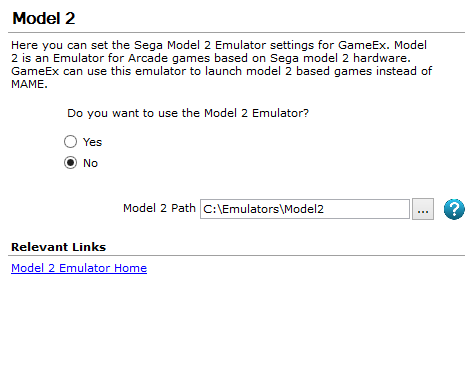GameEx:Model 2 (Setup Wizard)
The Model 2 screen appears in the GameEx Setup Wizard. This screen allows you to configure GameEx for use with Model 2, an emulator for arcade games based on Sega model 2 hardware.
Configuration Options
Here you can set the Sega Model 2 Emulator settings for GameEx. Model 2 is an Emulator for Arcade games based on Sega model 2 hardware. GameEx can use this emulator to launch model 2 based games instead of MAME.
Use Model 2 Emulator
- Do you want to use the Model 2 Emulator?
- Options
- Yes
- No (Default)
Model 2 Path
- The following settings are used if you wish to use the Sega Model2 Emulator (http://nebula.emulatronia.com/) for launching games based on the Sega Model 2 hardware instead of MAME. The Model 2 Emulator runs these games much better than MAME, and most will run full speed with full sound on modern hardware. Model 2 use should appear seamless in GameEx and the games will appear as normal in the lists. The game has to be at least partially supported by MAME, to appear in the list, and the ROMS must be in the MAME ROM Directory specified above.
- Note: Model 2 should not include the EXE, just the full path to where the Model 2 emulator is located.
- Default:
- C:\Emulators\Model2
Model 2 Links
Relevant Links