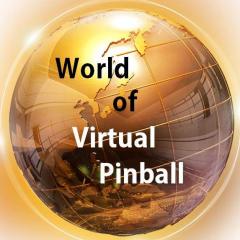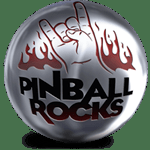Search the Community
Showing results for tags 'videos'.
-
just for when the bug / problem / cause has been found with video's not displaying for first table loaded, I already created a loading video for my system it's 1920x1080 if you run in portrait i included the seperate images (1080x1920) to create a video (or first gif to convert to video online) in this zip file: loading.zip the video itselve (although rotated in 1920x1080 resolution) is included in the zip also. You can also use one of the images as a loading image Here's the preview. The dots change every second and it works well if the video is played repeatedly / in a loop (what pinballx does with loading video's) Do note loading video's in pinballx are not rotated so you have to create them as how you would see them normally without rotation so below's video is good if you run in landscape mode (270° rotation) they don't have to be in same rotation as playfield videos feel free to share your loading video's in this topic Loading.mp4
-
-
I just recorded a batch of videos (in both formats,MP4 and FFV, to check) using PBX Recorder for Visual Pinball. The videos went to the correct folders in Media/Visual Pinball and play fine on their own. I've installed LAV Filters and VLC Player. The problem is they no longer play in Pinball X. Ones that were downloaded by the Game Manager still work and I recorded one with Game Manager and it worked. The PBX Recorder is just so easy to use for all the tables (set and let it run) that I'm wondering what the problem could be? Thanks for any help,
-
Hi.... Pinball FX3 is configured under Pinball X in my Cabinet. Everything works fine. I added 3 tables with Table Video,Backglass,DMD Image and a Video Topper. In the Menu all works fine. My Problem is as soon as I start a FX3 table that my topper video is gone (Black Screen). Backglass is always shown and my DMD Images switch to the DMD from Pinball FX3. I can play but Topper Video doesent show. When I leave the FX3 table back to the menu from Pinball X the Topper Video shows. Every FX3 Table the same Problem.... My 175 Visual Pinball tables and 68 Pinball FX2 tables do not have this Problem only FX3..... Thanks for your Help Greetings Thomas
-
Hi guys, I just bought a year of this and I was wondering how I get gameplay videos to show instead of screenshots of the mame games. Does it download them for me or do I need to find them to use them. Thanks in advance, Ki
-
Upgraded PinballX and not having any luck getting the Table Videos to work. All other videos work just fine. Running version 2.31 PinballX (latest) and just get a black background. I have tried F4V and MP4 formats and both do not work. PinballX worked 100% using these same files, same setup, same everything (just different version of PinballX) Any ideas?
-
I am at a loss, I recently updated Pinball X and now none of the playfield tables I made (MP4) play anymore. These videos (1920x1080 MP4) had been displaying fine since November last year when I set it all up. Nothing else has been changed on the system other than doing the PinballX update. Interestingly the PinballX update caused other issues, my 3rd monitor vpinmame displays were all without sound and the sizing is now out as well.
-
Have a weird issue with the latest version - I tend to use my cab a lot for videos, where i can play all, randomly, etc. Kind of a "jukebox" if you will. With the latest update, it gets to the end of the video and just freezes and will not automatically start the next. Just wondering if anybody else has run into it or not. Nothing else on the cab has changed. Since it isn't a game related issue, not sure what other documentation I can give, but if you have any ideas, I would appreciate it. Thanks!
-
Hello everyone !!! I'm testing the latest version of GameEx and I have a little problem with the preview videos. They are in mp4 format and can not view them in GameEx. I only tried it on mame emulator. Do Gameex support this video format? I thought so, but it may not. Can anyone help me solve this?
-
Hi all, i use PinballX and Overall, i am very happy. But it is a real Pain with the Codec Problem, why use PinballX this Video Format ? Why we cant use only a simple avi or other ? Maybe there is a Way to convert .f4v to a .mp4 ... is there a Converter for it ? I had try one, but dont Show it too. Anyone had do that, and it works (without Sharkcodec blabla) ? I will stay on my Windows System without an Extra Installation, the Videos should work fine also without "Sharky" ...
-
I've been digging around the site but, I haven't come across a clear solution on how to load up the "extras" for emulators. Let's just start out with the first one, NES emulator Nestopia. Everything is running fine in GameEx but, I have downloaded boxes, titles, videos, etc.. to preview but, I can't seem to get it to work. In the setupconfiguration, for the NES emulator, I've set my paths to all of the folders containing the info. I've downloaded vlc, quicktime, Sharks codec pack and tested the videos and images outside of GameEx and they all work fine. What am I missing?? Is there a tutorial somewhere?? Thanks! Edit: I figured it out. The files that I was using were not matching up with my existing rom names. I used the FatMatch program to match the names up and everything is happy now.
-
I've been using this site for a few weeks since starting my first arcade cabinet project. I've paid for GameEx and Emumovies so I'm up and running with a slick system. My question is where do I place my emulator intro videos and where do they play? I've placed the main intro video in my Mame folder and it plays when my GameEx starts, but what about each emulator intro? (e.g. Genesis intro vid, Nintendo intro vid, etc). I tried placing them in that same folder but then GameEx seems to play one of them instead of my main intro.
-
Hello and good morning/afternoon/evening to all! To anyone experiencing any "blackout" problems with using videos for the screensaver (please refer to this link for example: http://www.gameex.info/forums/topic/11456-resolved-has-anyone-else-had-this-problem/'>http://www.gameex.in...d-this-problem/), I think I may have found a possible fix for it, or at least made a huge step forward toward fixing the problem. The main problem was that, after leaving the screensaver running overnight (and I use the .mp4 video snaps from emumovies), I would find a black screen in the morning, with music still continuing to play. And when I try to "wake" up the system, an error would occur which would sometimes shutdown GameEx. (When using .avi files, it would do the same thing but instead, it would not go into an error - just returns to GameEx and it would seem like there is some kind of performance issues until you exit and return to GameEx.) I'm not sure which one of the following fixed the "blackout" issue, but after making a few adjustments and leaving my cab in screensaver all night - I returned to it this morning, and there was no black screen. 1) Under the Display Settings in the Setup Wizard, I chose to set the resolution below to the same resolution of the video snaps - which was 320x240. 2) In HTPC/Multimedia Settings in the Setup Wizard, I set both "Change Display Frequency" and "Change Display Resolution" to "Yes". The reason why I said it was a possible fix, or at least a big step forward, because in the log file, there were several errors that still matched the errors that would occur before - only this time, there was no screen "blackout". In the log file, the error looked somewhat like this: 23:35:35.0 11/5/2012: Playing: H:\Users\BoxOAwesome\Documents\Screensavervids\Solitaire Funpak (USA, Europe).mp4 23:36:08.1 11/5/2012: Object reference not set to an instance of an object. 23:36:08.1 11/5/2012: Failed Opening Video: h:\users\boxoawesome\documents\screensavervids\cachat.mp4 23:36:08.1 11/5/2012: Error playing attract mode video 23:36:11.7 11/5/2012: Returning From Attract Mode 23:40:14.8 11/5/2012: Starting Attract Mode 23:40:15.0 11/5/2012: Shutting down display 23:40:15.8 11/5/2012: Playing: H:\Users\BoxOAwesome\Documents\Screensavervids\Power Drive (E) (M5) [!].mp4 There were several of these errors like this, but luckily this time there was no screen blackout after making those adjustments. The question that I have, is that what does it mean by "Object reference not set to an instance of an object"? Thanks! LC Oh, and I'm attaching the log file and GameEx.ini file just in case. log.txt GameEx.ini
- 15 replies
-
- GameEx
- Screensaver
-
(and 4 more)
Tagged with:
-
Hello to all! This might be a very small contributation (so far), but I hope that some of you will think that it's as cool as I think it is I added this to my cab last night - It's an .asx file I created which opens Windows Media Player and starts streaming music videos from the 1990s 24 hours a day/7 days a week (big thanks to www.rocktelevision.com! ) If you would like the file, please send me an IM and I will send it to ya (won't let me attach it here). Just download the .asx file, create an .lnk shortcut and set it up in the Emulator Setup section of the Setup Wizard (Don't forget to get GameEx to "listen" to WIndows Media Player in the Advance Config ) and relive the 1990s - so put on your snap braclets and wind breaker pants while you dance arcoss your living room like Vanilla Ice! lol 1990videos.rar