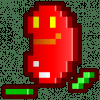Search the Community
Showing results for tags 'video snaps'.
-
Hello, I recently added an SSD to my setup along with my standard hard drive to try to speed up startup. GameEx is installed on the SSD but all emulators, artworks, roms, ect are on the standard Disk drive. Since I have done that my video snaps have gotten extremely slow. I have to hover over the game for a few seconds before it will load if at all. Would moving GamEX to the Disk Drive with the artwork/everything else resolve this issue? The only solution I can find in the FAQ's is to turn off Alpha Blending. This has not resolved the issue. Any advice would be great. GameEx.ini
- 9 replies
-
- Video Snaps
- Slow Performance
-
(and 1 more)
Tagged with:
-
Hi guys, I'm experiencing a weird issue in which my Emumovies video snaps are only playing for some of my emulators. Over the past month I've been setting up a new computer for a home arcade; the MAME, NES, and SNES were set up without a hitch (meaning that video snaps and other assets are being displayed properly). When I started configuring my Gameboy and Gameboy Color assets, I noticed that the video snaps for these two systems will not play in GameEx whatsoever; the other assets have no issues. Even the renamed system intro movies that I placed in the them's LOGO folder won't play for GB and GBC but they will play for MAME, NES, and SNES. Also, my ROM and asset files all share the same filenames. Help! GameEx_ini.txt
- 16 replies
-
- video snaps
- video
-
(and 1 more)
Tagged with:
-
Hi, Today I installed GameEx and I configured only MAME. I have all the MAME roms, titles, video's (both flv and avi in one folder) etc. I configured in GameEx the paths to these files. If I run GameEx, everything works fine but the video snaps are not visible. When I go to 'change view' and change view, GameEx crashes and displays an error, see below. Any clue how can solve this problem and make the video snaps visible? The error log:
-
Hello all, Thanks in advance for the support. I am trying to ge the preview video snaps to work. I have downloded from EMU in avi format. The only ones that work are the ones that came with the demo, ie 007 N64, donkey kong mame.. I move some to that working demo folder as well and nothing. I can get none video snaps to show in MAME titles. As soon as I try to add video snaps previews screen goes blank. Remove the avi file then the non video snap shows back Attached is my file log log.txt