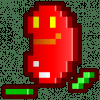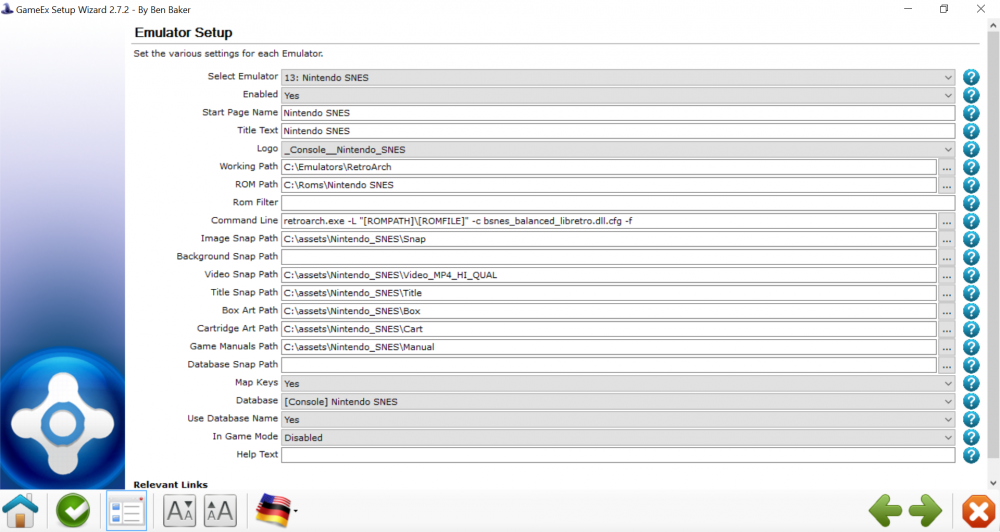Search the Community
Showing results for tags 'retroarch'.
-
over the pasts few hours i been trying to get retroarch working with game ex but no luck. i tried some many commands not nothing. any pointers??
-
I am wondering what the current state of RetroArch support is and who here are fans like me. I have RetroPie setup with RetroArch and Emulation Station. I can't imagine anything easier. It does so much, but I want a few more things for an arcade machine, like the fancier animated intros, popup manuals, controller images, a way to use LEDBlinky, etc. With that in mind I set up an older PC system (see below). That is running Windows 10 with RetroArch, RocketLauncher and HyperSpin. Not bad, sometimes there is a lag in the menus. RocketLauncher's "Pause" feature seems to do a lot of what I want but the pieces seem disconnected, pasted together. GameEX looks like it has more of the style of what I am looking for. I installed GameEX on the same machine and can switch back and forth between FE's. I think I have some more path issues to iron out because I have everything in an "Arcade" folder and under that are "emulators", "roms", "RocketLauncher", "Hyperspin", etc. I don't want roms or bezels or movies/snaps under a specfic programs folder structure, I want it all generic and able to be shared if possible (at least until I settle on the FE) There is a lot of overlap because RA, RL, and GameEX all can launch roms. RA and RL both have the ability to do shaders and bezels. If I should not use all 3 (RA,RL & GEX), then I could sure use some tips. I am having trouble determining what I will lose going one way or another. Right now, I have GameEX Arcade working through RL to RA and also can switch to the standalone MAME emulator and a Sega 32X emulator. Again, not sure I need all that. And there is sometimes a delay or error message when I run a rom from GameEX through RL to RA. But if I do it again, it runs. Soooo much to learn. Any tips from the pros who use RA and/or RL? Or who thought something was better? *** Dedicated Game PC: Dual core 2.8gHz, 3GB RAM, 1TB Hard Drive and a decent more modern graphics card). I have a state of the art gaming PC, but not using that for this, though I can install things there to compare if I have an issue.
-
Hi guys, I'm going insane trying to get GameEx to place nice with the latest version of RetroArch (1.3.6). I've scoured the GameEx forums and have Googled the heck out the topic but no success. I have copied the .cfg file (in this example bsnes) to RetroArch's root folder and created this command line: retroarch.exe -L "[ROMPATH]\[ROMFILE]" -c bsnes_balanced_libretro.dll.cfg -f When I'm in GameEx and select a SNES game, my desktop will pop up for a second and then I'm taken back to GameEx. I feel there's something simple I'm missing. Setup screenshot and .ini attached! Thanks1 GameEx.ini