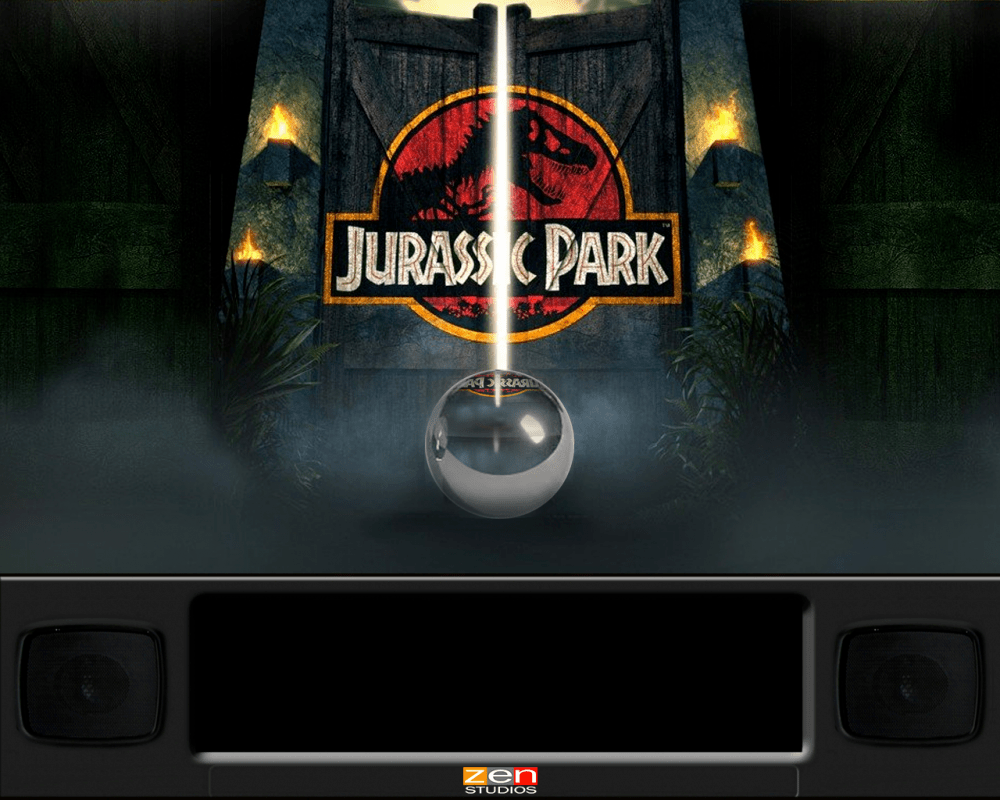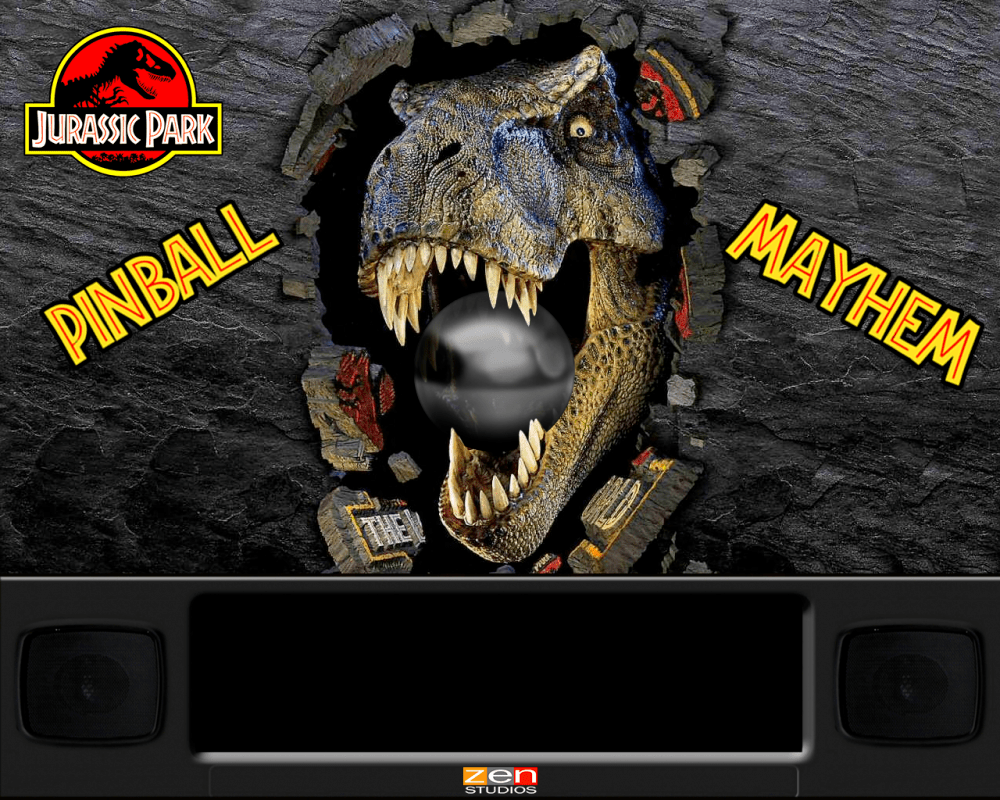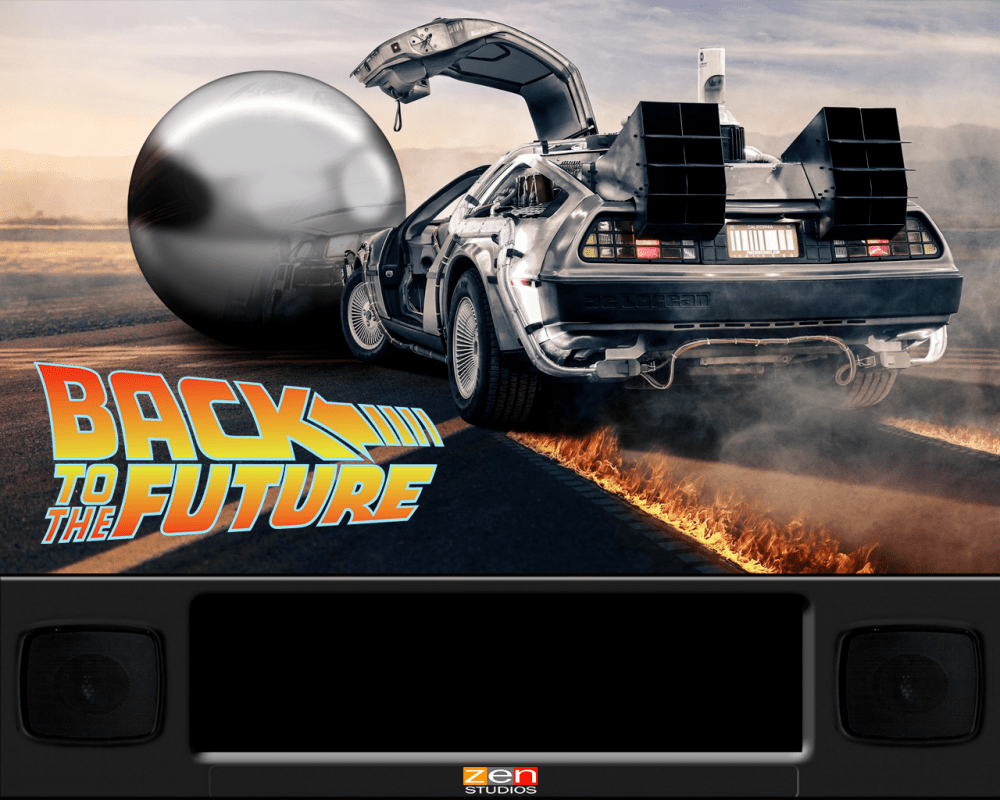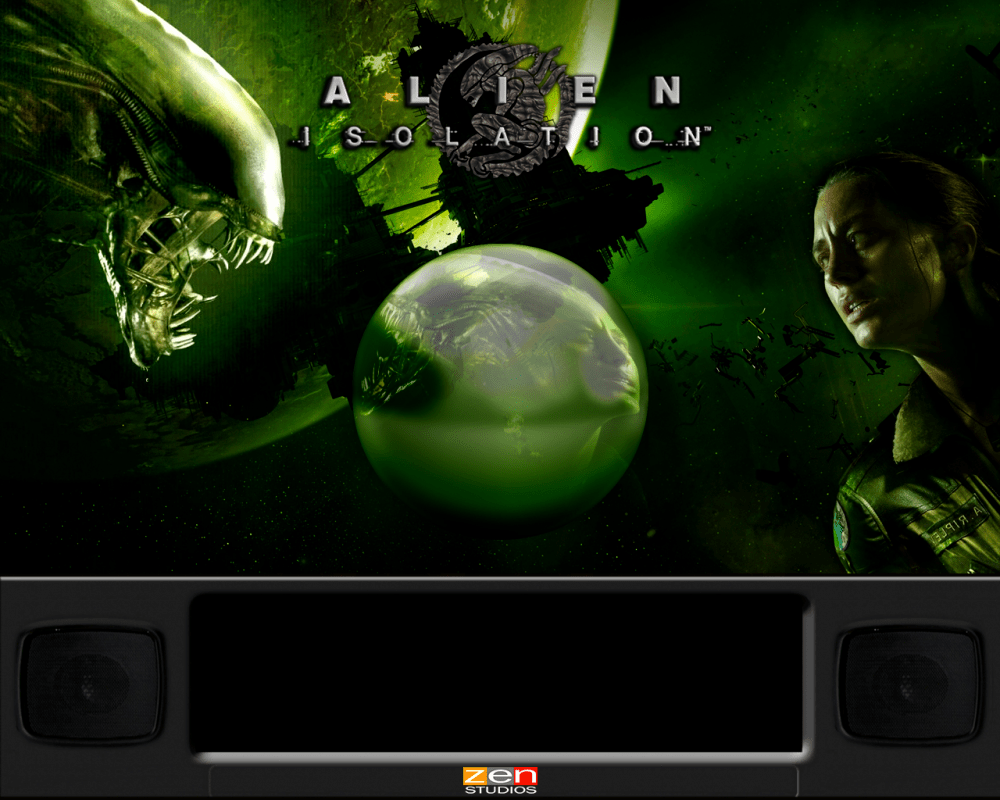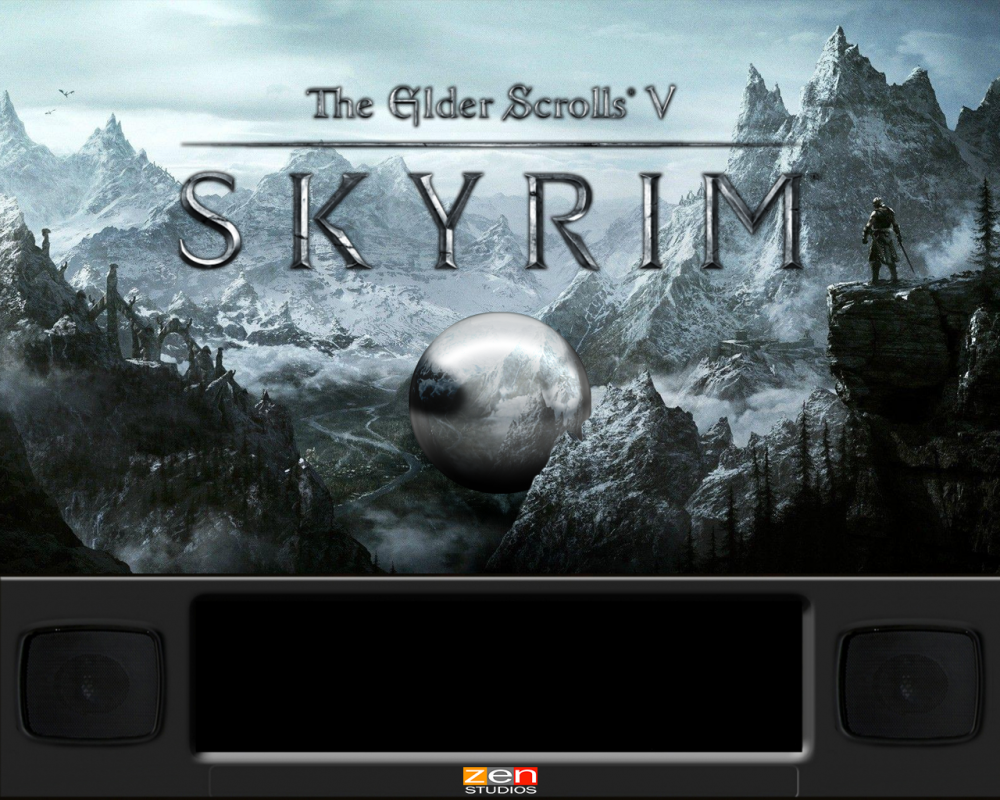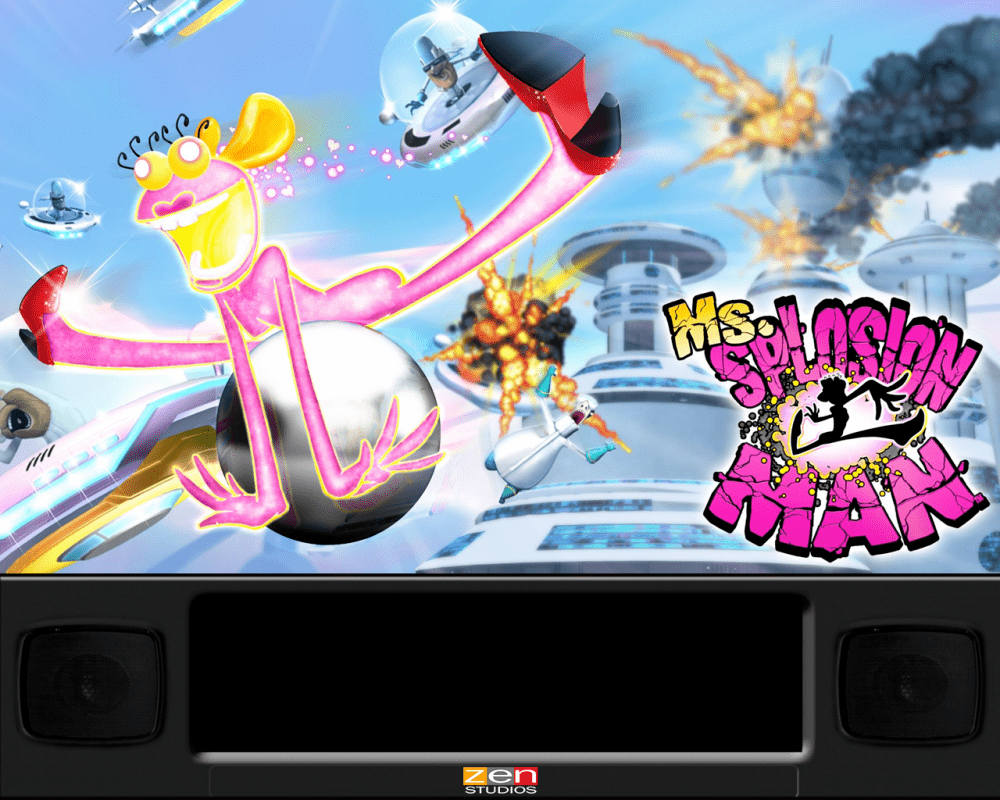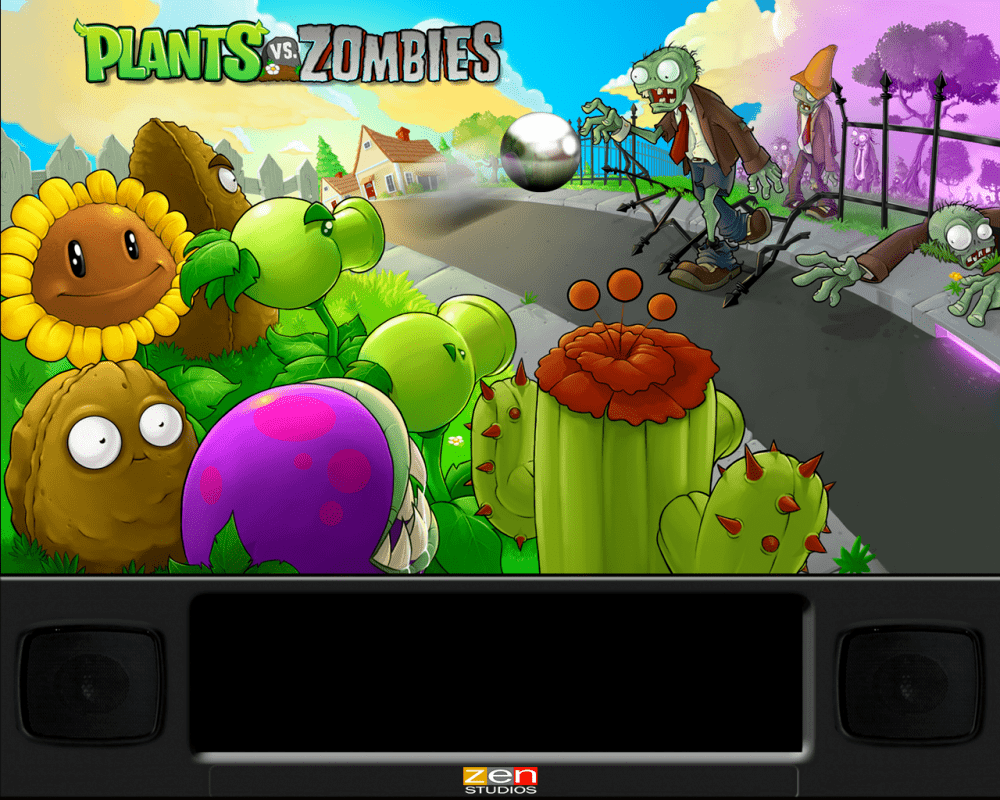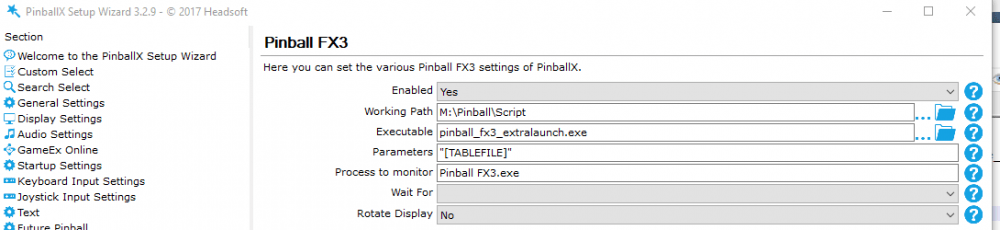Search the Community
Showing results for tags 'pinball fx3'.
-
Here are the some backglass images for a 2 monitor cabinet setup that I'm currently making. It's a slow process, but it's a start.
- 13 replies
-
Hey, I've got a verry irritating problem where the Pinball FX3 game will exit fullscreen mode randomly. I've seen it happen once or twice on my main pc when just launching the game directly from steam. I also have it happen on my pinball cabinet so i had disabled any launchers, any launch before & after script and any kind of extra tools in pinballx (so using default settings for it). It still happend. Then to exclude pinballX itselve i started running the game from commandline like so (if you got cabinet mode) and sure enough the game still exited fullscreen on the last launch of sorcerers lair so it's not pinballx as it happens without pinballx as well. So either something windows / drivers related or even the game itselve C:\Program Files (x86)\Steam>steam -applaunch 442120 -table_Mars C:\Program Files (x86)\Steam>steam -applaunch 442120 -table_Citadel C:\Program Files (x86)\Steam>steam -applaunch 442120 -table_Archer C:\Program Files (x86)\Steam>steam -applaunch 442120 -table_Citadel I also tried updating video drivers, i reattached my two screens so they are all attached to my nvidia card and disabled onboard video (from cpu) in bios. I have tried with full screen optimasations option disabled on the exe, have tried with running the game as administrator (elevated). I have game mode / game dvr disabled through policies and am currently running windows 10 professional 1803 on my cabinet (not 1809 yet) The weird part is, that when the loading screen appears the game is running fullscreen without a problem but when it happens it always happens just before the table itselve is fully loaded / about to be displayed or when that messages comes up asking if you want to start a new game or continue. This problem is starting to anoy me and i can't find a definitive solution for it. I'm not running anything fancy in the background that might steal focus from pinball fx3 that could cause this. I do have teamviewer installed but it happens also when nobody is connected to the cab / pc and i'm not sure if teamviewer can be the cause when nobody is connected (have not tried uninstalling it) Does anyone else have this problem ? I always have to have a keyboard & mouse attached to my cabinet just in case it happens i can alt+tab back.
-
Hey, Ignore everything below and check the program i made here https://github.com/joyrider3774/PinballX_Launcher_app/ it doesn't require multiple lists... so text below is outdated ... Here's a little video of it in action on my cabinet -------------------------------------------------------------------------- Ignore below -------------------------------------------------------------------------- I've been working tonight on something so i can choose 2 players, 3 players or 4 players hotseat mode with either classic mode turned on or off. Without having to create an extra emulator for each flag, without duplicating media (as i think that's needed if you create new emulator / system), without the hotseat or classic versions being duplicated in your all tables sections (which also happens i think if you create seperate emulator for it). The solution is rather simple and i exploit a "feature" from pinballx where when it searches for media it ignores anything between brackets in the game name (not description although i think it does the same there). I can even display in the description "2 players" "3 players" etc without having to add or duplicate media. The only requirement is that all your media is using the gamename as filename for everything and not the description as that will break things if you change your description (for example to add "2 players" "3 players" etc text) it won't probably break things if you do not change the description of the game and then the requirement is not needed and you should be able to still use your same media filenames. Basically what i did was the following... I created a launcher ahk script that checks if (C), (c), (2), (3), (4) are passed to it at the end of the game name. where the script will analyze those extra characters between brackets and enable classic mode if (C), (c) exists and enable 2 player hotseat mode if (2) is passed or 3 player hotseat mode if (3) is passed or 4 player hotseat mode if (4) is passed. Let me give some examples "pinball_fx3_extralaunch.exe Citadel" -> launches sorcerers lair in fx3 in normal single player mode "pinball_fx3_extralaunch.exe Citadel(C)" -> launches sorcerers lair in fx3 in classic single player mode "pinball_fx3_extralaunch.exe Citadel(C)(2)" or even "pinball_fx3_extralaunch.exe Citadel(2)(C)" -> launches sorcerers lair in fx3 is classic 2 player hotseat mode "pinball_fx3_extralaunch.exe Citadel(2)" -> launches sorcerers lair in fx3 in normal 2 player hotseat mode this is the launch script along with sources: pinball_fx3_extralaunch.zip I'm not good at ahk it was the first time actually making a script and it still some problems with pinball fx3 loosing focus for some reason sometimes so this still needs fixing but maybe someone can help me with this or improve the script the Next step is to change your pinball fx 3 emulator setup to launch this script instead of steam and pass only the tablename with extra options between brackets at the end to do this my setup looks like this (do take into account your paths, my pinballx install location is different as you can see) but basically the most important part is the parameter "[TABLEFILE]" and change the executable to use the script Next step is to copy your current game database for pinball fx 3 and for example rename it to "Pinball FX 3 - 2 Players" open the xml and at the end of every game name (not description) just add (2) or if you rather player classic add (2)(C) at the end. You could if you want also make seperate list for both classic and normal modes. that's up to you. But as an example i give my database xml files below so you can see the diffrence between them. The plain Pinball FX3.xml is the normal one usually used, the others are modified ones. Do note i added " - 2 players" " - 3 players" etc text to the descriptions, you can remove those again with a simple replace all text command in some editor like notepad++ or the app you usually use. But using these files implies you named your media based on game name and not on description if it's on description remove those texts they are located in databases\Pinball FX3 in my case Pinball FX3 2 Players.xml Pinball FX3.xml Pinball FX3 4 Players.xml Pinball FX3 3 Players.xml what i did next was create group xml files for every single file above so i can choose from the list "Zen Pinball FX3", "Zen Pinball FX3 - 2 players", "Zen Pinball FX3 - 3 Players" etc these are my group files: Zen Pinball FX3 - 4 Players.xml Zen Pinball FX3 - 3 Players.xml Zen Pinball FX3 - 2 Players.xml Zen Pinball FX3.xml as you can see they just contain a single file link to another game list. You could if you want create just one group file named zen pinball multiplayer and edit the xml to add all database links inside it to see one list for only zen multiplayer games but with 2 players - 3 players etc (you will need to be able to modify descriptions if you want this and thus implicating your media is named after game name). I'm still testing it but it seems to work fine for me. Do note this only works because pinballx when writing a game name like "Citadel(2)(c)" still uses and looks for media named "Citadel" you do not need to duplicate everything and name it Citadel(2)(c).mp4 for example, also this will only work as long as pinball x does this, unless you base everything of the game descriptions and do not modify them to add the "2 - players" etc texts. I'll be making a youtube video (without me speaking, i don't have microphone and do not like to talk in video's anyway) but just to show how it looks like now on my pc. Also i'm not aware of pinball FX2 parameters, but the same trick can probably applied there if they use the same parameters as fx3 for hotseat mode, you just need to edit the ahk script then to launch the fx 2 version or change parameters if needed. Feel free to test and let me know what you think. edit: removed the hide paramater in the run "command" still need to fix the losing of focus but you get the idea of what i'm trying to accomplish edit2: here are more lists and groups where everything is grouped together in a multiplayer group list class and normal as well single player classic database file and multiplayer classic database examples basically look at game name Zen Pinball FX3 - Multiplayer Classic.xml (group) Zen Pinball FX3 - Multiplayer Normal.xml (group) Pinball FX3 2 Players - Classic.xml (db file) Pinball FX3 3 Players - Classic.xml (db file) Pinball FX3 4 Players - Classic.xml (db file) Pinball FX3 - Classic.xml (db file) edit3: here's the video (quality should imp rove it's still processing)
-
Hey, In case you have not heared Williams Pinball Volume 2 tables released today for Zen Pinball FX3. I'm just creating this little topic in case it comes up or some people can't find the game names themselves. They are the following... to be used with the -table_ parameter (also watch out when typing them over .. i think they are case sensitive) BALLY_Attack_from_Mars BALLY_BlackRose BALLY_Party_Zone
-
I setup Pinball FX3 in PinballX and everything is working fine except Game Manager auto-populated with everything except the Universal and Jurassic Park packs which I own. It also populated itself with FX2 tables that weren’t ported to FX3. I manually added my missing tables via the database file as adding a game in GM didn’t give me anything to select in the menu. Am I missing something or is my config setup wrong? Thanks
-
...how many times have you had to enter your cabinet activation code (the one that would have been emailed to you)? On my cab, after every reboot or switch-on, I am asked by Pinball FX3 to (re)enter the activation code. Never had this with PBFX2. It'll play all day once entered and I can exit the program and restart it without being prompted for it again but if I reboot the PC, it wants the code again. This can't be the norm, can it?!? Seems kinda ridiculous for 'cabinet mode' where I don't have a keyboard handy...
- 7 replies
-
- pinball fx3
- zen
-
(and 1 more)
Tagged with: