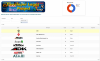Search the Community
Showing results for tags 'pictures'.
-
{Tthurman - King of the Sourcers} -- {Stigzler - Chief Nag and Despot} - {Draco - The Original Elvis} The Developer Logos Project > What's this?? Front Ends and the Emulation scene in general is getting bigger and bigger and the methods and systems running them flashier and flashier! Some Front-ends and plugins allow dynamic image display alongside holding huge databases of info for each game. This means that given the right resources, developer images can be displayed for each game alongside the standard screenshot, video, marquee and boxart. Difficulty is that there is no full set of developer images anywhere. That is what this project's all about! You can see the progress to date, here: https://sites.google.com/site/alienarcade74/logos > What's the plan? To have a full set of developer images available, named in a specific standard format. Two sets - one bitmaps, the other vectors. There may also be scope to extend this to other naming conventions at a later stage. > Sounds easy - why don't you do it? Well, there are 2,000 different developers. Each one involves sourcing an image, editing it and uploading it. By my calculations if 1 man did 1 per day - it'd take 7 years!!!! > Ah, so where do we come in? You, my friends can be part of an historic project that will be revered and lauded by the young bucks of today, when retro gaming is as big as original film reels and first editions in 20 years time!! You can also share in the jubilation of conquering the emulation equivalent of Everest. 100 of us could crack it in under a year > Sounds good, I'm in - where do we start? These images can be really hard to source! So, to start, the priority will be to try and get all the images against all the developers. Top quality (more on that later) would be preferable at the start, but the focus will be getting something against each developer. This also needs tracking and co-ordination to make sure no-one's doubling up. We've developed a collaborative document on google docs for this purpose. > Gimme an ABC of what I need to do... A) Sign up to the project here: https://docs.google.com/forms/d/1R-f35bcO-gwyEEEc7zkDt5VvU0CmSoa6ba82BLYOP20/viewform?usp=send_form * If you have a gmail or google account use this... it makes life much easier. If you haven't I really would recommend getting one. Despite all the criticism, I find google stuff really useful in this hobby! Oh and don't worry - your email is in a separate, protected sheet - so no one will get it! B ) Click the link on the email you receive to access the editable spreadsheet and also links to dropbox folders shared between the project members. As a contributor, you'll be able to access the "Contributors" part of the document. Also, I will send you three links to a dropbox space where you can upload your images.... As a contributor, there are 3 folders you can upload to: Source - The unedited, original version of the image (best to save here once sourced on web to ensure it doesn't disappear for good!). Sometimes, all you can find is a boxart - that'll do to enable yourself or others to edit. Try and find the best quality (largest, crispest) source image you can. Failing that, anything will do, but it has to have some degree of fidelity to the original publisher. Source Edited - Sometimes, with really obscure developers, original/pre-edited logos are hard to find. If you got the skills - you can upload lightly edited images here (e.g. if on boxart - logo cut and pasted, resized if small) Pending Approval - These are for contributor-created logos from the source materials. Please see the guidance below on minimum requirements. **HUGELY Important: make sure you your filename matches the text in the "Name" column exactly - including all symbols etc and do mind spaces - this is to preserve format. ** (I would suggest when you find your image > Save as > [change filename to the sheet entry before saving] > save directly to the relevant folder in the dropbox account) C) Pick a developer and put your name against it - This tells people that you are working on a specific logo. Choose from the dropdown (please only pick a few at once - no shotgunning logos for later!). Obviously, this holds other users from tackling that logo. If you're finding Sources, please return this to blank once finished. (n.b. Picture is one of old version of sheet) D) Work your sourcing/graphics magic trying to stick to the standards detailed further below. You don't have to do both - at the moment, the priority is identifying and uploading all of the Source images. However, if you want to work on these and produce finals, that's also great **AGAIN: make sure you your filename matches the text in the "Name" column exactly** E) Upload your finished graphic/s (To Source, Edited Source and/or For Approval) This would be vastly preferred within the shared dropbox folders. This makes my administration tasks a hell of a lot easier. E) Revisit the sheet and change the columns as appropriate. Guide to this below: 1 - Put your name here if you're working on a logo. If you're just sourcing logos - return this to blank once you have completed the sheet and uploaded the image/s. 2 - Identifies you as the Logo Sourcer. 3 - The interweb link that points to the original image source (wikipedia for e.g.) 4 - If uploaded to dropbox - put Y here 5 - If there are alternative versions available that you know of on the web - put Y. You can also put the other links in 3 (press return after first link) 6 - Edited version uploaded to dropbox? (Only upload to the Edited Source folder, please) 7 - If you're submitting a Final logo for approval - put your name here. 8 - Would really prefer these to be uploaded to the dropbox folder, but if not possible - place a link to your work here. 9 - If uploaded final version for approval to the dropbox folder - put Y here. OH!! and notes - Try and put any general notes against the game name itself in column A (right click>Add Comment). This notes column is reserved for something (for what, I am not yet sure of! :/) Rows in GREEN represent completed logos with a final version approved. An example: I have sourced a Yanoman Corporation logo, put the direct link in 3, uploaded it to dropbox. No alternative versions, but I did produced edited version and upload to the Edited Source dropbox folder (as indicated in 6). I also produced a Final version for approval and uploaded it to the Pending Approval folder. F) That's it! We'll do the rest! :) > What Happens then? You can view the fruits of your labour, here: https://sites.google.com/site/alienarcade74/logos Final versions for Approval: Your pics will get graded from A to D. As I say, don't worry too much about this at the start. In time, once we have all pics done, we'll start reviewing pics and upgrading the final collection to the highest quality images (with the other versions still available under 'Alternatives' folders). But if you can, aim for the top on first go!! Absolute requirements on Final Versions: Some images may be more horizontal in layout while others are more vertical. Resizing them to fit 800x600 specs, and ensure that the width is no more than 800 and height no more than 600. Please center within an 800x600 transparency.Where logos are hard to source - up-scaling allowed, but please use good re-sampling algorithm.Preservation of original logo - no modifications/effects (e.g. lighting/drop-shadow/bevels etc) apart from image enhancements (despeckle,cleanups etc)Preferred aspects of Final Versions: Here's the considerations, scaled from worst to best: Up-scaled <----------------> No scaling No Transparency <-------> Transparency Raster/Bitmap <-----------> Vector bmp, jpg <------------------> .png Rough editing <-----------> Tidy editing (no white edges on magic-select; nicely anti-aliased) Artifacts/speckle <--------> Smooth/sharp images > What's in it for me? Kudos, esteem and a free bag of peanuts. Oh, and eventual access to the complete collection of developer logos! There's also a sheet on the document that gives contributor stats. Maybe we could think of a community prize for the top uploader? > Don't forget: This is for newbs and pros alike! Don't be daunted - have a go! Sourcing is needed just as much as graphics prowess!Filename, filename, filename.... it's gotta match the "Name" column exactly!This is a project of faith. Let's hope for no vandalism.We'll only get out what we put in.To credit Draco1962 with the original idea and lots of work to get the ball rolling.> What's the quickest way to work through sourcing images? I've got it down to a fine art of couple of minutes (where logos easy to source!). Here's how: Setup: Have your shared dropbox Source folder in your favorites.Open all the sourcing resources in separate tabs in your browser.Then: Bring up sheet Copy game name (highlight>R Click>copy to ensure matches exactly) Bring up browser. Search for logo/source. Once have image up, R Click>save as. Choose the dropbox Source folder from your favourites In filename box, R Click>paste (pastes the game name) Save image R Click in the browser address bar - copy url Bring up sheet R Click in the URL column + paste the copied URL. Fill out the rest.(looks long - but in practice very quick!) Resources: There's a resources tab on the sheet for you to add any good sites where to find logos. Free Graphics Editors: GIMP (Bitmaps): http://www.gimp.org/ Inkscape (Vectors): http://www.inkscape.org/en/ Free cloud stores: Dropbox: https://www.dropbox.com/home GoogleDocs: https://docs.google.com Now, go get your GIMP on and hack up some logos! ------------------------------ UPDATES: 11.6.14: Redesigned tracking sheet to include Source and For Approval imagesSet up Shared Folder in dropbox for collaborative space for image upload. Few changes in guide.14.6.14: New website to view all of the uploaded images and Source/pending images:https://sites.google.com/site/alienarcade74/logosShows numbers of logos uploaded by user21.6.14: Some updates to sheets.Some updates to websiteSome updates to this OP.
- 198 replies
-
- 6
-

-
- logos
- developers
-
(and 5 more)
Tagged with:
-
Hello! Just a quick question - Some of the pics I'm using as part of the new set of themes I'm working on seem to "jump" around a little (looks like it tries to adjust or something) when testing them in GameEx...does anyone know what causes this? ...if so, how do fix it? Thanks in advance!! LC