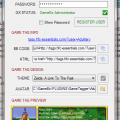Search the Community
Showing results for tags 'game tag'.
-
Current Version: 1.1.5 What is this thing? It's a plugin for an alternate gamer tag for GameEx. Not to take anything away from the one that's already available, but one can never have too many choices, right? Along with the tag and the hosting, you can skin this to suit your needs. The tag supports custom fonts (you can set your own outline and fill color too!), a custom 'no game image' image, and a user avatar, as well as the background image. You can copy and paste the HTML or BB Code right from the configuration page into your forum signature virtually anywhere you frequent. Simple, right? I really pulled out some code wizardry here if I do say so myself... From scraping the release XML to database work, I really applied a lot of what I learned to make this possible. I guess you can call it a "live experiment", making a plugin interface with a web site. I really am satisfied with the state of the project, but I definitely have more to do before I fully release it. But that's no reason why you fine folks can't get a leg up on the other members... Consider it my way of saying "thanks" for everything you do around here. OK, so how do I use it? Easy parcheesi. Download the plugin. Register your account on DracLabs from the registration page (you can click here or just press the REGISTER button). Authenticate your account via the link in the email the page sends out. Select or create your theme from the pull-down menu. Watch your friends be amazed! OTHER FEATURES: The new Game Info beta has an integration already set up to display the tag on your second monitor, if you choose to use it. The web page has a user control panel to do some stuff, like see your current tag, change your password, view your stats, etc. The web page will have a section where you can view other user's tags and see what they're playing too. Up to 9 layers to customize your tags however you like, including 3 low level layers, 3 middle level layers, and three top level layers Add wildcards to your layers to add dynamic images to your tags. A list of supported variables are located below. Custom Theme XMLs You can also browse the gallery and download themes from here. If you would like to upload themes, you will need to register an account first. Theme Templates Photoshop Template (PSD) | GIMP Template (XCF) Wildcard Variables You can set variables in your layer names for specific images to be shown when certain conditions are met. Here's the list of supported variables: [emulator] -> passes the emulator name as the image file name [game] -> passes the database game name as the image file name [rom] -> passes the rom file name as the image file name [developer] -> passes the developer name as the image file name [category] -> passes the game category as the image file name [year] -> passes the release year as the image file name ARGB Font Color Support To use ARGB color, simply use an alpha mask from 0-255, followed by the RGB color you wish to use. So for white with a light transparency, you would use: <fill_argb>192,255,255,255</fill_argb> To maintain compatibility with older tagger plugins, it's advised that you specify HTML color codes as well, as they will both be parsed when the plugin is running, and HTML will be used if an ARGB is not found. Wow that's super easy! What if I find a bug? Report it here! Any questions? Go for it! Feel free to offer suggestions on how I can make it better, I'm always evolving. If you like it, consider making a small donation to help offset some of the server/db server/bandwidth costs. I won't push for it, but I wouldn't say no either. Download It! The latest version below is currently not included in the GameEx installation! You can get it via Direct Download @ DracLabs or use the handy dandy Plugin Updater Software. or of course get it from the Official Download Section.
-
Version 1.1.5
221 downloads
It's a plugin for an alternate gamer tag for GameEx. Not to take anything away from the one that's already available, but one can never have too many choices, right? Along with the tag and the hosting, you can skin this to suit your needs. The tag supports custom fonts (you can set your own outline and fill color too!), a custom 'no game image' image, and a user avatar, as well as the background image. You can copy and paste the HTML or BB Code right from the configuration page into your forum signature virtually anywhere you frequent. Simple, right? There's a ton more information available in the release thread, which is also the best place to go for bug reports and suggestions. OK, so how do I use it? Easy parcheesi. Download the plugin. Register your account on DracLabs from the registration page (you can click here or just press the REGISTER button). Authenticate your account via the link in the email the page sends out. Select or create your theme from the pull-down menu. Watch your friends be amazed! OTHER FEATURES: The new Game Info beta has an integration already set up to display the tag on your second monitor, if you choose to use it. The web page has a user control panel to do some stuff, like see your current tag, change your password, view your stats, etc. The web page will have a section where you can view other user's tags and see what they're playing too. Up to 9 layers to customize your tags however you like, including 3 low level layers, 3 middle level layers, and three top level layers Add wildcards to your layers to add dynamic images to your tags.