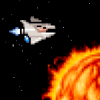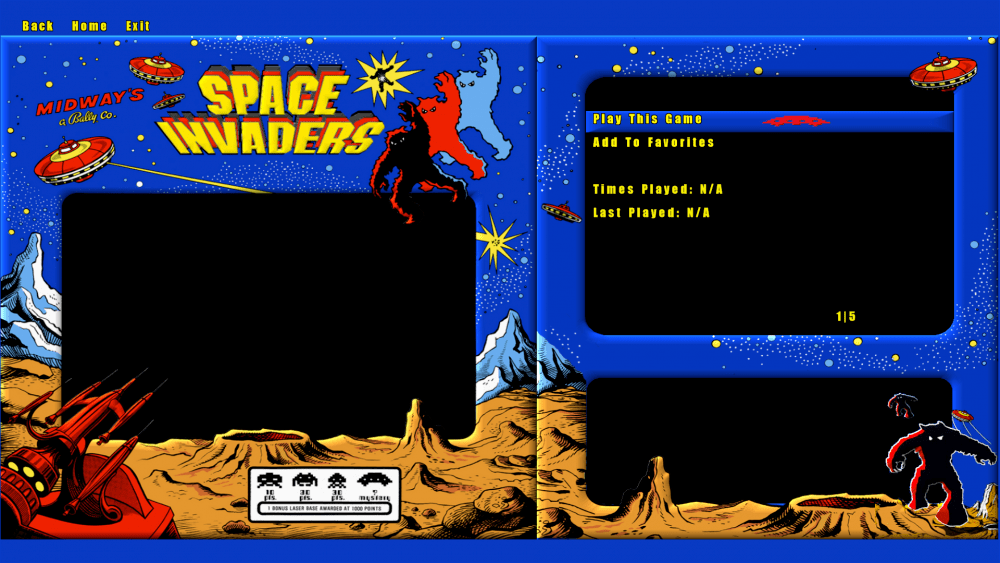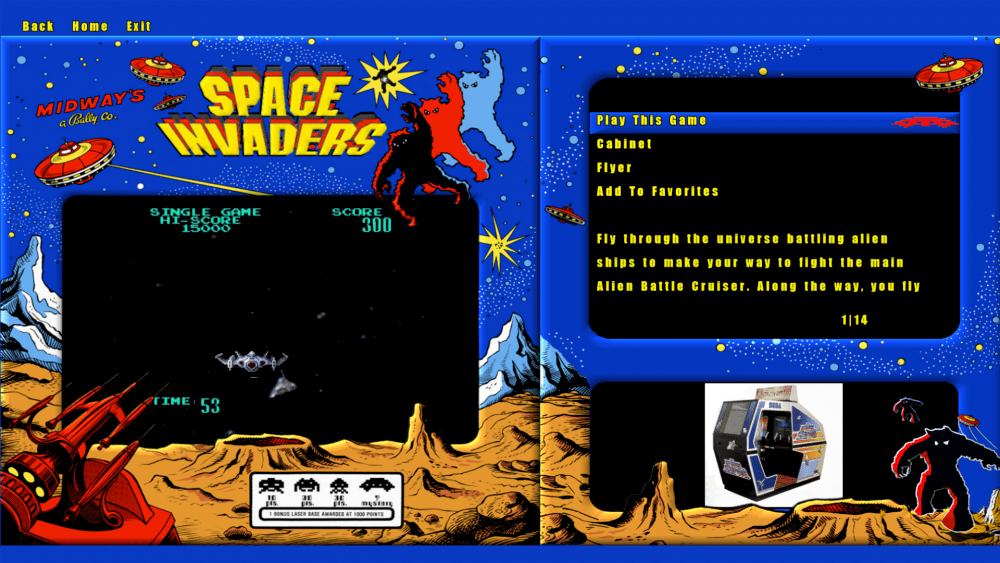Search the Community
Showing results for tags 'daphne'.
-
I'm going to post a bit of info for those trying to get the Daphne system to work. I'll use Dragon's Lair as an example. 1. First of all when you go into Daphne menu through Gameex and turn it on you will find the games listed under "Emulated Games" and it will be called "Laserdisc Games." 2. The ROM path for Daphne is labeled as Snap/Video I believe under the Daphne menu. Also make sure Daphne.exe is the executable, not the loader application. 3. At the bottom select Dragon's Lair. For the Framefile there is a place holder in quotes(something like G:\....). Replace it, within the quotes, with your framefile location. What is a framefile? It is a .txt file. My Dragon's Lair framefile is: "EmulatorsGameex\Daphne\Roms\lair\lair.txt" To be more specific when I open my framefile in Notepad there are 3 lines: A dot(.), space, 151 lair.m2v. 4. Trying to get the right ROM files. You must add the 4 files dl_f2_u1.bin, etc. to the ROM folder/zip if they are not already there. Pay close attention to what version they are as there is an "f" and there is an "f2," which is what you want. If you start up the Daphne Loader program, select Dragon's Lair, then hit Configure and you will see the F2 as the default selected. Links: https://www.daphne-emu.com:9443/mediawiki/index.php/CreateFramefile Explains framefiles, and gives a link to a framefile creator program if you need.
-
i would like to integrate in this special frontend.... " pinballx " daphhe laserdisc game.. actually in my test, i have pinballx with - future pinball - mame - snes i would like to add in menu selection daphne https://www.youtube.com/embed/Uvk8E9RwT5g anyone have try to add this games in pinballx? have you find the true "parameters" to add games?
-
Hi guys, I recently added Daphne to my setup. I'm using the built in GameEx function and have trouble launching Daphne games. Outside of GameEx, everything is working fine. I'm having no trouble whatsoever launching Daphne games per command line. When (inside of GameEx) opening the "Laserdisc Games" menu, the games list is populated as expected. However, when opening a game's detail page (let's say for Astron Belt) GameEx shows a completely empty page like in screenshot 1 below. Cursor movement on this page is not possible. When exiting this page and immediately opening Astron Belt again, it shows the right page like in screenshot 2 below. When opening the game, GameEx goes black and that's it. The game is not called, runitgame.bat is completely empty and daphne.exe is never called (as seen in the Task Manager). GameEx appears to be still running, I can close GameEx directly with the Esc key. I'm using Custom Menus but disabled them for trouble shooting. Behavior is the same with or without Custom Menus. I reinstalled GameEx. I tried another theme (Default - Default). Any ideas on this are greatly appreciated. Thanks in advance! smario GameEx.ini log.txt
-
Hello I am a newbie to Gameex and I am trying to get daphne working. I am using version 14.54 and have configured Mame successfully and I believe that I have Daphne configured correctly using the Advanced configuration. My issue is that I cannot get Daphne to show up in the Menu when I start Gameex. Is this because I have not paid for Gameex and therefore do not receive the customized Menu option? I have used the custom menus under Gameex and added Daphne but it still does not show up when I start Gameex. Can anyone tell me what I am doing wrong? Thank you, Paul
-
Right now, my command line is set to vldp -fullscreen -x 640 -y 480 -nohwaccel to start daphne. is there a way i can add a volume level to set it at because everytime i press the volume increase button on my keyboard it escapes out of the emulator. no other emulator i have does this. i saw something on a daphne wiki site: http://www.daphne-emu.com/mediawiki/index.php/CmdLine It says -volume_vldp <volume> Sets the volume of the laserdisc audio when using VLDP (max value is 64, 0 means muted). VLDP only. is there a way to set this in the gameex command line along with the other configuration i have above? plz help
-
I just got my Daphne up and running outside GameEx(have Mame, Nes, Genesis working for months). I have an X-arcade Tankstick and it works fine controlling all other systems/emulators. I for the life of me after searching and reading here and ALL over the net, have had no success getting my Tankstick to control Daphne within GameEx. I'm sure others have the Tankstick and have faced the issue of setting this up. I appreciate the help. Thanks!
-
Hello! It's been awhile since I've been here (Work has been draining all my freetime lately....sooo can't wait until January ) Anyway, I started working on my cab again today - I finally got the Dragon's Lair DVD Video and have DaphneLoader application set up. But for some reason, I'm having a little difficulity in getting the game to start through GameEx. Everything runs fine in DaphneLoader, but when attempting to start the game through GameEx, the screen goes black, I hear a windows error sound, and all the buttons I press will make a "ding" sound. Has anyone had this problem before, and if so, how do I fix it? Thanks in advance!! LC Additional Information: I tried using both Daphne.exe and DaphneLoader.exe in the Setup Wizard, and both does the same result GameEx.ini log.txt
-
Im currently in the process of making controls to match my panel for all the systems i have. in the gameex config menu i see the controls path for all the emulated games but for daphne i dont see one. could someone help me wit this issue.
-
Hi. im new to gameex but as far as i know. i set it up correctly but when i try to load the game it says press reset to open cd tray in the sega cd menu. it works normally w/o gameex. this goes for all the isos i have. my files are in rar. format. i changed the extention and the command line to the rompath romfile. but i dont know how to refresh romlist a few will popup but not all of them. with daphne i setup everything correctly and works normally, but in game ex the screen goes blank and does not return til i hit esc. plz help me on this issue guys. i got all my cartridge roms working and all i need is this completed. I know we got some experts in here that have had this prob b4. not worried about the snaps and etc yet.