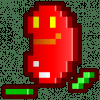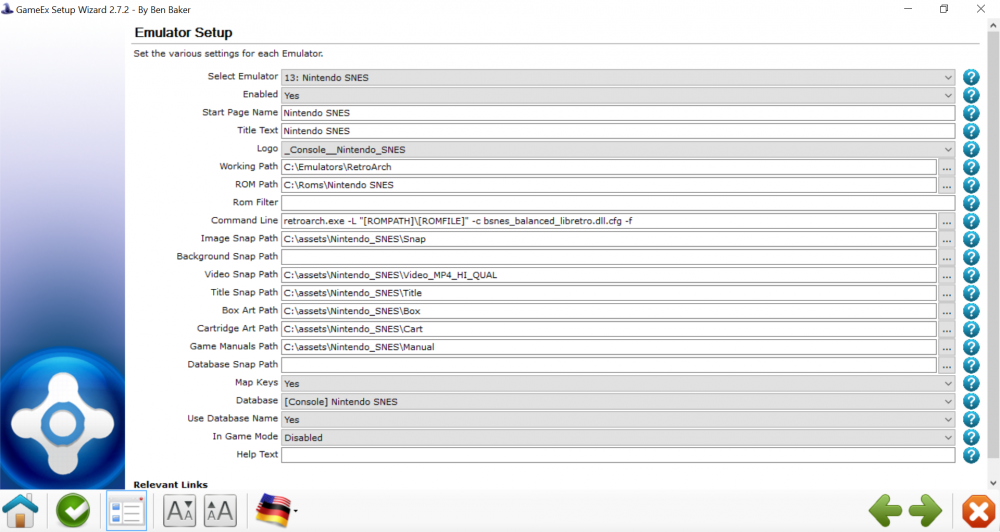Search the Community
Showing results for tags 'command line'.
-
I'm trying to run the XENIA and CXBX Reloaded emulator games through gameex, but the command lines I use do not work. I tried searching the internet but could not find it. Could someone pass me the command lines of these two emulators? already tried these lines: Cxbx.exe ""[ROMPATH]\[ROMFILE]"" Cxbx.exe "[ROMPATH]\[ROMFILE]" xenia.exe "[ROMPATH]\[ROMFILE]" xenia.exe ""[ROMPATH]\[ROMFILE]""
- 2 replies
-
- xenia
- command line
-
(and 2 more)
Tagged with:
-
Hello guys. I discovered this system called "SUFAMI TURBO" recently and wanted to set it up on GameEx. I have researched and seen that the emulators that play games of this system is the "Snes9x" and also the "Bsnes Plus" I currently use the latest versions of each of these emulators. Could someone tell me what command line to use? It can be for any of these emulators. Both are very good !!
- 12 replies
-
- gameex
- sufami turbo
-
(and 1 more)
Tagged with:
-
I am currently using the Yabause emulator to play the Saturn games. The emulator works perfectly inside the gameex, but I can not find the command line to cause the emulator not to stretch the image when it enters full screen mode. I searched for yabause command lines on the internet but could not find the one that solved my problem. Could someone tell me what the command line is to prevent the emulator from stretching the image? Currently my command line is this: Yabause.exe -f -i "[ROMPATH] \ [ROMFILE]" -f: Causes the emulator to go to full screen mode. -i: responsible for recognizing the game iso.
-
GameEx Emulator Wiki http://gameex.info/wiki/index.php/Category:Emulators See above for a growing list of Emulator guides. Includes things like Command Line parameters, hotkeys and plugin details. Be great if y'all could add to it. Every time I set up a new system/emulator, I just put any research outcomes into the relevant wiki page. If you're going to start a new emulator, use the "Template: Emulator" as a standard. You can just edit the page and copy and paste the markup into the new emulator page. The format's recently changed, with Dolphin, Cemu and Citra showing the most recent format.
-
Hello, I tried using my PlayStation 2 Emulator to open an ISO ROM but I don't know if my command line is correct. I tried using pcsx2.exe -e "[ROMPATH]\[ROMFILE]" and then I tired using pcsx2.exe "[ROMPATH]\[ROMFILE]" but it didn't work. I read this thread but it didn't help me. What is the command line I should use? I also tried pcsx2.exe [ROMPATH]\[ROMFILE] but it gave me an error message. I attached a screen pic of the error message.
-
Could anyone tell me the command line to the CEMU emulator running through GameEx?
- 5 replies
-
- cemu
- command line
-
(and 1 more)
Tagged with:
-
Hello, I have an emulator that I'm using and the ROM files are actually ISO files. I tried using several different command lines but none of them worked. I know that i'm supposed to use one of these Command=WINDVD.exe [VIRTUALDRIVE]:\ or Command=unz.exe[-VIRTUALDRIVE-] but i'm not sure which one so I tried both. Here is an example of what tried Dolphin.exe [VIRTUALDRIVE]:\ and then I tried Dolphin.exe[-VIRTUALDRIVE-] When I use the emulator outside of GameEx it works. So what am I doing wrong?
- 10 replies
-
Hi guys, I'm going insane trying to get GameEx to place nice with the latest version of RetroArch (1.3.6). I've scoured the GameEx forums and have Googled the heck out the topic but no success. I have copied the .cfg file (in this example bsnes) to RetroArch's root folder and created this command line: retroarch.exe -L "[ROMPATH]\[ROMFILE]" -c bsnes_balanced_libretro.dll.cfg -f When I'm in GameEx and select a SNES game, my desktop will pop up for a second and then I'm taken back to GameEx. I feel there's something simple I'm missing. Setup screenshot and .ini attached! Thanks1 GameEx.ini
-
Can someone tell me what the command line used to run games "Epoch Super Cassett Vision" in emulator MAME? Currently use the latest version of MAME (version 176b_64bit). I tried this command line did not work: mame64.exe scv -cart "[ROMPATH]\[ROMFILE]" -joy -now
- 3 replies
-
- command line
- super cassette vision
-
(and 1 more)
Tagged with:
-
I started using the mame as neogeo emulator instead of WinKawaks. But I can not help the stretched screen with command lines that I found on the Internet. Everything I've tried so far seems to be ignored at the time of execution of the MAME emulator. Basically I want two things: 1) Knowing which command line is needed to make the mame stretch the screen. 2) What command line I can use to make the colors more vivid in mame? I ask this because when using and enjoying the WinKawaks emulator, I realize that the colors are much stronger. When using and enjoying the mame colors seem more erased. GameEx.ini NEO-GEO.ini
- 3 replies
-
- MAME
- command line
-
(and 1 more)
Tagged with:
-
There is a command line so I do epsxe emulator enable multi-tap user function when it is started? I searched the Internet and found several command lines this emulator, but none of that solves this problem of mine. reason: When the game is over 2 player multi-tap must be enabled. And when the game is up to 2 players the multi-tap needs to be disabled. If you are unlike those settings do not work the controls. I wanted to create two folders epsxe emulator, and within GameEx, I would add the command to multi-tap activation in one of two command lines. This is originally my plan. GameEx.ini PLAYSTATION (4 JOGADORES).ini
- 3 replies
-
- epsxe
- command line
-
(and 2 more)
Tagged with:
-
I entered several posts here on the forum. And I took two different launchers for the emulator "Project Tempest": One is the "ptlauncher.exe" and the other is "PTLoader". I used these command lines: PTLoader.exe "[ROMPath] \ [RomFile]" ptlauncher.exe "[ROMPath] \ [RomFile]" But none of them worked. When you start a game displays a explorer box being filled with an address (Photo attached). After clicking on "Open" opens this second window (photo attached) From what I could see on the site, everyone who used these pitchers were able to initialize their games. I do not know if I got it wrong. I'm trying to boot CD games of the Atari Jaguar, with .cdi extensions. Can anyone tell me what am I doing wrong? How fix this problem? ATARI JAGUAR CD.ini GameEx.ini
- 2 replies
-
- Project Tempest
- Gameex
-
(and 2 more)
Tagged with:
-

Emulator "CDI EMU" (Emulator Settings - Command Line in GameEx)
Alan Ribas posted a topic in General
Currently I use the command line to run the emulator "CDI EMU" in GameEx:Philips_Cd-i_Loader.exe "[ROMPATH] \ [ROMFILE]"I have three questions I could not answer so far: 1) When the emulation starts it occupies only a small part of the screen. Is there any command line to activate the "Stretch"? 2) Currently only can play using the mouse. Is there any way to configure a joystick emulator that !? 3) In some games comes this error message when started: "Your disc may be dirty". There resolving this issue? GameEx.ini CDI.ini- 2 replies
-
- gameex
- command line
-
(and 1 more)
Tagged with:
-
Currently I use this emulator to two systems: Commdore CDTV and Amiga CD32. The current version of the emulator is 2.6.2 My command lines for each system are: fs-uae.exe --fullscreen=1 --amiga-model=CDTV --joystick-port-0-mode=joystick --cdrom-drive-0="[ROMPATH]\[ROMFILE]" fs-uae.exe --amiga-model=CD32 --joystick-port-0-mode="cd32 gamepad" --fullscreen=1 --cdrom-drive-0="[ROMPATH]\[ROMFILE]" After the last update of this emulator system Commodore CDTV can no longer start the game. Certainly the command line needs updating. I did some tests using the emulator alone and then the emulator with GameEx. Moments in some games running on the emulator alone do not work when I try to run it by GameEx.I speak of the two systems (Commdore CDTV and Amiga CD32.). Does anyone here use this emulator? And could you tell me which command lines are suitable for each of them? AMIGA CD 32.ini COMMODORE CDTV.ini GameEx.ini log.txt
-
Previously, using the "Windows 7" used the following command lines to make the "Magic Engine 1.1.3" emulator running on my computer: Command=pce.exe -cd:F LaunchAfter="C:\Program Files (x86)\DAEMON Tools Lite\DTLite.exe" -unmount scsi, 0LaunchBefore="C:\Program Files (x86)\DAEMON Tools Lite\DTLite.exe" -mount scsi, 0, "[RomPath]\[RomFile]" But did the upgrade to "Windows 10". And now comes this message when I try to create a virtual SCSI drive: "the SCSI pass through direct does not work in this version of windows". I created a virtual drive DT, but the Magic Engine emulator does not recognize that there is a CD. Only when creating the SCSI DRIVE emulator that recognized the CD. Can anyone tell me how to fix this problem? GameEx.ini TURBO GRAFX CD.ini
- 22 replies
-
- Magic Engine
- Gameex
-
(and 3 more)
Tagged with:
-
I'll use Puyo Pop as my rom example for simplicity's sake. So I have an emulator setup for GBA games using the Visual Boy Advance Emulator, and it works fine. Now I'd like to make another emulator setup for 2-Player Game Boy Advance Games. To make this easier I'd like GameEx to open two instances of VBA and have each load the rom necessary. Is this possible? All I've been able to do is open VBA running Puyo Pop and another instance of VBA w/o loading Puyo Pop (Advanced Emulator Setup > Also Launch "VBA.exe"). Bonus Insane Question: Is it possible to also have the first instance start a LAN server and the second instance connect to said server? For example. 1. VisualBoyAdvance.exe "[ROMPATH]\[ROMFILE]" [startServer LocalHost] 2. VisualBoyAdvance.exe "[ROMPATH]\[ROMFILE]" [Connect LocalHost]
- 2 replies
-
- VBA
- Visual Boy Advance
-
(and 2 more)
Tagged with:
-
Can anyone tell me what the necessary command line to run the Mess emulator system games "Super A'can"? Or if there is a better emulator to run this system !?
- 2 replies
-
- gameex
- super acan
-
(and 1 more)
Tagged with:
-
Good day !! I found this great emulator. The sound and video are excelent in games. But I want to use the "FS-UAE" emulator in GameEx. But still have not found the correct command line to make it work.Can anyone here help me !? ps. in consultation on other sites I found this command line:fs-uae --amiga-model = CD32 --cdrom-drive-0 = / path / to / file.iso But it's still not perfect. With it the emulator recognizes that you want to use CD32, but a message appears saying that has no cd. I am Brazilian. If any Brazilian can help me, please can write in Portuguese! :-)
-
I'm trying to use the Mess emulator to run the game "COMMODORE CDTV" and "COMMODORE CD32". The current command line I use are these:mess64.exe cdtv "[ROMPATH]\[ROMFILE]" -joy -nowmess64.exe cd32 "[ROMPATH]\[ROMFILE]" -joy -nowBut they do not work. Can anyone tell me the correct command line !? GameEx.ini COMMODORE CDTV.ini AMIGA CD 32.ini
-
I found this great emulator on the internet. From what I read about it seems to be the best for the X68000 system. Only have two questions about the same: 1) What is the correct command line to make it work in GameEx? 2) This system used floppy disks. Most of his games have 2, 3 or even 4 disks. Once you start a game, eventually the system will ask me to add the second, third or fourth diskette. How to Insert them through GameEx? Thanks to anyone who can help me. GameEx.ini X68000.ini
- 2 replies
-
- xm6 type G
- Gameex
-
(and 2 more)
Tagged with:
-
Version 1.0.2
265 downloads
MAME Commander Lite WHAT IS IT? MC Lite is a very basic, stripped down version of MAME Commander for users that just want to add new command-line arguments to MAME on a per-game basis. If you know the ROM name, and you know what arguments you want to use, this tool is your friend. HOW DO I USE IT? Simple really... Add new games to the plugin by pressing the button Remove games by pressing the button Type the arguments you wish to use in the text box The status bar in the bottom shows the last ROM you ran and when it was run If you have MAME set up in GameEx, MAME Commander allows you to perform a search for your ROMs Type in the name of the ROM and you can see some data about it: Game Title, Clone Of, Driver, and Status You can use a wildcard (ex: tetr*) in your search and see a list of possible matches Since the plugin will append GameEx's arguments, you can override a global switch by adding the counter switch. For example, if you were using -ka to maintain the aspect ratio, adding -noka to the plugin will force MAME to stretch the game. WANT MORE INFORMATION? Visit the GameEx Project Thread for more information about this plugin, to report bugs, make feature requests, or to view the full changelog. If submitting a bug report, please attach a copy of your log file! -
MAME Commander Lite Current version: 1.0.2 WHAT IS IT? MC Lite is a very basic, stripped down version of MAME Commander for users that just want to add new command-line arguments to MAME on a per-game basis. If you know the ROM name, and you know what arguments you want to use, this tool is your friend. HOW DO I USE IT? Simple really... Add new games to the plugin by pressing the buttonRemove games by pressing the buttonType the arguments you wish to use in the text boxThe status bar in the bottom shows the last ROM you ran and when it was runIf you have MAME set up in GameEx, MAME Commander allows you to perform a search for your ROMsType in the name of the ROM and you can see some data about it: Game Title, Clone Of, Driver, and StatusYou can use a wildcard (ex: tetr*) in your search and see a list of possible matchesSince the plugin will append GameEx's arguments, you can override a global switch by adding the counter switch. For example, if you were using -ka to maintain the aspect ratio, adding -noka to the plugin will force MAME to stretch the game. DOWNLOAD Go get it at the Community Download Portal. MORE IMAGES CHANGELOG
-
Hey guys. I was messing around with DEmul 0.5.7 and realized I never tried to play a Dreamcast game through it. Loaded up a cdi file and was pleased with how it handled the game. I decided to set it up as an emulator with the setup wizard. Did some test command lines and nothing seemed to work. Did some searching within the forum here and noticed that it was an issue with the previous DEmul 0.5.5 and 0.5.6. Has anyone successfully got a command line to run Dreamcast games using the latest 0.5.7 WIP DEmul?