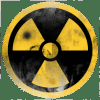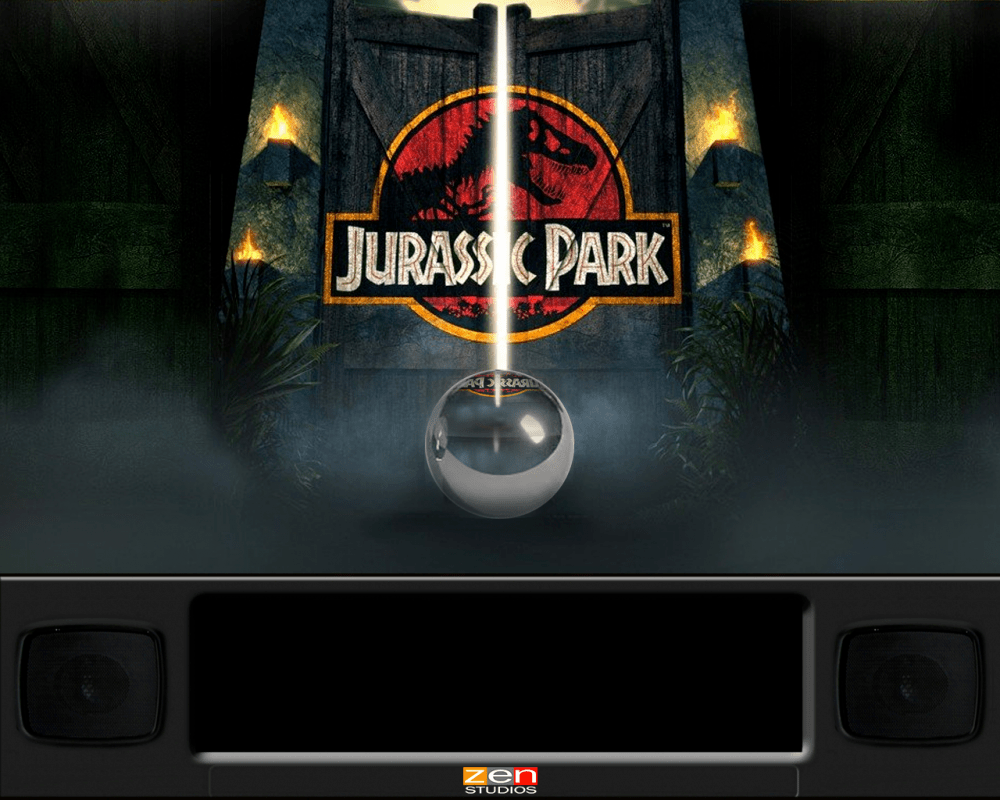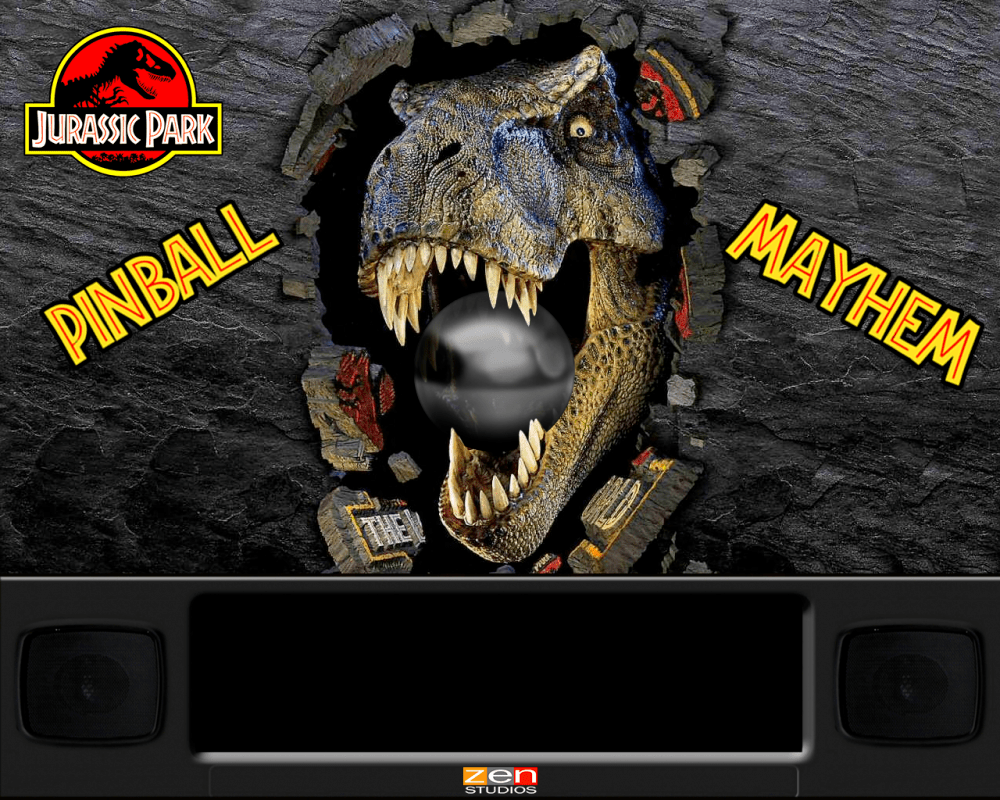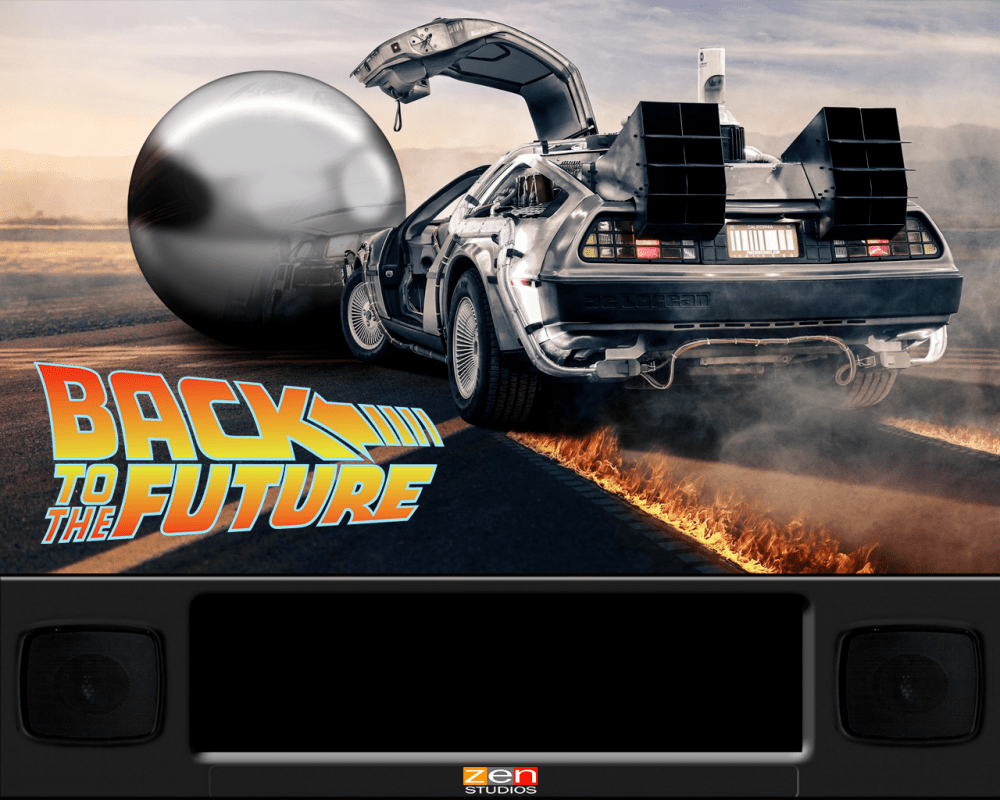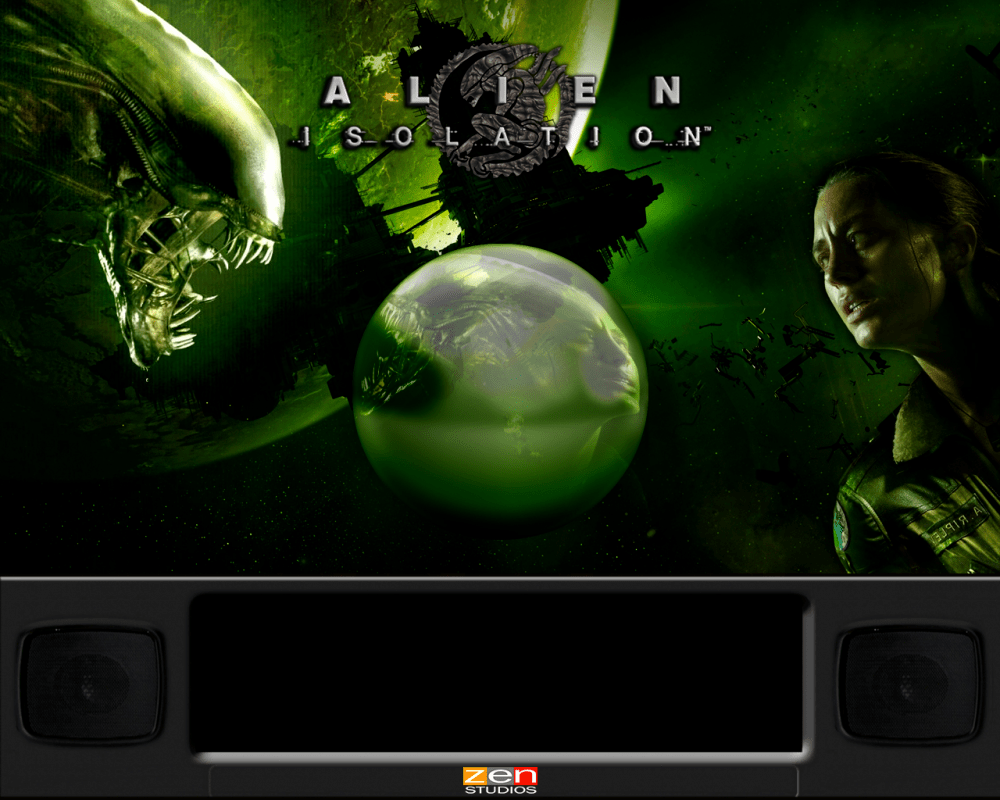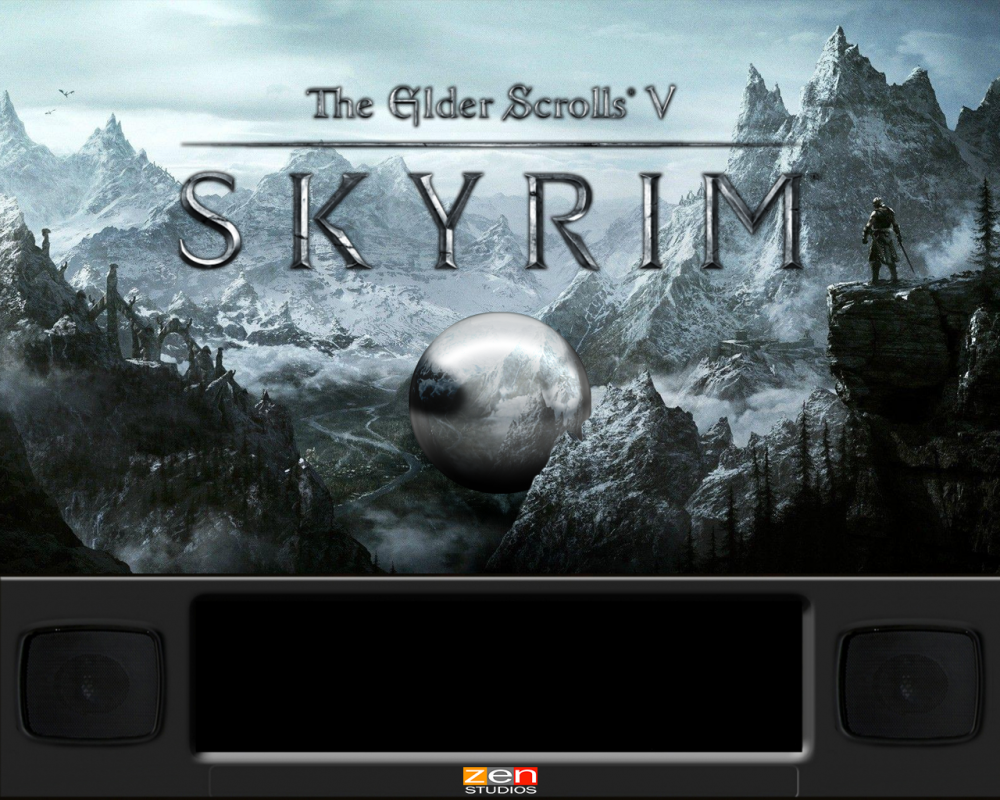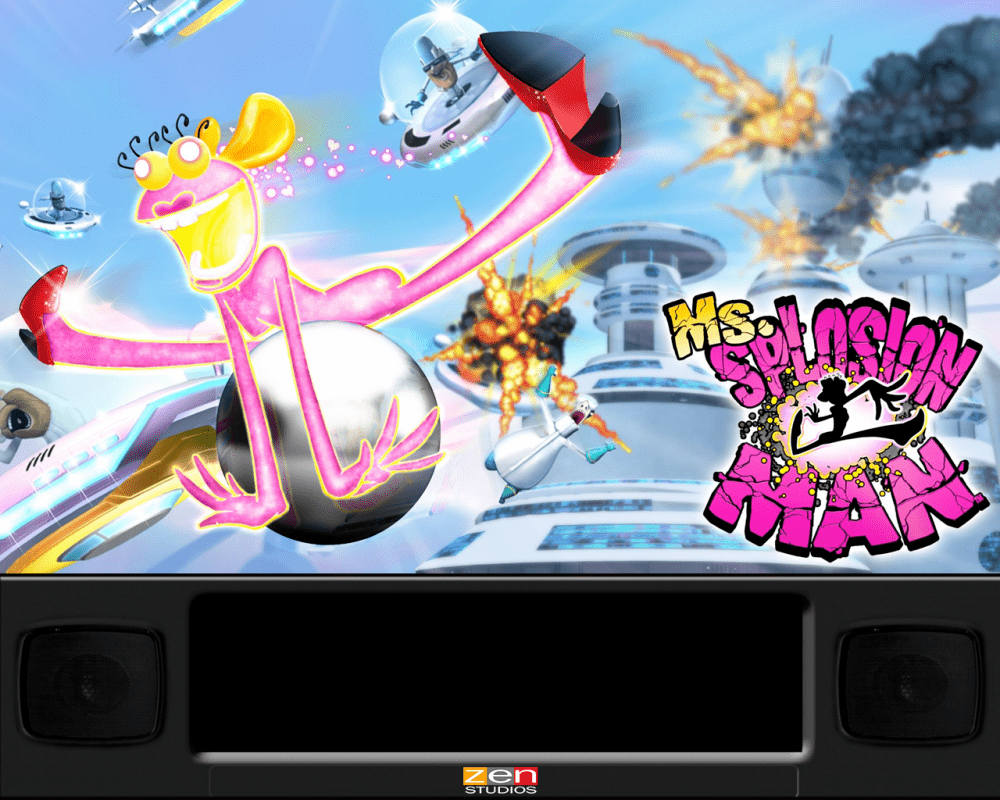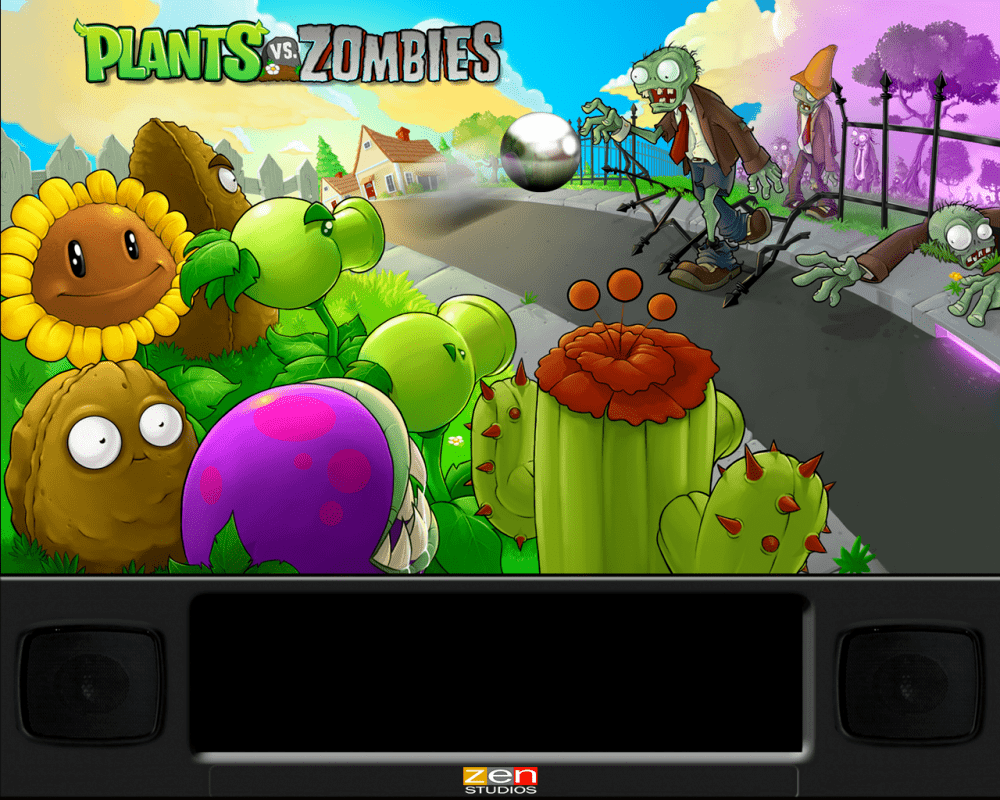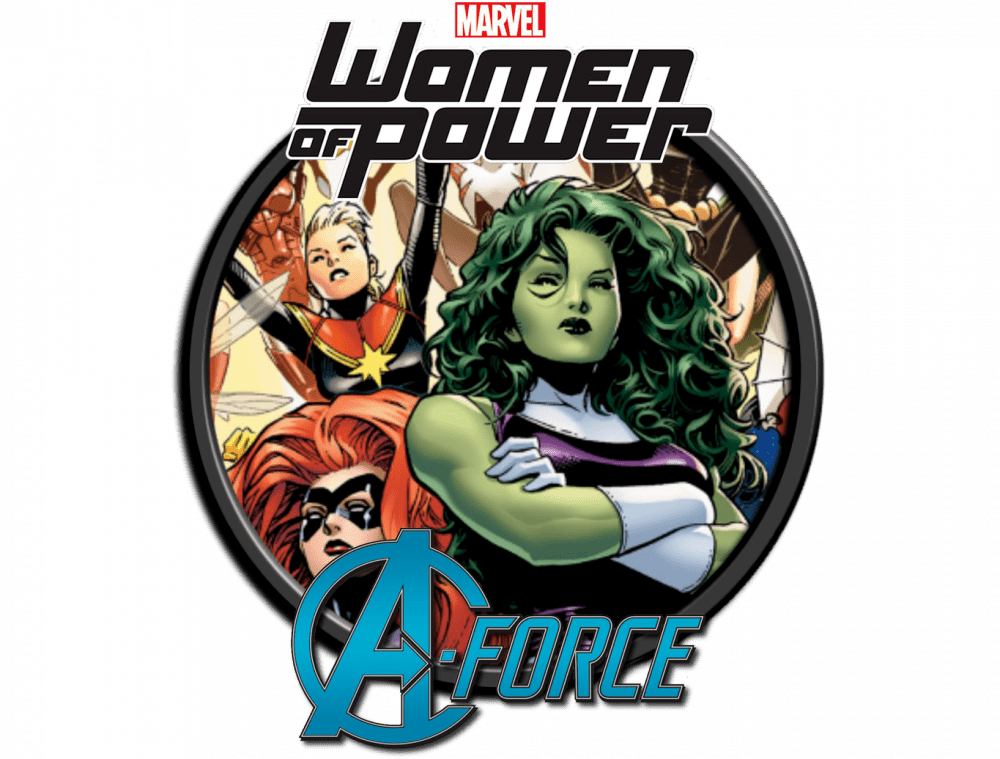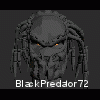Search the Community
Showing results for tags 'Pinball FX2'.
-
NukeLauncher is a Pinball FX2 launcher that automates the table selection menu and adds many other options for running the game through various front-ends and the command line. NukeLauncher is fast, flexible, efficient, super smart, has more features than any other launcher I can find, and it poops rainbows. Yea, I know that sounds like I'm bragging (I guess I kinda am) but it's true. You'll see. Take a look below at some of the features. And it's free! http://www.nukelauncher.com - Download link is on the home page and in the support section. Please read the documentation first. Here is a quick note to the people that were beta testing NukeLauncher. You need to replace your ini with the one from the download. so back up your old one if you want and then download and overwrite the old files with the new ones and then edit the ini and make sure the XMLFile = line is the same as your old one, now run NukeLauncher and let it discover your tables. It's much better at that now. It will tell you if it succeeded or if it had a problem. I hope everyone really enjoys it, I have been busting my ass on it for months and my wife misses me. Please donate if you can. And thanks for the feedback testers. Jeff / Time299
- 297 replies
-
- 4
-

-

-
- Pinball FX2
- NukeLauncher
-
(and 2 more)
Tagged with:
-
I am stuck with a issue on my Pinball FX2 backglasses using DOFLINX Looking for assistance from any users out there trying to use DOFLINX with directb2s backglasses with Pinball FX2. NOTE: I have a fully functioning PinballX, VPx, FP using DOF and B2S Backglass Server 1.3.0.4 Example: AlienIsolationPinball.directb2s is stored in the DOFLINX FX2 folder and when in pinballx it shows... The issue I have been having is... I tried to play around with backglasses for Pinball FX2 where these are the dynamic backglasses (directb2s) used by DOFLINX... not png. when I turn off reposition of DMD and Backglass within Pinball FX2... the table never loads.. the backglass may show or it may not but the table is stuck loading. I can exit back to pinballx. If I enable reposition backglass, the table loads but no Backglass and no DMD if I enable reposition DMD as well.. just the DMD shows. I am stuck... if I turn both on and remove the directb2s files the png files I still have in the stream folder load just fine. Thank you in advance
- 11 replies
-
- backglass
- pinball fx2
-
(and 2 more)
Tagged with:
-
I know, there are already excellent BG videos out there by bloodydrake and Namsan, but I wanted something more "classical pinball"-like Means, looking like a real static backglass with real single lamps (no fancy digital tricks) behind and some typical lighting choreography, so I made some. Now, I want to share those I have done so far, maybe somebody finds them useful for his own cab. My guidelines were: 1. make something, that really looks like a classic backglass 2. use as much as possible from official Pinball FX2 sources to keep it as close as possible to ZEN's original idea 3. design it like the table was designed, not the movie, that might exist: not all tables are related to the latest movies. E.g.Spiderman is definitely related to the classic comics (see the goblin costume). Same for X-Men, Thor and some more 4. use original movie sources, if the table clearly refers to the movie (e.g. Alien tables). Good fanart is of course ok, too. 5. strictly avoid any film-like digital video tricks 6. name the file so that PinballX can use it! (something, that sometimes annoys me, when I download stuff from the web. Please correct me, if my files don't match this guideline. edit: 6b. strictly maintain the aspect ratio of originals (aim is for 4:3 and 19:6) . A circle has to look like a circle and not like an egg. 7. give a s**t about guidline 2-4, if you have a MUCH better idea There are always 2 versions: - no grill: 2133x1200 (16:9) for commonly used screen aspect ratios in 3 display cabs - with grill: 2133x1600 (4:3) which is for me the perfect aspect ratio for 2 display setups Don't mind the strange resolution numbers (due to my monitor), they work perfectly for e.g. 1920x1080 You can also find all of them on the gamex ftp server under /-PinballX-/Media/vogliadicane/PBFX2 BG videos Have fun!
-
Here are the some backglass images for a 2 monitor cabinet setup that I'm currently making. It's a slow process, but it's a start.
- 13 replies
-
-
Hi, I uploaded DMD videos for Star Wars - Episode VII The Force Awakens and Star Wars - Might of the First Order. FTP under Media\PinballFX2\DMD Videos Also, I generated new DMD videos for Marvel - Ant-Man and the Balls of Glory pack. FTP under Other Uploads\Carny\PinballFX2\DMD Videos. These do not have the screen door effect (interference patterns). Everything else up through Portal I used the NukeLauncher FX media pack. It's good stuff, but it doesn't look like the author has updated in a while. Before anyone asks, I don't have Alien videos. I have not bought the pack yet. Enjoy.
-
New Full Color Pinball FX2 DMD videos for Pin2DMD
TommyBee posted a topic in PinballX Media Projects
Hi all, I just finished building my pinball cabinet a couple of months ago. I started out setting up PinballX with the 69 Pinball FX2 tables I had previously purchased. Thanks to a lot of great community members, I found outstanding backglass and playfield videos and wheel images. However, I had difficulty finding color DMD videos that would work with my Pin2DMD display. I don't know if this is a common problem for Pin2DMD owners, but I created videos for the FX2 tables I own and wanted to share them in case they are useful to others. I've also attached one of the videos as an example. I know a lot of folks have moved on to Pinball FX3, but I've held off until they work out the issues I've read about with cabinet support. I've uploaded the videos to the PinballX FTP site in the "/-PinballX-/Other Uploads/TommyBee/Media/Pinball FX2/Real DMD Color Videos" folder. There is a "Readme.txt" file there that explains the contents. To use the videos with PinballX, copy the contents of the "NO_TITLES" or "TITLES" subfolder on the FTP site to your PinballX's "Media/Pinball FX2/Real DMD Color Videos" folder. Enjoy! Tommy Alien_Isolation.avi- 1 reply
-
- 3
-

-

-
- pin2dmd
- pinball fx2
-
(and 1 more)
Tagged with:
-
So, the Steam update works well, no longer needing to be in Beta to avoid the earlier issue of "are you SURE you want this". I've come up with a brand new wrinkle. Steam in online mode, everything works as it should. PinballX loads the selected Pinball FX2 table, and it runs the regular FX2 attract mode. I attempt to use Steam in offline mode (I also have an install on my main desktop machine, and it would be nice to not have to make sure that's logged off to fire up the eventual cabinet), and loading a table up via PinballX will cause the table to start a game after a few seconds, kicking a ball into the shooter lane, which is a different result from running in online mode. It does not do it just firing up FX2 and selecting and loading a table, either in online or offline modes. Any thoughts? I am up to 2.38 on PinballX.
-
Hi, I have had PinballX working fine with Visual Pinball 10.3.1 and Pinball FX2. Today I noticed that the VPX ROM videos play fine in pinballX , but the default "No Real DMD" video has stopped playing . I have read through forum posts and cannot figure out what maybe causing it not to not play the video. I have tried to assign videos for the PinballFx2 tables, but none of them play. I am running the following: Windows 10 Pin2DMD (real DMD) which works fine in for PinballFx2 and VPX, just not in PinballX PinballX 2.36 Any help would be appreciated.
- 9 replies
-
- pinball fx2
- pinballx
-
(and 2 more)
Tagged with:
-
I saw there are more people asking for this same issue, but there is no solution for it yet. Topics are closed without a solution. On my new installed system with Win10 x64, PinballX 2.36, Pinball FX2 (non steam) I encounter the same problem. Pinball FX2 tables are starting from the PinballX menu but when I exit the table it will return to PinballX but the backglass and DMD are stuck on the backglass monitor and Pinball FX2 is still playing in the background. I can't start a new table from this moment until I close Pinball FX2 myself. I also tried a KillTask.bat and use it as a Launch After in the settings like someone mentioned, but this isn't working too. Hopefully someone knows a solution or workaround. PinballX.ini log.txt KillTask.bat
- 4 replies
-
- pinballx
- pinball fx2
-
(and 1 more)
Tagged with:
-
When starting a Pinball FX2 Table with PinballX, it is only a 1 player game. How do i get the hotseat multiplayer mode with PinballX ?
-
Hi folks, I have Pinball FX2 running in cabinet mode on my three-screen rig with no issues. I have it setup to launch from PBX as per instructions found here. The problem is that Pinball FX2 kicks me back to PinballX about 10 seconds into a game. The backglass image and DMD from the table I loaded is frozen in PBX. When I try to launch a different Pinball FX2 table, from within PinballX, it takes me right back to the previous table that kicked me out before. This table also boots me back to PBX. Any thought on how to resolve this issue? Thanks. John
-
I finally got around to purchasing the Aliens tables. I rely on the community for wheel, table and backglass media, but it does not appear to be anyone keeping up with DMD videos. so I wrote an AutoHotkey script. It's only semi-automatic in that the attract mode loops vary in length by table. If you want to do it right, you must take the output and edit it so that the loops are at least fairly seamless. The script captures two minutes duration losslessly to an mkv container. This requires ffmpeg, but if you are using PBXRecorder than you already have an ffmpeg install. Open the output file, dmd.mkv, in a video editor. I use the open-source freeware option, Avidemux. Make your cuts and then encode with the built-in x264 codec using constant rate factor 10 for really good quality. I have a p2k-style cab so I have some instructions that call the separate, open-source dmd-extensions app to render a mirror of the DMD that is flipped for projection onto my playfield. But this script should be easily adaptable for use with the native FX2 DMD renderer. It just may require some trial and error to determine the right capture parameters so that you don't cut off part of the image. I've also attached example output for Alien: Isolation. Again this is capturing from dmdext which renders as dots. The vast majority will just comment out the call to run dmdext and just capture from the native DMD window. Good luck and happy new year! CapFX2.ahk dmd.mp4
-
I did not see these anywhere on the FTP site, and the only Aliens related DMD video all seemed to be in some other language. There are 2 versions of each. 780x204 and 1260x450 Forgive me if these are not standard resolutions, new to this and captured these at the resolution I used on my LCD for DMD, they look fine on my cabinet. /-PinballX-/Other Uploads/bduncan/ Edit: Just realized I probably should have uploaded them into more specifically named sub directories in case I contribute other media. If someone could move them into /-PinballX-/Other Uploads/bduncan//Pinball FX2/DMD Videos/ please.
-
Pinball FX2 refuses to display backglasses when browsing tables PinballX (but will display the backglass inside the Pinball FX2 application). PinballX has no trouble displaying Pinball FX2 playfield images, wheel images, and playing launch sounds and table sounds... Example entry in my c:\pinballX\databases\Pinball FX2\Pinball FX2.xml: <menu> <game name="Western"> <description>Wild West Rampage</description> <rom></rom> <manufacturer>Zen Studios</manufacturer> <year>2015</year> <type>Pinball OG</type> <hidedmd>True</hidedmd> <hidebackglass>False</hidebackglass> <enabled>True</enabled> <rating>5</rating> </game> </menu> I have an image named "Western.png" in c:\pinballX\media\Pinball FX2\Backglass Images\ Heck, I have actually even tried having several files with different possible names and extensions: Western.jpg Wild West Rampage.png Wild West Rampage.jpg I have checked the folder permissions and they match exactly those of the rest of media folders. I read something about PBFX2 having trouble displaying a backglass if the size of the backglass was different to the backglass screen resolution. My Backglass monitor is a TV and at 1920 x 1080 it was overscanning, therefore I was tweaking the resolution in the NVidia Control Panel to make the backglass images work. Today I set the TV to "PC Mode", which provides a native 1920 x 1080 resolution and removed the scaling options from the driver settings, but it still can't display Backglasses inside PinballX! Remember that PBFX itself can display backglasses; also, the three versions of VP that I have installed can show backglasses in PinballX!!! I am not sure what could be going wrong Here are copies of the config.ini, pinball fx2.xml and log.txt. log.txt Pinball FX2.xml PinballX.ini
-
I have started a PinballX Steam Community Group for those that are interested in joining. It is my hope that we can try to schedule some competitions for Pinball FX2, TPA, Zaccaria Pinball and more between members of our community. Of course, the PinballX Steam Community will be for much more than competitions. This is open to all members of the PinballX and GameEx forum community with Steam accounts. Any competitions will require an active Steam Account and games running via Steam for high score validation for game competitions. I hope to see you there!
-
Hello, I've added some Pinball FX2 tables to PinballX in a 2 monitor setup. I'm using the backglass videos (with grill) found on ftp server. Everything is working fine so far. I can launch Pinball FX2 tables & DMD during gameplay is on correct position on backgklass. But when I browse through the tables in PinballX, there is no DMD displayed. I'm not sure if this is correct, because, when I exit PinballX (ALT+F4), there is a DMD displayed for a short time after exiting the programm completely. It looks like it was hidden behind the table picture on main monitor the whole time. Am I correct? Should there be a DMD showed in PinballX for Pinball FX2 tables? In settings, I have "Show DMD = Yes" on monitor1 (as the backlight) Thanks, g.
-
I've downloaded from the FTP the set of ShoryukinToTheChin table guides that open6l converted to swf, but I'm missing some instructions for some of the newer releases. Inspired by this topic: http://www.gameex.info/forums/topic/14212-format-instructions-swf/#entry118960 I captured the table guide for Pinball FX2 - The Walking Dead to make a set of animated instruction cards in swf format. Instead of making one long video, I edited my capture down to separate clips for each table feature. That way I can bump up the quality. I've just done the one table for now to see if I want to continue doing this. I uploaded to the FTP in the "Other Uploads" section. I'm also making it available here for a little while: https://dl.dropboxusercontent.com/u/45430846/Walking%20Dead%2C%20The.zip
-
-
- Pinball FX2
- Zen Football
-
(and 1 more)
Tagged with:
-
-
- Pinball FX2
- Zen Studios
-
(and 1 more)
Tagged with:
-
-
- Mega Docklets
- Marvel
-
(and 2 more)
Tagged with:
-
Hello I've looked at http://www.gameex.info/forums/topic/12837-support-for-pinball-fx2/ but it's very confusing. Can someone post a how to set up Pinballx with Pinball FX2? I can't get it to work for the life of me. Thanks
-
Hi folks! I'm a massive fan of this game, i had all the tables on the xbox which unfortunately has gone to a better place (it didn't die i just sold it) but none of my Steam friends play FX2! If you play it you'll know how much more fun it is to compete against friends so if you would like some friendly competition then please, feel free to add me! Steam ID: ShmupperFromHell Alternatively leave yours and i'll add you Bring on the wizardry!
- 17 replies
-
- pinball fx2
- steam
-
(and 1 more)
Tagged with: