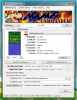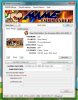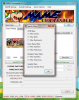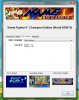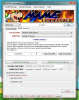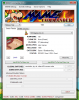Search the Community
Showing results for tags 'MameCommander'.
-
MAME Commander 2 2.1.6 Take complete control of your MAME games with this plugin. Version 2.1.0 is a complete, from the ground up re-write of the earlier 2.0.8 Mame Commander. This change brings a ton of new features, as well as the best of the old version. You can control nearly every aspect of your MAME launching. Here's the rundown: MAME Integration Search all of everything using MAME.Select from the following criteria:ROM NameGame NameManufacturerCategoryRelease Year# Of Players# Of ButtonsDriverCheck your XML based off the current version of MAMESet a MAME path or just use GameEx's MAME.EXE locationSet your support file paths or use GameEx's specified filesCommand Settings Add or remove the game from GameEx's Filter ListAdd or remove the game from GameEx's Do Not Filter ListSet a custom global command line for that game Note: This overrides your global command line for GameEx but does not replace it!Set game specific commands to be sent when the game is runOverride Settings Check the box to enable/disable Emulator overridesBrowse for the emulator you wish to useSet up the commands to be sent to the emulator Note: This supports all GameEx command line switches also (ie "[RomPath]\[RomFile]", etc)Launch Before/After/Also Launch Integration Setting a command for Launch Before will launch the command before the game runsSetting a command for Launch Also will launch the command the same time that game runsSetting a command for Launch After will launch the command after the game exitsA command might look something like this: C:\Xpadder\Xpadder.exe "C:\Xpadder\Emulator Profiles\NES-1.xpadderprofile" "C:\Xpadder\Emulator Profiles\NES-2.xpadderprofile"Search Filtering Set ROM, Driver, and Emulation Status filters to apply when searching for gamesCheck the box to only search the ROMs you have added to GameExExtra Game Information View your art for the selected gameGet all the MAME info on the game, like status, savestate support, etcView the game's History and MameInfo informationSee all the dip switches for a game and what their values areSee all the ROMs required and some info about themMame Switch Importer Browse a list of switches split up by categoryView a brief description of the switch's purpose when appliedShows an example of the MAME switchAdd To Global adds the command-line switch (and value if needed) to the global command for that gameAdd To Game adds the command-line switch (and value if needed) to the game switches Any questions or comments? Feel free to ask 'em. I also like feature requests. Download it here: NOTE: MAME Commander 2 is not packed in with GameEx! The lighter weight MC Lite is, however, and is suitable for most users... Most of the advanced features have been removed from the Lite version and the search does not rely on the MAME xml. If you need something more, or need greater control of your MAME build, this plugin is for you. It should be noted that the MAME all games XML is a big file, and if you use an older system you may have issues using this version. Download @ DracLabs, or use the DracLabs Plugin Downloader software Beta Version [Current - 2.1.6u1]: NOTE: this is a beta version, you can try out all the new features of the plugin before they're released. If you choose to use this beta version and you encounter an error, please enable "Debug Mode" in the configuration and provide your full log so I can address it. Download @ DracLabs, or use the DracLabs Plugin Downloader software CHANGELOG