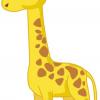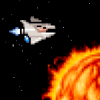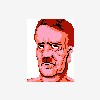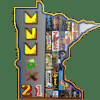Search the Community
Showing results for tags 'mame'.
-
Hi everybody, we would like to welcome you to our new GameEx Hi-Score Competition ! We are very happy the Admins / Mods have given us a dedicated Hi-Score subforum This gave us the possibility to create an even more interesting competition Do you love to play Arcade / Mame games like Donkey Kong, Galaga, Centipede and Mario Bros.? You're more than welcome to join our competition ! # New Hi-Score games Because we would like to add games to our hi-score competition - which YOU love to play - we kindly ask you to cast your vote in our Polls. Game of the Month Poll Each month we have a Game of the Month Poll. The most voted game will become "Game of the Month" and will be added to our hi-score competition. You can still cast your vote for "Game of the Month - June" > link Extra Games Poll We also create additional polls to add new games to our competition. In this poll everyone can choose their 5 favorite games and the top 5 voted games will be added to our hi-score competition. Please follow this link to cast your vote. # Hi-Score Leaderboard Your hi-score position on each game will earn you points for our newly created Leaderboard. You can now choose to not only compete for one specific game but you can also try to become our best Hi-Score player A newcomer to our competition has the same chances for a good leaderboard-position as someone already playing our Hi-score competition for a while. Each hi-score game can be played constantly and your hi-score position on each game determines your Leaderboard total. A Hi-Score Game of the Month has the same rules and points scoring system as any hi-score game. However, after each month the results will be published in our Game of the Month Winners thread and the winner will also be rewarded with a 'champion banner' to add to their signature. After each month the previous "Game of the Month" will become a regular hi-score game and can be played constantly. You can check - at any moment - your leaderboard total by simply adding up the individual points of your current hi-score game positions. # Joining our Hi-Score Competition When you want to join our competition and submit a hi-score we kindly ask you to use our default game-settings (see post #1 of each game-thread), only use 1 credit per game and submit a screenshot of your hi-score screen. And of course: be honorable and play with no cheats or hacks Helpfull links / guides: * Rules & settings thread; this includes a short walk-through for submitting you hi-score * Making sure Mame is using the correct game settings * Making a print screen of your Mame Hi-score screen Please leave a reply if you have any questions Happy Hi-Scoring, GC and Han
-
Hello, everyone. I have recently started creating my machine, and I need some help. The other day I had moved a bunch of MAME ROMS to the proper directory through the set up wizard, and made sure that they all worked . Then, something happened. All but two of the 22 games that I have are now loading black screens, and then after about 5 seconds they load out to the main menu. Does anyone know what may have caused this? I would also like to know if MAME ROMS are known for not working a lot of the time. I have well over 100 and only a handful of them work. Separately, I am also having problems with the nestopia emulator recognizing my NES ROMS while in GameEx. The error message says something about file extension .dll not being found. I do know that they work as I have run them with the same emulator outside of GameEx. I really like this frontend, so far. I am just a little frustrated about the situation. On even more of a side note, I would like to know what I can do about getting the pre-loaded ROMS, Dk, Smash Tv, Tempest, etc. to boot up and become playable, as they are currently not working either. Again, I am really excited to use this FE. Thank you for reading this, and I look forward to your much needed help. Doug
- 23 replies
-
Hello Draco, Maybe you - as administrator - could help me out. It may be a bald request but it would mean the world to me and I think everybody who loves to play in our GameEx Hi-Score competition. As you already know I have - together with Hansolo - setup a Hi-Score Competition in the Social Club forum (a thank you also goes out to MNMax21 for getting us enthusiastic with his Mario Bros. thread ). With input of Hansolo I came up with "hi-score submitting rules" and both me and Han are and will be creating the hi-score game threads and keeping the Hi-Score Table of each game up to date. We and others are really excited about this competition and would like to take it one step further. Please let me explain... Right now Galaga is the Hi-Score game of May 2013. On June 1st the thread "Hi-Score Competition - May 2013" will be changed back to Hi-Score Competition - Galaga so everyone can still submit their score for Galaga. We're planning to create a leaderboard(thread) - great idea by Rtkiii - where points can be earned per game. Having a 1st position on Galaga will for example represent 100 points. Per player points will be accumulated for each game and thus a leaderboard will be created. Having a leaderboard is only fun when there are more games to choose from and not just one game per month. I know you've said you don't like the Social Club to be swamped with Hi-Score threads. And I do understand this. But I kindly ask you to again consider a great alternative: creating a hi-score subforum. Our love for playing Mame/Arcade-games was and is for a lot of us an important reason why we use such a great frontend as GameEx. So having our own friendly Mame hi-score competition subforum is rewarding those enthusiastic members and will possibly attract potential new members of GameEx. DazzleHP and Hansolo and me have therefore talked about the possibility of creating a hi-score subforum and possibly having me and Hansolo as dedicated mods for that forum so we can edit each other's threads and keeping the hi-score tables of each game up to date. Having all the hi-score threads in one place will also prevent swamping the Social Club. Because we want to create a hi-score leaderboard(thread) there should be a possibiliy to compete for hi-scores at multiple games and a hi-score subforum is something we really need for this. This will result in a well constructed hi-score competition and prevent having the Social Club swamped with hi-score threads. Again, it would mean the world to me and everybody who loves to play Mamegames and play in our GameEx Hi-Score competition if you could create such a subforum. Kind regards and I hope to hear from you, GimmeClassics
-
Hi everybody, I wanted to point out we have started a Mame Hi-Score Competition # You can find all the threads in our Social Club >link # Here's a link to the rules you should follow when submitting a Hi-Score > link # If you have any questions or remarks, please add a reply in the general "Hi Score Competition" thread > link I hope a lot of you will join our Hi-Score Competition: the more the merrier Game On! GC
-
Hello and good morning/evening with some good news to report. I'm becoming really, really close to having Pole Position, as well as other 360 games work with a 270 degree wheel - or at least really playable . I am using a Logitech G27 Wheel, with it's settings for 270 degrees for that game. What I learned so far, is not really trying to remap the controls under the Logitech Profile, but more of configuring settings for the rom and in MAME itself. Of course, doing what I'm about to tell you won't be 100% perfect (yet) - you won't be able to spin the wheel like it was meant to be spun for the game, but as long as you drive it like a normal 270 game, you can easily finish laps with little to no problems. The way I have it set (so far, still have to tweak it up a little - maybe with a script): For Pole Position - Deadzone = .05 Joystick Saturation = .70 (In Mame "Analog Settings") Paddle Digital Speed = 0 Paddle Sensitivity = 2% Also, if you have a logitech wheel, I found it a good idea to map out the gear button to using the cluch pedal. Don't ask me why, lol, it just seems easier and a better feel for limited controls. Please feel free to let me know what ya think. LC
-
I cannot add MAME games to the Favorites list. I start the game, press F10 and choose Add to favorites and press Enter to add. Nothing happens. What am I doing wrong? Also, pressing F10 in MAME speeds up the emulation, so I have to press it twice to return to normal speed. Any way to avoid that? And another thing: When GameEx is updated it doesn't remember my language settings but reverts to the OS language settings. Anyway to make GameEx remember?
-
When I launch a few certain MAME games, my screen goes black and nothing happens. The few games that it happens to have the warning that pops up saying that game is not perfect and click OK, or move the joystick left then right to continue. I have GameEx set to skip this warning. In most games it does this with no problem. So i tried to disable the skipping of this info to see if that would help but no difference there. The 2 games I can think of this happens to are SFIII 3rd strike and Rival Schools. When I launch these directly from MAMEgui they run fine. Here is my GameEx log file right after trying to launch these 2 games... 16:53:15.9 3/25/2013: Opening Configuration File16:53:16.0 3/25/2013: GameEx: Version 13.08: Starting Log16:53:16.0 3/25/2013: Operating System Platform: Win32NT16:53:16.0 3/25/2013: Operating System Name: Windows 716:53:16.0 3/25/2013: Operating System Version: 6.1.760116:53:16.0 3/25/2013: Aero running16:53:16.0 3/25/2013: Initializing Vista/Windows 7 volume control16:53:16.0 3/25/2013: Getting CPU and RAM info16:53:16.0 3/25/2013: Intel® Core i3-2120 CPU @ 3.30GHz, 6124MB16:53:16.0 3/25/2013: 3.29Ghz - 4 Cores or CPU's16:53:16.0 3/25/2013: Running Randomize()16:53:16.0 3/25/2013: Loading PlugIns16:53:16.0 3/25/2013: Checking for applications to Launch On Startup16:53:16.0 3/25/2013: Setting default net connection limit to 1516:53:16.0 3/25/2013: Running Misc startup tasks16:53:16.0 3/25/2013: Setting Menu types16:53:16.0 3/25/2013: Getting Configuration Values16:53:16.0 3/25/2013: Using Theme: 2084 1920x108016:53:16.0 3/25/2013: Checking for alternate Image Directory for Theme: 2084 1920x108016:53:16.0 3/25/2013: Launching HideOS.exe16:53:16.0 3/25/2013: Initialising Video/MNG DLL's16:53:16.0 3/25/2013: GameEx will check for media insertion (may affect performance)16:53:16.0 3/25/2013: Hiding Taskbar16:53:16.0 3/25/2013: Is Media Center running?16:53:16.0 3/25/2013: Checking/Creating LCD Registry values16:53:16.0 3/25/2013: Check Media Center Exit/Start Mode16:53:16.0 3/25/2013: Media Center Mode 216:53:16.0 3/25/2013: Video previews on. Warning: Only recommended on modern systems16:53:16.0 3/25/2013: Snap Delay set to: 616:53:16.0 3/25/2013: Get other settings16:53:16.0 3/25/2013: Desktop set to Hide ICONS and set Background to Black16:53:16.0 3/25/2013: Set: Find emulator artwork on best match basis16:53:16.0 3/25/2013: Start work for Form16:53:16.0 3/25/2013: Getting Original Screen Size16:53:16.0 3/25/2013: Opening Database Connection16:53:16.1 3/25/2013: Initializing Component16:53:16.1 3/25/2013: MAME Path is: C:\Emulators\MAME .14816:53:16.1 3/25/2013: daphne Path is: C:\Emulators\Daphne16:53:16.1 3/25/2013: daphne EXE file is: daphne.exe16:53:16.1 3/25/2013: Use daphne on. daphne.exe will launch games16:53:16.1 3/25/2013: Model 2 Path Path is: C:\Emulators\MAME .14816:53:16.1 3/25/2013: Multi Core/Hyper Threading detected. Looking for emulator_multicpu.exe16:53:16.1 3/25/2013: Model 2 EXE file is: emulator_multicpu.exe16:53:16.1 3/25/2013: Model 2 emulator with command line support detected16:53:16.1 3/25/2013: Use Model 2 on. emulator_multicpu.exe will launch Sega Model 2 games16:53:16.1 3/25/2013: MAME EXE file is: Mameui64.exe16:53:16.1 3/25/2013: ROM Path is: C:\Emulators\MAME .148\roms16:53:16.1 3/25/2013: Catver.ini is located at: C:\Emulators\MAME .148\Catver.ini16:53:16.1 3/25/2013: controls.ini is located at: C:\GameEx\data\controls.ini16:53:16.2 3/25/2013: History.dat is located at: C:\Emulators\MAME .148\history.dat16:53:16.2 3/25/2013: nplayers.ini is located at: C:\Emulators\MAME .148\nplayers.ini16:53:16.2 3/25/2013: command.dat is located at: C:\GameEx\DATA\command.dat16:53:16.2 3/25/2013: MAMEinfo.dat is located at: C:\GameEx\DATA\mameinfo.dat16:53:16.2 3/25/2013: Loading Controls.ini map file16:53:16.2 3/25/2013: Snap Path is: C:\Emulators\MAME .148\MAME\Snap16:53:16.2 3/25/2013: Background Snap Path: Not Found16:53:16.2 3/25/2013: AVI Snap Path is: C:\Emulators\MAME .148\MAME\Video_MP416:53:16.2 3/25/2013: Flyer Path is: C:\Emulators\MAME .148\MAME\Advert16:53:16.2 3/25/2013: Cabinet Path is: C:\Emulators\MAME .148\MAME\Cabinet16:53:16.2 3/25/2013: Cabinet 3D Path is: C:\Emulators\MAME .148\MAME16:53:16.2 3/25/2013: Title Path is: C:\Emulators\MAME .148\MAME\Title16:53:16.2 3/25/2013: PCB Path: Not Found16:53:16.2 3/25/2013: Artwork Preview Path is: C:\Emulators\MAME .148\MAME\Artwork16:53:16.2 3/25/2013: Panel Path is: C:\Emulators\MAME .148\MAME\CP16:53:16.2 3/25/2013: Manual Path: Not Found16:53:16.2 3/25/2013: Icon Path is: C:\Emulators\MAME .148\MAME\Icon16:53:16.2 3/25/2013: Marquee Path is: C:\Emulators\MAME .148\MAME\Marquee16:53:16.2 3/25/2013: Applying Language/Text16:53:16.2 3/25/2013: Text/Language: English16:53:16.2 3/25/2013: Loading Language/Text16:53:16.2 3/25/2013: Loading Custom Emulators16:53:16.2 3/25/2013: Loading Emulator 2: [Console] Atari 2600 (Stella)16:53:16.2 3/25/2013: Loading Emulator 3: [Console] Nintendo NES (Nestopia)16:53:16.2 3/25/2013: Loading Emulator 4: [Console] Sega Genesis (GENS+)16:53:16.2 3/25/2013: Loading Emulator 5: [Arcade] SuperModel316:53:16.2 3/25/2013: Loading Emulator 6: [Arcade] Naomi16:53:16.2 3/25/2013: Loading Emulator 7: [Arcade] Atomiswave16:53:16.2 3/25/2013: Loading Emulator 8: Taito Type X16:53:16.2 3/25/2013: Loading Emulator 9: [Arcade] Sega HOTD216:53:16.2 3/25/2013: Loading Emulator 10: [Console] Sony Playstation 2 (PCSX2)16:53:16.2 3/25/2013: Loading Emulator 11: [Pinball] Visual Pinball16:53:16.2 3/25/2013: Loading Emulator 12: [Pinball] Future Pinball16:53:16.2 3/25/2013: Checking if Steam enabled16:53:16.2 3/25/2013: Cannot find steam path16:53:16.2 3/25/2013: Using 3D Alpha Blended Animations.16:53:16.2 3/25/2013: Retrieving resolution setting16:53:16.2 3/25/2013: Using General Font: Microsoft Sans Serif16:53:16.2 3/25/2013: Using Title Font: Microsoft Sans Serif16:53:16.3 3/25/2013: Initialising Direct3D16:53:16.4 3/25/2013: Applying GameEx is Loading Image16:53:16.4 3/25/2013: Setting Resolution to 1920x1080 32 bit color16:53:16.4 3/25/2013: Creating Surfaces16:53:16.7 3/25/2013: Creating Primary Surface - Full Screen Mode16:53:16.7 3/25/2013: Creating Back Buffer16:53:16.7 3/25/2013: Version 2 Theme being used. Loading.16:53:16.7 3/25/2013: Loading Button Data16:53:16.7 3/25/2013: Loading Font Data16:53:16.7 3/25/2013: Loading Layout Data16:53:16.7 3/25/2013: Loading Taskbar Data16:53:16.7 3/25/2013: Loading graphic Surfaces16:53:16.7 3/25/2013: Display is running at: 1920x1080 32bit color, 60hz16:53:16.7 3/25/2013: Adapter: NVIDIA GeForce GTX 550 Ti16:53:16.7 3/25/2013: Max texture size: 8192x819216:53:16.7 3/25/2013: Available texture memory: -336MB16:53:16.8 3/25/2013: Initialising Bass Audio Library16:53:16.8 3/25/2013: Creating Surfaces Misc and Dialogs16:53:16.9 3/25/2013: Creating Surfaces Volume16:53:16.9 3/25/2013: Creating Surfaces Arrows16:53:16.9 3/25/2013: Creating Surfaces GameEXlogo Text16:53:16.9 3/25/2013: Creating Surfaces Toolbar16:53:16.9 3/25/2013: Creating Surfaces Toolbar Controls16:53:16.9 3/25/2013: Creating Surfaces Backgrounds16:53:16.9 3/25/2013: Creating Surfaces GameEx Logo16:53:16.9 3/25/2013: Creating Surface Unselected16:53:16.9 3/25/2013: Creating Surfaces Snaps16:53:16.9 3/25/2013: Creating Surfaces Menu and List Bars16:53:16.9 3/25/2013: Creating Fonts16:53:16.9 3/25/2013: Creating Game Font16:53:17.0 3/25/2013: Creating Game Font Faded16:53:17.0 3/25/2013: Creating Title Font16:53:17.0 3/25/2013: Restoring Title Font From Cache16:53:17.1 3/25/2013: Creating Font Black16:53:17.2 3/25/2013: Creating Font Black Small16:53:17.2 3/25/2013: Fonts Created Succesfully16:53:17.3 3/25/2013: Loading News Feed: http://www.gameex.net/gameexnews.xml16:53:19.2 3/25/2013: Attempting to load game list16:53:19.2 3/25/2013: GameExtender Not found snap: C:\Users\MAME\Pictures\mamefightlogo.jpg16:53:19.2 3/25/2013: Starting GameExtender on: 192.168.2.22:838316:53:19.2 3/25/2013: GameExtender using specific custom images for systems.16:53:19.2 3/25/2013: MAME CMD options: -nowindow -joy -skip_gameinfo16:53:19.7 3/25/2013: Gamepad/Joystick disabled16:53:19.7 3/25/2013: Loading Start Page16:53:19.7 3/25/2013: Initializing MCE Remote16:53:19.7 3/25/2013: Initialization OK! Starting GameEx!16:53:19.7 3/25/2013: Testing Main Loop Once: Processing Frame16:53:19.8 3/25/2013: Testing Main Loop Once: Main Loop ran successfully16:53:19.9 3/25/2013: Caching Video Snap Path16:53:19.9 3/25/2013: Caching Snap Path16:53:19.9 3/25/2013: Caching Title Path16:53:19.9 3/25/2013: Caching Box Path16:53:19.9 3/25/2013: Caching Cart Path16:53:19.9 3/25/2013: Validating: Emulator_2: Snap Path: C:\Emulators\Atari\Atari_2600\Snap16:53:19.9 3/25/2013: Validating: Emulator_2: Video Snap Path: C:\Emulators\Atari\Snaps\Video_AVI16:53:19.9 3/25/2013: Validating: Emulator_2: Control Panel Path: \Atari 2600\Controls16:53:19.9 3/25/2013: Warning: Emulator_2: Control Panel Path Does not exist16:53:19.9 3/25/2013: Validating: Emulator_2: Database: [Console] Atari 260016:53:19.9 3/25/2013: Validating: Emulator_2: Title Snap Path: C:\Emulators\Atari\Snaps\2600Screens16:53:19.9 3/25/2013: Validating: Emulator_2: Box Art Path: C:\Emulators\Atari\Atari_2600\Box16:53:19.9 3/25/2013: Validating: Emulator_2: Cart Art Path: C:\Emulators\Atari\Atari_2600\Cart16:53:19.9 3/25/2013: Validating: Emulator_2: Manual Path: \Atari 2600\Manuals16:53:19.9 3/25/2013: Warning: Emulator_2: Manual Path Does not exist16:53:19.9 3/25/2013: Caching Video Snap Path16:53:19.9 3/25/2013: Validating: Emulator_3: Custom Background: nes.png16:53:19.9 3/25/2013: Warning: Emulator_3: Custom Background Does not exist16:53:19.9 3/25/2013: Validating: Emulator_3: Video Snap Path: C:\Emulators\Nintendo\Nestopia140bin\AVI snaps\Nintendo_NES\Video_MP416:53:19.9 3/25/2013: Validating: Emulator_3: Control Panel Path: C:\Assets\Nintendo NES\Controls16:53:19.9 3/25/2013: Warning: Emulator_3: Control Panel Path Does not exist16:53:19.9 3/25/2013: Caching Snap Path16:53:19.9 3/25/2013: Validating: Emulator_4: Custom Background: gen.png16:53:19.9 3/25/2013: Warning: Emulator_4: Custom Background Does not exist16:53:19.9 3/25/2013: Validating: Emulator_4: Snap Path: C:\Emulators\Sega Genesis\AVI Snaps\Sega_Genesis\Video_AVI16:53:19.9 3/25/2013: Validating: Emulator_4: Control Panel Path: \Sega Genesis\Controls16:53:19.9 3/25/2013: Warning: Emulator_4: Control Panel Path Does not exist16:53:19.9 3/25/2013: Caching Video Snap Path16:53:19.9 3/25/2013: Validating: Emulator_5: Custom Background: mymamemodel3 bak.png16:53:19.9 3/25/2013: Warning: Emulator_5: Custom Background Does not exist16:53:19.9 3/25/2013: Validating: Emulator_5: Video Snap Path: C:\Emulators\Supermodel\Video snaps16:53:19.9 3/25/2013: Caching Video Snap Path16:53:19.9 3/25/2013: Caching Box Path16:53:19.9 3/25/2013: Caching Cart Path16:53:19.9 3/25/2013: Validating: Emulator_6: Custom Background: jynaomibak.png16:53:19.9 3/25/2013: Warning: Emulator_6: Custom Background Does not exist16:53:19.9 3/25/2013: Validating: Emulator_6: Video Snap Path: C:\Emulators\Demul 5.7\video snap16:53:19.9 3/25/2013: Validating: Emulator_6: Control Panel Path: C:\Assets\Arcade\Raine\Controls16:53:19.9 3/25/2013: Validating: Emulator_6: Box Art Path: C:\Assets\Arcade\Raine\Boxes16:53:19.9 3/25/2013: Validating: Emulator_6: Cart Art Path: C:\Assets\Arcade\Raine\Cartridges16:53:19.9 3/25/2013: Validating: Emulator_6: Manual Path: C:\Assets\Arcade\Raine\Manuals16:53:19.9 3/25/2013: Caching Video Snap Path16:53:19.9 3/25/2013: Caching Box Path16:53:19.9 3/25/2013: Caching Cart Path16:53:19.9 3/25/2013: Validating: Emulator_7: Custom Background: myatomswave bak.png16:53:19.9 3/25/2013: Warning: Emulator_7: Custom Background Does not exist16:53:19.9 3/25/2013: Validating: Emulator_7: Video Snap Path: C:\Emulators\Demul 5.7\video snap16:53:19.9 3/25/2013: Validating: Emulator_7: Control Panel Path: C:\Assets\Arcade\Raine\Controls16:53:19.9 3/25/2013: Validating: Emulator_7: Box Art Path: C:\Assets\Arcade\Raine\Boxes16:53:19.9 3/25/2013: Validating: Emulator_7: Cart Art Path: C:\Assets\Arcade\Raine\Cartridges16:53:19.9 3/25/2013: Validating: Emulator_7: Manual Path: C:\Assets\Arcade\Raine\Manuals16:53:19.9 3/25/2013: Validating: Emulator_8: Not Found Image: C:\Users\MAME\Pictures\mamefightlogo.jpg16:53:19.9 3/25/2013: Validating: Emulator_9: Control Panel Path: C:\Assets\Arcade\Raine\Controls16:53:19.9 3/25/2013: Caching Snap Path16:53:19.9 3/25/2013: Caching Title Path16:53:19.9 3/25/2013: Caching Box Path16:53:19.9 3/25/2013: Caching Cart Path16:53:19.9 3/25/2013: Validating: Emulator_10: Snap Path: C:\Assets\Sony Playstation 2\Snaps16:53:19.9 3/25/2013: Validating: Emulator_10: Control Panel Path: C:\Assets\Sony Playstation 2\Controls16:53:19.9 3/25/2013: Validating: Emulator_10: Database: [Console] Sony PlayStation 216:53:19.9 3/25/2013: Validating: Emulator_10: Title Snap Path: C:\Assets\Sony Playstation 2\Titles16:53:19.9 3/25/2013: Validating: Emulator_10: Box Art Path: C:\Assets\Sony Playstation 2\Boxes16:53:19.9 3/25/2013: Validating: Emulator_10: Cart Art Path: C:\Assets\Sony Playstation 2\Cartridges16:53:19.9 3/25/2013: Validating: Emulator_10: Manual Path: C:\Assets\Sony Playstation 2\Manuals16:53:19.9 3/25/2013: Warning: Emulator_10: MAPFile Does Not Exist16:53:19.9 3/25/2013: Caching Snap Path16:53:19.9 3/25/2013: Caching Title Path16:53:19.9 3/25/2013: Caching Box Path16:53:19.9 3/25/2013: Caching Cart Path16:53:19.9 3/25/2013: Caching Background Path16:53:19.9 3/25/2013: Validating: Emulator_11: Snap Path: C:\Assets\Visual Pinball\Snaps16:53:19.9 3/25/2013: Validating: Emulator_11: Background Snap Path: C:\Emulators\Pinball\Visual Pinball\artwork16:53:19.9 3/25/2013: Validating: Emulator_11: Control Panel Path: C:\Assets\Visual Pinball\Controls16:53:19.9 3/25/2013: Validating: Emulator_11: Database: [Pinball] Visual Pinball16:53:19.9 3/25/2013: Validating: Emulator_11: Title Snap Path: C:\Assets\Visual Pinball\Titles16:53:19.9 3/25/2013: Validating: Emulator_11: Box Art Path: C:\Assets\Visual Pinball\Boxes16:53:19.9 3/25/2013: Validating: Emulator_11: Cart Art Path: C:\Assets\Visual Pinball\Cartridges16:53:19.9 3/25/2013: Validating: Emulator_11: Manual Path: C:\Assets\Visual Pinball\Manuals16:53:19.9 3/25/2013: Caching Snap Path16:53:19.9 3/25/2013: Caching Title Path16:53:19.9 3/25/2013: Caching Box Path16:53:19.9 3/25/2013: Caching Cart Path16:53:19.9 3/25/2013: Validating: Emulator_12: Snap Path: C:\Assets\Future Pinball\Snaps16:53:19.9 3/25/2013: Validating: Emulator_12: Control Panel Path: C:\Assets\Future Pinball\Controls16:53:19.9 3/25/2013: Validating: Emulator_12: Database: [Pinball] Future Pinball16:53:19.9 3/25/2013: Validating: Emulator_12: Title Snap Path: C:\Assets\Future Pinball\Titles16:53:19.9 3/25/2013: Validating: Emulator_12: Box Art Path: C:\Assets\Future Pinball\Boxes16:53:20.0 3/25/2013: Validating: Emulator_12: Cart Art Path: C:\Assets\Future Pinball\Cartridges16:53:20.0 3/25/2013: Validating: Emulator_12: Manual Path: C:\Assets\Future Pinball\Manuals16:53:20.0 3/25/2013: Restoring Emulator from Cache: 216:53:20.0 3/25/2013: Restoring Emulator Database From Cache: 216:53:20.0 3/25/2013: Restoring Emulator from Cache: 316:53:20.0 3/25/2013: Restoring Emulator from Cache: 416:53:20.1 3/25/2013: Restoring Emulator from Cache: 516:53:20.1 3/25/2013: Restoring Emulator from Cache: 616:53:20.1 3/25/2013: Restoring Emulator from Cache: 716:53:20.1 3/25/2013: Restoring Emulator from Cache: 816:53:20.1 3/25/2013: Restoring Emulator from Cache: 916:53:20.1 3/25/2013: Restoring Emulator from Cache: 1016:53:20.1 3/25/2013: Restoring Emulator Database From Cache: 1016:53:20.1 3/25/2013: Index was outside the bounds of the array.16:53:20.1 3/25/2013: at GameEx.GameEx.mainform.a(Int32 A_0, Int32 A_1, Boolean A_2)16:53:20.1 3/25/2013: Restoring Emulator from Cache: 1116:53:20.1 3/25/2013: No Database Data: 1116:53:20.1 3/25/2013: Restoring Emulator from Cache: 1216:53:20.1 3/25/2013: No Database Data: 1216:56:19.7 3/25/2013: Starting Attract Mode16:56:19.7 3/25/2013: Reading MAME hall of fame16:56:19.9 3/25/2013: Shutting down display16:56:20.2 3/25/2013: Setting Up RawInput Hook16:56:20.2 3/25/2013: Launching RawInputHook.exe16:56:22.4 3/25/2013: Running: cmd.exe /c C: C:\Emulators\MAME .148\Mameui64.exe tmnt22pu -rompath C:\Emulators\MAME .148\roms -nowindow -joy -skip_gameinfo -volume -32 -bezel -artpath artworkgameex16:59:26.9 3/25/2013: Running: cmd.exe /c C: C:\Emulators\MAME .148\Mameui64.exe kinst2 -rompath C:\Emulators\MAME .148\roms -nowindow -joy -skip_gameinfo -volume -32 -bezel -artpath artworkgameex17:02:29.0 3/25/2013: Running: cmd.exe /c C: C:\Emulators\MAME .148\Mameui64.exe kinst2 -rompath C:\Emulators\MAME .148\roms -nowindow -joy -skip_gameinfo -volume -32 -bezel -artpath artworkgameex17:05:31.0 3/25/2013: Running: cmd.exe /c C: C:\Emulators\MAME .148\Mameui64.exe gigawing -rompath C:\Emulators\MAME .148\roms -nowindow -joy -skip_gameinfo -volume -32 -bezel -artpath artworkgameex17:08:33.1 3/25/2013: Running: cmd.exe /c C: C:\Emulators\MAME .148\Mameui64.exe tmnt22pu -rompath C:\Emulators\MAME .148\roms -nowindow -joy -skip_gameinfo -volume -32 -bezel -artpath artworkgameex17:09:59.2 3/25/2013: Key/Joy press detected: Exiting Attract mode, closing MAME17:09:59.5 3/25/2013: Shutting down RawInput Hook17:10:01.7 3/25/2013: Returning From Attract Mode17:10:08.0 3/25/2013: Restoring Cached ICONS from File17:10:18.3 3/25/2013: Setting Up RawInput Hook17:10:18.3 3/25/2013: Launching RawInputHook.exe17:10:19.4 3/25/2013: Running: cmd.exe /c C: C:\Emulators\MAME .148\mameui64.exe gtclassc -rompath C:\Emulators\MAME .148\roms -nowindow -joy -skip_gameinfo17:10:19.5 3/25/2013: Shutting down display17:23:05.8 3/25/2013: Exiting game17:23:06.2 3/25/2013: Shutting down RawInput Hook17:23:06.2 3/25/2013: Writing MAME stats17:23:06.2 3/25/2013: Plugin: Game Exit17:23:06.2 3/25/2013: Plugin: Process Commands17:23:06.2 3/25/2013: Restoring Window17:23:06.2 3/25/2013: Reinitializing Graphics System17:23:07.1 3/25/2013: Returning to GameEx17:23:26.1 3/25/2013: Setting Up RawInput Hook17:23:26.1 3/25/2013: Launching RawInputHook.exe17:23:27.3 3/25/2013: Running: cmd.exe /c C: C:\Emulators\MAME .148\mameui64.exe rvschool -rompath C:\Emulators\MAME .148\roms -nowindow -joy -skip_gameinfo17:23:27.3 3/25/2013: Shutting down display17:23:40.7 3/25/2013: Exiting game17:23:40.7 3/25/2013: Closing MAME window17:23:40.7 3/25/2013: Waiting for MAME to exit17:23:44.4 3/25/2013: MAME has exited17:23:44.8 3/25/2013: Shutting down RawInput Hook17:23:44.8 3/25/2013: Writing MAME stats17:23:44.8 3/25/2013: Plugin: Game Exit17:23:44.8 3/25/2013: Plugin: Process Commands17:23:44.9 3/25/2013: Restoring Window17:23:44.9 3/25/2013: Reinitializing Graphics System17:23:45.8 3/25/2013: Returning to GameEx17:24:23.5 3/25/2013: Setting Up RawInput Hook17:24:23.5 3/25/2013: Launching RawInputHook.exe17:24:24.6 3/25/2013: Running: cmd.exe /c C: C:\Emulators\MAME .148\mameui64.exe sfiii3 -rompath C:\Emulators\MAME .148\roms -nowindow -joy -skip_gameinfo17:24:24.6 3/25/2013: Shutting down display17:24:43.5 3/25/2013: Exiting game17:24:43.5 3/25/2013: Closing MAME window17:24:43.5 3/25/2013: Waiting for MAME to exit17:24:47.2 3/25/2013: MAME has exited17:24:47.6 3/25/2013: Shutting down RawInput Hook17:24:47.6 3/25/2013: Writing MAME stats17:24:47.6 3/25/2013: Plugin: Game Exit17:24:47.6 3/25/2013: Plugin: Process Commands17:24:47.7 3/25/2013: Restoring Window17:24:47.7 3/25/2013: Reinitializing Graphics System17:24:48.6 3/25/2013: Returning to GameEx17:25:02.7 3/25/2013: Exiting GameEx!17:25:02.7 3/25/2013: Disposing all videos17:25:02.7 3/25/2013: Deleting temporary Karaoke videos17:25:02.7 3/25/2013: Disposing Image List17:25:02.7 3/25/2013: Disposing Fonts17:25:02.7 3/25/2013: Disposing Surfaces17:25:02.7 3/25/2013: Saving Settings17:25:02.7 3/25/2013: Shutting down Bass17:25:02.8 3/25/2013: Closing HideOS.exe17:25:03.0 3/25/2013: Disposing Plugins17:25:03.0 3/25/2013: Disposing Plugins17:25:03.0 3/25/2013: Closing database connection17:25:03.0 3/25/2013: Checking for applications to Launch On Exit17:25:03.0 3/25/2013: Media Center was not open when starting GameEx, so not launching17:25:03.0 3/25/2013: Bye
- 9 replies
-
- MAME SFIII3rd Strike
- MAME
-
(and 1 more)
Tagged with:
-
Hello, I thought I would share this with y'all: I was having a bit of a problem before when it came to windows changing my USB device IDs after reboot. Plugged into my cab, I have a regular mouse, a trackball (Ultimarc's Utrak), and two lightguns from ArcadeGuns.Com (which uses AimTrak technology). After rebooting, I would have to reconfigure all of the trackball and lightgun games, as their device IDs would change via Windows. After many hours searching for a fix to this problem, and much trial and error, I think I came up with a good solution to this problem - it's a small fix, and so far, I had no troubles since then. - Oh, and if you have more than two lightguns, a trackball, and a mouse hooked up; or if you constantly plug and unplug different types of devices that windows looks at as mice, than this may not work for you. I would suggest downloading "ControllerRemap". It's as simple as this: If you set the lightgun's Device IDs using the AimTrak software (from Ultimarc) to "Device 3" and "Device 4" right before shelling GameEx (or any type of front end), you will never have to reconfigure anytype of lightgun or trackball game in Mame - you can even plug and unplug the devices, as long as the computer is shut down when ya do, and as long as you plug the devices in the exact same USB ports, and windows will keep the same Device IDs. I've tried this on my cab for the past couple of days (shutting down, unplugging everything, replugging everything, powering up), and so far, everything worked seamless, every single time. This should also work if you are using a USB hub - I have my trackball hooked up to the hub, and never had to reconfigure any trackball games since. I hope this will help some of you, who may be stumbling on this issue when building your cab! LC
-
As stated - Trying to open any games from within GameEx has rendered little in results. ie: I open Golden Eye for N64 through GameEx, it gives an error message, then I manually open the ROM from the emulator sitting there still and it works perfectly. I go to open one of the built in MAME games (Pac-Man for example -might be doing this wrong too because only like 6 are listed) and it just says it's opening in the bottom left but never does. I'm noticing that there isn't really one set of instructions, just lots of fixes for individual problems posted here. So for people like me who might have just learned what MAME means, and are new to emulation...that could be daunting as all hell, especially after a $17+ purchase for something to make things easier/semi-automatic. For example - what am I supposed to launch the application with? The Simple Mode? Because when I open it in GameLauncher mode, I get black screen, nothing more. Another small bit of feedback: You say to post the log.txt and gameex.ini - awesome place to put that reminder, but should add in where to find those. I found the log.txt after seeking it, but the other not so much. Thanks very much in advance, and I hope I don't come off too pricky here - it's been a long night to little end! - Danny log.txt
-
I have been able to use the emulators (pcsx) for Playstation 1, (fusion) for Genesis, (RockNES) for NES. With MAME however, has been the main issue. I downloaded several versions (process of elimination)0.147 because 0.148 just lead to a black screen. Here's a summary of versions and outcome: 0.144 - 0.148 - loads up the pictures and games in the menu fine, but when to play the game, the screen goes black and goes back to the menu. What can be done? Please help me! log.txt
-
I have no idea why but I can't get MAME to show anywhere in GameEx anymore. I have it set up like I always have but since the last update, it doesn't appear on the main page when it is set to do so and it doesn't appear under Emulators when it is there. I am stumped. I have played MAME via Mame32 and it works fine... but not in GameEx.
-
[media=] My mame cab so far - lol, its like my extra kid . It still needs a little more work (tee-moulding, marquee) I made this to post on my facebook page, and thought I would share part 1 here...I realized after uploading to youtube, I made a little "boo-boo" - when talking about the smart surge protector, I said the word "constant" instead of "controlled"...ya will know what I'm talking about when ya see it lol. And I apologize for the jitterness in this - I'm not really good at making videos ....stage fright Anyway, enjoy!
-
My GameEx was working fine and loading games great on my initial configuration with just a keyboard. I then added the X-Arcade Tankstick contoller to the PC, have that controller working fine (via MAME test utility) and tried running my first game with the Tankstick controller. GameEx loaded fine, I selected a game (various ones that worked previously) and it proceeded to load. The game ROM began launching, with the controller joystick and button layout on the screen display. The screen faded out, and then the display came back to the GameEx screen with the "Play This Game" at the top of the menu display. None of the games are loading or playing. I disconnected the Tankstick completely and tried running GameEx again, but same results occurred when trying to launch MAME games. Help please. Thanks, BH GameEx.ini log.txt
-
Hi there, I want to get rid of background images showing in my MAME list (and only there). - in all other emulator sections there is no background image showing (just the black background). That's the way I want it to be in the MAME list as well - Background Mode on the setup wizard "display settings" page is set to "display black background" - "Background snap path" entry on the "Mame settings" page is left empty - I am using the Space Invaders theme, trying to toggle the DisplayBackgroundImage=False entry in theme.ini didn't help I included my gameex.ini and a screenshot. Thank you very much for your assistance! smarioGameEx.ini
-
So I got all my mame games, artwork, and everything running in gameEX than i find out that that almost every 3D game runs like crap and so find out about zinc and model 2. I download both of them and then go through the advance gameEX setup which asks you where the exe. is and such for both emulators, but nothing helps the performance whatsoever and it's obviously not working as I don't even have a model 2 or Zinc category listed. I need a tutorial or something as I can't find anything online. As for Daphne if I go through game ex and say "yes" I want to set it up, when i start gameEX it just comes up with an error screen about Daphne and i have to tell gamex "no" I do not wanna configure Daphne. I read online that newer versions of MAME don't need zinc to run the playstation based games and I have the newest version (.147) but it's 32 bit. My system specs are pretty good as well(for a mame box). ANY help would be greatly appreciated! system specs for mame box AMD Athlon xp 2500 1.83 GHZ 2 gigs of DDR2 RAM Nvidia 6800 geforce card
-
Hi, I have recently decided to add nulldc to my games. I've configured it all properly in the config (enabled too), but when I load gameex I only see mame games. I don't have a start page or anything it just loads straight into the list. What am I doing wrong? Thank you
-
Hello! After updating the Mame game list (after adding a couple of games to the "filter"), it seems as if a couple of Mame lists have disappeared - 4 Player Games, and Multiplayer Arcade Games. Also, Majong, Casino, and Adult games appeared in the all games section, even though I have these disabled in the Setup Wizard. I have rechecked the config file and also the Setup WIzard, and I have the 4 player and Multiplayer lists set as true, and the Majong, Casino, and Adult games set as false. Has anyone else here had this problem?...and if so, how did you fix it? Thanks in advance!! LC GameEx.ini log.txt
-
Hi Guys, Almost got the beast working at 100%, I've noticed a few games that don't come up with error flags are stuttering when it comes to audio (ie batrider as an example). Some however run no issues. I have scoured the net with countless posts of similar issues, confirmed I dont have -tripplebuffering enabled on the command line but still have issues. I thought the pc I bought should be able to handle it no problem (specs below) running mame 146 Any ideas? Model: Veriton 5700GX The Veriton 5700GX series is the ultimate high-performance desktop PC, handing its users a combination of speedy processing and graphics power in one easily managed network-capable system. Based on the Intel 915G chipset, providing a platform for 800MHz FSB Intel Pentium 4 processors (up to 2MB L2 cache), the Veriton 5700GX offers customers 10/100/1000 LAN as well as the choice of either integrated Intel graphics or PCI Express graphics card. Furthermore, advanced cable management and a robust, tool-less desktop housing design provides excellent serviceability for technicians through an easy-access chassis. The Veriton 5700GX reliability will prove itself to be an asset to your site. Product Specification Processor - Intel Celeron (533 MHz FSB) or Pentium 4 processor (533 / 800 MHz FSB) with 775pin Operating System - Genuine Windows XP Home Edition or Genuine Windows XP Professional Cache - Primary cache - 32 on-chipSecondary cache - ; 1MB (Pentium 4) on-die pipeline burst SRAM BIOS - Acer PnP BIOS and FLASH BIOS Flash ROM - 256 KB for system and VGA BIOS Architecture - PCI Express (PCI-e) Memory - Standard: 256 MB PC4300 DDR2-SDRAM Maximum: 4096 MB PC4300 DDR2-SDRAM Number of Slots: 4 x 240 pin DIMM slots (I have 512) Video - Embedded Intel Graphics Media Accelerator 900 (up to 128MB VGA performance equivalent)plus PCI-ex16 slot (onboard video) Disk Controller - 4xSerial ATA (ATA 150) (with support for Ultra DMA 100 / ATA 100) Hard Drive - From 80 GB 7200 RPM S-ATA (500 gb) CD-ROM - Choice of CD-ROM, DVD-ROM, CD-RW, DVD combo and DVD Dual Layer Burner drives (optional) Floppy Drive Controller - Supports one 1.2 MB / 1.44MB / 2.88MB drive Floppy Drive - 1 x 1.44 MB (if chosen) Network Interface - Integrated Broadcom 4401 / 5751 10/100/1000 controller and LAN chip Power Management - ACPI 2.0 compliant I/O Interface - 1 x 16550 serial port, 1 x enhanced parallel port, EPP/ECP, 8 x USB 2.0 ports (4 front; 4 rear), 1 x VGA port, 1 x Line-in / Line-out port (rear), 2 x Microphone-in jack (1 front:; 1 rear), 1 x Headphones jack (front), 2 x PS/2 keyboard / mouse ports 1 x RJ-45 (LAN) port Expansion Slots - 1x PCI-e x16 slot, 1x PCI-e x1, 2 x PCI slots Housing - Lock pad and intrusion alarm detector Storage Bays - 2 x 5.25” external / 1 x 3.5” external (1 x floppy drive installed) 2 x 3.5” internal (1 x hard drive installed) Power Supply - 300W Switching Power Supply Dimensions - 435mm(D) x 370mm(W) x 130.2mm(H) Compliance - PC2001, NSTL Y2K, ENERGY STAR, FCC, CE, C-tick, Nemko Software - Norton (trial version), Acer LANScope 6.3 Thankyou V
- 15 replies
-
- sound
- stuttering
-
(and 1 more)
Tagged with:
-
Howdy Howdy!!! Lol, its been awhile since I last took the time to log in and browse - I've been stuck finalizing my cab before the first of a series of game nights I'm hosting...gonna have some good bbq in a few weeks. Anyway, glad to be back! For the past six days alone, I've been running through all the games, to make sure that they work and also map the non working games with a differant version of MAME. Is there a certian file from Mapping Magician that I can backup, so that I won't have to spend a good bit of time remapping anything in case something goes south? Thanks in advance! And I hope all is doing well! LC
-
Hello and good morning/afternoon to all!! The way I have my mame arcade control planel set up is four four players with the first play area on the far left and the fourth play area on the far right. This is what I would like to do: *During the games that call for 1 to 2 players, I would like to have the play areas on the control panel to be layed out as: "3rd Player"------"1st Player"------"2nd Player"------"4th Player" And during the games that call for 3 or 4 players, I would like to have the play areas on the control planel to be layed out as: "1st Player"------"2nd Player"------"3rd Player"------"4th Player" - I am also using a 4 player iPac to set up the control panel. Here is my question --- If this type of configuration is possible, is there any way I can set this up using GameEx, or even through two different versions of MAME? The reasoning behind this is for when there are one or two players playing a game for up to two players, both people playing will be standing centered in front of the arcade machine. When there are four players, of course, it will be spread out a little more evenly. Thank you all in advance for all your help and hard work!! LC
-
Hello everyone! I just got GameEx a couple of weeks ago and I'm trying to use it with some MAME ROMs. I want to be able to filter out casino and majhong games, but allow adult games; so my settings look like this: No adult games: Gimme the porn No Mahjong games: No Mahjong games No casino games: No casino games I have the correct paths for catver.ini and mameinfo.dat and I have updated my game list. However the following problems occurs: 1- The "- NO GAMES FOUND -" label appears on the "By category" option. 2- Mahjong and casino games keep showing in the "All MAME games" and "Mame original games" options. 3- In the MAME Adult Games option just the label "- NO GAMES FOUND -" appears (but they are available via "All MAME games". So I guess my problem is categories are not working. Can you help me to solve this? Thanks!!!
-
Hello to all! I am kinda new to this. I'm working on building a 4 player mame arcade cabinet, and now I'm hitting a bit of a "speed bump". I've tried to look up as much as I can about this (which isn't really much to a noo-b lol). Here is the problem: There is one rom that works well with a version of MAME32, but not at all with the other version of MAME32. ** I am trying to get GameEx to run the rom in the correct version of MAME32, with all the other roms running of the other version of MAME32. I am still trying to figure out the Mapping Magician that came with GameEx. So here is my question - How do I do this (**) in noo-b "english" by using the Mapping Magician? (Almost like a more simple step by step version) How would I get GameEx to recognize two different versions of MAME32? ... And on a seperate subject (to keep from starting a new post...) - Is there a way to adjust or customize the "launch time" during when GameEx exits to launch a specific game? I am having trouble when launching Minecraft through GameEx. It does launch, but it takes a little longer than most other programs, which leads GameEx to return and leave Minecraft in the "background". Thanks in advance!!
-
Hi all, I have had MAME and GameEx for about 6 months. I had the urge to build a cabinet and have completed the project, well except painting and t-molding.. I got a little busy enjoying the games! GameEx is awesome and big props to Tom! Thanks for making a more user friendly MAME experience. I had MAME a long long time ago on a PC and used my keyboard. This way rocks and so does having a cabinet! Anyways, on to my question. I put in a inexpensive Dynex TV, however I have an onboard ATI graphics card. I really have no other option, due to no PCI slots.. I would have to get a new motherboard. It was a cheap purchase to get MAME going at Micro Center. It works great, but may complicate my question.. When I run GameEx it's fullscreen and awesome. I then run MAME and everything has the dreaded black sides. I have adjusted the generic video options in MAME through tab button a few times. (Mainly due to artwork preview making the playing screen even smaller, however... the bezel option for asteroids is SICK!!) I am wondering if there is some miraculous way to make MAME play in the entire 32" screen. I would hope to not be stretched.. but if that's the only way, I would like to at least see what it looks like. Is that what AdvanceMAME does, if so that was over my head and I'm sorry... Also, I checked the FAQ and came across this: Q: My MAME games are not in full screen, or I just get a black screen. A: Add -nowindow -hwstretch -ddraw to the MAME Options under Advanced MAME settings. In addition, make sure UsingArcadeVGA is set to False. Would the above fix the issue.. ?
-
Certain MAME games utilize or even require a background image while playing. I am referring to the artwork that is displayed beneath the computer generated graphics of some games. It was used to enhance the look of the game by providing an interesting background image that didn't need to be rendered by the computer. I think Asteroids was a game that used one. Warriors is an example of one that is "required" because without it you cannot see the pits of the game playfield that you need to avoid. I asked over at EmuMovies where to download these backgrounds and I was told that it is contained in the "artwork" packages. However, I'm unclear where I need to put these files in order for GameEx to utilize them. It setup under Mame Settings there is a place to put in the path for the "artwork preview", but not for the normal Artwork. I can't seem to find a setting for that. Anyone know how to handle these files? Thanks.
- 9 replies
-
- mame
- background
-
(and 1 more)
Tagged with:
-
First off, I begin construction of my cabinet in 2 days! One thing I have left to do is remove all of the adult games from GameEx. I have applied the adult games filter that GameEx provides and that seems to work. It filters the games from the list of MAME games when browsing. Unfortunately, when I used EmuMovies to download the artwork/videos for my games it downloaded it for all the adult games too. So, when I'm at the GameEx main menu, and it is showing random gameplay videos, it occasionally will show an adult game (this happens more often than you would think given the sheer number of games). This is unacceptable if I'm going to allow kids (or even family/friends) near my cabinet. So, I think the solution for me would be to get a list of all the game roms that GameEx searches for when I apply the adult games filter. I'll take that and scour my video folder and manually delete all of the videos for the adult games. Anyone have a better idea? I also plan to manually delete the adult game roms. The filter does seem to work but it's simply too risky to leave them lying around, because you know the first time a kid steps up to the machine, the filter will fail and I'll be embarrassed . Where can I get that list? Thanks everyone.