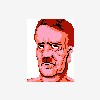Search the Community
Showing results for tags 'gameex'.
-
Hello! Just a quick question - Some of the pics I'm using as part of the new set of themes I'm working on seem to "jump" around a little (looks like it tries to adjust or something) when testing them in GameEx...does anyone know what causes this? ...if so, how do fix it? Thanks in advance!! LC
-
Hello! Earlier today, I was getting set up to use Instant Sheller for GameEx. Before today, during the times I would shell GameEx, the launching of mame games went seemless. For some reason now, when I shell GameEx, I get a HiToText error every time I launch a mame game. When I start GameEx normally through windows though, this issue never happens. I'm not really sure where to start troubleshooting. Has anyone had this problem? Thanks in advance! LC GameEx.ini log.txt
- 9 replies
-
- GameEx
- Instant Sheller
- (and 5 more)
-
Hello! I'm having a little trouble in getting GameEx to launch a batch file (in the Advance Emulators Section) after a game exits. Can someone shed some light on what I'm doing wrong? Thanks! LC log.txt GameEx.ini
-
Hello and good morning/afternoon/evening to all! To anyone experiencing any "blackout" problems with using videos for the screensaver (please refer to this link for example: http://www.gameex.info/forums/topic/11456-resolved-has-anyone-else-had-this-problem/'>http://www.gameex.in...d-this-problem/), I think I may have found a possible fix for it, or at least made a huge step forward toward fixing the problem. The main problem was that, after leaving the screensaver running overnight (and I use the .mp4 video snaps from emumovies), I would find a black screen in the morning, with music still continuing to play. And when I try to "wake" up the system, an error would occur which would sometimes shutdown GameEx. (When using .avi files, it would do the same thing but instead, it would not go into an error - just returns to GameEx and it would seem like there is some kind of performance issues until you exit and return to GameEx.) I'm not sure which one of the following fixed the "blackout" issue, but after making a few adjustments and leaving my cab in screensaver all night - I returned to it this morning, and there was no black screen. 1) Under the Display Settings in the Setup Wizard, I chose to set the resolution below to the same resolution of the video snaps - which was 320x240. 2) In HTPC/Multimedia Settings in the Setup Wizard, I set both "Change Display Frequency" and "Change Display Resolution" to "Yes". The reason why I said it was a possible fix, or at least a big step forward, because in the log file, there were several errors that still matched the errors that would occur before - only this time, there was no screen "blackout". In the log file, the error looked somewhat like this: 23:35:35.0 11/5/2012: Playing: H:\Users\BoxOAwesome\Documents\Screensavervids\Solitaire Funpak (USA, Europe).mp4 23:36:08.1 11/5/2012: Object reference not set to an instance of an object. 23:36:08.1 11/5/2012: Failed Opening Video: h:\users\boxoawesome\documents\screensavervids\cachat.mp4 23:36:08.1 11/5/2012: Error playing attract mode video 23:36:11.7 11/5/2012: Returning From Attract Mode 23:40:14.8 11/5/2012: Starting Attract Mode 23:40:15.0 11/5/2012: Shutting down display 23:40:15.8 11/5/2012: Playing: H:\Users\BoxOAwesome\Documents\Screensavervids\Power Drive (E) (M5) [!].mp4 There were several of these errors like this, but luckily this time there was no screen blackout after making those adjustments. The question that I have, is that what does it mean by "Object reference not set to an instance of an object"? Thanks! LC Oh, and I'm attaching the log file and GameEx.ini file just in case. log.txt GameEx.ini
- 15 replies
-
- GameEx
- Screensaver
-
(and 4 more)
Tagged with:
-
Hello! I am kinda still a noo-b when it comes to custom theme creation. I have a pretty decent concept of it now though, and with time, I should improve lol. For the upcoming holiday season, I am creating a Christmas based theme to run in the arcade cab through the month of December. After the theme is 100% finished, I would also like to upload it here, to share with the community . I would post some pics of it here, but I have no idea how to create the snap image of the theme yet lol. If there is anyone here who would like to test out what I have so far, please let me know and I'll send you the files. And any comments and chritizim will always be welcome. Thanks! LC
-
I'm at a bit of a stumper - the rest of my hair is about gone lol. Any help with this will be greatly appricated . I am trying to lean more on using MP4 video snaps rather than AVI. The problem that I am having is: - When running GameEx, there appears to be a lag, or skips, only when the MP4 video snaps are playing with audio (when scrolling through games). The videos only play seamless during other times when there is no sound from the MP4 video. I'm pretty sure that this is some sort of codec issue...I hope. I have tried changing GameEx themes, but with the same results. I have opened the MP4 files in Windows Media Center, and all play fine through there, but for some reason, when the MP4 snap files are played with audio through GameEx, the video starts to lag and skip. I'm attaching the log and config files, as well as the installed codecs (doc) file that I exported from Shark007. If anyone can lead me in the right direction of tweaks, or tell me what I'm doing wrong, it will be greatly appriciated, and I will keep you in mind when I start Christmas Shopping next month . Thanks in advance! LC log.txt GameEx.ini installed codecs.txt
-
Hello! It's been awhile since I've been here (Work has been draining all my freetime lately....sooo can't wait until January ) Anyway, I started working on my cab again today - I finally got the Dragon's Lair DVD Video and have DaphneLoader application set up. But for some reason, I'm having a little difficulity in getting the game to start through GameEx. Everything runs fine in DaphneLoader, but when attempting to start the game through GameEx, the screen goes black, I hear a windows error sound, and all the buttons I press will make a "ding" sound. Has anyone had this problem before, and if so, how do I fix it? Thanks in advance!! LC Additional Information: I tried using both Daphne.exe and DaphneLoader.exe in the Setup Wizard, and both does the same result GameEx.ini log.txt
-
I downloaded a huge torrent of avi. video snaps from emumovies and put them in the correct directory and it just still displays the picture snaps. I also downloaded Shark007 codec pack as many people suggested for the video snaps... But still, nothing plays. I'm stumped.
-
So I got all my mame games, artwork, and everything running in gameEX than i find out that that almost every 3D game runs like crap and so find out about zinc and model 2. I download both of them and then go through the advance gameEX setup which asks you where the exe. is and such for both emulators, but nothing helps the performance whatsoever and it's obviously not working as I don't even have a model 2 or Zinc category listed. I need a tutorial or something as I can't find anything online. As for Daphne if I go through game ex and say "yes" I want to set it up, when i start gameEX it just comes up with an error screen about Daphne and i have to tell gamex "no" I do not wanna configure Daphne. I read online that newer versions of MAME don't need zinc to run the playstation based games and I have the newest version (.147) but it's 32 bit. My system specs are pretty good as well(for a mame box). ANY help would be greatly appreciated! system specs for mame box AMD Athlon xp 2500 1.83 GHZ 2 gigs of DDR2 RAM Nvidia 6800 geforce card
-
Hello! After updating the Mame game list (after adding a couple of games to the "filter"), it seems as if a couple of Mame lists have disappeared - 4 Player Games, and Multiplayer Arcade Games. Also, Majong, Casino, and Adult games appeared in the all games section, even though I have these disabled in the Setup Wizard. I have rechecked the config file and also the Setup WIzard, and I have the 4 player and Multiplayer lists set as true, and the Majong, Casino, and Adult games set as false. Has anyone else here had this problem?...and if so, how did you fix it? Thanks in advance!! LC GameEx.ini log.txt
-
Hello! I'm having a bit of trouble trying to remap some keys using the mapping feature in the Advanced Config Editor. Currently, I have a black pushbutton that I use for MAME and a couple of emulators as a "kill switch" - to exit out of the emulator and return to GameEx. This pushbutton has been configured as "S" in the iPac. What I am trying to do is to remap the "Escape" button to "S" in the advanced config editor for the emulators that I am not able to configure to exit upon "S" in the configuration of the emulator itself. After I attempted to do this, what happens is I am unable to exit the game when pressing the "kill button", "S", or "Escape" - I would have to Ctrl Alt Delete it and end the process via task manager. Is it possible to remap the Escape button to another button by using this feature? If so, how can it be set up? Thanks! LC
-
Hello to all! This might be a very small contributation (so far), but I hope that some of you will think that it's as cool as I think it is I added this to my cab last night - It's an .asx file I created which opens Windows Media Player and starts streaming music videos from the 1990s 24 hours a day/7 days a week (big thanks to www.rocktelevision.com! ) If you would like the file, please send me an IM and I will send it to ya (won't let me attach it here). Just download the .asx file, create an .lnk shortcut and set it up in the Emulator Setup section of the Setup Wizard (Don't forget to get GameEx to "listen" to WIndows Media Player in the Advance Config ) and relive the 1990s - so put on your snap braclets and wind breaker pants while you dance arcoss your living room like Vanilla Ice! lol 1990videos.rar
-
Hello! A few days ago, I added a startup video that I downloaded from EmuMovies (Which the video was pretty awesome lol - its the one that starts out with Pong, then goes to Pitfall, then Mario, Sonic, etc...) Anyway, after directing GameEx to the "intro" folder I created for the Startup Video Directory in the Setup Wizard, when I start GameEx, its been "hit or miss" when loading. What I mean by this is that, it seems like GameEx tries to load at the same time the video is running - there will be flashes of the GameEx Homescreen and will suddenly freeze on either the video or homescreen, leaving the audio playing. When the audio from the video finishes, GameEx will close and an error box will load, saying that there was a problem with DirectX. This doesn't happen all the time, just sometimes - about once every 5 to 10 times or so. I am away from my cab right now, but as soon as I get home, I'll try to recreate the problem, and post the log and config files if needed. What I am wondering for now is, has anyone had the same problem? ...and if so, how did they fix it? My video card and drivers are all up to date, and I done everything that the error suggested to do, but with no progress. Thanks in advance for all of your help! LC
-
Hello and Good Morning/Evening/Afternoon! There are several people, software, and websites that I am very greatful to have come across (and learn from) since I started this "adventure" in building my own arcade cabinet (dub name "Box O' Awesome ) - this site, the members here, and GameEx take a big part of that pie. As a show of appriciation for all the hard work, sweat, and hours that has been put into GameEx and this forum from both Tom Speirs, as well as many other admins, moderators, and members, I would love to contribute any services that may be needed to help continue making GameEx the best front end software to date! I'm still in the process of learning as much as I can, and hopefully more, about GameEx and any troubleshooting tips. As I learn more, I will help the people who begin using this software more. And hopefully, with Tom's permission, one day I can help create software that will work hand in hand with GameEx. Until that day comes, all I can do now is request to help out with smaller issue. One thing that I have in mind is this: Emumovies is a great website, and I have to give credit where credit is due - if it wasn't for that website, I would have spent long hours manually gathering all artwork needed, making video and image snaps, etc. If anyone here has any difficulty finding or gathering any type of artwork that they need from EmuMovies, please send me a message here including the name of the game, version, platform, and rom name, and I will do my very best to find the artwork for you, or make it, and I will send it to you (as well as upload it to EmuMovies, if they will allow me to). Please let me know what you think . LC
- 7 replies
-
- Contribute
- Service
- (and 4 more)
-
Hello and Good Morning/Afternoon to all! I was wondering if anyone else had this problem, and if so, how to fix this. *When I leave GameEx on overnight, and its on the screensaver/attract mode, when I return in the morning the screen will be blank, but the music from my media will continue to play. When I press a button to try to wake it up, it exits GameEx and leaves me with an error. I checked my computer's settings to make sure that the power save is off. Attached is the log file. Thanks in advance!! LC log.txt GameEx.ini
- 17 replies
-
- GameEx
- Screensaver
-
(and 2 more)
Tagged with:
-
Howdy Howdy!!! Lol, its been awhile since I last took the time to log in and browse - I've been stuck finalizing my cab before the first of a series of game nights I'm hosting...gonna have some good bbq in a few weeks. Anyway, glad to be back! For the past six days alone, I've been running through all the games, to make sure that they work and also map the non working games with a differant version of MAME. Is there a certian file from Mapping Magician that I can backup, so that I won't have to spend a good bit of time remapping anything in case something goes south? Thanks in advance! And I hope all is doing well! LC
-
Allo Allo to all!! I have a quick question - I noticed something that I'm not sure if its something on my Computer, or a potential bug in 12.77... I have been updating the album art for a portion of my music tracks in Windows Media, and I noticed that any change I do in the album art does not reflect when running GameEx. I am attaching my GameEx.ini in case any of you need it. Thanks in advance!!! GameEx.ini
-
Hello all! I was very happy to see the new version of GameEx this morning, and all of its new features seems to be excellant! There is just one problem I am having though when trying to start up the new version of GameEx - It stops responding and Windows shuts it down. I have tried uninstalling it and then manually downloading it and reinstalling, but it still does the same thing. Is there anything in Windows that I have to update to get it to run correctly? I'm attaching the log file that was created after running the 12.71 version.- I've downgraded to the 12.65 version, lol its the only other version that was saved on my harddisk. Thanks in advance!! LC [EDIT] - Oh, lol, failed to mention before - I am running Windows 7. log.txt
-
Hello and good morning/afternoon to all!! The way I have my mame arcade control planel set up is four four players with the first play area on the far left and the fourth play area on the far right. This is what I would like to do: *During the games that call for 1 to 2 players, I would like to have the play areas on the control panel to be layed out as: "3rd Player"------"1st Player"------"2nd Player"------"4th Player" And during the games that call for 3 or 4 players, I would like to have the play areas on the control planel to be layed out as: "1st Player"------"2nd Player"------"3rd Player"------"4th Player" - I am also using a 4 player iPac to set up the control panel. Here is my question --- If this type of configuration is possible, is there any way I can set this up using GameEx, or even through two different versions of MAME? The reasoning behind this is for when there are one or two players playing a game for up to two players, both people playing will be standing centered in front of the arcade machine. When there are four players, of course, it will be spread out a little more evenly. Thank you all in advance for all your help and hard work!! LC
-
So I enabled scan subfolders for the turbogfx cd emulator (magic engine) and since I've done so it no longer shows up in the gameex menu. I've looked to see if I disabled it in the menu by mistake but that didn't work. I even set everything to default just to make sure. I've restarted the program about 10 times no trying different settings and disabling scan subfolders to no avail. Any help would be appreciated. Thanks in advance guys!
- 7 replies
-
- gameex
- scan subfolders
-
(and 1 more)
Tagged with:
-
Hello to all! I am kinda new to this. I'm working on building a 4 player mame arcade cabinet, and now I'm hitting a bit of a "speed bump". I've tried to look up as much as I can about this (which isn't really much to a noo-b lol). Here is the problem: There is one rom that works well with a version of MAME32, but not at all with the other version of MAME32. ** I am trying to get GameEx to run the rom in the correct version of MAME32, with all the other roms running of the other version of MAME32. I am still trying to figure out the Mapping Magician that came with GameEx. So here is my question - How do I do this (**) in noo-b "english" by using the Mapping Magician? (Almost like a more simple step by step version) How would I get GameEx to recognize two different versions of MAME32? ... And on a seperate subject (to keep from starting a new post...) - Is there a way to adjust or customize the "launch time" during when GameEx exits to launch a specific game? I am having trouble when launching Minecraft through GameEx. It does launch, but it takes a little longer than most other programs, which leads GameEx to return and leave Minecraft in the "background". Thanks in advance!!
-
Hey crew! Here's a zip with new visualizations for GameEx. They're completely free (public domain), so if Tom were so inclined to include these in his GameEx install he could do so. NEW_VISUALIZATIONS.rar There are six in the pack: Beano, ChaosWave, Factree, LightMagick, Marbles, and Spectralite. All six have been tested by me and work on my machine, and don't bleed my resources. Enjoy!
- 2 replies
-
- 1
-

-
- visualizations
- gameex
-
(and 1 more)
Tagged with:
-
Ever since 12.45 came out I've been having problems with GameEx running. Sometimes restarting the application can fix the problem, and since I've been distracted with other tasks in setting up my arcade machine I haven't bothered with it until now. The problem I am having is that upon reaching the main GameEx menu on startup everything seems to be running fine. The Mame video snaps start playing in the lower left corner. Then when I start to navigate down the menu, the next option is Recently Played. When navigating past this option either one of three things happen: It works fine and starts playing the video for the last played game. It jams up. The computer and hard drive start thinking real hard, but GameEx never returns to a state of usefulness. I have to kill the program by Task Manager. The GameEx interface "resets" and the main menu comes back and I can navigate again. The only problem is, there is no longer any artwork. Even when I go into a submenu like Favorites or the Mame list itself, there is no artwork. No videos, no snaps, no icons, etc. I am currently running version 12.50. I upgraded to 12.45 via the auto-update feature. This gave me errors, and I believe I have been doing a manual install of the upgrades since then. The upgrade to 12.50 was by the download off the website. I wouldn't mind reinstalling GameEx from scratch, but I don't want to have to go through the configuration again if I can avoid it. I know the three main files I need to backup to avoid this: custominput.ini, data.mdb, and GameEx.ini. There are 1 or 2 others for custom menus or something like that, but I haven't done anything with that I don't think. Finally, the GameEx interface seems to run a bit more poorly now. I get more lag, more jumping in the video snaps, etc. Not sure what is causing all these problems. Should I just go back to version 12.38? Any suggestions for fixing? Thanks. P.S. The last time I launched GameEx I was able to navigate to the Favorites menu and select it. Then I returned to the main menu and scrolled down to Recently Played when it jammed up again. Attached is the log file from this run. log.txt
-
For those of you who built an actual arcade cabinet to house their GameEx machine, I was wondering what special "administrative" buttons you included on your control panel (or elsewhere on the cabinet). These are all the buttons that are NOT used during gameplay. Buttons I'm definitely using: Insert Coin 1-4 Start Game 1-4 Exit (quit game) L/R Flippers volume control for speakers (not really a button) I'll also have a wireless keyboard that I can grab while doing heavy duty administering Buttons that I've thought about and are considering: Back (for GameEx menus) Pause 3 Mouse buttons Some sort of button that brings up the emulator menu to access save states (haven't researched if it's possible to standardize all the emulators this way) Some of this depends on what you designed your cabinet to play. I'm not set in stone yet, but my cabinet will primarily be designed for MAME first and foremost. I also want to be able to play Atari 2600 and NES games which I think will be simple considering their simple controllers. Others like SNES and Genesis should be doable, but not a priority. N64 should be playable because I plan to build a 2 player cabinet with 2 USB ports to plug in 2 Xbox 360 controllers, so I can use those controllers for the N64 games. So, any recommendations? I thought about posting this in the BYOAC Forum, but I wanted to get the opinion of someone who is using GameEx. Real quick, this is what I plan to have on my control panel: 2 joysticks (4/8 way switchable) 6 buttons for each player (should I have 7 or 8? I can't think of a game that uses that many) Trackball 2 spinners (I'm assuming these can double as steering wheels) 2 USB ports to add 2 Xbox 360 controllers for the 3rd and 4th players I appreciate the advice.
- 22 replies