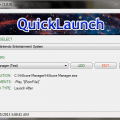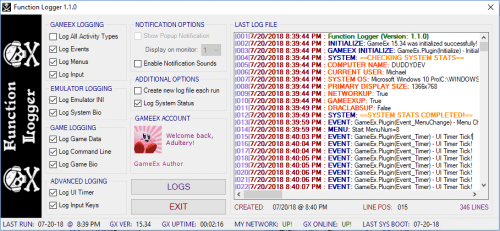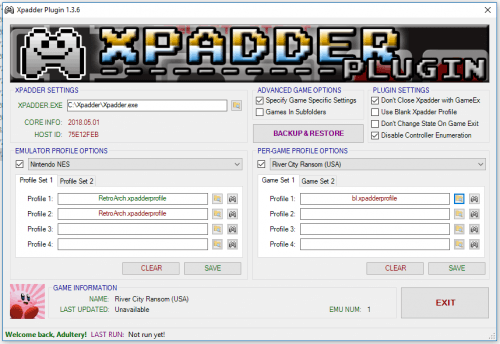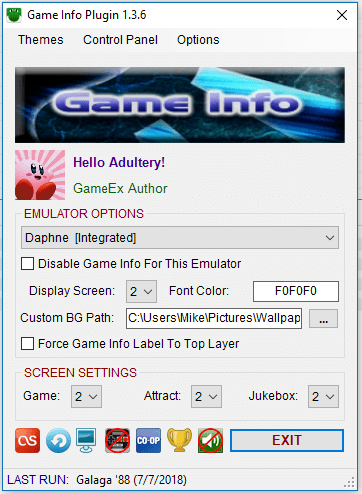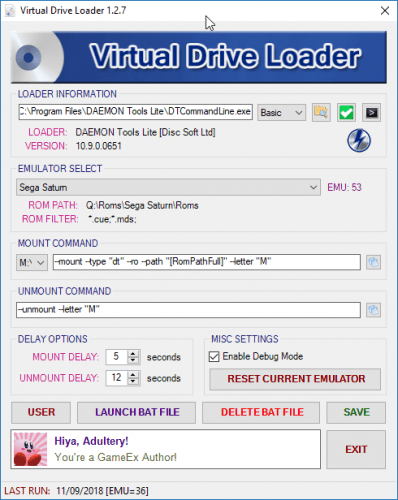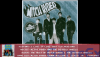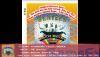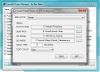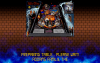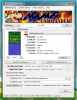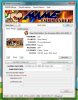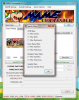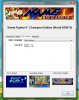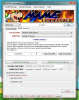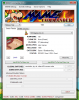Search the Community
Showing results for tags 'Plugin'.
-
DracLabs Plugin Downloader 1.0.2 What is it? It's an application to browse, download, and install all of my plugins using one handy interface. All you need is GameEx and an internet connection. I plan for this to support all plugins, not just mine... but for the time being no one else has made one, so it's all DracLabs content... Hopefully one day that will change. How do I use it? Launch the EXE. Browse to the GameEx executable using the [...] button. Select the plugin you wish to install from the drop down list, click the button, and viola! You did it! There's a news blotter at the top so you can always stay up on the latest releases. Where can I download it? You can get it from the GameEx Community Download Portal, or from Direct Download @ DracLabs Changelog
-
Version 1.0.2
265 downloads
MAME Commander Lite WHAT IS IT? MC Lite is a very basic, stripped down version of MAME Commander for users that just want to add new command-line arguments to MAME on a per-game basis. If you know the ROM name, and you know what arguments you want to use, this tool is your friend. HOW DO I USE IT? Simple really... Add new games to the plugin by pressing the button Remove games by pressing the button Type the arguments you wish to use in the text box The status bar in the bottom shows the last ROM you ran and when it was run If you have MAME set up in GameEx, MAME Commander allows you to perform a search for your ROMs Type in the name of the ROM and you can see some data about it: Game Title, Clone Of, Driver, and Status You can use a wildcard (ex: tetr*) in your search and see a list of possible matches Since the plugin will append GameEx's arguments, you can override a global switch by adding the counter switch. For example, if you were using -ka to maintain the aspect ratio, adding -noka to the plugin will force MAME to stretch the game. WANT MORE INFORMATION? Visit the GameEx Project Thread for more information about this plugin, to report bugs, make feature requests, or to view the full changelog. If submitting a bug report, please attach a copy of your log file! -
MAME Commander Lite Current version: 1.0.2 WHAT IS IT? MC Lite is a very basic, stripped down version of MAME Commander for users that just want to add new command-line arguments to MAME on a per-game basis. If you know the ROM name, and you know what arguments you want to use, this tool is your friend. HOW DO I USE IT? Simple really... Add new games to the plugin by pressing the buttonRemove games by pressing the buttonType the arguments you wish to use in the text boxThe status bar in the bottom shows the last ROM you ran and when it was runIf you have MAME set up in GameEx, MAME Commander allows you to perform a search for your ROMsType in the name of the ROM and you can see some data about it: Game Title, Clone Of, Driver, and StatusYou can use a wildcard (ex: tetr*) in your search and see a list of possible matchesSince the plugin will append GameEx's arguments, you can override a global switch by adding the counter switch. For example, if you were using -ka to maintain the aspect ratio, adding -noka to the plugin will force MAME to stretch the game. DOWNLOAD Go get it at the Community Download Portal. MORE IMAGES CHANGELOG
-
Version 1.0.3
178 downloads
QuickLaunch Add applications to launch before, after, and with your games using this simple plugin! Specify variables to build your command lines on the fly! Launch as many programs as you want (as long as you give each one a unique name)! It's like GameEx's Launch Commands on steroids! SETUP Select the emulator you wish to add your applications/BAT files to from the drop down menu Click [ADD] to add a new application Click [EDIT] to edit the currently selected application Click [REMOVE] to delete the currently selected application ADD NEW APPS QUICKLY Enter a unique name for the process (If you don't, your previous app info will be overwritten!) Click the [...] button and browse to your EXE or BAT file Enter your command line arguments Select the launch type (Launch Before, Launch After and Also Launch fully supported!) Save it and play! SUPPORTED COMMAND LINE VARIABLES: [system] The internal system name for PinballX, ie VisualPinball [systemName] The display friendly name for PinballX, ie Visual Pinball [iNI] The system's INI file [GameName] The Game Name from the PinballX Database [Description] The Game Bio from the PinballX Database [shortDescription] A shortened Game Bio from the PinballX Database [TableFile] The table's executable [TablePath] The path to the table's executable [Parameters] The table's command line parameters [DisplayWidth] The game's display width [DisplayHeight] The game's display height [DisplayRotation] The game's display rotation [DisplayWindowed] A boolean variable representing the table's windowed mode [DisplayPlayfield] The display showing the table's playfield [DisplayBackglass] The display showing the table's backglass [DisplayDMD] The display showing the table's DMD [DisplayFilter] The display filter [Video-Playfield] The playfield video path [Video-Backglass] The backglass video path [Video-DMD] The DMD video path [Video-Wheel] The Wheel video path Any questions or comments? Feel free to ask 'em. I also like feature requests and very much appreciate bug reports. This app does not yet contain any logging, I will add this in a future release. It seems to be working fine for me. Thanks again for using it! -
Version 1.0.1
184 downloads
This is an Xpadder plugin for PinballX. You can seamlessly integrate your pin cab with Xpadder quickly and easily. Just browse to the Xpadder.exe, select your installed machine from the drop down list, and browse to the profile you want to load for it. To remove the settings for a machine, just click the REMOVE PROFILES button and they're gone. No need for Launch Before or Launch After commands with Xpadder, everything happens automatically. If you don't have a profile enabled, Xpadder won't launch (or close if it was running). You can also set profiles for navigating the PinballX interface! Unique to the PinballX version is the profile editing feature. Click the EDIT button next to the profile, and your Xpadder editor will launch allowing you to edit your commands quickly. This is the first plugin for me using the new system. It's working on my machine, but I only have a handful of tables running. I'd be interested to know how it works for others. -
QuickLaunch GameEx Edition: 1.1.9 PinballX Edition: 1.0.2 Add applications to launch before, after, and with your games using this simple plugin! Specify variables to build your command lines on the fly! Launch as many programs as you want (as long as you give each one a unique name)! It's like GameEx's Launch Commands on steroids! SETUP Select the emulator you wish to add your applications/BAT files to from the drop down menu Click [ADD] to add a new application Click [EDIT] to edit the currently selected application Click [REMOVE] to delete the currently selected application ADD NEW APPS QUICKLY Enter a unique name for the process (If you don't, your previous app info will be overwritten!) Click the [...] button and browse to your EXE or BAT file Enter your command line arguments Select the launch type (Launch Before, Launch After and Also Launch fully supported!) Save it and play! SUPPORTED COMMAND LINE VARIABLES FOR GAMEEX SUPPORTED COMMAND LINE VARIABLES FOR PINBALLX Any questions or comments? Feel free to ask 'em. I also like feature requests and very much appreciate bug reports. Thanks again for using it! [GAMEEX VERSION] DOWNLOAD LINK: Get it from the Community Download Portal, or use the DracLabs Plugin Downloader. [PINBALLX VERSION] DOWNLOAD LINK: Get it from the Community Download Portal.
- 174 replies
-
- 1
-

-
Version 1.1.9
477 downloads
Add applications to launch before, after, and with your games using this simple plugin! Specify variables to build your command lines on the fly! Launch as many programs as you want (as long as you give each one a unique name)! It's like GameEx's Launch Commands on steroids! SETUP Select the emulator you wish to add your applications/BAT files to from the drop down menu Click [ADD] to add a new application Click [EDIT] to edit the currently selected application Click [REMOVE] to delete the currently selected application ADD NEW APPS QUICKLY Enter a unique name for the process (If you don't, your previous app info will be overwritten!) Click the [...] button and browse to your EXE or BAT file Enter your command line arguments Select the launch type (Launch Before, Launch After and Also Launch fully supported!) Save it and play! SUPPORTED COMMAND LINE VARIABLES Any questions or comments? Feel free to ask 'em. I also like feature requests and very much appreciate bug reports. Thanks again for using it!- 1 review
-
- launch before
- launch after
-
(and 3 more)
Tagged with:
-
Version 1.0.1
32 downloads
Every good plugin starts with a good template! Simply drop this zip file into your Visual Studio's VB templates folder and get started developing! Included in the template are: GameEx Plugin Class All of GameEx's functions that pass through the plugin system are included and internally documented Includes updated Menu Change numbers! Logger Utility A full logging utility, based on a modified class by our very own Hedakaze Includes standard and debug logging Make sure you import the DracLabs namespace to use this! INI Utility A full INI reading/writing utility, based on a modified version of Ludvik Jerabek - LINK Make sure you import the DracLabs namespace to use this! A sample configuration form Just a very basic form so you can get an idea of how the plugin behaves I made this template in VS 2012 Ultimate, and the needed System.Management is imported already (which is needed for the log file's diagnostic mode). If you have questions or need advice, PM me on it. Enjoy! -
I put this together as I was in the planning phase of a new Xpadder plugin for PinballX. If you want to get into making a plugin for Tom's interface, here's the only start-up tool you'll ever need! All you need to do is drop the zip file in the Visual Studio Templates>Visual Basic directory. Included in the package are: Updated PinballX Plugin class Includes the new keypress function!Logger Utility Based on a modified version by our very own Headkaze! Built in support for debug loggingINI Utility A comprehensive INI reading and writing utilityA sample configuration formThe template was created in VS 2012 Ultimate. If you have questions or need advice, don't hesitate to ask! Download the template from here.
-
Version 1.0.0
62 downloads
Every good plugin starts with a good template! Simply drop this zip file into your Visual Studio's VB templates folder and get started developing! Included in the template are: PinballX Plugin Class All of PinballX's functions that pass through the plugin system are included and internally documented Includes the new keypress event! Logger Utility A full logging utility, based on a modified class by our very own Hedakaze Includes standard and debug logging Make sure you import the DracLabs namespace to use this! INI Utility A full INI reading/writing utility, based on a modified version of Ludvik Jerabek - LINK Make sure you import the DracLabs namespace to use this! A sample configuration form Just a very basic form so you can get an idea of how the plugin behaves I made this template in VS 2012 Ultimate, and the needed System.Management is imported already (which is needed for the log file's diagnostic mode). If you have questions or need advice, PM me on it. Enjoy!-
- Plugin
- Development
-
(and 2 more)
Tagged with:
-
Version 1.1.1
219 downloads
It's a Plugin Development tool that does some logging of plugin data. If you need to know what event is triggered when, this tool is your friend! You can log everything, only events, only menu changes, and only inputs with a check in the appropriate box. Select the option to log GameData if you're tracking the GameExInfo variables, and select the UI Timer option to log GameEx timer ticks. I've been using this plugin for a while so I can learn my way around GameEx's PlugIn system, and I added an interface for the end user so you don't have to struggle to learn the ins and outs like I did my first time. Visit the official RELEASE THREAD for questions or comments. -
Version 1.3.8
1043 downloads
What is it? It's an Xpadder plugin for GameEx, silly! Seamlessly integrate Xpadder with GameEx with just a few simple clicks. Set the path to your Xpadder.exe, select your emulators from the drop down list, then set up your controller profiles. When GameEx runs the emulator you select, the magic happens in the background. No need to worry about .bat files or messy LaunchBefore/LaunchAfter commands. Say farewell to blank Xpadder profiles! This plugin handles the launching, the closing, and the profile switching quickly and easily without the hassle. If you use Xpadder, you'll love it! /end sales pitch How do I use it? It's simple really. Here's the rundown: Create your Xpadder profiles, or use your existing ones. Unzip the PLUGINS folder to your GameEx directory. Launch the Plugin Manager from your GameEx start menu folder. Point the plugin at Xpadder.exe Select the emulator (or GameEx interface) from the drop-down list. Browse to your Xpadder profiles. Click "SAVE" Click the "EDIT" button next to the profile to load it and edit it from the configuration screen. Play your games! Check the box to leave Xpadder running when GameEx exits Check the box to enable using blank Xpadder profiles instead of killing the process Questions or comments? Head to the official release thread located here. -
Version 1.3.6
788 downloads
Here's a list of features so far: The plugin keeps track of total time played for that game, and session time played. The timer view alternates every 60 seconds. There are two main views which rotate every 5 minutes. The first displays the following Game Title Snap Game Name (or ROM name if you don't use a database for said system or no entry is found) System Name (your emulator's Title Text setting) Developer and [YEAR] Category If either of the previous two is unavailable, Number of Players is displayed The second display includes Game Name and System Name in addition to the following: In Game Snap Last Played Data (This is the last time you played the game with the plugin enabled) and [Overall Play Count] Game Description if available The current time is displayed in the lower right corner Text now is measured against screen length and scrolls to accommodate long info (No more auto ellipse!) Custom user-defined images for Game Mode and Attract Mode Screensaver mode that prevents screen burn-in while Game Extender is running Attract Mode popup shows game info when the game changes Dialog forms that display on certain functions Update notification if a newer version of Game Info is available (disabled by default) Jukebox Mode that displays "Now Playing" data (REGISTERED USER FEATURE ONLY!) Jukebox integration for the screen saver (album art displayed in the logo field) (REGISTERED USER FEATURE ONLY!) Dialog form shows brief info about the game you select before you even start it up! Plugin update notification lets you know if a new version of the plugin is available when you launch GameEx Custom themeing/skinnig If you wanted to disable it for a certain emulator, just add [NOGAMEINFO] or [NOINFO] to the emulator's command line. To hide/show the Game Info while in a game or hide/show the jukebox info, press SHIFT+TAB To refresh or force update the jukebox info, press SHIFT+SPACE Integrated support for GameEx *.db3 and *.mdb files to keep better track of play times Supports GameEx's Hi-Score competition directly *Online only feature! Custom text for labels via the Plugin configuration Replaces GameExtender Viewer in some situations with a more customized image viewer Add sound effects to specific actions in the plugin's theme Visit the official RELEASE THREAD for further details and a complete changelog, or for bug reporting and feature requesting. You can also download new themes for Game Info here (if you don't want to use the downloader that is baked into the config) and get the Last.FM patch from here to enable the Last.FM integration for your jukebox. -
Version 1.2.8
1131 downloads
Simply put, it's a plugin for virtual drive loaders. It currently supports Daemon Tools, Alcohol, and Virtual Clone Drive natively. The plugin also supports GameEx's Roms In 7-zip and Roms In Subfolders options, making it your only native choice for these features if you use them. Some other features for the plugin include: Emulator Specific Setup Select the emulator you wish to use the loader on from the drop down menu Set up your mount and unmount commands If you don't have this set up the fields will populate based on found mounting software Headless Mode Add switches to the GameEx emulator command-line to bypass the emulator configuration Using [DTLOADER] or [DTOOLS] in the emulator's CL will mount using the default drive Using [DTLOADER-SCSI] or [DTOOLS-SCSI] in the emulator's CL will mount using the default SCSI drive Using [DTLOADER-IDE] or [DTOOLS-IDE] in the emulator's CL will mount using the default IDE drive Using [ALCOHOL] in the emulator's CL will mount using the default Alcohol drive (both 52% and 120% are supported) Using [CLONEDRIVE] in the emulator's CL will mount using the default Virtual Clone Drive drive Using [MAGICISO] or [MAGICDISC] in the emulator's CL will mount using the default MagicISO/MagicDisc drive NOTE: If you installed these programs using the default options, no setup is needed for Headless Mode to work Any questions or comments? Feel free to ask 'em. I also like feature requests and very much appreciate bug reports (these are especially helpful if you also attach a copy of your log file in the GAMEEX>PLUGINS>DT LOADER folder). Leave your comments or get the full changelog at the release thread located here. -
Version 1.0.1
80 downloads
Here's the usual plugin for development purposes. Basically like it's GameEx cousin, it logs the PinballX variables as they pass through the GameEx events. It's my ground floor entry into the plugin system for PinballX... I had to make a bunch of adjustments to the included template anyways, and I whipped this up in about an hour. Learnin' the in's and out's as it were. Try it if you were going to take a crack at some programming for this beast! -
Function Logger (PinballX Edition) - Version 1.0.1 Here's the usual plugin for development purposes. Basically like it's GameEx cousin, it logs the PinballX variables as they pass through the GameEx events. It's my ground floor entry into the plugin system for PinballX... I had to make a bunch of adjustments to the included template anyways, and I whipped this up in about an hour. Just extract the attached rar file to your PinballX installation folder and enable it in the plugins menu, you'll be good to go. Download it here: http://www.gameex.info/forums/files/file/14-function-logger-pinballx-edition/
-
Virtual Drive Loader 1.2.8 Simply put, it's a plugin for virtual drive loaders. It currently supports Daemon Tools, Alcohol, and Virtual Clone Drive natively. The plugin also supports GameEx's Roms In 7-zip and Roms In Subfolders options, making it your only native choice for these features if you use them. Some other features for the plugin include: Emulator Specific Setup Select the emulator you wish to use the loader on from the drop down menu Set up your mount and unmount commands If you don't have this set up the fields will populate based on found mounting software Headless Mode Add switches to the GameEx emulator command-line to bypass the emulator configuration Using [DTLOADER] or [DTOOLS] in the emulator's CL will mount using the default drive Using [DTLOADER-SCSI] or [DTOOLS-SCSI] in the emulator's CL will mount using the default SCSI drive Using [DTLOADER-IDE] or [DTOOLS-IDE] in the emulator's CL will mount using the default IDE drive Using [ALCOHOL] in the emulator's CL will mount using the default Alcohol drive (both 52% and 120% are supported) Using [CLONEDRIVE] in the emulator's CL will mount using the default Virtual Clone Drive drive Using [MAGICISO] or [MAGICDISC] in the emulator's CL will mount using the default MagicISO/MagicDisc drive NOTE: If you installed these programs using the default options, no setup is needed for Headless Mode to work Any questions or comments? Feel free to ask 'em. I also like feature requests and very much appreciate bug reports (these are especially helpful if you also attach a copy of your log file in the GAMEEX>PLUGINS>DT LOADER folder). DOWNLOAD LOCATIONS: This plugin can now be downloaded using GameEx's Repository Manager or via the plugin administration menu in the Setup Wizard. Download @ GameEx Community Download Portal
- 203 replies
-
- 3
-

-
Game Info Plugin - 1.3.5 - Game Info (In-Game) Jukebox Info (Last.FM patch enabled) Demo Videos WHAT IS IT? Have a secondary monitor? This plugin displays some game info on a banner on the bottom of the screen. If you use GameExtender, there's a light transparency on the form so you can see the image below it as well. HOW DO I USE IT? Simply set (or don't set) your extra options via the Plugin Manager's configuration, or use the command lines outlined below. You can also skin the Game Info interface to suit your tastes since the 1.0.7 update. It's simple really... Themes go in the Game Info/Themes folder. A green "check" next to the list indicates the theme is the one applied for GameEx, and a red "X" indicates that it isn't. Press "APPLY" on any theme to start using it. Click on the "PREVIEW" image to get an idea of what it will look like in GameEx: WHAT DOES IT DO? Here's a list of features so far: The plugin keeps track of total time played for that game, and session time played. The timer view alternates every 60 seconds. There are two main views which rotate every 5 minutes. The first displays the following Game Title Snap Game Name (or ROM name if you don't use a database for said system or no entry is found) System Name (your emulator's Title Text setting) Developer and [YEAR] Category If either of the previous two is unavailable, Number of Players is displayed The second display includes Game Name and System Name in addition to the following: In Game Snap Last Played Data (This is the last time you played the game with the plugin enabled) and [Overall Play Count] Game Description if available The current time is displayed in the lower right corner Text now is measured against screen length and scrolls to accommodate long info (No more auto ellipse!) Custom user-defined images for Game Mode and Attract Mode Screensaver mode that prevents screen burn-in while Game Extender is running Attract Mode popup shows game info when the game changes Dialog forms that display on certain functions Update notification if a newer version of Game Info is available (disabled by default) Jukebox Mode that displays "Now Playing" data (REGISTERED USER FEATURE ONLY!) Jukebox integration for the screen saver (album art displayed in the logo field) (REGISTERED USER FEATURE ONLY!) Dialog form shows brief info about the game you select before you even start it up! Plugin update notification lets you know if a new version of the plugin is available when you launch GameEx Custom themeing/skinnig If you wanted to disable it for a certain emulator, just add [NOGAMEINFO] or [NOINFO] to the emulator's command line. To hide/show the Game Info while in a game or hide/show the jukebox info, press SHIFT+TAB To refresh or force update the jukebox info, press SHIFT+SPACE Integrated support for GameEx *.db3 and *.mdb files to keep better track of play times NEW! Supports GameEx's Hi-Score competition directly *Online only feature! Custom text for labels via the Plugin configuration NEW! Replaces GameExtender Viewer in some situations with a more customized image viewer NEW! Add sound effects to specific actions in the plugin's theme WHAT IF I FIND A BUG? Report it here! Any questions? Ask away. Feel free to offer suggestions on how I can make it better. DOWNLOAD LOCATIONS: This plugin can now be downloaded using GameEx's Repository Manager or via the plugin administration menu in the Setup Wizard. Alternately you can Download @ Community Download Portal, or using the DracLabs Plugin Downloader software. NOTES: The font included doesn't have special language chars, so I'm not entirely sure how it'll work for you if you don't use English. I'm interested in seeing snapshots in the case of foreign languages though. If you wanted the Last.FM features, you can download the patch here. This will modify the way the plugin behaves with the jukebox, and is a huge addition to the cool factor. Check it out! CHANGELOG
-
Visual Pinball Plugin 1.0.2 What is it? If you use Visual Pinball/PinMAME, I don't have to tell you what a bummer it is when you fire up the rig for some hot Street Fighter pinball action and your guests stare at the table editor like deer in the headlights. Maybe it was a pain in the ass for you to set up too? I know it was for me! After I finally figured out how to load the tables, I couldn't exit them without a mouse. Yeah, I hear ya saying "well gee Adultery, there's an AutoIT loader for that". Sure there is, but I'd rather not get complicated with it. I just wanna set it up and play pinball. Enter the plugin. Basically you set up a couple things and let the plugin handle your "light work" for ya. Launch the table, a nice, pretty, and customizable form comes up and covers up the table editor, then goes away so you can play your game. Simple as that. I juiced it up some too... You can press [ESC] to get out of the emulator quickly and get back to picking new games to play! I won't get too technical on ya, but basically when you press [ESC], GetAsyncKeyState picks it up and sends the "Q" that quits to the editor. Then before ya know it, the process is stopped automagically and you're all set! No need for mapping anything! Well, except your play keys! LOL! I even took it a step farther and built in a nice pinball-ish LED font. Yay for fashion!!! That's it! Nothing to it, right? How do I use it? Three minutes or less and you're all set. Select your Visual Pinball emulator from the drop down list. Browse to the Visual Pinball EXE. Set your snap path that you'd like to show on the "cover" screen. (Yes! Animated GIFs are supported too!) Set a default snap for that rare occasion you don't have a snap to show off. Choose the background image you'd like to use. Select the color you want the text to be. Click "SAVE" or "PREVIEW" Go play, hassle free! Wow that's super easy! What if I find a bug? Report it here! Any questions? Ask away. Feel free to offer suggestions on how I can make it better. If some cool thing occurs to me or is suggested I'll happily post a beta here for you to try. I spent all day yesterday and all night last night testing and tweaking this (it's almost 10 AM and I've had it for the night). It's working perfectly now. Goodnight my friends! Download it here: Beta Version: There is currently no beta available for this plugin. NOTES: Special thanks to Tempest for his Visual Pinball wrapper... It served me well over the years. This plugin is sort of a tribute to that. I also want to recommend howardc's Visual Pinball Launcher. It really is sweet! If you haven't tried it... You should! Update 1.0.1 ensures compatibility with his awesome work.
-
Function Logger - 1.1.0 - What is it? It's a Plugin Development tool that does some logging of plugin data. If you need to know what event is triggered when, this tool is your friend! You can log everything, only events, only menu changes, and only inputs with a check in the appropriate box. Select the option to log GameData if you're tracking the GameExInfo variables, and select the UI Timer option to log GameEx timer ticks. I've been using this plugin for a while so I can learn my way around GameEx's PlugIn system, and I added an interface for the end user so you don't have to struggle to learn the ins and outs like I did my first time. How do I use it? Configure it, and enable it in the PlugIn Manager. By default (in its unconfigured state) it logs all activity and game data. What if I find a bug? Report it here! Any questions? Ask away. Feel free to offer suggestions on how I can make it better. Download it here: Download @ The GameEx Community Download Portal NOTES: I'm still working on enumerating the MenuChange event. If you use this and you get an "Unknown Menu!" popup in GameEx when you select an item, it would be helpful to me if you could post the menu number and the menu that was up on the screen at the time it was displayed so I can add it in to the MenuNumber enum in the plugin system. If you miss the popup, you can also find it in the log.
- 10 replies
-
- 5
-

-
- plugin
- function logger
-
(and 1 more)
Tagged with:
-
Thought I'd try and make it easier for would-be coders to "jump in" and get coding! It's not anything special, but if anyone needs it, here's a snap-in template for GameEx plugin creation. This ZIP file includes everything you need to get started, including: GameEx Plugin class, which is fully documented/updated for your coding pleasure. A log writing class (which is a modified version of Ben Baker's logging class... Thanks Ben!)An INI reading/writing class (which is a modified version of Ludvik Jerabek's INI class)A blank configuration formTo use it, all you need to do is put the uncompressed ZIP file in your Visual Studio 2010 Templates/Project Templates folder, start a new project, and select it from the list. All the settings have been set already (Strict:On, Target:x86, Framework:2.0). So... Get coding!!!!! Download it here.
-
MAME Commander 2 2.1.6 Take complete control of your MAME games with this plugin. Version 2.1.0 is a complete, from the ground up re-write of the earlier 2.0.8 Mame Commander. This change brings a ton of new features, as well as the best of the old version. You can control nearly every aspect of your MAME launching. Here's the rundown: MAME Integration Search all of everything using MAME.Select from the following criteria:ROM NameGame NameManufacturerCategoryRelease Year# Of Players# Of ButtonsDriverCheck your XML based off the current version of MAMESet a MAME path or just use GameEx's MAME.EXE locationSet your support file paths or use GameEx's specified filesCommand Settings Add or remove the game from GameEx's Filter ListAdd or remove the game from GameEx's Do Not Filter ListSet a custom global command line for that game Note: This overrides your global command line for GameEx but does not replace it!Set game specific commands to be sent when the game is runOverride Settings Check the box to enable/disable Emulator overridesBrowse for the emulator you wish to useSet up the commands to be sent to the emulator Note: This supports all GameEx command line switches also (ie "[RomPath]\[RomFile]", etc)Launch Before/After/Also Launch Integration Setting a command for Launch Before will launch the command before the game runsSetting a command for Launch Also will launch the command the same time that game runsSetting a command for Launch After will launch the command after the game exitsA command might look something like this: C:\Xpadder\Xpadder.exe "C:\Xpadder\Emulator Profiles\NES-1.xpadderprofile" "C:\Xpadder\Emulator Profiles\NES-2.xpadderprofile"Search Filtering Set ROM, Driver, and Emulation Status filters to apply when searching for gamesCheck the box to only search the ROMs you have added to GameExExtra Game Information View your art for the selected gameGet all the MAME info on the game, like status, savestate support, etcView the game's History and MameInfo informationSee all the dip switches for a game and what their values areSee all the ROMs required and some info about themMame Switch Importer Browse a list of switches split up by categoryView a brief description of the switch's purpose when appliedShows an example of the MAME switchAdd To Global adds the command-line switch (and value if needed) to the global command for that gameAdd To Game adds the command-line switch (and value if needed) to the game switches Any questions or comments? Feel free to ask 'em. I also like feature requests. Download it here: NOTE: MAME Commander 2 is not packed in with GameEx! The lighter weight MC Lite is, however, and is suitable for most users... Most of the advanced features have been removed from the Lite version and the search does not rely on the MAME xml. If you need something more, or need greater control of your MAME build, this plugin is for you. It should be noted that the MAME all games XML is a big file, and if you use an older system you may have issues using this version. Download @ DracLabs, or use the DracLabs Plugin Downloader software Beta Version [Current - 2.1.6u1]: NOTE: this is a beta version, you can try out all the new features of the plugin before they're released. If you choose to use this beta version and you encounter an error, please enable "Debug Mode" in the configuration and provide your full log so I can address it. Download @ DracLabs, or use the DracLabs Plugin Downloader software CHANGELOG