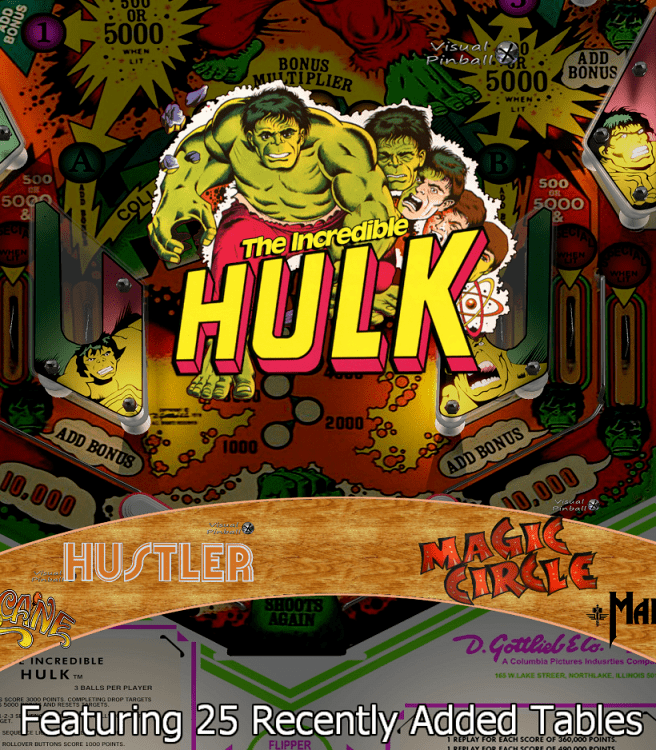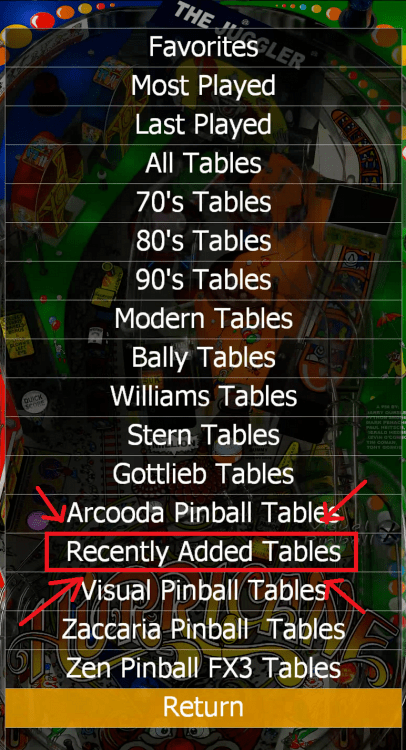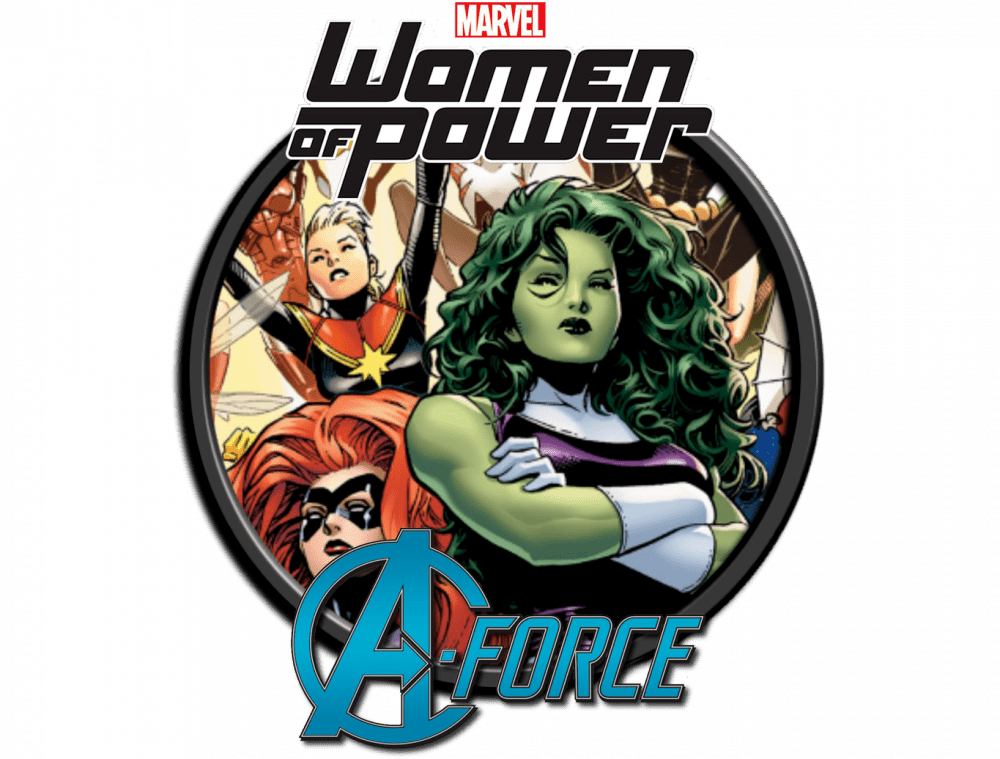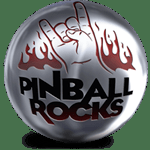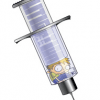Search the Community
Showing results for tags 'PinballX'.
-
I'm getting a "Load Error" when trying to launch Stranger Things from PinballX. It works fine from Visual Pinball X but fails using PBX. My PBX is up to date https://imgur.com/8dDy1FW
- 6 replies
-
- stranger things
- pinballx
-
(and 1 more)
Tagged with:
-
PinballX take 3 minutes to open when I add the directoutput pinballx plugin.dll file. If I remove the file from the PinballX plugin folder, PinballX opens immediately. Has anyone had this problem? I need the file in the folder because that's the only way my LEDs work in Pinballx.
-
Version 1.0.0
153 downloads
This integrating other 200 games MAME in PinballX. It's almost ready, the moment I bring 200 new MegaDocklets, well, 195 new and 5 which already had downloaded from FTP. As you can see, almost all are horizontal. -------------------------------------------------- Esto integrando otros 200 juegos de MAME en PinballX. Ya está casi listo, de momento os traigo 200 nuevos MegaDocklets, bueno, 195 nuevos y 5 que ya tenía descargados del FTP. Como veís, casi todos son horizontales.- 1 review
-
- 4
-

-
- megadocklets
- wheels
-
(and 2 more)
Tagged with:
-
I put this together as I was in the planning phase of a new Xpadder plugin for PinballX. If you want to get into making a plugin for Tom's interface, here's the only start-up tool you'll ever need! All you need to do is drop the zip file in the Visual Studio Templates>Visual Basic directory. Included in the package are: Updated PinballX Plugin class Includes the new keypress function!Logger Utility Based on a modified version by our very own Headkaze! Built in support for debug loggingINI Utility A comprehensive INI reading and writing utilityA sample configuration formThe template was created in VS 2012 Ultimate. If you have questions or need advice, don't hesitate to ask! Download the template from here.
-
Hi All I created a small program that wil generate XML files that will be shown as "Recently Updated" in the game list. It will check all XML files from the INI file and wil create a top list (as many as you want) This is handy if yo have a lot of tables, and added (or modified) some recently How does it works ? Simple copy the attached EXE and INI file and put it into a directory. Edit the INI file with your favorite editor (Notepad.exe for me ) [Global] LogPathLocal = "log" LogFileName = "GenerateUpdateTables.log" LogSize = 0 LogLevel = "LOGLVL_INFO [Paths] PinballX_Path = "c:\Pinball\PinballX" [PINBALLX] ShowTotalNewCount = 25 GenerateXMLSection1 = "VisualPinball" GenerateXMLSection2 = "System_1" GenerateXMLSection3 = "PinballFX3" [Options] CreateSeparateFile = True CleanupDebug = True CleanupOldFiles = True Setup the next sections one time : [Global] section : LogPathLocal - path for logfile. Can be only put a subdirectory or file pathname LogFileName - File name of the logfile LogSize - 0 will overwrite everytime the log file other value will be overwrite the logfile is fize is reached (kb) LogLevel - Type of logging : LOGLVL_INFO - Shows the least ammount of logging. Enough if all is working LOGLVL_VERBOSE - If you encounter errors, this mode will shows the most issues LOGLVL_VERY_VERBOSE - Nightmare logging mode ! Shows too much info, but handy if it is really not working [Paths] section : PinballX_Path - Set the correct to your PinballX root folder [PINBALLX] section : ShowTotalNewCount - Set a number. This will show the totally new or modified tables GenerateXMLSection - Start the GenerateXMLSection from 1 and up. add/remove the sections that has the names in the original Pinballx.INI in the CONFIG folder of PinballX for the emulators which you want t create the new tables for In the example, I want only for the 3 entries that are defined in PinballX.ini to be processed for this script. Modify this to your own needs, but make sure the numbering is starting from 1 to ... [Options] section : CreateSeparateFile - Set to True is you want to have Recently Added and Recently Modified in your list. Set to False creates 1 list of Recently Added (including recently modified) CleanupOldFiles - Set to True if you want to cleanup the next folders for unused files : "Backglass Images","Table Images","Table Images Desktop","Table Videos Desktop","Table Videos","Backglass Videos" Set to False to SKIP deletion (CleanupDebug will be ignored) CleanupDebug - True will only show files to delete, False will delete the files And just run the executable file every time you add or modify tables (I run it after i finished GameManager.exe) A log file will be generated to check anything (See global section), but also on the command line you see the results If you encounter any issues, please change the LogLevel = "LOGLVL_INFO" to LogLevel = "LOGLVL_VERBOSE" and post the logfile as attachment here The EXE file uses the icon of pinballX. Not sure if that is aloud. If not, I will remove the icon latest version : 1.3 GenerateUpdatedTables.exe GenerateUpdatedTables.ini (English is not my native language, so it could be that in the program/logs there are typos. I'm open to change that too ) Thanks to @scutters for testing this in Beta phase and reported issue (and extra feature) back and @simbamame for testing without finding issues
- 48 replies
-
- 1
-

-
-
Version 1.0.0
285 downloads
I found a backglass for Pinball FX2 forum Zen Studios have liked enough, it is that there were some generic, the same for several tables. I also saw on the website of PinballX one Speaker Panel with the logo of ZEN, I searched many times the Speaker Panel Williams or Bally to make backglass, but what he found were pictures that could not be used and why did the Custom Speaker Panel. In the download you will find three folders, one for three monitors with backglass downloaded more than others I've used in the past to complete, another with generics, if you prefer to use those to tables separately (do not think is the case ) and another folder for two monitors I've done with those backglass and the Speaker Panel. They have names for those directly read the game. ------------------------- He encontrado unos backglass para Pinball FX2 en el foro de Zen Studios que me han gustado bastante, la pena es que había algunos genéricos, el mismo para varias mesas. También vi en la web de PinballX un Speaker Panel con el logo de ZEN, he buscado muchas veces el Speaker Panel de Williams o de Bally para hacer los backglass, pero lo que encontraba eran fotos que no podía utilizar y por eso hice los Custom Speaker Panel. En la descarga encontrarás tres carpetas, una para tres monitores con los backglass descargados más otros que he usado de los anteriores para completarlo, otra con los genéricos, por si prefieres usar esos a los de las mesas por separado (no creo que sea el caso) y otra carpeta para dos monitores con los que he hecho con esos Backglass y ese Speaker Panel. Tienen los nombres para que los lea directamente el juego.- 1 review
-
- pinballx
- pinballfx2
-
(and 1 more)
Tagged with:
-
This thread is for PinballX setup documentation only. Please review and use the attached template (courtesy of nullPointer) which is in .docx format. PinballX_S2F_Documentation_Template.7z Please may contact either nullPointer or myself via PM with your final drafts (please send the docx file via .zip/.rar/7z as an attachment) for review and posting within this thread. You may post any questions regarding any content here and addressed to the document's author. Thank you.
-
I'm using pinsound which is being launched prior to a visual pinball table in pbx and being closed after. I need to use a different version for differing tables. Any idea how to do this? I only seem to be able to do this per emulator not per table.. thanks in advance!
-
Hi All First time posting, id like to first of say that the amount of information on the forum has been a huge help to get me started. I will also say that the ease of downloading tables from the Virtual Pinball Database is refreshing! Cant wait to see more tables added. So Thanks Everyone! My end goal and the reason why im here is to create a Virtual Pinball cabinet that i can enjoy at home with Arcade/Pinball combined. Ive already managed to pick up an Older model Commercial Display LG (42inch) 4212C-BA for $25, this will be the playfield eventually. Its no 4k monitor but for the price it was worth the risk buying it and so far im happy with it. I dont have a question for you all, which might be a nice change for a newcomer. I was wondering if there is much interest to get Arcade/Pinball games launched in NoxPlayer? I have come across the various posts from other members regarding Bluestacks (which are a little out of date now) so i suppose there are some that would benefit from this sort of information. Anyway...im rambling on... I First tried Bluestacks and jumped from forum to forum reading whatever i could to get it going but just couldnt figure it out for some reason.... So i switched across to NoxPlayer and I managed to figure out how to get Pinball X to launch NoxPlayer directly into an Android game and maximise to full screen. I wouldnt go as far as say its running perfect at the moment but its working and i think sharing my experience would be important to help others, and at the same time more experienced users can probably help me refine the configuration. Im at work at the moment so you wont be seeing anything useful being posted besides my introduction at the moment, but you know how it is when you have these things on your mind! If this topic interests you keep this post in mind as i will come back an fill in all the details.
-
I have my system fully functional using Visual Pinball but when I use PinballX my addressable LED strips (2) one each side are not working, everything else works in PinballX including rear flasher bar. Of course I am not an expert on the coding or xml, I do see there is an error loading the plugin in the log but can't figure out how to fix it. I can register the object in Direct Output, I run the plugin manager in PinballX and it shows up but when I go to Configure it gives me an error that it can find path. I am sure this is something simple but I just need another set of eyes to look at it. I have attached files and logs. As always thanks to everybody for your help! Scott. PinballX.ini PinballXlog.txt PinballX DirectOutput Plugin.log DirectOutput.log Cabinet.xml directoutputconfig.ini directoutputconfig30.ini
-
This may have been addressed before, but I couldn't find it. After updating to the later versions of PinballX (currently 3.29) my directB2S backglasses no longer display in attract mode. I get just a blank black screen on VP games while I get the default PinballX screen with Future Pinball (which makes since on FP). Any ideas? I have never used recorded videos for VP always relied on the backglass files. Thanks.
- 1 reply
-
- pinballx
- attract mode
-
(and 1 more)
Tagged with:
-
MAME MegaDocklets View File I have integrated 200 games in MAME PinballX on this page I was able to download about 230 vertical MegaDocklets MAME games, but there was none horizontally and I have built many horizontal. To my pack I used 60 of the downloaded PinballX and 140 new MegaDocklets I've done, which I share. I will also put a "Table Images like" I've done to integrate the horizontal games. ------------------------------------ Tengo integrados 200 juegos de MAME en PinballX, en esta página he podido descargar unos 230 MegaDocklets de juegos verticales de MAME, pero no había ninguno horizontal y yo tengo integrados muchos horizontales. Para mi pack he usado 60 de los descargados de PinballX y 140 nuevos MegaDocklets que he hecho, los cuales los comparto. También pondré unas "Table Images" personalizadas que he hecho para integrar los juegos horizontales. Submitter PcTeknic Submitted 07/28/2016 Category Wheel Images
- 2 replies
-
- megadocklets
- wheels
-
(and 2 more)
Tagged with:
-
Version 1.0.0
217 downloads
I have integrated 200 games in MAME PinballX on this page I was able to download about 230 vertical MegaDocklets MAME games, but there was none horizontally and I have built many horizontal. To my pack I used 60 of the downloaded PinballX and 140 new MegaDocklets I've done, which I share. I will also put a "Table Images like" I've done to integrate the horizontal games. ------------------------------------ Tengo integrados 200 juegos de MAME en PinballX, en esta página he podido descargar unos 230 MegaDocklets de juegos verticales de MAME, pero no había ninguno horizontal y yo tengo integrados muchos horizontales. Para mi pack he usado 60 de los descargados de PinballX y 140 nuevos MegaDocklets que he hecho, los cuales los comparto. También pondré unas "Table Images" personalizadas que he hecho para integrar los juegos horizontales.- 3 comments
-
- 2
-

-

-
- megadocklets
- wheels
-
(and 2 more)
Tagged with:
-
I just updated to the latest version of pinballx (3.07) using the installer and now pinballx will not launch at all. I'm not sure what version I updated from, it was at least a year old. My system is running windows 7. PinballXLite will run, but not the full program. Ive tried running the program as Admin, still nothing.
-
I'm running a 4 screen set-up. In pinball x menu/preview mode , all screens are displaying correctly. Once I start a game, all screens with the exception of the topper display. I know it has something to do with the 'force exclusive full screen mode' within VPX (4k mode), as it works correctly if i'm using HDMI (1920x1080 resolution). I know The topper is still running/working, however it is in the wrong location. I've tried to play with x & y axis adjustments, managed to get it working okay in game mode, but it then topper doesn't display in the menu/preview mode. Any suggestions, most welcome. I understand that running display in native 4k will probably solve this issue, but I'm holding off going down that path for now, as I'm also running arcade games, fx2/fx3 etc through pinball x.
-
Future Pinball MegaDocklets Pack 2 View File Other 100 Mega Docklets for Future Pinball. Submitter PcTeknic Submitted 07/22/2016 Category Wheel Images
- 10 replies
-
- megadocklets
- wheels
-
(and 2 more)
Tagged with:
-
Hi.... Pinball FX3 is configured under Pinball X in my Cabinet. Everything works fine. I added 3 tables with Table Video,Backglass,DMD Image and a Video Topper. In the Menu all works fine. My Problem is as soon as I start a FX3 table that my topper video is gone (Black Screen). Backglass is always shown and my DMD Images switch to the DMD from Pinball FX3. I can play but Topper Video doesent show. When I leave the FX3 table back to the menu from Pinball X the Topper Video shows. Every FX3 Table the same Problem.... My 175 Visual Pinball tables and 68 Pinball FX2 tables do not have this Problem only FX3..... Thanks for your Help Greetings Thomas
-
Version 1.3.1
98 downloads
PINemHi LeaderBoard is a program that catches the score and specialscores from player 1 The normal score doesn't have to be on the hiscore table of the game, even scores like 1000 can be submitted. Special scores however can only be submitted if they are over the score of the hiscore table. Special scores are for instance , 20 loops (back to the future) or 50 martians killed (attack from mars) and so on... If you wanna go for SPECIAL SCORES the use of a new,clean nvram might be handy as you can get the scores more easy (especially helpful when trying to get a challenge) If you have a nice score, just don't start a new game but just quit the game, PINemHi LeaderBoard will do the rest. When quitting a game you don't have to rush , just as long as you don't start a new game the score(s) can be retrieved. ANYTHING ELSE ? --------------- Did you know you can do challenges and level up when completing them using the website (www.pinemhi.com/hiscores.php) Did you know you can earn badges by achieving things *** 3 different levels of challenges....kiddie, leaderboard and InSaNe..... *** *** 40 badges in total (for now) *** We have CUP Standings !!! You can make all kind of queries on the database using the pulldown menu's , from the top 10 to the top 100 per table or just your scores on the table.- 2 reviews
-
- Pinballx
- pinemhi leaderboard
-
(and 2 more)
Tagged with:
-
Hello everyone, i just want to say thanks for the help in advance, and i'll get to it. My setup: 2 screens, 8 buttons connected with a usb board. It's my friend's cabinet, he had it built and installed by someone, and it was working but then stopped the controls did not move anything in game, so he brought it to me. a bit about me, i'm no stranger to emulators, and worked as a pc tech for over 10 years, that why he brought this to me. now i've been at it for a week or more, here' what i found out: the version that was installed had fx2 and pinball arcade, fx2 was a cracked version with all tables unlocked, and it went to the tables from the pinballx menu. pinball arcade never worked. what i did: removed the pirated version and removed all left over software and started from scratch, clean installed Pinballx, created a steam account for my friend and downloaded FX3 and Arcade from steam, configed pinballX with the controller and the displays, and figured out how to use the game manager. so far so good, but right now i have 2 tables one that comes free with Arcade and one i downloaded for future pinball. the arcade one does not respond to the controls i set in pinballx and requires a mouse to navigate the menus, the Future one launches from PBX but again controls don't move anything, i tried launching FB separately and testing it there, some of them work but i never got the game to start. So this is where i'm stuck, i searched everywhere for a tutorial on how to get started and setup proper, i looked at the wiki for the config, but that only says what options are available, and not when you should use them. FX3 doesn't work because he has an older card which he will replace as soon as i get one game to actually play, he doesn't want to invest hundreds of dollars of software before he knows that the machine works. That's where i'm at right now, i need to get this cabinet to work with no mouse or keyboard input, launch to PBX on windows start and just play. i forgot to mention it's a WIN10 home with amd 9750 quad core cpu and 8gb of ram. i would appreciate any links or tips on how to get this started, have a great day! log.txt PinballX.ini SetupWizard.xml
-
As the title says, when I first launch PinballX, it shows my desktop instead of backglass before launching the first table. Any suggestions? (I attached my .ini) Note: I should mention that the backglass shows up in PBX when I exit the first table. PinballX.ini log.txt
-
Since 10.03 every-time I exit a table in Pinball X I get this crash error come up for a few seconds before it returns me to Pinball X, i tried re-installing everything and nothin stops it, if i play the games in VPX directly it works and exits fine
-
Hello! I'll start by saying I'm sorry if this question is already on the forum; I've spent days scouring over the different posts and cannot find an answer. Overall I've got my pinball cabinet completely setup and working with PinballX except one issue. For Pinball Arcade; running the Camera Mod (which is working fantastically) I can't seem to turn off the playfield DMD without turning off my third monitors DMD as well. I've seen videos online where people have three screens (backglass, playfield and DMD) and the DMD is working perfectly and it's turned off from the playfield. For my setup it seems that whenever I turn off the DMD on the playfield (so I get the entire table) the magnified version also turns off. How are others doing this? Again I've scoured the forum and search on Google / other Pinball Arcade forums and connate for the life of me get this configured. With that being said the Camera Mod does work fantastically! Any help and guidance would be VERY much appreciated.
- 3 replies
-
- pinball arcade
- dmd
-
(and 2 more)
Tagged with:
-
If anyone can help me, I have been fighting this for two days now I had a working cabinet perfect in fact but we had a tremendous storm which took my hard drive and back up server I have tried to rebuild and fx was kind enough to give me all my games back but it simply will not load in pinball x no matter what I try Now I see fx3 has come out with full cabinet support so I upgraded to that I still have all 69 games but I still cannot load them unless sepreately through steam and thats no good. PinballX.ini log.txt
-
This might be a dumb question, but can instruction cards be multi-page?