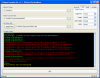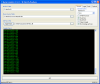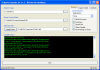KeNnO
Basic Member-
Posts
13 -
Joined
-
Last visited
Recent Profile Visitors
224 profile views
KeNnO's Achievements

Advanced Member (2/5)
0
Reputation
-
Hello, I was pretty much having the same issue as zeenon with 'the directory name is invalid' message. I took the advice, re setup all the files / directories and tried again twice. Both times retries I've managed to get past that and have tried to apply 0148u1.diff and it completed but with a lot of hunk failed messages.. Then when trying to reapply the patch it does a combination of the hunk failed messages and 'reverted or previously applied' messages...0148u2/3.diff When I apply the hiscore diff afterwards it finishes fine, then when I try to compile MAME I get what happens in the screenshot attached. I've set the OSD to WinUI and have tried 'dual core' and 'No warnings as errors' as both ticked / unticked and have left Optimize for as None the whole time. I'm running a 2.9GHz dualcore with 4GB of RAM on Windows XP 32 bit. I replaced the entire 'src' directory with the one I downloaded. I noticed that there were additional files within there. Was this correct? If there's any advice anyone can give it would be much appreciated. Thanks, Ryan
-
Hello, I've been using GameEx for a few months now and am finally nearly finished setting it up exactly how I want it It's been a bit of a challenge but made easier from these forums. I just have a few more issues at the moment that I'm hoping I can get sorted out. 1) MAME is no displaying all ROMS: I have the following set up in GameEx.ini OnlyWorking=False AllowImperfect=True VerifyRoms=True OnlyRoms=True Also, after selecting MAME, it categorises the ROMS into All, vector, horizontal, vertical etc It used to have 2 player suimultaneous / 4 player suimultaneous on there as well but unsure what has happened to that.. 2) Game Database not updaing I have recently renamed many of my ROMs. I have deleted all the *.dbcache and *.map files in the GameEx directory but it still seems that GameEx is pointing to / trying to load ROMs with the old file name. When selecting the ROMs in GameEx, which are played via VirtuaNES I get an error ... Hmmm .... Just tried to get a copy of the error but a few I know weren't working seem to be now.. The error was listing the previous ROM name. Any idea why that would have been happening after deleting those files? Don't want it to start happening again... 3) Verify Setup Unsure if it's meant to be like this or not but it's a bit hard to figure out what is going on with the setup of everything when it lists missing things which aren't meant to be there in the first place. For example, if I select 'No' to setting up Daphane I get errors in Verify Setup with all the paths for Daphane saying that they do not exist.. I have set default controls for systems not specifically for games. So I have set the control path in the advanced emulator setup to Assets\Nintendo NES\Controls\Nintendo NES.png This also causes GameEx to say that the directory 'Nintendo NES.png' does not exist and that there are no files in that directory. I think that's all for the moment. Thanks in advance for the help. I've attached my log file and GameEx.ini Thanks GameEx.ini log.txt
-
Hello, Issue #2 seems to have resolved itself now however, am still having issues with the other questions raised. Any help would be appreciated Thanks
-
Hello, After reading, trial and a lot of error I'm nearly finished configuring GameEx how I want it!For now anyway I've just got a few questions that I'm hoping to sort out: 1) Global Exit - I'm using two different game controllers. 1 is a 4 button - using buttons 2,3,9,10. The other is an 8 button using buttons 1-8. If I could change these buttons configs through XP then this wouldn't be a problem (but as far as I can find, you can't!) How do you setup GameEx to have multiple emulator exit commands? I want 2,3,9,10 to exit with one type of controller and 1,2,7,8 to exit with the other. I found a workaround for this by installing Joy2Key and configuring buttons 2,3,9,10 on the first controller to be Q,W,E,R of the keyboard and using Q,W,E,R as the keyboard exit command which works But... Has unwanted side effects... Even though I've disable keyboard input, it seems that when I use the Search function and the keyboard populates, the game controllers inputs are also inputting characters, likewise when the back button is used. Can multiple exits be done or is there some other setting I have to configure to stop the keyboard work around? 2) Exit / reopen GameEx - I have this option available under Applications - Item in my custom menus however it doesn't seem to work.. Does anyone know how to get this to work? 3) Is it possible to either use GameEx to emulate a mouse when not in focus / within explorer? Or is it possible to minimize / open multiple applications with one menu selection (ie explorer and Joy2Key to setup the mouse emulation on a gamecontroller) and then exit both / resume GameEx when only explorer closes? Thanks for your help, Ryan
-
Graphics card solved the issue Thanks everyone - kind of thought that may have been the issue but didn't really want to buy one!
-
Hello, Thanks for your replies. I will try putting 1GB of RAM in the machine and reinstalling directx. I had already spoken to VIA who have given me the latest VGA drivers. I've already tried with 32 bit color set on Windows and within GameEx. I will upgrade the graphics card if needbe and let you know if I am still experiencing issues. Thanks, Ryan
-
KeNnO started following [RESOLVED] Cannot Launch GameEx
-
Hello, I've now installed GameEx on Windows XP Professional however, it crashes right after the 'loading' screen. The system I'm running is pretty old but above well above the minimum specifications listed. CPU: VIA C3 1GHz RAM: 512MB PC3200 DDR RAM GRAPHICS: 64MB onboard Microsoft .net framework installed Microsoft Direct X 9.0c installed Have tried XP with 16 and 32 bit color I've tried disabling as many options as possible - karaoke, dvd, videos, enhancements and tried several themes. I note the line regarding the DirectX crash: 22:13:10.3 6/20/2012: NOTE: Windows/Microsoft Update does not contain the latest. Do you know which update this would be referring to? The following is the log file from the crash, hope you can help. Thanks! 22:13:04.3 6/20/2012: Opening Configuration File 22:13:04.6 6/20/2012: GameEx: Version 12.67: Starting Log 22:13:04.6 6/20/2012: Operating System Platform: Win32NT 22:13:04.6 6/20/2012: Operating System Name: Windows XP 22:13:04.6 6/20/2012: Operating System Version: 5.1.2600 22:13:04.7 6/20/2012: VIA Nehemiah, 447MB 22:13:04.7 6/20/2012: 1Ghz 22:13:04.7 6/20/2012: Running Randomize() 22:13:04.8 6/20/2012: Loading PlugIns 22:13:04.8 6/20/2012: Checking for applications to Launch On Startup 22:13:04.8 6/20/2012: Running Misc startup tasks 22:13:04.9 6/20/2012: Setting Menu types 22:13:04.9 6/20/2012: Getting Configuration Values 22:13:05.0 6/20/2012: Using Theme: Default - BlueEx - Arcade800x600 22:13:05.0 6/20/2012: Checking for alternate Image Directory for Theme: Default - BlueEx - Arcade800x600 22:13:05.0 6/20/2012: Launching HideOS.exe 22:13:05.0 6/20/2012: Initialising Video/MNG DLL's 22:13:05.0 6/20/2012: Arcade Mode is on 22:13:05.0 6/20/2012: GameEx will check for media insertion (may affect performance) 22:13:05.0 6/20/2012: Hiding Taskbar 22:13:05.1 6/20/2012: Is Media Center running? 22:13:05.1 6/20/2012: Checking/Creating LCD Registry values 22:13:05.1 6/20/2012: Check Media Center Exit/Start Mode 22:13:05.1 6/20/2012: Media Center Mode 2 22:13:05.3 6/20/2012: Video previews on. Warning: Only recommended on modern systems 22:13:05.3 6/20/2012: Snap Delay set to: 2 22:13:05.3 6/20/2012: Get other settings 22:13:05.3 6/20/2012: Desktop set to Hide ICONS and set Background to Black 22:13:05.3 6/20/2012: Set: Find emulator artwork on best match basis 22:13:05.3 6/20/2012: Start work for Form 22:13:05.3 6/20/2012: Getting Original Screen Size 22:13:05.4 6/20/2012: Opening Database Connection 22:13:06.2 6/20/2012: Initializing Component 22:13:06.5 6/20/2012: Loading Controls.ini map file 22:13:06.7 6/20/2012: Applying Language/Text 22:13:06.7 6/20/2012: Text/Language: English 22:13:07.3 6/20/2012: Loading Custom Emulators 22:13:07.3 6/20/2012: Loading Emulator 1: [Console] Nintendo N64 (Project64) 22:13:07.3 6/20/2012: Loading Emulator 2: [Console] Nintendo NES (Nestopia) 22:13:07.3 6/20/2012: Loading Emulator 3: [Console] Nintendo SNES (ZSNES) 22:13:07.3 6/20/2012: Loading Emulator 4: [Console] Sega Master System (Dega) 22:13:07.7 6/20/2012: Using 2D Animations 22:13:07.7 6/20/2012: Retrieving resolution setting 22:13:07.8 6/20/2012: Using General Font: Trebuchet MS 22:13:07.8 6/20/2012: Using Title Font: Joystix 22:13:07.8 6/20/2012: Initialising Direct3D 22:13:08.9 6/20/2012: Mouse Input is disabled 22:13:08.9 6/20/2012: Applying GameEx is Loading Image 22:13:09.1 6/20/2012: Setting Resolution to 800x600 16 bit color 22:13:09.2 6/20/2012: Creating Surfaces 22:13:09.7 6/20/2012: Creating Primary Surface - Full Screen Mode 22:13:09.7 6/20/2012: Creating Back Buffer 22:13:09.7 6/20/2012: Loading graphic Surfaces 22:13:09.8 6/20/2012: Display is running at: 800x600 16bit color, 60hz 22:13:09.8 6/20/2012: Adapter: VIA/S3G CLE266 22:13:09.8 6/20/2012: Max texture size: 2048x2048 22:13:09.8 6/20/2012: Available texture memory: 94MB 22:13:10.2 6/20/2012: --**-- 22:13:10.2 6/20/2012: Error: Error in the application. 22:13:10.3 6/20/2012: at Microsoft.DirectX.Direct3D.Texture..ctor(Device device, Int32 width, Int32 height, Int32 numLevels, Usage usage, Format format, Pool pool) 22:13:10.3 6/20/2012: at Direct2D.Direct2d.Surface.CreateSpriteAndTextureIfNothing() 22:13:10.3 6/20/2012: at Direct2D.Direct2d.Surface.a(Bitmap& A_0, Device& A_1) 22:13:10.3 6/20/2012: at Direct2D.Direct2d.Surface..ctor(Bitmap Image, SurfaceDescription Description, Device Device) 22:13:10.3 6/20/2012: at GameEx.GameEx.mainform.a(Boolean A_0, Boolean A_1, Boolean A_2, Boolean A_3, Int32 A_4, Int32 A_5, Int32 A_6, Boolean A_7, Boolean A_8) 22:13:10.3 6/20/2012: at GameEx.GameEx.mainform.f(Boolean A_0, Boolean A_1, Boolean A_2) 22:13:10.3 6/20/2012: at GameEx.GameEx.mainform.a(Boolean A_0, String A_1, Boolean A_2) 22:13:10.3 6/20/2012: at GameEx.GameEx.mainform..ctor() 22:13:10.3 6/20/2012: 22:13:10.3 6/20/2012: It was detected you experienced a DirectX error. 22:13:10.3 6/20/2012: Please note the following for possible solutions to your problem: 22:13:10.3 6/20/2012: 1. Ensure you have the latest version of DirectX installed. 22:13:10.3 6/20/2012: 2. Ensure you have the latest Manufacturer provided video card drivers. 22:13:10.3 6/20/2012: NOTE: Windows/Microsoft Update does not contain the latest. 22:13:10.3 6/20/2012: NOTE: Manufacturer normally means ATI, NVidia, or Intel. Not the brand. 22:13:10.3 6/20/2012: www.ati.com www.nvidia.com 22:13:10.3 6/20/2012: 3. If you do not have a modern video card try the following. 1. Turn off advanced Graphics. 2. Try a lower resolution. 3. Try turning on and using 16-bit colour 22:13:10.3 6/20/2012: 4. Ensure any required video codecs are installed. 22:13:10.3 6/20/2012: 5. Try a different theme, or try running the theme at the resolution it was designed for 22:13:10.3 6/20/2012: 6. Try the latest version of GameEx. GameEx is updated all the time. 22:13:10.3 6/20/2012: 7. If you performed an auto update to this version. Try performing a manual download and install. 22:13:10.3 6/20/2012: 22:13:10.3 6/20/2012: Closing database connection 22:13:10.4 6/20/2012: Disposing Plugins 22:13:10.4 6/20/2012: GameEx is exiting with errors 22:13:10.4 6/20/2012: Deleting search cache 22:13:12.9 6/20/2012: ERRORS DETECTED: EXITING 22:13:13.6 6/20/2012: Bye
-
I left the domain and joined a workgroup - [HKEY_CURRENT_USER\SOFTWARE\Wow6432Node\GameEx] now exists and has GameEx license / email keys associated with it but still get the unregistered screen and my videos are still playing once it does load, then when double clicking on it the default GameEx startup happens... :S
-
Running Windows 7, nothing in C:\Program Files (x86) (or Program Files) I can see in my registry that my licensing and email have been entered into: [HKEY_LOCAL_MACHINE\SOFTWARE\GameEx] [HKEY_LOCAL_MACHINE\SOFTWARE\Wow6432Node\GameEx] [HKEY_CURRENT_USER\SOFTWARE\GameEx] However, [HKEY_CURRENT_USER\SOFTWARE\Wow6432Node\GameEx] doesn't! The Wow6432Node directory doesn't exist.. Under HKEY_USERS the Wow6432Node directory exists but GameEx isn't in there ... Would this be the problem? And anything to do with being on an offline domain with a roaming profile?
-
Thanks Tom, some help would be appreciated. What details do you need from me? Both times I installed GameEx, I installed it to the default directory C:\GameEx by memory
-
Yeah, sorry - forgot to upload! Can't see anything under tweeks and performance .. I hope it's just as easy as sorting out the registration issue. Someone was saying something about Vanilla GameEx menus as well but I couldn't find any information about it. Is it just another app to use custom menus? Does anyone know where I can get it from?
-
Oh yeah: GameEx.ini CustomMenu.ini
-
Hello, Have nearly finished building a NES PC and have just discovered the fonrt end of the whole thing! I've had a play around with a fair bit of it and I love what I see!! The configuration of the whole program seems endless!!. I've had a few issues and can't figure out what's going on so thought someone here might be able to help! I'm wanting to setup custom menus to display a lot less than the 50 items I currently have on my home page of GameEx. After playing around with the 'Custom Menus' I donated / obtained a reg key for GameEx to allow me to enable them. I can now select the 'Enable Custom Menus' checkbox however I can not view the custom menus I create within GameEx itself ... This may to related to the issue I have of GameEx still launching the "DONATE TO REMOVE THIS" messageI receive half of the time I open GameEx... I've tried uninstalling / reinstalling / deploying the reg file / rebooting but still get the same thing ... Don't know!! Also, I have an issue where half of the time I start GameEx, it automatically launches a video from the video archive! Pretty sure it's the same file as well.. I've posted my GameEx.ini and CustomMenus.ini if they will help out. I emailed Tom regarding the "DONATE TO REMOVE THIS" message so hopefully that will get resolved soon and also resolve the custom menus issue. Just thought I'd post incase it's something I'm doing... And about the automatic video start as well... Cheers people!