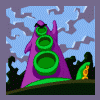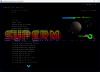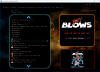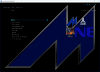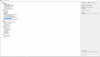myonions
Contributor-
Posts
45 -
Joined
-
Last visited
-
Days Won
1
myonions last won the day on September 14 2012
myonions had the most liked content!
Profile Information
-
Gender
Male
-
Location
England
myonions's Achievements

Super Member! (3/5)
14
Reputation
-
Howdy Folks The other day I was playing Rampage with the Kids on MAME. They were loving it but we wanted to go out. So my son say's "Won't that mean we have to start again?". So I press F10 and it saves the game and reverts back to GameEx - lovely. However F10 is also the button to turn off throttling in MAME and so now the game is crazy fast until I quit and restart the game. Is there a way I can bind another Key to save the game and return to GameEx? I don't think I have the option in MAME. Gracias
-
As I mentioned I did a fresh install and created a custom menu - no dice. Attached are details and logfiles from my main install. The favourites are all there and the emulators all still work fine. Emulators are now located under menu Emulated Games instead of my custom menu structure. Wasn't custom menus an option only for Registered users earlier on in the development? Perhaps it's something to do with the registration key or at least that area of the code. It seems to always be launching with default menus. CustomMenu.ini GameEx.ini log.txt
-
Same issue here. Custom Menu's have gone with the latest update only. I thought it might be an opportunity to set up GameEx from scratch as my MAME was a little screwed. I can confirm that even with a fresh install and editing the menus a little the menus do not change in GameEx itself. Will post logs tomorrow. Cheers
-
Thanks. Just what I was after too. Wanted to set up VMAME to play over the web with my brother. Gameex doesn't seem support that any more? Anyhow left the main MAME emulator as is and then created a VMAME Server emulator. Yet to test this out!
-
Yo! I had the same problem with this one and actually I gave up. I was bored so had another look. If you make an AHK script as per the below and run it before the emulator starts you should be good to go: WinWait, WinX68kHighSpeed v0.95, IfWinNotActive, WinX68kHighSpeed v0.95, , WinActivate, WinX68kHighSpeed v0.95, WinWaitActive, WinX68kHighSpeed v0.95, Sleep, 100 Send, {F11}d{Enter} Exitapp Bear in mind you just need to turn off the menu option "Option > Show fps/MHz" so that it can find the correct Window. I have a GameBase version of this Emu and have not tried it yet but the above AutoHotkey Script definitely works. Just turn it into an EXE (if you haven't got AutoHotkey Installed on your machine) and run it before launching the Emulator stand alone to test it.
-
Thanks - i'll try resetting mame.ini. Lethal Enforcers is one that works perfectly for me! It seems the side buttons do the right Mouse Button as this is how I configured them in the Aimtrak Software. It's fine with allgames where you reload off-screen just no others where you have extra commands - TIme Crisis, Op wolf. All others are fine - Point Blank etc. Cheers
-
Hi Guys Bought a couple of Aimtraks. Decent - I like them. Have an issue in MAME whereby it just doesn't detect the side buttons as anything other that Button 0 - which is the trigger. Therefore; some games like Operation Wolf that you need to use another button for grenades can't work as you fire them all of at the start. Works fine on all games that just need fire and shoot off-screen to reload however and works fine in other Emus like Model 2 but I think that's because they just use the mouse and the gun emulates the left and right buttons just fine. Anyone manage to fix this? Here is my opwolfu.cfg: <?xml version="1.0"?> <!-- This file is autogenerated; comments and unknown tags will be stripped --> <mameconfig version="10"> <system name="opwolfu"> <video> <target index="0" backdrops="0" overlays="0" bezels="0" cpanels="1" marquees="1" zoom="0" /> </video> <counters> <coins index="0" number="81" /> </counters> <input> <port tag=":IN1" type="P1_BUTTON1" mask="1" defvalue="1"> <newseq type="standard"> GUNCODE_5_BUTTON1 </newseq> </port> <port tag=":IN1" type="P1_BUTTON2" mask="2" defvalue="2"> <newseq type="standard"> GUNCODE_5_BUTTON2 </newseq> </port> </input> <crosshairs> <crosshair player="0" mode="2" /> </crosshairs> </system> </mameconfig> The line in Blue (GUNCODE_5_BUTTON2) was manually amended by me to try to change the function of that button (did say GUNCODE_5_BUTTON1) but it did nothing. Any pointers would be appreciated.
-
Looks like it's not officially released yet: http://steamcommunity.com/sharedfiles/filedetails/?id=94128543
-
OK. Download 7-Zip portable and install if you don't have it. Get a portable version here: http://portableapps..../7-zip_portable The only files you will need from the installation are: 7z.exe 7z.dll Copy these from the 7z Installation folder (eg. PortableApps\7-ZipPortable\App\7-Zip) into the same folder as the cue files and related bins/isos. Download this bat file and copy this to the same folder as well: Rezip.bat.txt (remove .txt extension) Run the Rezip.bat file!
-
That would require some more bat file work. I'll give it some thought for you!
-
Here is the BAT file my colleague made as well: CueRen.bat.txt (remove .txt Extension) Simply put the bat file in the folder with all of your CUES and run it. Amended CUEs are again copied into a "\Output" folder. It will do the same thing - albeit a little slower Nice to see we are both making the most of our time at work eh! I think you just have to amend this line if your cue files relate to anything but ISOs: set str=%str:cue=iso% change to (for example) set str=%str:cue=bin% set str=%str:cue=img% etc
-
I wrote a little application yesterday for a specific purpose as there didn't seem to be anything around to do what I wanted. Hopefully it will be of use to others! Problem I have a set of disc images for a particular Emulator. The files were all zipped in rar format and unzipped into ISO, CUE files. The filenames were a bit untidy so I wanted to rename them. A few examples: 3_in_1_DUO_Demo_CD_(NTSC-U)_[DUO_DEMO_01].rar Advanced_Variable_Geo_(NTSC-J)_[GLCD4001].rar Basted_(NTSC-J)_[NAPR-1042].rar F1_Team_Simulation_Project_F_(NTSC-J)_[TJCD2026].rar Zero_Wing_(NTSC-J)_[NXCD1003].rar I know that GameEx can replace underscores and hide text in brackets but I wanted to tidy them up. You can use the same method for simple things like changing the Regions from (U) to (USA) for thousands of files... Solution - Part 1 - Extract All Firstly I selected all 500+ files and selected WinRAR option "Extract Here". This left me with 1000+ files in this format: 3_in_1_DUO_Demo_CD_(NTSC-U)_[DUO_DEMO_01].iso 3_in_1_DUO_Demo_CD_(NTSC-U)_[DUO_DEMO_01].cue Advanced_Variable_Geo_(NTSC-J)_[GLCD4001].iso Advanced_Variable_Geo_(NTSC-J)_[GLCD4001].cue Basted_(NTSC-J)_[NAPR-1042].iso Basted_(NTSC-J)_[NAPR-1042].cue F1_Team_Simulation_Project_F_(NTSC-J)_[TJCD2026].iso F1_Team_Simulation_Project_F_(NTSC-J)_[TJCD2026].cue Zero_Wing_(NTSC-J)_[NXCD1003].iso Zero_Wing_(NTSC-J)_[NXCD1003].cue Solution - Part 2 - Renaming Files I copied the ISOs and CUEs only into a seperate folder. I then downloaded this portable application: http://portableapps....enamer_portable What you do is point Ant Renamer to a folder and then you can replace or delete certain characters from the filenames in one swoop. I made these changes: - String Replacement - Replace '(NTSC-J)' with '(Japan)' - String Replacement - Replace '(NTSC-U)' with '(USA)' - Characters Deletion - After The String ')' to remove the text in square brackets (i.e. '[NXCD1003]'). I had to click this a few times until everything was cleared. It does not touch the file extension so you can spam it. - String Replacement - Replace '_' with ' ' to replace the Underscores with spaces. The files are now named like this: 3 in 1 DUO Demo CD (USA).cue 3 in 1 DUO Demo CD (USA).iso Advanced Variable Geo (Japan).cue Advanced Variable Geo (Japan).iso Basted (Japan).cue Basted (Japan).iso F1 Team Simulation Project F (Japan).cue F1 Team Simulation Project F (Japan).iso Zero Wing (Japan).cue Zero Wing (Japan).iso Solution - Part 3 - The CUE Problem Now this is where I have a problem. Each cue file will have an entry on the first line pointing to the name of the related ISO/BIN/IMG file like this: FILE "3_IN_1_DUO_DEMO_CD_(NTSC-U)_[DUO_DEMO_01].ISO" BINARY TRACK 01 AUDIO INDEX 01 00:00:00 TRACK 02 MODE1/2352 PREGAP 00:03:00 INDEX 01 00:44:65 TRACK 03 AUDIO PREGAP 00:02:00 INDEX 01 01:04:29 TRACK 04 MODE1/2352 etc etc As you can see - it still has the name of the old file. It needs to now read like this: FILE "3 in 1 DUO Demo CD (USA).ISO" BINARY TRACK 01 AUDIO INDEX 01 00:00:00 TRACK 02 MODE1/2352 PREGAP 00:03:00 INDEX 01 00:44:65 TRACK 03 AUDIO PREGAP 00:02:00 INDEX 01 01:04:29 TRACK 04 MODE1/2352 etc etc I scanned the internet for something that would change just the first row in a text file to the name of another file. Nothing exists and so this means manually copying and pasting the new filename into each of the 500+ cue files.. Solution - Part 4 - Correcting the Cues Since nothing exists I wrote a small application in Dot.Net to do the job. Here it is! CUERenamer.exe.txt (Remove .txt Extension) It was written using Dot.net 3.5 which runs natively in Windows 7 so it doesn't need to be installed. You may have to install the Dot Net framework on XP though. My colleague at work has also made a ".bat" file for this purpose as well so if you don't trust running my EXE file I will post this as well. Mine is quicker though - processing 500 cue files in about 3 seconds! This is how to use the app: - Open the App - Select a folder that contains the CUE files using the '...' button at the top - All CUE files found will be populated into the list box - Click "Process" and it will go through all of the CUE files one by one and amend the first row to correspond with the name of the CUE file. So this: FILE "3_IN_1_DUO_DEMO_CD_(NTSC-U)_[DUO_DEMO_01].ISO" BINARY Becomes this: FILE "3 in 1 DUO Demo CD (USA).ISO" BINARY The file extension (iso, bin, img) will remain the same as the original - just the filename will change (the bit highlighted in blue above). It will read the original CUE files and write new CUE files for each into a Subfolder named 'Output'. It won't change the original files. Note that if you have cue files with entries to multiple BIN files or WAV/MP3 files - these will have to be updated manually - this only updates the first row. Took me about 3 hours to write this application but has saved 3 times that time in effort already. Here are some screenshots showing what I describe above. ProcessCUEsVisualGuide.pdf Hope it's of some use to others.
-
I used to use ePSXe but as you say for a Frontend PSX is better as it is less complex and seems to be compatible with everything I have thrown at it. PSX doesn't use the registry to save settings; reads compressed CDZ format roms if you want to use that. It doesn't try to enhance the original PS1 graphics at all like ePSXe does which is a great thing in theory but can get a little confusing as settings may work well for some games but not for others. None of these Emulators are compatible with multiple bin files though so this will be a big plus in the new version. I have previously had to mount these and then convert to Bin/cue with Alchohol 120%. I may well give this a try when it is released...