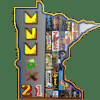-
Posts
512 -
Joined
-
Last visited
-
Days Won
9
Content Type
Profiles
Forums
Events
Downloads
Store
Articles
Everything posted by MNMax21
-
I recently purchsed a bluetooth USB dongle and I am about to start attempting to make my wiimotes and PS3 controllers work on my computer. I've been reading quite a bit of tutorials on the subject and they all seem to vary slightly from one another. I am wondering if anyone can direct me to a good tutorial for using Wiimote with MAME/Emulators, using PS3 controller with MAME and building your own wireless sensor bar. I have MAME .144 and I saw there were issues with MAME versions after.117 if you want to use the wiimote as a light gun? It all seems slightly confusing and I am just looking for a step by step on how to make it work. I think I will eventually buy the arcade guns or the guns on ultimarcs website. I just think it might be fun to use the Wiimote on NES games and such. If anyone knows of anything. Thanks!
-
A few things that really worked well in gaining approval from my wife were: - Get the games she loved too.... - The karaoke option - The arcade jukebox.. then it's basically turned into an entertainment system for the family! dw jukebox!
-
I built mine with this type of idea. I had to gain approval from my wife before my build. I wanted something that I could play out in my main man cave area, but the wife wanted it to be stored mainly in the workout room. This presented a slight complication as the doorway was like 30" wide for the exercise room. I ended up using a 32" LCD TV as the monitor. It is about 36" wide total. My depth is where it gets a little weird. I made the control panel completely removable. This took some time, because I had to find nice locking pieces to secure the panel to the cabinet. I ended up using two things that are basically what you would use to secure your patio door at the top. It worked awesome. That way I could remove the control panel if I needed it to be thinner or leave it on if I didn't. Now it can be moved through doorways without issue if the control panel is off. I used a book called "Project Arcade." [www.projectarcade.com] You should be able to pick it up at any bookstore, it's also on the nook (which is where I snagged it). I might recommend a hard copy though, as it was somewhat hard to manage when I was building and using my ipad as the nook. If I had to do it over again.. I might go with the cocktail though. I didn't know much about visual pinball and future pinball when I built my upright. I still like the desktop versions (which is what you want mainly if using in an upright) of the tables, but it would be slick in a cocktail cab with another monitor above maybe. Also, the cocktail cab can serve as a table when not in use. Which might be nice for a space saver in an apartment. Push it up against the wall and eat dinner on it... I have no plans or blue prints for mine. I really just built mine from the ground up loosing using other plans in the book I mentioned. In the end, if you really want something that suits you... you may just have to grab a pencil and some paper and start drawing out some ideas. The main things are the two sides.. then just how you secure your monitor.. I just built a 2x4 box basically and stuck the monitor inside of it.. then I screwed the sides to the 2x4's around the monitor and my base at the bottom. Update: I saw your multiplayer question on the cocktail.. I have never really seen one that incorporates 4 players and looks decent. I love my upright in this aspect, because I built a 4 player control panel. When the buddies come over, we NBA JAM it up.. not sure if it would be as cool sitting down at a cocktail table. When you slam one down hard on your buddy you sometimes want to run around the room a little and talk about it!! haha
-
Yeah, I didn't upgrade windows or my HD. I changed out my MB, processor power supply and video card. I'm loving the GTX 460. I think I probably copied over the program files incorrectly or something. I'll look into the reg key thing, thanks!
-
I recently upgraded a whole bunch of stuff in my PC. When I started it up, I got the blue screen of death and had to reinstall windows. Thankfully I saved all of my files, but it appears I may end up having to reinstall a few programs that didn't copy over correctly. I do understand what's going on with Gameex, as I am getting the nag screen. I had a reg key sent through email when I purchased the lifetime updates. I saved the email, but it won't open the file for some reason. It says windows doesn't know the file type and just lists it as unknown. I am pretty sure I will just need to reinstall Gameex, mainly because it's now just bringing me straight to the gameex website (odd). I am wondering if I can just reuse the reg key and if someone knows what type of file I can direct windows to. I assume I need a new reg key. I emailed Tom about the issue at [email protected], then at [email protected]. I am wondering if these are the correct avenues to reach him about this issue. Thanks
-
I got up sold at Micro Center. I picked up a new MB, AMD FX processor, + 4 MB RAM, power source and a GTX 460. The motherboard has bluetooth and the USB ports are always on for charging... even if the systems off. All for under $300, which was sweet.
-
Okay, I might've made a slight mistake in planning. I built my cabinet and have a 4 player control panel. I love it, but I recently got involved with downloading pinball games from VP. I have got them all working now. However, I think my on board video is really holding back the experience. I end up having the pinball disappear at certain points of every table and the graphics almost look like they're ghosting slightly. It has almost a pixelated look to some parts of the table. I have a HP Compaq CQ5826. It has a AMD Athlon II X2 3.20 Ghz processor (It's a A3 socket, mATX tower) and an onboard ATI Radeon HD 3000. I bought this on the cheap and will end up needing to buy a new motherboard (lack of slots) in order to upgrade my video. I would like to keep the processor if possible and just switch out the motherboard and upgrade the graphics card. I am wondering if anyone can give me a good recommendation on a middle of the road video card?? I really only use this machine for Gameex, MAME and VP/FP Pinball. I use a 32" LCD TV
-
I was surfing YouTube yesterday for marquee magician videos and somehow came across a MAME cabinet build with RGB LEDs on either side of the LCD TV inside the cabinet. It was setup as ambient lighting and the color changed instantly mirroring the colors of the screen. I located an article on how to do it at Silicon Republic and also watched a video of it working with The Lion King movie, which was sweet. However, it uses a Arduino and Breadboard, which I have no experience with. The article at Silicon Republic only shows a picture of the Arduino and Breadboard, but does not have a tutorial on where the wires go and why. You are suppose to just eyeball it I assume. I'm wondering if anyone has created a video tutorial on this subject or can direct me to a video about it on the web. If you search ambient computer lighting in YouTube, you should find the sample video. It's pretty sweet. Thanks
-
Yeah, I have pretty much all of the artwork from emumovies.com. I signed up for the subscription awhile back and love it. The problem I have is that I use a 32" flat panel LCD TV as my monitor. I was given some information on how to change the config file in mame to stretch the side artwork and not the game itself. I like that and it works well, but the only issue is that you end up missing most of the artwork on non-vertical games. It stretches it to a point where you only see the center of the bezels on the non-vertical games. ie.: SSF.... It still actually doesn't make it all the way to the side of the TV either. It leaves about an inch or so of black on the sides. That's why I was wondering if I could somehow just have this program open and have two windows open at a time making them vertical on the sides. Basically have it showing the marquee on either side in every game.
-
Could you possibly run this MM with two separate windows and on your same screen as the mame program. I have always disliked the black boxes on the edge of the screen in MAME for verticals or the marquees that only cover 3/4 of it and I think it would be cool to put this on either side of the game portion in a vertical marquee setup or any artwork on the vertical sides would work. I am currently just basically magnifying the artwork through the MAME config. file
-
In the future, when you choose to download an emulator from inside the Gameex setup wizard just look at the full line for the emulator. When you mark the little box with the check, in relation to which emulator you wish to download. Look a little further right and it'll tell you which files (ie: BIOS) are needed to run that specific emulator. I struggled with this forever. The only thing you really have to do from there is find out where the file goes once you download it. It seems like most of the emulator require some sort of BIOS files. Just wait until you try installing PinMAME, Future Pinball and Visual Pinball.
-
Hey all, I've been using CPWizard as my control layout in MAME, which is sweet at the beginning of startup on the games. It shows the layout of each control on my custom panel. However, once I am in game I tend to forget a control or two. This occurs even more when I have friends playing. I then hit the keys I mapped to open the CPWizard view and it works seemlessly. But, when I try to exit and go back to the game, I just get a black screen. It won't return to the game. I have to escape, which brings me back to the play game area of Gameex and then return to the game. Anyone have any suggestions? Thanks
-
Well, I figured it out. It was a user error!! I probably shouldn't have given myself so little time before work to look into the issue. I had the roms file listed as being in the emulators\roms\cdimages folder. I have my roms or cdimages in the roms folder on my computer in the sony playstation section (roms\Sony Playstation\roms\cdimages)... USER ERROR!!! I felt like a dunce when I saw that! The games now play just fine. It's weird how they were listed as available games in gameex, but it was the wrong file path... Could it have been picking up on the snaps and media, but not the actual game file? This however brought up a second question. Each game has 2 files, well NFL Blitz has 3, and now all two or three for each game show up under the games list in gameex. I can click on any of them and the game properly starts. I have a .bin (x2 for Blitz) and .cue file for each game. They are not zipped. Do I have to create a list data file for the emulator to only show one listing of the game or can I filter out one of the files (ie: the .bin file) since all of the files seem to properly open up the game? Thanks! I am off to bed!
-
Are they compatible with the iCade?
-
Well, I wrote this a little while before I went to work this evening. I am now away from my computer until tomorrow morning at about 8 am CST. I can say that the only filters I have messed with as far as Roms and Gameex were in regards to MAME. I added a few rom names that were working outside of Gameex, but for some reason would not load inside Gameex. I just recently got RomCenter and fixed all of my roms for MAME. I can say that if there is a default setting for the rom filter for the psx emulator in gameex, that's what mine would be. I kind of am assuming there just isn't anything in the filter area right now. I will check and post in the morning. The file type is a question too. I will check into that and post too. Frequency: I could have just mistyped the actual command line in my post. I am hoping it is that easy!! I haven't changed anything other than my snaps, media, etc. from the default file location settings that just came across when I downloaded the emulator from the settings wizard(come to think of it, I may not have even changed that. I think it might have been setup where I put the files). If it is that easy, then it might be something that would need to be changed in the download... I'm assuming I just typed it incorrectly. I can tell you one more thing about it. When I click on the game in gameex, it leaves gameex and opens psx. It then pops up the window stating "CD not usable:failed to open image." Then it acually opens the psx and I get to the start menu screen for the emulator.. but the game doesn't open. That's why I assumed my command line was wrong. However, if I am filtering out the type of rom file I have... then that would be the issue! thanks! I'll post an update in the morning.
-
I am having difficulty getting Gameex to open games from psx. If I am just in psx, I can open them without an issue. However, when I try to open by way of Gameex. It will not work. I think my problem may be the command line. I have the roms in the cdimages file and gameex is directed to that rom file. Does anyone have any suggestions? My command line is below: psxfin.exe -f "[ROMPATH]/[ROMFILE]" I get the error box that says "CD not usable:failed to open image." However, it will work when I open it in psx. Thanks in advance for any help.
-
Found it. Feel stupid. Resolved! haha
-
Are you trying to run a space ship with that thing?
-
I'm pretty sure that's probably where it is. I am at work right now and I cannot check until this morning. I'm pretty positive I never looked there, which is pretty embarrassing. I got all caught up in ini and exe files trying to get my MAME stuff working right. I totally spaced on just checking the start menu programs.. ha. Oh well. I will mark it resolved once I get home.
-
I feel pretty stupid about having to ask this, but where is the theme editor. I checked the GameEx file, the downloads and the forums and I'm not having much luck. Sorry to ask this, I feel like I should've been able to find it....
-
No, I hadn't until just now. I saw you had some pretty classic games, very nice! I saw pitfall! on the 2600. Love it. Mine would have a lot of NBA JAM. I also like the play random game option, so mine will be all over the map..
-
I recently read a www.eHow.com article about how to make your ps3 controller work on your computer and then in MAME. http://www.ehow.com/how_5549681_use-ps-controller-mame.html if you're interested. Anyways, I really want to have some light guns for my MAME cabinet. I really like the aimtrack ones over at www.ulitmarc.com, but they are $95. I'm wondering if anyone knows of an old USB gun system that might work in MAME. I have an LCD TV monitor in my cabinet, so it would have to be LCD friendly. I think I might eventually go the aimtrack route, but I'd like a cheaper option in the meantime. Basically, see how much I actually use the things before I pay $200+ shipping for a pair of them. I also still need a spinner on my panel, so I figure I'll combine the order and save on shipping. It'll run me like $400 if I add the wheel attachment too. Argh!
-
Yeah, I'm at work now on a laptop without the program installed. I'll have to check this out when I get home. I like to see all the different games and what not.
-
Thanks!