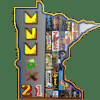-
Posts
512 -
Joined
-
Last visited
-
Days Won
9
Content Type
Profiles
Forums
Events
Downloads
Store
Articles
Everything posted by MNMax21
-
There are multiple issues with the photo. I originally laughed about it, as I thought... she's playing a game, that's funny. Well played. Then I thought I should share it on Facebook. However, my inapproriate brain went directly to what Draco posted about... being well-endowed.. I then thought maybe I should keep that off of the old Facebook machine. I then thought everyone on this forum would enjoy it! The sad thing is, it's a girl elf. Not sure why my wife didn't have her "hammering" on some push buttons, rather than working the old joystick.
-
I am not sure how worldwide the Elf on the Shelf deal is, but I thought I'd share the interesting location my wife picked this morning for our kid's Elf on the Shelf. It gave my daughter and I a good laugh this morning.
-
Do you have anything in your custom list folder? Sent from my iPhone using Tapatalk
-
You might have the lightgun games turned on? I'll look at your .ini tonight Sent from my iPhone using Tapatalk
-
Have you unchecked verify games in MAME setup of GameEx? Meaning do not have GameEx verify them? Sent from my iPhone using Tapatalk
-
I used Rom Center. It seemed easier to understand and worked great. But, I'm not sure if ones better than the other. Also, you can always set your GameEx rom filter to just allow all games. Then you'd see all, just some wouldn't work upon trying to play them. Another option would be to try and open them from MAME itself (outside GameEx). If they don't work there, you've got bigger problems than GameEx. You'd want to check into a rom audit software. Sent from my iPhone using Tapatalk
-
You compiled MAME64? Sent from my iPhone using Tapatalk
-
Another Internet Explorer fail! What is the world coming to! Firefox and Google takeover?
-
Also, try two or three different themes. It may be something with the location of the snap video in the theme you are currently using. Obviously, this is all speculation until you post a config file.
-
Take a look in the Wizard under the MAME settings section too. Sometimes your artwork is in a different location on your main drive than what was defaulted into the file path when you installed gameex. I actually had a space in my file path for some reason and that was causing me an issue. <-- User error! ha
-
I could never quite figure out the compiling stuff totally, so I used HeadKase/Headsoft mame compiler. It works awesome! http://headsoft.com.au/index.php?category=mame&page=mc64
-
Not a problem. I think I was duplicating the commands and thus, MAME was not starting. Glad to be back playing my arcade a little. I have to get back over to the high score comps now!
-
I figured this out, I had to remove the CPWizard command line from the start on startup.
-
Ok, so I tried what Tempest said and placed pause at the end of my runitgame.bat I then clicked the icon in Utilities and it played DONKEY KONG>>>!!! WTF! It still won't play in GameEx though. My only thoughts are that it has to be CPWizard or the command line >>> 00:52:46.4 10/18/2015: Shutting down display
-
Ok, I cannot figure out what is going wrong. I will start out by saying it has been awhile since I fired up the computer and its been multiple GameEx versions since the last. My problem is that when I go to start a MAME game, I just get a blank screen. I compiled my own version of Mame with MAMEUI64 as the .exe. I had been using that .exe. without issue for some time. I thought maybe the issue was that .exe, so I navigated the command line to my old mame.exe. No luck. I can run both MAME and MAMEUI64 just fine outside of GameEx, I just cannot get the games to run from inside GameEx. I checked my log and saw the below: 00:50:11.2 10/18/2015: Recreating ICONS00:50:17.0 10/18/2015: Attract Mode Re-Enabled00:52:45.0 10/18/2015: Setting Up RawInput Hook00:52:45.0 10/18/2015: Launching RawInputHook.exe00:52:46.4 10/18/2015: Running: cmd.exe /c C: C:\Emulators\Mame32\mame.exe dkong -rompath C:\Emulators\Mame32\roms -nowindow -joy -skip_gameinfo -readconfig -mouse00:52:46.4 10/18/2015: Shutting down display00:52:46.6 10/18/2015: Launching CPWizard: "C:\CPWizard\CPWizard.exe" -emu mame -game dkong -timeout 9000 A few things stand out here. It says Shutting down display.... I think this may be my issue? But I've never checked the log before, so unsure if this is common. Also, I have a new GameEx Background.exe that seems to start up my CPWizard, yet I still have it set to setup at the start of MAME. Could this be the issue? and why is there a GameEx Background deal...? A couple of other things... I had GameEx set to hide the operating system originally, but I got tired of my desktop icons being gone after I had to CTRL+ALT+DEL my way out of GameEx through the task manager. When I would change something and go back to GameEx, GameEx would not run without restarting the computer. When I restarted, I received a cmd.exe error... I see that in the log and also and mame.exe error. I am hoping someone can help! Here is my last runitgame.bat @ECHO OFFchcp 65001 C:CD "C:\Emulators\Mame32"mame.exe dkong -rompath "C:\Emulators\Mame32\roms" -nowindow -joy -skip_gameinfo -readconfig -mouse GameEx.ini log.txt
-
I think I'm liking this one better.
-
Cool, thanks! My arcade is in storage until July 3rd, so I'm a little out of touch. I just wanted to make sure, thanks again.
-
Will this effect anything if we already had the snapper installed or will it just overlap?
-
I am in the process of moving to a new house, so my cab is in storage! I love this game. I'd totally be in on this one.
- 50 replies
-
- spy hunter
- mame
-
(and 1 more)
Tagged with:
-
I see they are upgrading the speed on the servers, so I imagine that may be what's going on. I was just wondering if anyone else is getting a database error message when trying to access the main website.
-
In the past, I have just replaced the logo png file with the applicable animation I wanted. You can set these within the emulator setup inside the wizard or the theme wizard I believe.
-
Is this in all of your screens or just one or two?
-
Wow, hadn't seen that yet. That's pretty weak. Does Tom need to give an okay for them to give access on their app to the forum or is it something done by an overall provider?
-
Way better now, but still a few things could be better.
-
I use Splashtop. I haven't tried playing games through it. I only use it to work on my cab. I can do upgrades and technical stuff while sitting on the couch watching TV with my laptop. I can also use my iPhone and/or iPad to accept the stream. It's a nice tool.