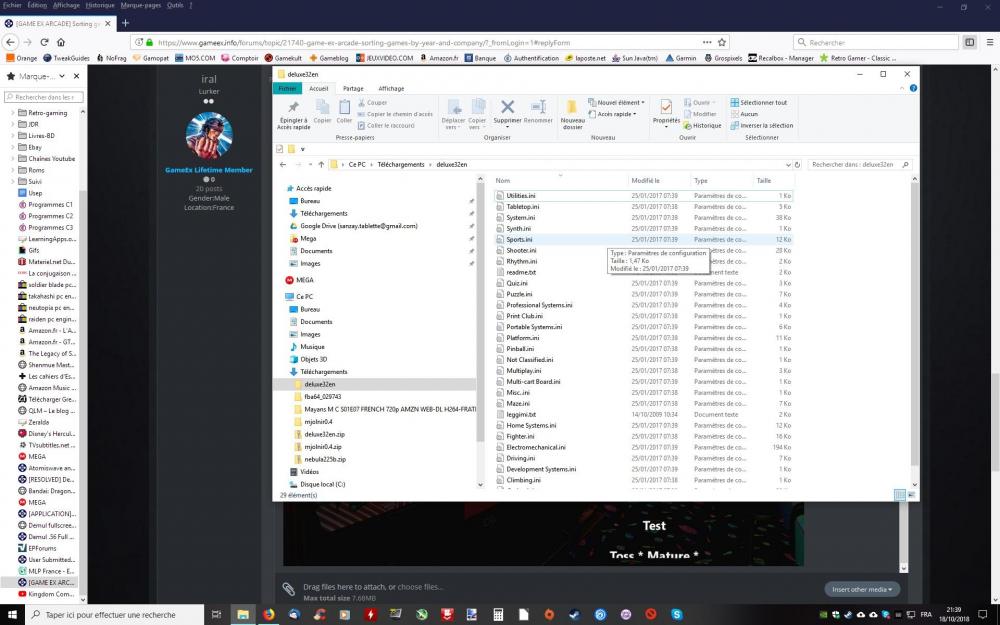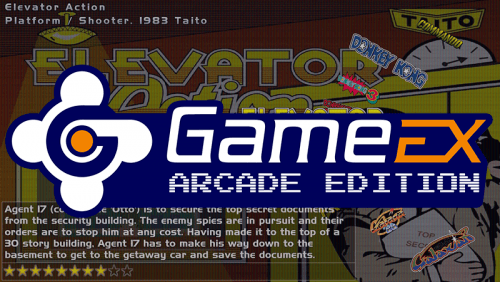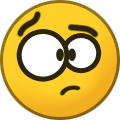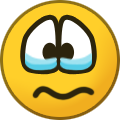-
Posts
26 -
Joined
-
Last visited
Content Type
Profiles
Forums
Events
Downloads
Store
Articles
Everything posted by iral
-
I will! I tried to make one for the latest Demul, I failed... Maybe not the good Datfile. I will search!
-
Thanks, I will look at this Map File maker!
-
Hello! Is it possible to have an updated Scumm VM 2.0 Map Files? The one avalaible here is for Scumm 1.5, so many games are missing. Thanks!
-
Ok! I understand what you mean. No global item via these ini files without re-programming the interface! As I can still run games via this ini file, I will just use it for only 2 or 3 company, Cave and PGM for exemple, It will just add two folders to the menu and won't be too intrusive... Thanks for your answers.
-
Excuse me, but I don't understand... You can see in my screenshot that using a custom ini add some things to the interface... No? There are those lines in the beginning of the . ini: [FOLDER_SETTINGS] RootFolderIcon custom SubFolderIcon custom Maybe they could be changed...
-
I'm progressing! I have took two ini files from a MameUI 0.197 install: Years.ini and Manufacturers.ini. I use the manufacturers as a custom ini file for my GameEx after cleaning it a bit, removing a lot of manufactureres, only keeping 40 of them. It works! Taito, Konami, Cave, Data East, etc... games are sorted. BUT there is still two problems: 1) The Manufacturers names don't appear in a "Manufacturer" folder. Every company appears in the Mame menu, before CPS games, CHD games, etc... It's a bit messy.... It would be perfect if a new folder could appears. Sure someone know how to do this. 2) every game is in double or triple now, in the list of is company an,d in the generale mame list... 3) Not a problem, but it would be cool if we can add icons for every company. There is one for Capcom, but none for the others. File is attached if someone would help. Manufacturer.ini
-
As you can see, with customs catfiles, lots of other items are shown inside the menu of GameEx. But no one for years or company. Maybe I'm confusing with my bad english, sorry... In fact, I'm just searching for an .ini files for years and another one for company, like those attached in the second screenshot.
-
Not sure... I tried another Catver.ini and many many new categories are shown in the Mame menu in GameEx... So you could add new categories when changing catver. I will try to post an image.
-

Feature & Enhancement Requests
iral replied to Tom Speirs's topic in FAQs, Guides, & Other Useful Information
Hi Tom, As suggested by Draco1962, I submit my request! I think that It will be a great thing if we can sort Mame games by year and company in GameEx Arcade. Maybe this feature is alredy covered by some Catfiles, but I don't find them. Thanks. -
Thanks, I will! But I'm sure that there is an existing Catfile.ini with year and company sorting. When you launch Mame with no front-end, you can sort games by year and company.
-
-
-
Hello, I have just finished to configure and install my Gameex Arcade latest version with Mame 0.197 romset. Everything works fine and I have even add Atomiswave, Naomi, Model 2/3 and Zinc games. I have the Draconus Theme, with video themes, artworks, videos, snap for all my games. It's just perfect. BUT, I'm missing one thing. In the Mame menu, I have games sorted by Type, CHD, Trackball, Lightgun, CPS Games etc... I really like to have just two others things: sorting games by Year and by Company (Taito, Konami, PGM, Cave....) I think that I have to add custom ini files in the custom folder. But I don't find any Catlist with year and company, just with genre, version... Does anyone have this file? Thanks in advance!
-

[RESOLVED] Gameex Arcade Edition issue with themes and video previews
iral replied to Scoot Magee's topic in General
Try to update your video codec like i did after reading the faq. It solved my issues Hope it will help you, it made me crazy for 2 days -
Ok, I'm a douchbag. I installed the codecs AS THE FAQS said and it works Sorry
-
I also had to disable auto-update, because it was auto-downloading some videos and make the conflict with screenshots... Too bad, that's for auto-updating that I took those lifetime memberships.
-
I have took a Lifetime membership to gameex and emumovies. As long as I download snap videos and put them to the dedicated folders, my screenshots vanished form Gameex... And no videos are playing. I have to erase them all to make the screenshots visible again... Help would be appreciate!
-
Hello! I use Gameex Arcade Edition with Mame 0.182 and it works really great! I have just one problem: where do I have to put the video snaps files? I tried in the folder " mame, artwork downloaded, video" but it doesn't work... It even makes disapear the screenshots in the interface. Is there a conflict? Must I choose beetwen screenshots and video? Thanks for your help!
-
This new version works perfectly! Thanks a lot for your reactivity!
-
I will do it tomorrow. Sorry I didn't have time today Thanks!
-
Ok thanks! Can I overwrite or must I make a clean install?
-
Yes but It's happening every time i Launch GameEx. Here's my log: 06:02:43.7 13/04/2010: GameEx: Version 10.54: Starting Log 06:02:43.8 13/04/2010: Operating System Platform: Win32NT 06:02:43.8 13/04/2010: Operating System Name: Windows XP 06:02:43.8 13/04/2010: Operating System Version: 5.1.2600 06:02:43.9 13/04/2010: Checking for versions of .net Framework installed 06:02:43.9 13/04/2010: .net Framework 1.1 Installed 06:02:43.9 13/04/2010: .net Framework 2.0 Installed 06:02:43.9 13/04/2010: .net Framework 3.0 Installed 06:02:43.9 13/04/2010: .net Framework 3.5 Installed 06:02:43.9 13/04/2010: Pentium® Dual-Core CPU E5300 @ 2.60GHz, 2046MB 06:02:44.0 13/04/2010: 2,6Ghz - 2 Cores or CPU's 06:02:44.0 13/04/2010: Running Randomize() 06:02:44.2 13/04/2010: Loading PlugIns 06:02:44.2 13/04/2010: Checking for applications to Launch On Startup 06:02:44.2 13/04/2010: Running Misc startup tasks 06:02:44.2 13/04/2010: Setting Menu types 06:02:44.2 13/04/2010: Opening Configuration File 06:02:44.2 13/04/2010: Getting Configuration Values 06:02:44.2 13/04/2010: Using Theme: Default - RedEx - MCE1024x768 06:02:44.2 13/04/2010: Checking for alternate Image Directory for Theme: Default - RedEx - MCE1024x768 06:02:44.2 13/04/2010: Launching HideOS.exe 06:02:44.2 13/04/2010: Initialising Video/MNG DLL's 06:02:44.2 13/04/2010: GameEx will check for media insertion (may affect performance) 06:02:44.2 13/04/2010: Hiding Taskbar 06:02:44.3 13/04/2010: Is Media Center running? 06:02:44.3 13/04/2010: Checking/Creating LCD Registry values 06:02:44.3 13/04/2010: Check Media Center Exit/Start Mode 06:02:44.3 13/04/2010: Media Center Mode 2 06:02:44.4 13/04/2010: Video previews on. Warning: Only recommended on modern systems 06:02:44.4 13/04/2010: Snap Delay set to: 6 06:02:44.5 13/04/2010: Get other settings 06:02:44.5 13/04/2010: Desktop set to Hide ICONS and set Background to Black 06:02:44.5 13/04/2010: Set: Find emulator artwork on best match basis 06:02:44.5 13/04/2010: Start work for Form 06:02:44.5 13/04/2010: Getting Original Screen Size 06:02:44.6 13/04/2010: Opening Database Connection 06:02:46.5 13/04/2010: Initializing Component 06:02:46.7 13/04/2010: Retrieving resolution setting 06:02:46.7 13/04/2010: MAME Path is: C:\Emulators\Mame32 06:02:46.7 13/04/2010: MAME EXE file is: Mame32.exe 06:02:46.7 13/04/2010: ROM Path is: C:\Emulators\Mame32\roms 06:02:46.8 13/04/2010: Catver.ini is located at: C:\Program Files\GameEx\DATA\catver.ini 06:02:46.8 13/04/2010: controls.ini is located at: C:\Program Files\GameEx\data\controls.ini 06:02:46.8 13/04/2010: History.dat is located at: C:\Program Files\GameEx\DATA\history.dat 06:02:46.8 13/04/2010: nplayers.ini is located at: C:\Program Files\GameEx\DATA\nplayers.ini 06:02:46.8 13/04/2010: command.dat is located at: C:\Program Files\GameEx\DATA\command.dat 06:02:46.8 13/04/2010: MAMEinfo.dat is located at: C:\Program Files\GameEx\DATA\mameinfo.dat 06:02:46.8 13/04/2010: Loading Controls.ini map file 06:02:46.9 13/04/2010: Snap Path is: C:\Emulators\Mame32\snap 06:02:46.9 13/04/2010: AVI Snap Path: Not Found 06:02:46.9 13/04/2010: Flyer Path is: C:\Emulators\Mame32\flyers 06:02:46.9 13/04/2010: Cabinet Path is: C:\Emulators\Mame32\cabinets 06:02:46.9 13/04/2010: Title Path is: C:\Emulators\Mame32\titles 06:02:46.9 13/04/2010: PCB Path is: C:\Emulators\Mame32\pcb 06:02:46.9 13/04/2010: Artwork Preview Path: Not Found 06:02:47.0 13/04/2010: Panel Path is: C:\Emulators\Mame32\cpanel 06:02:47.0 13/04/2010: Manual Path: Not Found 06:02:47.0 13/04/2010: Icon Path is: C:\Emulators\Mame32\icons 06:02:47.0 13/04/2010: Marquee Path is: C:\Emulators\Mame32\marquees 06:02:47.0 13/04/2010: Loading Custom Emulators 06:02:47.0 13/04/2010: Loading Emulator 2: [Console] Nintendo SNES (Snes9x) 06:02:47.1 13/04/2010: Loading Emulator 3: [Console] Sega Genesis (Fusion) 06:02:47.2 13/04/2010: Loading Emulator 4: [Console] Sega Master System (Fusion) 06:02:47.2 13/04/2010: Loading Emulator 8: [Console] Nintendo NES (MESS) 06:02:47.5 13/04/2010: Using 3D Alpha Blended Animations. This could be slow 06:02:47.5 13/04/2010: Using General Font: Trebuchet MS 06:02:47.5 13/04/2010: Using Title Font: Trebuchet MS 06:02:47.7 13/04/2010: Initialising DirectDraw 06:02:47.8 13/04/2010: Creating DirectDraw Device 06:02:47.8 13/04/2010: Using Device: Pilote d'affichage principal 06:02:48.7 13/04/2010: 499mb video memory available 06:02:48.9 13/04/2010: Setting Resolution to 1280x1024 32 bit color 06:02:48.9 13/04/2010: Creating DirectDraw Surfaces 06:02:48.9 13/04/2010: Creating Primary Surface - Full Screen Mode 06:02:49.0 13/04/2010: Creating Back Buffer 06:02:49.1 13/04/2010: Loading graphic Surfaces 06:02:49.2 13/04/2010: Display is running at: 1280x1024 32bit color, 75hz 06:02:49.2 13/04/2010: Creating Surfaces Flags 06:02:49.3 13/04/2010: Creating Surfaces Misc and Dialogs 06:02:49.5 13/04/2010: Creating Surfaces Volume 06:02:49.6 13/04/2010: Creating Surfaces Arrows 06:02:49.7 13/04/2010: Creating Surfaces GameEXlogo Text 06:02:49.7 13/04/2010: Creating Surfaces Toolbar 06:02:49.9 13/04/2010: Creating Surfaces Backgrounds 06:02:50.3 13/04/2010: Creating Surfaces Toolbar Controls 06:02:50.5 13/04/2010: Creating Surfaces GameEx Logo 06:02:50.5 13/04/2010: Creating Surface Unselected 06:02:50.5 13/04/2010: Creating Surfaces Home & Exit 06:02:50.6 13/04/2010: Creating Surfaces Snaps 06:02:50.6 13/04/2010: Creating Surfaces Menu and List Bars 06:02:50.7 13/04/2010: Creating Fonts 06:02:50.7 13/04/2010: Creating Game Font 06:02:50.9 13/04/2010: Creating Game Font Faded 06:02:50.9 13/04/2010: Creating Title Font 06:02:51.0 13/04/2010: Restoring Title Font From Cache 06:02:51.5 13/04/2010: Creating Menu Font 06:02:51.7 13/04/2010: Creating Font Black 06:02:51.8 13/04/2010: Creating Font Black Small 06:02:51.9 13/04/2010: Fonts Created Succesfully 06:02:51.9 13/04/2010: 442mb video memory left available 06:02:52.1 13/04/2010: Creating instance of global keyboard hook 06:03:16.5 13/04/2010: Initialising Bass Audio Library 06:03:16.5 13/04/2010: Attempting to load game list 06:03:17.4 13/04/2010: Applying Language/Text 06:03:17.4 13/04/2010: Text/Language: French 06:03:17.5 13/04/2010: Running: Mame32.exe -help 06:03:17.6 13/04/2010: Running: C: C:\Emulators\Mame32\Mame32.exe -help > C:\Emulators\Mame32\help.txt 06:03:18.4 13/04/2010: 06:03:18.4 13/04/2010: Now Outputing Mame32.exe - Help 06:03:18.4 13/04/2010: 06:03:18.4 13/04/2010: 06:03:18.4 13/04/2010: --BEGIN-- 06:03:18.4 13/04/2010: M.A.M.E. v0.136 (Jan 6 2010) - Multiple Arcade Machine Emulator 06:03:18.4 13/04/2010: Copyright Nicola Salmoria and the MAME Team 06:03:18.4 13/04/2010: 06:03:18.4 13/04/2010: MAME is an emulator: it reproduces, more or less faithfully, the behaviour of 06:03:18.4 13/04/2010: several arcade machines. But hardware is useless without software, so an image 06:03:18.4 13/04/2010: of the ROMs which run on that hardware is required. Such ROMs, like any other 06:03:18.4 13/04/2010: commercial software, are copyrighted material and it is therefore illegal to 06:03:18.4 13/04/2010: use them if you don't own the original arcade machine. Needless to say, ROMs 06:03:18.4 13/04/2010: are not distributed together with MAME. Distribution of MAME together with ROM 06:03:18.4 13/04/2010: images is a violation of copyright law and should be promptly reported to the 06:03:18.4 13/04/2010: authors so that appropriate legal action can be taken. 06:03:18.4 13/04/2010: 06:03:18.4 13/04/2010: Usage: MAME gamename [options] 06:03:18.4 13/04/2010: 06:03:18.4 13/04/2010: MAME -showusage for a brief list of options 06:03:18.4 13/04/2010: MAME -showconfig for a list of configuration options 06:03:18.4 13/04/2010: MAME -createconfig to create a mame.ini 06:03:18.4 13/04/2010: 06:03:18.4 13/04/2010: For usage instructions, please consult the file windows.txt 06:03:18.4 13/04/2010: 06:03:18.4 13/04/2010: --END-- 06:03:18.4 13/04/2010: 06:03:18.4 13/04/2010: 06:03:18.4 13/04/2010: MAME CMD options: -nowindow -joy -skip_gameinfo 06:03:18.4 13/04/2010: Loading last used Game List 06:03:18.4 13/04/2010: Cannot Load Play List. Check Path and filename 06:03:18.5 13/04/2010: Creating DirectSound Device 06:03:18.5 13/04/2010: Trying: Périphérique audio principal 06:03:18.5 13/04/2010: Loading Sound Files 06:03:18.6 13/04/2010: DirectSound Device Created Successfully 06:03:18.6 13/04/2010: Creating ICONS 06:03:18.6 13/04/2010: Recreating ICONS 06:03:19.0 13/04/2010: Initialising DirectInput for Gamepad support 06:03:19.0 13/04/2010: Unable to create a joystick device 06:03:19.0 13/04/2010: Initializing MCE Remote 06:03:19.0 13/04/2010: Playing intro sound file 06:03:19.0 13/04/2010: Initialization OK! Starting GameEx! 06:03:19.1 13/04/2010: Testing Main Loop Once: Processing Frame 06:03:19.4 13/04/2010: Testing Main Loop Once: Main Loop ran successfully 06:04:26.4 13/04/2010: Exiting GameEx! 06:04:26.4 13/04/2010: Saving Settings 06:04:28.8 13/04/2010: Disposing Plugins 06:04:28.8 13/04/2010: Closing database connection 06:04:28.9 13/04/2010: Checking for applications to Launch On Exit
-
Well ok, but how can I have a log? Can you tell me the procedure?
-
Yes I did it. Several times
-
Your answer don't give me any hint, but thanks. I read the FAQs, tried a LOTS of settings, but I can't figure out why GameEx wants to update every time. It didn't happen whith older versions of GameEx.