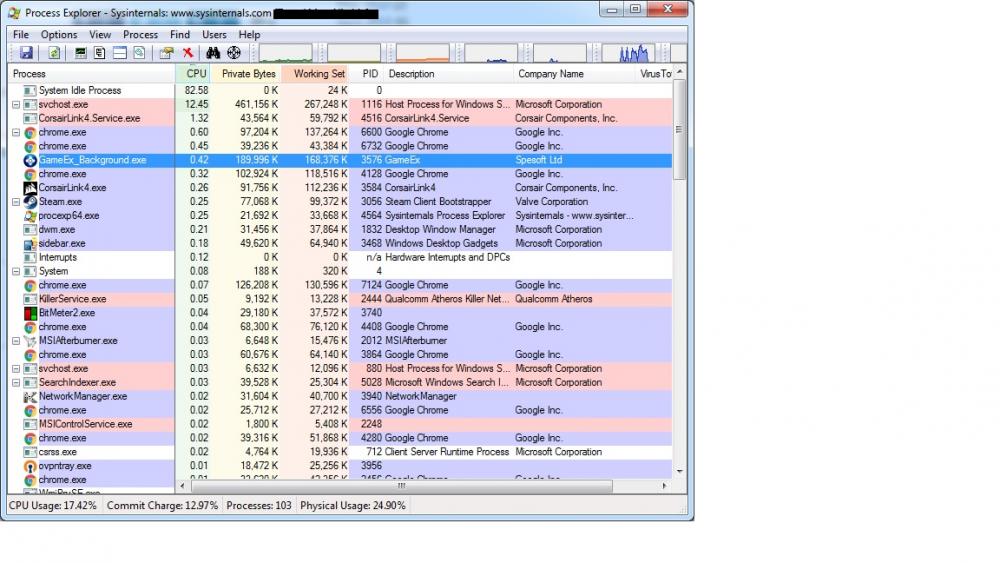twotone8
GameEx Lifetime Member-
Posts
106 -
Joined
-
Last visited
twotone8's Achievements

Ultimate GameEx Guru! (4/5)
0
Reputation
-
Thanks for the help. My previous install was all set up for GameEx Online, and I believe I was still in the free window from my lifetime licence key. I installed the new license key just to be safe, but My forum login was already fully functional and my GameEx installation fully updated. I've been very happy with this product for many years. I wouldn't mind getting some eyes on my Process Explorer though. Is it normal for Gameex_baground.exe to be at these lvls of memory consumption? Or did I confuse it with multiple license keys. I can't remember checking it before installing the new key, so It's possible it's always been like this. I just don't remember having noticed it. Like I said, I haven't messed with my installation at all, just installed the registry licence key.
-
Ive been a longtime gameex user and am very pleased to have just purchased a lifetime subscription. Im one of those who had purchased a gameex license before the subscription model, but after the cutoff point for free lifetime access. When i finally realized that my access to online features was going to eventually come to a close, there was, at that point, no option to purchase a lifetime subscription at any price. Now, several months later, im delighted to find out that lifetime access is once again being offered. Its a great product, but I only duck into the forums every now and then, and was out of the loop when the initial changes were announced. I really kicked myself a few months ago to think that i had missed the lifetime subscription train, and it really bothered me. Now im all set and dont have to concern myself with reupping a product i thoroughly enjoy (allbeit sporadically). The pride of ownership is well worth the modest price. All thanks to Tom for reopening the gates to this tier of membership. Does anyone know when the lifetime gameex subscription (including online access) was made available? It must have been somewhere between Feb and now, for i had sent an email asking for clarification. I can find no mentions of it in the news page and was curios how long this has been available, or when the price tiers changed. Last i heard the lifetime subscription only included a proposed discount for evolution as opposed to including it with the lifetime license as it is now. Im very much looking forward to it. Once again, thanks. Edit: Do i need to use the newly issued registration key on my current gameex installation? I already had a licence key from 2010 to remove the nag screen, and as i understand it, the online access is handled through my forum login which hasnt changed.
-
if you're running in windows 7, you might try turning off the 'aero' desktop theme. You could right click on the executable, go to 'compatibility' and click 'disable desktop composition'. Ran into this sort of thing a few years ago, and this worked for me.
-
thanx for the help. i'll look into compiling a mame with xpadder in mind if i need to. Although I think i'm well on track to solving my problem relatively simply. Using a combination of JoyID (for assigning the joystick numbers), PPJoy, and Glove Pie, i'm able to create any number of virtual joysticks and customize their bindings. It's a bit of work to script everything out, but hopefully i'll only have to do so once and have everything playing nicely with one another. My current strategy is to create a directinput friendly virtual stick uses my 360 controller for input. i've tested it out, and xinput games still function normally after i've futzed with stuff. i'll post more details if anyone is interested. edit: curses! it appears that mame disreguards the joy id alltogether. it just reads what devices are plugged in and assigns joypad numbers relatively arbitrarily. back to the drawing board. this might be a fools errand on my part afterall.
-
odd. it seems like mame isn't playing nice with xpadder for some reason. i need for stuff to play nice whether i have my ps2 or 360 controllers plugged in, but i can't seem to find a sure-fire solution. xpadder seemed to be my best lead, but for some reason it doesn't seem to be supported by mame. edit: anyone have any experience with ppjoy?
-
it seems like microsoft might have intentionally introduced the trigger issue to encourage development of its new platform. kindof a dick move if that's the case. i love the idea of using xbox controllers. they have a good solid feel, and are magnificent for newer games, but as i do more research into directinput legacy applications, it seems very difficult to get everything running smoothly. as of now i'm leaning towards simply setting up some xpadder profiles and reconfiguring all of my emulators to accept key presses for commands. i wish there were a simpler solution. i didn't know reassigning buttons would be such a hassle, but even if i were able to figure it out for the ps2 controller, i'd still need xpadder or some equivalent to get the xbox triggers to register correctly. doesn't click with the purist in me, but hopefully it won't be too much of a pain to get up and running. i retool my computers quite often, and one of my goals has been a relatively portible gameex folder that could migrate relatively painlessly from computer to computer. a few xpadder/daemontools lite installations, and *poof*, all is well.
-
hrm. you're suggesting keeping my sync in place, but omitting xpadder? that way everything will be configured to use different keypresses for the controls, and i'll just have to keep separate individual xpadder profiles. that's not a bad way to do things. i've heard xbox 360 sticks don't work so well with directinput anyway seeing as it counts the triggers as an axis as opposed to a button. i'd only be worried about those rare games that would register both the joypad press and the keyboard assignment. i wish there were some registry hack to simply reconfigure the button assignments to my ps2 pad. edit: after doing some research, i'm curious about xbcd. apparently it's a driver that allows you to remap your xbox controller. best case scenario, i'd be able to remap the xbox 360 controller to match my ps2 controller when using directinput, and yet still retain its native xinput state for newer stuff. that way i'd just have to reconfigure one program (xbcd) as opposed to having to reconfigure every single emulator in my collection. anyone have any experience with xbcd?
-
's been a while gameex forum. I've had the same installation of GameEx running on two different computers. I use a file syncing program to keep the two installations and all of the romsets identical, and it's been working great for years. In my continuing quest to streamline everything, i've switched from ps2 controllers with a usb adapter to using xbox 360 controllers. The only problem is, the button mappings are different by default for the ps2 and xbox controllers. If I have xbox controllers in the main living room, the control scheme will no longer be valid on my other setup. Is there a way to remap the joypad buttons system wide? I know there are xbox controller emulators out there that trick individual programs into thinking your generic joystick is a bonifide xbox controller, but these have to be manually set up for each different game, and these rarely work with emulators. Would it be possible to remap the buttons and axis of the ps2 controllers through the registry? I know xpadder could also do the trick, but then i'd lose the analog functionality of the thumb sticks. Any help is appreciated. Perhaps an autoit script could do the trick, but I have no idea where to start.
-
been using gameex for a while always been a bit baffled by the control panel viewer. how exactly is this thing configured? it doesn't seem to match the settings used while in mame. either that, or mame is using a different control scheme than it should be. for instance, if i view the controls within gameex for street fighter II, it'll show the tradition control setup in the control panel viewer. however, once i actually start the game, i need to manually input the controls in the "input (this game)" field within the mame gui. is there a way to tell mame to use the gameex control panel configuration for each game? do I need to point mame to some configuration file within the gameex directory? is it just a question of gameex having a different definition of buttons 1-6 as mame itself? edit: i found a controls.ini file in the gameex/data folder this seems to be where the control panel viewer is getting its information. do i need to copy this file somewhere in the mame directory to get things to match up? just a bit confused. haven't messed with cpwizard at all, but i don't think i necessarily need to. i'm sure there's just something out there that i'm missing. i'd be happy with a simple link if this is well documented elsewhere.
-
So here's my plan. I've been spending hours filling re-naming the current emumovies snap/cart/title libraries to match the new naming scheme using various tools. in certain instances, i have to make judgment calls as to which version of the rom goes with which piece of artwork. i'm thinking about starting over from scrach. The plan as of now is to revert my no-intro set to match the set used for each individual artwork library before using the download utility. I would hope this would keep things from getting matched incorrectly. for instance: the cart scans are listed as matching the 20091017 .dat. I'd revert my up-to-date no-intro set to match that set, then use the download utility to match it with the cart scans. From then I'd move on the the .dat used for screenshots, box-art, etc. Once everything is updated to the current set, i'd go through the missing.txt file and try to hunt down as many missing bits as I can with the hopes of one day contributing to circo's artwork libraries on emumovies (if that's possible) Is this practical? Does clrmamepro have a feature to re-name the art files along with the roms they're associated with? Is there an archive for old outdated .dat files I could use?
-
Hey Circo! Thanx for all the hard work. If you wouldn't mind, i'd like to help fill in the gaps to your NES box-art set at least. Still figuring out the best way to do that, but hopefully it'll be complete in the next week or so.
-
oh my god this is a fantastic little app. i'm well on my way. The emumovies database isn't as copmlete as it could be, but filling in the gaps using my previously downloaded box art collection isn't going to take nearly as much time as doing it all the hard way. This saves my but. I wonder if there's any way to contribute to the emumovies box art library. there are some gaping holes in it where there really shouldn't be. (Castlevania II and III come to mind) THANX TOM!
-
Been a while since I've posted. I'd like to start adding artwork to my rom collection, starting with my NES collection, and i'm having a bit of a tough time. There are several artwork torrents out there, but none of them seem to match up with the current No-Intro set perfectly. Right now I have a relatively complete set of screenshots and titles, and most of the USA box and cartridge covers. The problem is renaming them to work with both GameEx and XBMC (which requires exact file name matches). It seems to be something that several folks out there must have gone through at a certain time, yet information about managing such a thing is pretty scant. I wish there were a standardized artwork .dat I could feed into clrmamepro. As it is I'm trying to toy with a few renaming utilities, but those have been pretty problematic so far. Fat Match is great, but doesn't seem to want to automatically match the (Japan) tag to (J), meaning I have to pretty much go through each rom set one by one and select the appropriate region tag. Fuzzymatch is ok too, but also requires a manual scan-thru to check for errors. Skinny Match seems a bit beyond me what with all of the RegEx values out there. What have people done in the past to get a nice, tidy, and mostly complete set of rom art for their collection? The No-Intro screenshot archive doesn't seem to include cover or cartridge art, and the cover art pack at EmuMovies only has about 600 pics. Forgive the Blasphemy, but I almost entertained the idea of downloading a segment of the Complete Hyperspin Project simply to cannibalize the art and extras. Is it against the rules to ask for some help in terms of artwork? Does anyone out there have a complete set that they're proud of, preferably using the latest No-Intro naming scheme? Thanx in advance. Though I've been quiet on the forums lately, I've been using GameEx pretty steadily over the last year or so and I absolutely love it.
-
barely related, but is there a zinc forum out there somewhere? i've had no luck ever getting the blasted thing to work in windows 7, and google is a bit scant on information on the subject.