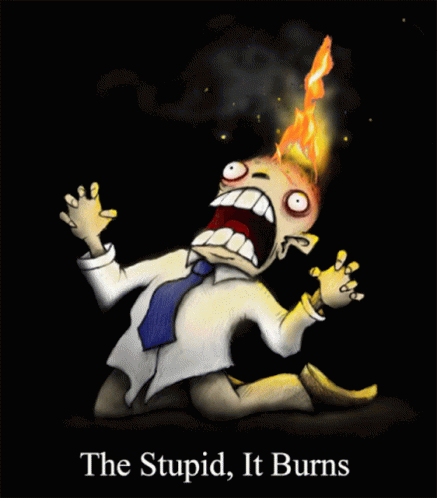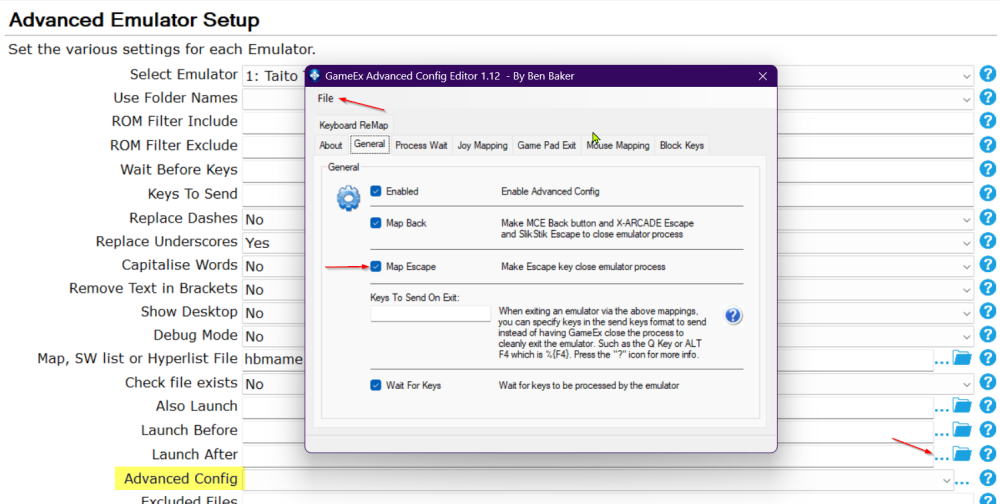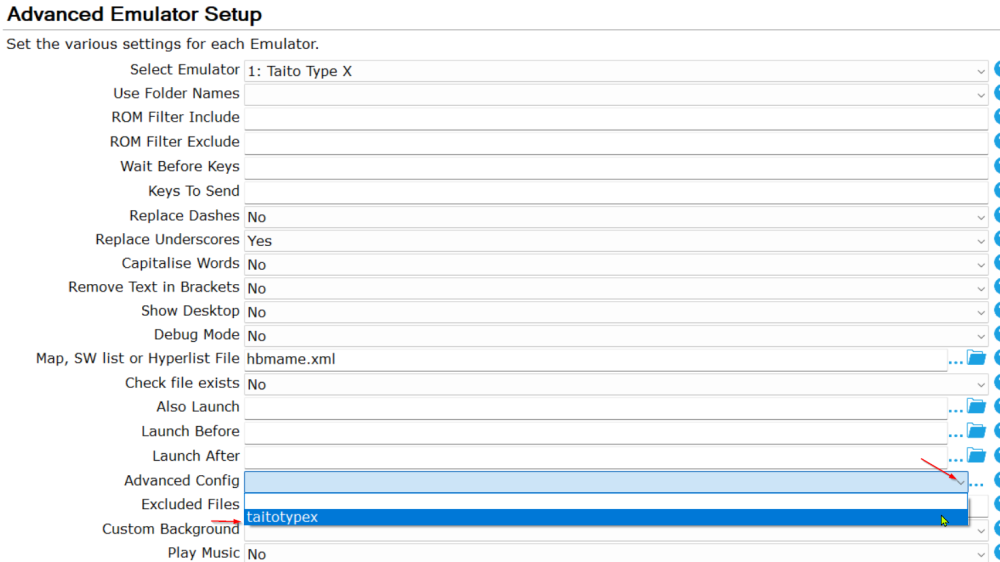-
Posts
17754 -
Joined
-
Last visited
-
Days Won
534
Content Type
Profiles
Forums
Events
Downloads
Store
Articles
Everything posted by Draco1962
-
The log file didn't show anything obvious to me earlier. I tested the same version and the upgrade was successful and I am unable to replicate your error. I am going to flag this one for @Tom Speirs attention. In the mean time can you investigate the Windows Event Viewer for any error messages or conditions?
-
Are you running HideOS? If so, can you try disabling it?
-
I just installed the latest via the internal update and GameEx launches without a problem. A few questions: - Did you install via download or internal update? - If via internal update, have you attempted to download and perform an over-the-top install?
-
GameEx 18.59 is not displaying .apng file animations after updating. Appears to only display the first frame of the files. GameEx.ini log.txt
-
Can you attach your gameex.ini as well? Thanks.
-
@Atarian did my suggestion address your issue or have you had a chance to review and implement?
-

Problem getting NES to work with GameEx using MAME
Draco1962 replied to John Simon's topic in General
Hi John - sorry for the late response. When reporting an issue please attach copies of your gameex.ini and log.txt (do not copy & paste the contents) files for review. Thanks -
Finally found a few minutes to read the blog post. I didn't know he was behind the design of the Star Wars cockpit cab and the Starfighter cab seen in The Last Starfighter.
-
In the log.txt file that you also have MESS setup for Colecovision for emulator 2. They should use the same ROM files. Are you able to launch the same game (Zaxxon) via MESS and provide the log.txt file?
-

settings [RESOLVED] Future Pinball AIO Settings Help
Draco1962 replied to [email protected]'s topic in General
Since this topic was opened for Future Pinball AIO I've marked the thread resolved and set the lock. Thanks to @Mike_da_Spike and @scutters for your help as always and @[email protected] reporting back timely with your results. If any issues with VPX, please open a new thread with pinballx.ini and log.txt files attached to your description of the issue. Cheers! -
Just in case you do not see the documentation included within your latest update that @Mike_da_Spikeis referencing, you can find it here:
-
Not yet. Had some stuff come up and haven't configured it yet. Hopefully things will slow down over the next few weeks so I can play a little!
-
Have you tried this? Go to Advance Config Click the ... In GameEx Advanced Config Editor deselect Map Escape Click File Click Save As... Enter a filename.ini in the File Name field Click Save Go back to your Advanced Emulator Setup and click the dropdown at the end of Advanced Config and select the name of the config you created for the emulator, then click the next arrow in the Setup Wizard to save. Repeat for each emulator.
-
Please attach copies of your gameex.ini and log.txt files for review when requesting assistance. Also, if you don't mind, please indicate what kind of CP you are using for your games. Are you using: A. Keyboard and mouse? B. Gamepad or joystick? C. Cabinet controls? D. Mix of the above? Asking just in case there may be considerations.
-

Pinballx not starting on table/ section where I left off
Draco1962 replied to producerdc's topic in General
Please attach copies of your pinballx.ini and log.txt files when requesting assistance for an issue. Also, be aware of where your are posting threads for assistance to ensure proper visibility and assistance. -
How? This helps others with the same issue. Thanks!
-
Check your log.txt file on that PC for the Arcade Edition version. It may be a deprecated setting of it ever was an option.
-
I do not recall that ever being an option in Arcade Edition. Are you maybe thinking of the options under Display > Interface Mode, of whic there are Normal, GameLauncher, and GameLauncher - MAME available?
-
I merged your thread with the existing Theme Editor Questions thread. Unfortunately there is not a comprehensive guide on how to use it and much of my experience has been trial & error to the point of bypassing using it altogether and creating my themes by replacing existing images and/or video backgrounds as needed. If you can provide more information as to which themes you are referencing I or someone else might be able to assist you in an answer.
-

settings [RESOLVED] Future Pinball AIO Settings Help
Draco1962 replied to [email protected]'s topic in General
In order to adequately support your implementation of PinballX you need to upgrade to the latest as many bug fixes and enhancements have been put in place. Please consider upgrading before you continue. -
You're welcome! Glad that worked out for you!