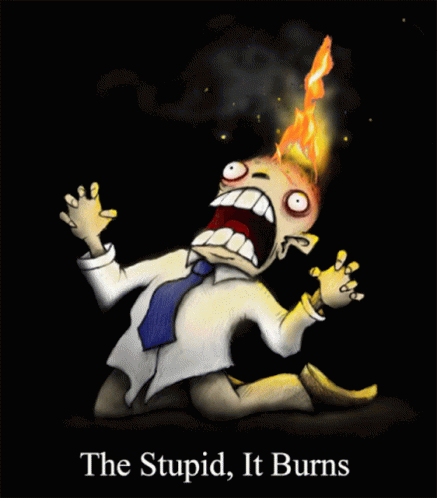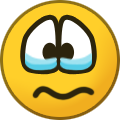-
Posts
17795 -
Joined
-
Last visited
-
Days Won
536
Content Type
Profiles
Forums
Events
Downloads
Store
Articles
Everything posted by Draco1962
-
- Open your gameex.ini file in a text editor. - Locate Enablepopupdescriptions=True and change True to False - save the file then launch GameEx This should remove the pop-up text at the bottom of the screen as you page through the games. Let us know if this resolves the issue reported.
-

[RESOLVED] Background game names in GameEx Arcade
Draco1962 replied to castcreator1's topic in General
The repeating logos in the background moving diagonally from right to left is the same issue you reported here: Have you installed any video's in your videosnap path? -
Located under \config.
-
Image/video names must match the ROM names. If there is more than one ROM for the game, there must be a separate image or video named the same as the ROM.
-

[RESOLVED] Background game names in GameEx Arcade
Draco1962 replied to castcreator1's topic in General
You may want to provide a screen capture as this does not make sense to me. Additionally, requests for Features or Enhancements should be added to this thread: -

[RESOLVED] Background game names in GameEx Arcade
Draco1962 replied to castcreator1's topic in General
It would help if you had a membership at emumovies.com as they are the best centralized source for various image and video files for arcade and emulated systems. Once there, you can download (FTP recommended) to download the MAME HD video themes by CriticalCid and save them to wherever you have set your Video Theme Path. The Video Background path is reserved for a default system video. You will also want to download Video Snaps to your Video Snap Path. This will allow GameEx to automatically create on the fly video theme backgrounds (AKA Dynamic Video Themes) to fill in where the CriticalCid and similar theme videos are missing. To round out your experience, you can replace the text in the MAME games menu with corresponding logos (again, saved to your logo path. Video Themes demo: Dynamic Video Themes demo: -
Please attach copies (no copy & paste of the contents) of your gameex.ini and log.txt files. Thank you.
-
You don't, it is hard-coded into the Attract Mode. If you want to request a change, Requests for Features or Enhancements should be added to this thread:
-

[RESOLVED] Background game names in GameEx Arcade
Draco1962 replied to castcreator1's topic in General
You cannot remove them. It is sort of a placeholder that will disappear when you add media to your setup. Please attach copies of your gameex.ini and log.txt files for review. -

[RESOLVED] Background game names in GameEx Arcade
Draco1962 replied to castcreator1's topic in General
Add image and video files. Do you have the integrated MAME setup and pointing to where you have your MAME images and video files? -

X-Arcade Tankstick Zero-Lag Tri-Mode PCB Upgrade
Draco1962 replied to Draco1962's topic in Social Club
Initial triage via email from X-Arcade is pointing to a possible wire break or broken solder joint at the 4 point switch. It was not recognized by the firmware flashing tool. Also some issues with the Player 2 joystick and some of the buttons on that side. I examined the joints and they are solid. I then put back the original PCB and same issues noted on Player 2 side. Due to the very short wiring lengths to the PCB it is likely that I have screwed up a wire or two. But where? Nothing appears loose or detached. So I may have to pay for replacement wiring for the entire thing. Not happy. -

X-Arcade Tankstick Zero-Lag Tri-Mode PCB Upgrade
Draco1962 replied to Draco1962's topic in Social Club
Looks like I will be troubleshooting with X-Arcade. I attempted to update the firmware after I noticed the Xinput and Dinput was not working. The firmware flash utility is not finding the device to try to flash it... so.... -
I tested this with my X-Arcade Tankstick prior to and after upgrading it with their Trimode PCB with the same results - it does not disable the keyboard input. I attempted it with the Trimode PCB in the Xinput and Dinput setting with negative results. This could be a problem with the new PCB so will be troubleshooting further with X-Arcade. I did test it with my XBox One contoller (Xinput) and it did work.
-

X-Arcade Tankstick Zero-Lag Tri-Mode PCB Upgrade
Draco1962 replied to Draco1962's topic in Social Club
The PCB arrived a day earlier than estimated. I will install it soon. I have "heard" rumor that there's an alternative to manually switching between the modes but have yet to find evidence. -
-
I'll have to confirm but I believe the Preview channel. You?
-
On my laptop I am receiving Insider updates and have had no issues to date. Off topic, did you know that Windows 11 has added support for .tar, .tar.gz, .tar.bz2, .tar.zst, .tar.xz, .tgz, .tbz2, .tzst, .txz, .rar, and .7z files? You will still need the respective apps that require password-protected archives. It has been a long time coming! Windows 11 Finally Adds Support for RAR, 7-ZIP, and 5 Other File Archives
-
How to translate a PDF in Google Translate. If you have a PDF file such as an eBook or a document from a foreign client that you would like to translate to your native language, the best way to do that is using a human translator. However, if you need to use something online, you can follow these instructions to translate a PDF file in Google Translate. Access the Translate Document tool. Choose the language you would like to translate from and to. If you’re not sure what language your PDF file is in, you can set the input language to “Detect language.” Click Choose File and then the blue Translate button. Google will then translate the text. You will get a pop-up with the PDF file translated.
-
Please provide the requested files whenever reporting an issue. It helps the team to know how you are setup and provides diagnostic info with minimal second guessing. It might be, but again, please attach the requested files!
-
I like the "Recharged" series overall, but the "Geometry Wars" reference at 3:29 stood out to me and was my first thought when I saw this. While the style is more fitting for Asteroids, I found it a little jarring when playing Centipede Recharged. I guess because Centipede, Missle Command and similar games were not vector games. Similar observations made here. I do like some of the updated sounds and the music adds to the adrenaline. The force feedback rumbles and knockers are a neat twist for an an arcade machine.
-
Please attach copies of your pinballx.ini and log.txt files for review (no copy and paste please). Thanks. P.S. Did you install following the instructions in the document enclosed with you PinballX installation?
-
Sorry to hear of your rough patch. Best of luck and let us know how things turn out.