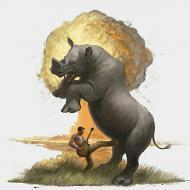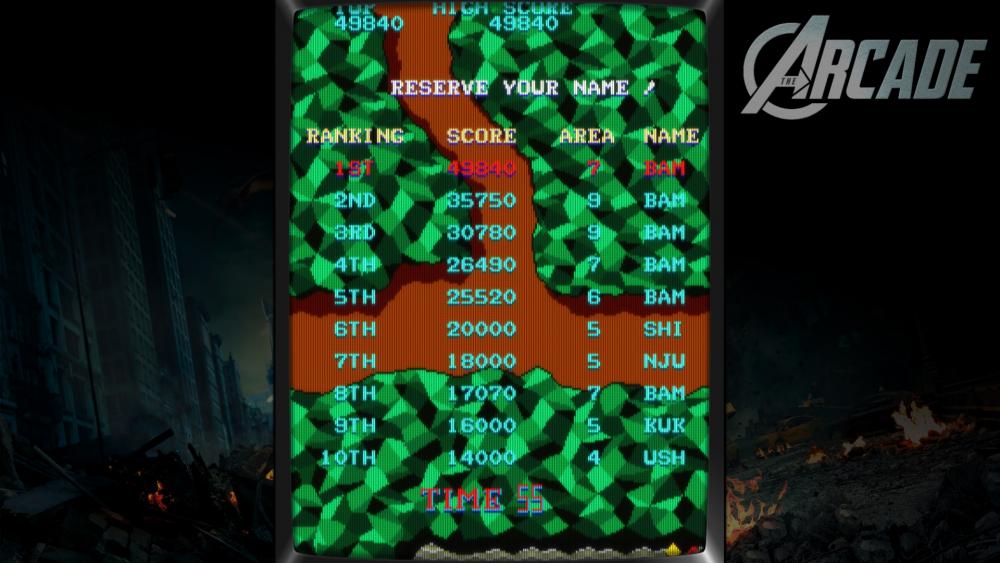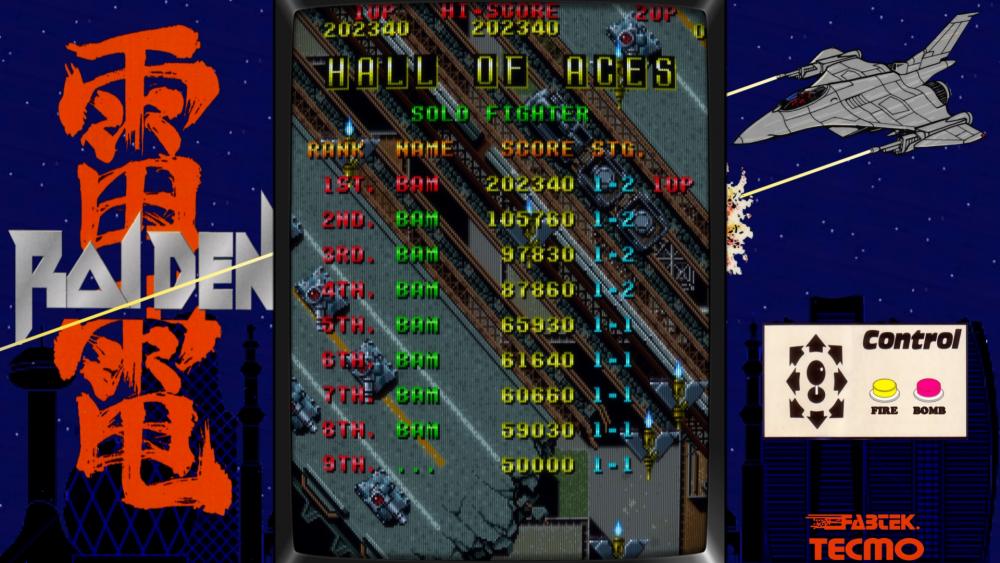-
Posts
192 -
Joined
-
Last visited
-
Days Won
12
Content Type
Profiles
Forums
Events
Downloads
Store
Articles
Everything posted by millerbrad
-
-
49,840 I don't know how to make those little bonus racecars appear, but two did, and that's the only way I could pull off this score. Go faster, little helicopter!
-
Awesome.
-
-
Seems like I remember getting pretty far by spamming jump-kicks in the old NES version (I think there were a lot more fighting moves available in that version, too). The arcade was always a quarter-eater. Your score will be tough for me to beat.
-
Hey, look. I found the marquee. On another note, I broke 100k last night, but forgot that I'd reinstalled RocketLauncher, so I forgot to setup the hotkey on my cab to take a screenshot. Doh!
-
Averagely kicking the rest of our mortal butts that is. And I think you mean there's a great big hitbox. Those bullets smoke you if you even look at them funny.
-
Swapped in this EXE, switched to 32bit mode, and IT WORKED! Thank you! Just an FYI that 16bit mode does still crash with this EXE on my cab. GameEx opens with all of the menus in place and the progress bar animating in the foreground, then the menu jumps forward and tries to zoom out. As soon as it attempts that zoom, it crashes. I'll try to capture it and post it on YouTube to show you what I mean. EDIT: Here it is, once YouTube gets done processing it... log16bitcrash.txt log32bitWORKED.txt
-
I'm using Direct3D in MAME. I'm stumped, too. Maybe a Windows Update isn't agreeing with it (it's completely up to date). Maybe it didn't like my GameEx theme (there are a few unused elements positioned outside the viewable bounds). I'd say it's video card related, but it looks like EvilForces is using Intel graphics and he's having the same problems.
-
Still no luck. Set my GameEx graphics back to 32bit and tried NEStopia and MAME. Still launches to a black screen. If I Ctrl-Alt-Delete & choose Task Manager on of NEStopia black screen, "No valid display adapter". If I Ctrl-Alt-Delete quick enough & choose Task Manager on a MAME black screen, it loads (like it did in the attached log). This is the same behavior I've been seeing. If I'm slow on the Ctrl-Alt-Delete, MAME gives up and doesn't run the game, and I stay stuck on the black screen (I can't see it behind the black screen, but I'm assuming MAME fires the "Unable to initialize Direct3D" error I noticed this morning and closes the CMD window) Also on this .EXE, GameEx crashes when I try to open it in 16bit mode. log32bitGFX.txt log16bit.txt
-
Grasping at straws here... But I notice this line showing a negative available texture memory in all of my log files... Is video memory being incorrectly calculated and somehow causing display issues on game launch? My GTX 750 has 1GB of memory for what it's worth...
-
I also managed to launch into my games by turning on "Use 16-bit colour" in the Tweaks/Performance section... log.txt GameEx.ini
-
Got a chance to try a few more scenarios using the EXE you posted earlier in this thread. I also attached nestopia.xml, and the results of a dxdiag on my system. Single Display: Games launch to black screen. NEStopia states "No valid display adapter". Single Display with GameExtender Disabled: Games launch to black screen. NEStopia states "No valid display adapter". GameEx in Windowed Mode: IT WORKED! (I did, however, get an error message when I Alt-Enter'd into windowed mode. I restarted GameEx in windowed mode with no errors, and verified that it still worked.) Dual Display/GameExtender On/Vanilla MAME without RocketLauncher: Games launch to black screen. When I Ctrl-Alt-Delete'd and opened Task Manager, I was able to open the CMD window, and noticed that MAME threw a "Unable to initialize Direct3D" error. log MAME_noRL.txt log SingleDIsplay.txt log SingleDisplay_GameExtenderOff.txt log Windowed.txt nestopia.xml DxDiag.txt
-
Unfortunately, I can't get to my cab at the moment, but I'll give it a try in the morning..
-
If it matters, I'm running a secondary display that shows GameExtender on it...
-
Not sure if this file was different from the file you posted a couple minutes ago, but yeah.. same issue. Thanks for looking into this! log.txt
-
Yup.. Same issue. I edited my post above.
-
If I Ctrl-Alt-Delete on the black screen for an NES game, NEStopia throws a "found no valid display adapter" error. If I Ctrl-Alt-Delete on the black screen for a MAME game, then open Task Manager, that makes the game load. GameEx.ini log MAMEviaRL_HideOSNotRenamed.txt log MAMEviaRL_HideOSRenamed.txt log NESGame_HideOSNotRenamed.txt log NESGame_HideOSRenamed.txt EDIT: I tried replacing GameEx.exe with the version you just posted. Still the same problem... log.txt
-
So, it's not just the MAP files for me. I'm apparently unable to launch my MAME games at all via RocketLauncher with 14.46 (worked fine on 14.45). Games just launch to a black screen, and I have to kill all of the GameEx and RL tasks. I think I'll just try re-installing RL from scratch (without modifying the included AHKs, and renaming HideOS.exe), since nightgaunt appears to have it working.
-
@GimmeClassics In my first couple videos, I used Shadowplay, which is part of the Nvidia Experience software that comes with Nvidia drivers. I had a lot of trouble getting it to reliably launch on my cab, unfortunately. I'm now using OBS Studio, with the NVENC encoder (Nvidia hardware encoder) that's included with the software. I don't actually launch it on startup, but rather, have it on my GameEx menu as an external program to launch. Then I just set up the hotkeys (in OBS and on my IPAC) so MENU+2PCOIN starts/stops streaming to YouTube, and MENU+2PSTART starts/stops recording to the hard drive. I haven't really used the recording feature, and my videos are all just streamed directly to YouTube, however. I can post more specific details if you want (probably best in a separate thread), but really the important setting I use is the NVENC encoder (which I think requires an Nvidia 7xx or newer card). The software does include software encoders, but you'll need a beefier CPU for this.
-
Unfortunately I won't get a chance to play with it until tomorrow. To get RL working, I had an AHK script manually killing HideOS on game launch. Not sure if something changed with that to break how my games launched. Honestly, if that's the issue, I can probably just turn off the Hide Desktop stuff in GameEx, since I'm shelling directly to GameEx in Windows, so there's nothing to hide. Or maybe I just need to fiddle with the Setup Wizard... EDIT: Actually, I got the black screen trying to launch a game from my high score competition MAP file. The AdvanceMAME part might be fine. Again, will check it out tomorrow.
-
Hmm.. I was launching my games via RocketLauncher via the AdvanceMAME config. Now I just get a black screen when I try launching a game. Will need to investigate some more, I guess...
-
Killed my last score. Also, I appear to be playing with myself on this game so far. BAM - 202,340 And here it is on YouTube:
-
BAM - 105,760 Slowly improving, but every time some stupid tank drives out from under a tree and shoots a bullet up my butt while I'm trying to keep track of 10 other enemies, I want to pick up my arcade cabinet and throw it into the sun. I think the key to doing well at shmups is to eat handfuls of Ritalin for breakfast. My brain hurts. Where's my beer?
-
Watching that video, I would've sworn you were controlling it with a trackball if I didn't see you configure the controls at the beginning. The general gist appears to be: stay in the center, spam the attack button, get the SECRET letters, and occasionally an ugly woman appears on the screen. Got it. 2 million, here I come..