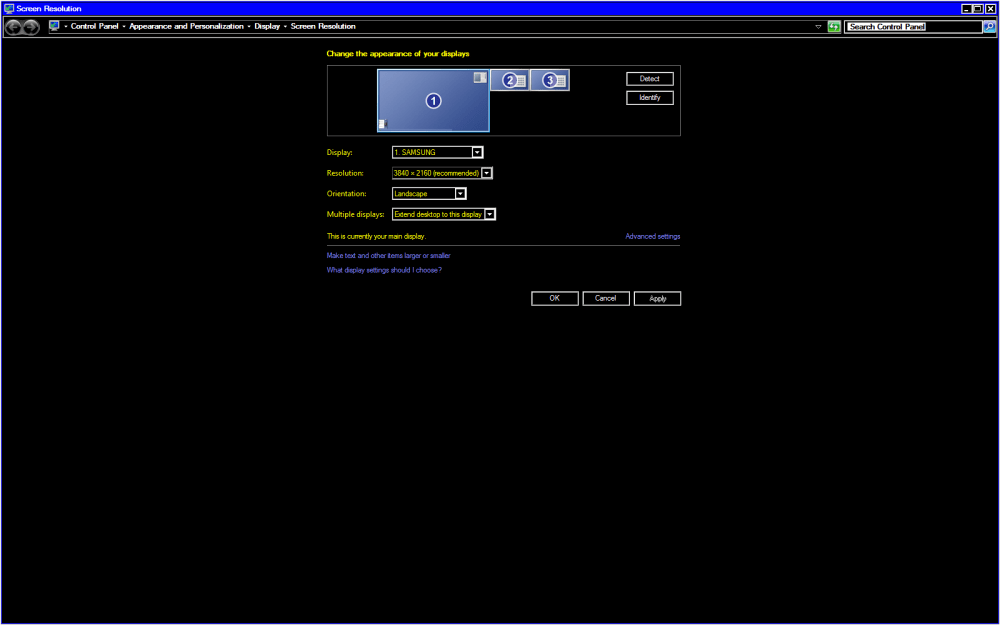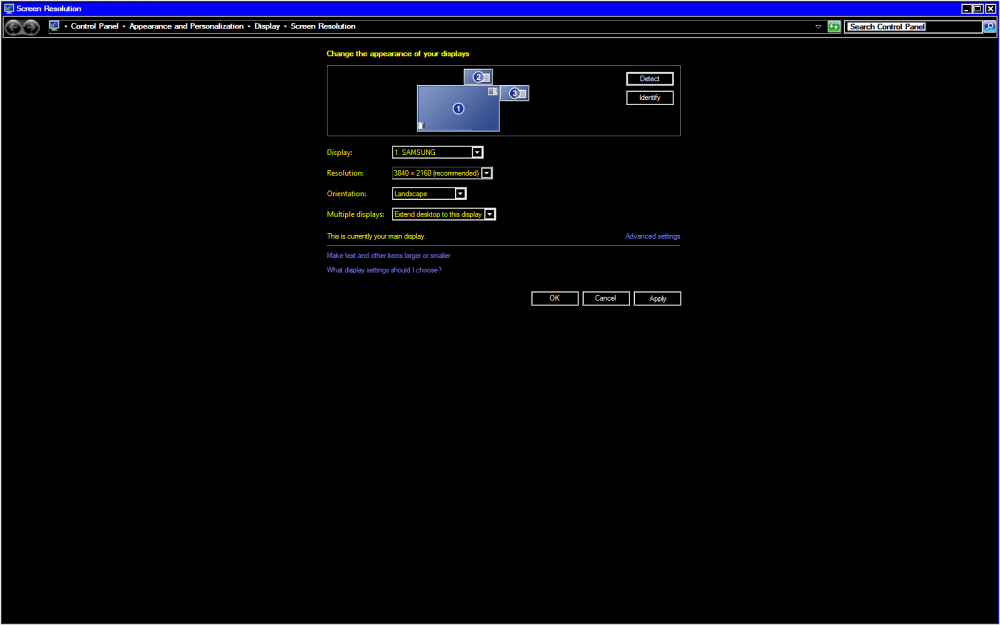GTO
Basic Member-
Posts
6 -
Joined
-
Last visited
Recent Profile Visitors
The recent visitors block is disabled and is not being shown to other users.
GTO's Achievements

Member (1/5)
1
Reputation
-
This right here fixed the issue. You, sir, are a gentleman and a scholar. Thanks so much!
-
Only in PBX menu/frontend. Once I select and start the table, the backglass shows up just fine.
-
Tried checking and unchecking the hide backglass option in PinballX and it made no difference. Also saved the backglass images in a few different folders in PBFX3 and that did not work either. Anything else I'm missing? Do I need to change any of the backglass otions in PBX? Is my monitor arrangement to blame: Playfield, backglass, DMD? (should I arrange as playfield, DMD, backglass?
-
Thanks to all for your help so far!
-
Okay, last night I was able to fix the issue with the re-arranging monitors. After trying Tom's suggestion, the playfield looked worse. It seems the issue was ultimately caused by the PinballFX3 configuration file showing the height and width of the playfield backwards. Manually updated that to the correct values, fixed regedit files for VPX and SetDMD back to where it should be and no more issue with re-arranging monitors. Still need to figure out why PBFX3 backglasses are not showing in the front end (they do work fine once you start the game), so I'll try to deal with that tonight.
-
Alright everyone, here is my issue that is driving me crazy. For some reason, I have my monitors arranged as below (Main playfield 1, backglass 2, and DMD 3). However, after playing a PinballFX3 game, my monitors decide to re-arrange themselves to the following: It's driving me crazy and I've tried just about everything. A couple of things to note: when I play my first game of PinballFX3, the DMD is on top of my 2nd monitor (where the backglass should be), but once I exit and play another game of PBFX3, then the backglass and DMD are fine (I guess after they've re-arranged themselves). Since I copuld not figure it out, I had to se my VPX backglass and DMD to match the second screenshot monitor arrangement. Sor right now, my workaround is to play a PBFX3 first, exit, and then both VPX and PBFX3 have the backglass and DMD in the right location. As you can imagine, that gets old pretty fast. The other issue is that the backglass does not show up on the frontend for my PBFX3 tables. Even after the monitors are re-arranged. I'm guessing this may be related to the same issue, since they show up fine once you start the game. I would greatly appreciate any help anyone could offer. PinballX.ini log.txt