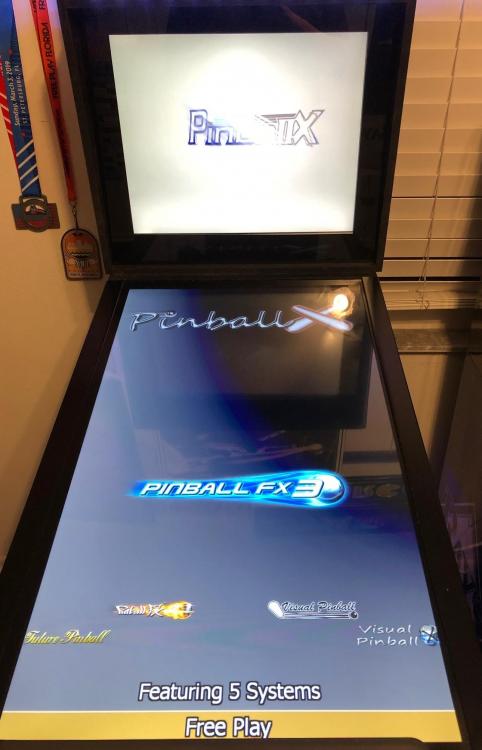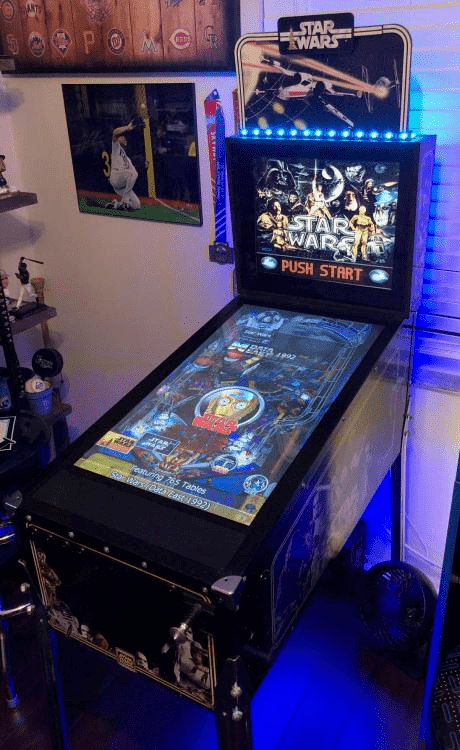PEandS1Ws
Basic Member-
Posts
25 -
Joined
-
Last visited
-
Days Won
2
Content Type
Profiles
Forums
Events
Downloads
Store
Articles
Everything posted by PEandS1Ws
-
Animated system logo's / Wheels
PEandS1Ws replied to Mike_da_Spike's topic in PinballX Media Projects
-
Animated system logo's / Wheels
PEandS1Ws replied to Mike_da_Spike's topic in PinballX Media Projects
-
Animated system logo's / Wheels
PEandS1Ws replied to Mike_da_Spike's topic in PinballX Media Projects
Ok Send it -
Animated system logo's / Wheels
PEandS1Ws replied to Mike_da_Spike's topic in PinballX Media Projects
Sure. I cannot promise a quick turnaround time since I do not have time everyday to work on them. -
Animated system logo's / Wheels
PEandS1Ws replied to Mike_da_Spike's topic in PinballX Media Projects
-
Animated system logo's / Wheels
PEandS1Ws replied to Mike_da_Spike's topic in PinballX Media Projects
-
Animated system logo's / Wheels
PEandS1Ws replied to Mike_da_Spike's topic in PinballX Media Projects
-
Animated system logo's / Wheels
PEandS1Ws replied to Mike_da_Spike's topic in PinballX Media Projects
I have updated the Google link with all my new ones. I will keep updating as I add new ones. I also take requests -
Uncheck Hide backglass in the Game Manager. Your selected backglass will remain on when the table loads.
-
Animated system logo's / Wheels
PEandS1Ws replied to Mike_da_Spike's topic in PinballX Media Projects
-
Animated system logo's / Wheels
PEandS1Ws replied to Mike_da_Spike's topic in PinballX Media Projects
-
Animated system logo's / Wheels
PEandS1Ws replied to Mike_da_Spike's topic in PinballX Media Projects
-
Animated system logo's / Wheels
PEandS1Ws replied to Mike_da_Spike's topic in PinballX Media Projects
-
Animated system logo's / Wheels
PEandS1Ws replied to Mike_da_Spike's topic in PinballX Media Projects
https://drive.google.com/open?id=1gE12tzOIf51dn4y4KMwNE8rtiflWz4w3 Updated Wheels: F14 Tomcat Indianapolis 500 The Flash (Original 2018) 24 The Last Starfighter The Last Dragon Ghostbusters Slimer Independence Day Theatre of Magic -
Thanks Mike I knew you would have the answer!
-
Can these be used in PinballX if I use a video editor and flip them 180? To load when I select the appropriate table https://drive.google.com/drive/folders/13EZTFVWkrtu2QlV22W5sJYadPAyMQ0zt?fbclid=IwAR2JnN7NjIh-t8RfEF0AeJTJhpX5nXyFlJkXz0esHNyeYUxr4a8vMJE583s
-
Thanks...that the answer!
-
Hi Guys How would I change the generic background image and backbox image when I go into the Systems menu and it shows the emulators I have? Which folder do I place the image or video?
-
I want to thank everyone for their replies to my issue. Not sure how to mark the post as "RESOLVED". It appears my issue was tied to low HD space and most likely due to Win 10 and the auto clean up joyrider mentioned. Just finished my VP9 clean up. I am now at 19.3 GB free. Deleted my media folder of backglass and playfield videos that were tied to the VP9 tables that I deleted. That was tying up a lot of space. No more wheel issues! Running like before. Thank you Tom for a great front end! Time to fill some of that space back up......Haha!
-
UPDATE I made a backup of all my pinball files on an external USB 3.0 drive. I noticed my C: Drive was down to 3.96 GB of free space. I went through and deleted all the FP tables that were not loaded in PinballX, and made it through M in VP9 of the tables I used to have in PinballX but had unchecked them so they were no longer active since I now had a VPX version of the same table. I was now at 14 GB free. I then let PinballX run through attract mode for 20 minutes and then played a variety of tables for about an hour. The wheels never disappeared. I plan on continuing the clean up tonight and will also delete the backglass and playfield videos for those tables to free up additional space. I have let it run this morning for about an hour and the wheels are fine. I will play-test it a lot more this weekend and if nothing happens I will mark the thread as resolved. Maybe since my HD space was low it impacted the machines virtual memory or page file?
-
Here you go Mike FP: https://drive.google.com/open?id=12In3Wb9Dfu_GCb2TBW2MV2EXLeVu1XA7 FX2: https://drive.google.com/open?id=1sI1ooAoyULZHe3TtD8NMIm15wHSRqdmc FX3: https://drive.google.com/open?id=1L0hUqK9DhU_V9mM_CGRMmU837jNqsHiI VP9: https://drive.google.com/open?id=1YSH0fYEfRkmpnCZug2xa7wF4o04ITBD7 VPX: https://drive.google.com/open?id=1Nd3m-yxyu7eLZEa0tK3oaW0vMmwc92ee
-
Mike-sorry for the delay on the wheel files. I’ll get them to you soon so you can test. Tom-thanks for weighing in. It started when I got close to 800 total tables. I guess I could watch to see if a certain table wheel causes the issue by watching attract mode and noting when it happens. Seems random now. Yesterday it ran for hours before it happened. I ordered more RAM and will double to 8GB. It should come by the end of the month.
-
Mike_da_Spike by Wheel Directory do you mean the Pinball Wheel Folder in PinballX\Media\Pinball X? I have multiple systems so each one has a folder that I assume PinballX draws from when I flip through each table.
-
Thank you guys for the responses. I was thinking it might be my RAM also. I have attached a log file from today just after it happened. I booted up the machine and let it go into attract mode and never actually played a table. It happened after a few minutes. log.txt
-
Hi Guys! Weird problem. I could not find the answer in the forums. When my system is in attract mode after about 10 minutes all my wheels disappear and its only the table name as if I did not have any wheels installed in PinballX Manager. This will also happen occasionally after playing a table and returning to PinballX. Any ideas? It started doing this in version 3.76 so I upgraded. Still happening. Do I need to delete some tables? My system: 2 screen Cabinet Windows 10 Pro i5-2400 4GB Ram 6 GB EVGA GTX 1060 PinballX 4.06 747 Tables-FP(32), VP(109), VPX(523), FX2(5), FX3(87) PinballX.ini log.txt Visual Pinball X.xml










.gif.809c6289feca91cb8f619d07135b8d45.gif)