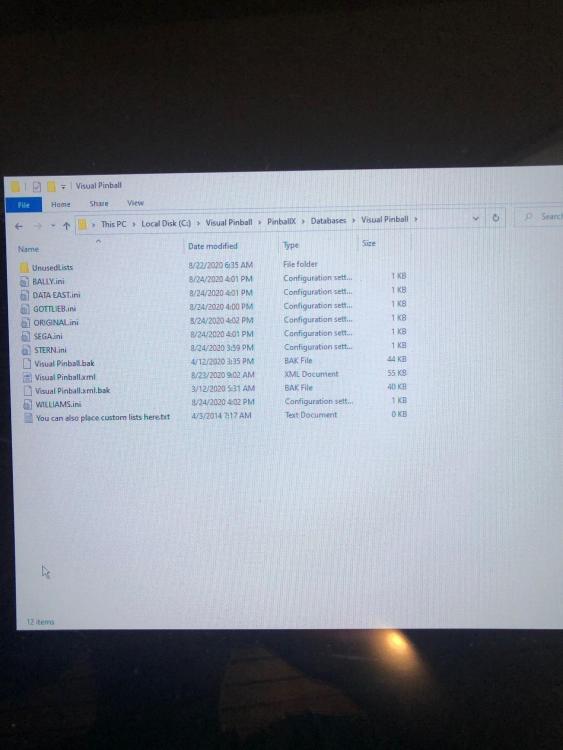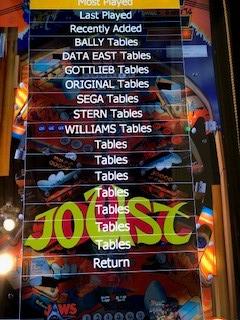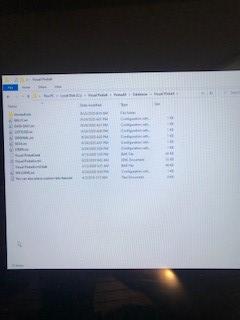-
Posts
61 -
Joined
-
Last visited
Recent Profile Visitors
The recent visitors block is disabled and is not being shown to other users.
bushav's Achievements

Super Member! (3/5)
7
Reputation
-
Hey guys. I’m on a family vacation. I’ll be back on 13th to try a few of your suggestions. I flipped over to this forum while on vacation because I saw the same issue reported on a Facebook group. Thanks for looking into it. Lane
-
Here is the ini file. Mike_da_Spik, the log file is no different with "iron maiden legacy of the beast" vs "legacy of the beast". The last log entry shows "loading "whatever table name is clicked on"". The crash occurs without a log entry showing the error. The only error I had yesterday logged was the flash ocx error. I deleted and reloaded flash and eliminated that error. I have had that error for quite a while. Finally took the time to mess with the permissions so I could delete it (what a pain). The table just shows the pinballx media ie table video and b2s video and says "loading" with my loading overlay video. After about 60 seconds all monitors go black and the computer is locked up. Task Manager with a power down is the only way to recover. I have an Iron Man table in the wheel. I have wondered if having the two names so similar is causing an issue. But I see some people have several different versions of the same table in their wheel so it must have to do with the specific letters that "Iron Maiden" entails. As stated this came up last year with Iron Maiden Virtual Time also. Any ideas appreciated. Otherwise I will just stick with not using "Iron Maiden" as the name of any table. Lane PinballX.ini
-
Today I downloaded the fabulous VPW team's Iron Maiden (Stern 2018) table. I rediscovered a bug that I believe exists within my PinballX. A few years back I installed "Iron Maiden Virtual Time" which is based on the Laser War table I believe. At that time PinballX would crash when selecting Iron Maiden from the wheel. I had to rename the table "Virtual Time Iron Maiden" to fix the issue. With the VPW Iron Maiden table I once again experienced crashing until I renamed the table "Legacy of the Beast". For some reason anytime the table is named "Iron Maiden........" PinballX will crash upon selecting the table in the wheel. This could very well be limited to my installation but I just can't figure out the issue and must create a work around to have it in the wheel. Anyone else experienceing this? Using 5.55 and log doesn't show any error messages. As a side note I have noticed similar issues anytime the name has a special character such as "&". When a special character is used you can view the visual pinball database file and see the scrambled name. With Iron Maiden the datablase XML file looks intact and accurate. Not a related issue as the special character usage. Thanks to Tom for such a great front end and the continuous updating. Also thanks to you other guys that hang in there and help us hobbiest. [SETTINGS].log log.txt
-
Works Great! Thanks so much.
- 27 replies
-
- 1
-

-
- company logos
- gif
-
(and 4 more)
Tagged with:
-
To make my Pup tables work correctly I have "hide backglass" checked in PBX Game Manager for any and all Pup video tables. Also to make PBX work faster and smoother I do not "Use B2S". This option you will find in the PBX settings. I think if you follow the above suggestions the PBX backglass B2S nor video will show while the table is running. Good luck.
-
4.60 works great! Thanks for the fix. Lane
-
I notice that in looking at these lists, if the game name is possessive such as Gilligan's Island or Charlie's Angels then PinballX creates some extra characters in the XML description of that table. I have noticed in the past that PinballX Recorder will default to "can't find the file" when these tables are selected for recording. If you correct the table name in the XML list then PinballX Recorder works correctly. I went through and corrected the names some time back but it looks like they are messed up again. Not related to the above issue but another small issue I am seeing.
-
Use the files or I don't mind giving you access to the cabinet desktop if that is what you would like to do. Anyway you want to proceed is A OK with me. I am just grateful that you provide such good service to the community.
-
Here are three folders that will probably give you what you need. Thanks for looking into this. BushPBX.7z
-
I just deleted the BALLY.ini from the databases/visualpinball folder. When I viewed LISTS in the frontend BALLY was gone and one of the TABLES lists was gone. So if I delete all my custom .ini files it looks like all the extra TABLES will also go away. Very strange. I guess for now I will delete all the filtered LISTS and play around with it.
-
Yes, I was trying to conserve bytes! Second try not much better but is readable. If you need more let me know. I have latest version. I had previously created a SEGA list by creating my own ini file but that was a real pain to keep updated. I moved that file into the "not used" folder I created.
-
Trying to get a good enough resolution so you can see files. There are seven manufacture "ini" files. and no other ini files in the Databases/VisualPinball Folder. I created these lists through Game Manager using the button that says "new list" or something to that effect. It takes you through a dialogue where you select emulator and then name your list then create filter criteria. When I create a list it appears correctly in the front end and has the correctly filtered tables. It is however, also creating a list named "tables" which is not needed of course.
-
This is what I am seeing. Seven extra lists labled "Tables". No such list in the database folder under PinballX/Databases/VisualPinball