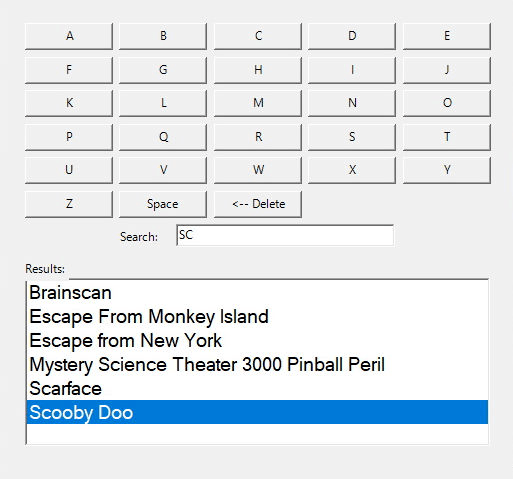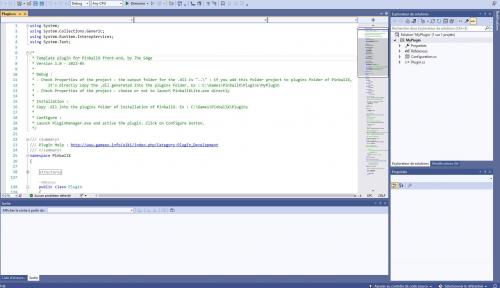jejegameex
Basic Member-
Posts
54 -
Joined
-
Last visited
-
Days Won
2
jejegameex last won the day on May 24 2022
jejegameex had the most liked content!
Recent Profile Visitors
The recent visitors block is disabled and is not being shown to other users.
jejegameex's Achievements

Super Member! (3/5)
11
Reputation
-
Hi, you have error on images or videos ? With all 3 in one configuration, what the screenshots or videos look like ? Are they black or unreadable? Are the tables fully loaded before recording? Direct to mp4 is an option for encode directly during recording : it saves time, but the quality is slightly worse. I created this version of PBXRecorder for that (for save time). I don't use yuv420p. The version of FFMPEG I use : N-76648 (2015)
-
Yes the code is in the folder AHK scripts : install AutoHotKey for edit and compile. It's an easy language. What is the size (width/height) of your full DMD in the modified screenres.txt ? And the size of the result video (play video outside PinballX) ? Maybe the config of PinballX must be changed too.
-
[PLUGIN] 'Search Game' plugin for PinballX front-end
jejegameex replied to jejegameex's topic in User Projects
The encoding in the XML file is set to "Windows-1252" : by default .Net read the file with this encoding. If you remove this info from the file I assume that it works. But I also change my code for force the reading of the file in UTF-8. I forgot the filter "All tables" : I will check the behavior, but I think it's similar to choose a specific system : I can't load all tables of all systems because I can only replace parameters of the current executable used by the table selected in PinballX. Example : if we are in PinballX on a old table on VisualPinball 9.9.5, and we select in search dialog a recent table in VisualPinballX : the new table will be launched with the old executable 9.9.5 !!! -
[PLUGIN] 'Search Game' plugin for PinballX front-end
jejegameex replied to jejegameex's topic in User Projects
Hi, Thank you for testing. I use it on my cabinet but I use Joy2Key for all programs. I will try to be compatible with joysticks buttons. Screen rotation : I did not think about that ! My playfield screen is not rotated on my cabinet. No results : can you check with a system like Visual Pinball ? I haven't tested Pinball FX. -
[PLUGIN] 'Search Game' plugin for PinballX front-end
jejegameex replied to jejegameex's topic in User Projects
Hi, thank you for testing. I get the name of the system in the PinballX.ini file and I expect a property like 'Name' but in your file it's 'NAME'. I will change the code for a 'case-insensitive' process. Can you check if the plugin load tables in the search dialog, after correction of the .ini file ? -
PinballX Plugin Snap-In Template (C# .Net Framework 2.0) View File Template plugin for PinballX front-end, by 7he S4ge Language : C# .Net Framework 2.0 Version 1.0 - 2022-05 Debug : - Check Properties of the project : the output folder for the .dll is "..\" : if you add this folder project to plugins folder of PinballX, it's directly copy the .dll generated into the plugins folder. Ex : C:\Games\PinballX\Plugins\MyPlugin - Check Properties of the project : choose or not to launch PinballXLite.exe directly Installation : Copy .dll into the plugins folder of installation of PinballX. Ex : C:\Games\PinballX\Plugins Configure : Launch PluginManager.exe and active the plugin. Click on Configure button. Plugin Help : http://www.gameex.info/wiki/index.php/Category:PlugIn_Development Submitter jejegameex Submitted 05/22/22 Category Apps, Configs, Map Files, Wrappers, and Plugins
-
jejegameex started following [PLUGIN] 'Search Game' plugin for PinballX front-end
-
'Search Game' plugin for PinballX front-end, by 7he S4ge Version 1.0.1 - 2022-05 Installation : Copy PinballXSearchGame.dll and INIFileParser.dll into the plugins folder of installation of PinballX. Ex : C:\Games\PinballX\Plugins Configure : Launch PluginManager.exe and active the plugin. Click on Configure button for configure keys to open the plugin and navigate into it. Remarks : - API of PinballX does not allow to launch a game, but you can modify the parameters to the executable software. So this plugin attempt to add good parameters for each situation (with systems like Visual Pinball, MAME...), but it's not perfect. - When you select a game in the Search dialog, the game is not launched automatically (API does not allow that), you must open the menu of PinballX and select 'Play Game'. Remark : if your key for select a game in 'Search Game' plugin is similar to the key of PinballX for select a game, when you choose a game in the search dialog, the dialog is closed and the key is given to PinballX too. So I like the behavior : you choose a game and the menu of PinballX also opens. - Because the API does not to launch directly a table, the executable of the current system is used. So the plugin displays only the list of games in the current system. Bugs : - When we launch a game, topper and DMD medias of the current game stay in the screens (if the new game has no topper and dmd medias) - If you use plugins with dialogs like PBXStatsDisplay, when you open the 'Search game' dialog, the others dialogs disappear. --> This is a first version, it's works for me, but maybe not for all users, and certainly not for specific systems configurations. Tell me the errors/bugs you find, and I will try to fix. The code source can help developers for debugging the problem. --> This plugin show how a search function will be cool in the front-end, so maybe the API of plugins will be improved ! Changes Log : 1.0 First version 1.0.1 Corrections : name of the system was not always found in PinballX.ini, force reading XML databases files in UTF-8 encoding PinballXSearchGame_1.0.1.zip PinballXSearchGame_1.0.1_SourceCode.zip
-
jejegameex started following PinballX Plugin Snap-In Template (C# .Net Framework 2.0)
-
Version 1.0.0
15 downloads
Template plugin for PinballX front-end, by 7he S4ge Language : C# .Net Framework 2.0 Version 1.0 - 2022-05 Debug : - Check Properties of the project : the output folder for the .dll is "..\" : if you add this folder project to plugins folder of PinballX, it's directly copy the .dll generated into the plugins folder. Ex : C:\Games\PinballX\Plugins\MyPlugin - Check Properties of the project : choose or not to launch PinballXLite.exe directly Installation : Copy .dll into the plugins folder of installation of PinballX. Ex : C:\Games\PinballX\Plugins Configure : Launch PluginManager.exe and active the plugin. Click on Configure button. Plugin Help : http://www.gameex.info/wiki/index.php/Category:PlugIn_Development -
OK, I understand how to create a plugin. It's simple, no need to add references... The process : - Create a new project for make a .dll - Add a class named Plugin - Add methods like Name, Version... for the description of the plugin - Add events methods like Input_Keyboard... Plugin Manager.exe see my plugin, it's good ! So I'll try to create one in .net framework 4.
-
PinballX 5.40 .net6 don't start because Flash engine error
jejegameex replied to jejegameex's topic in General
Yes I delete the file, but no changes with PinballX .net6 (it does not start). I have no problems with the version 5.41 .net framework 4 (the log contains the Flash error too, but PinballX starts). -
PinballX 5.40 .net6 don't start because Flash engine error
jejegameex replied to jejegameex's topic in General
Thank you to all of you, I thought the PinballX 'XP/Vista' version was no longer updated, or that it only worked on XP and Vista... But this version works for me on Windows 11. The remove of Flash.ocx doesn't works... But PinballX works ! Maybe a .net core issue, I don't know... log.txt