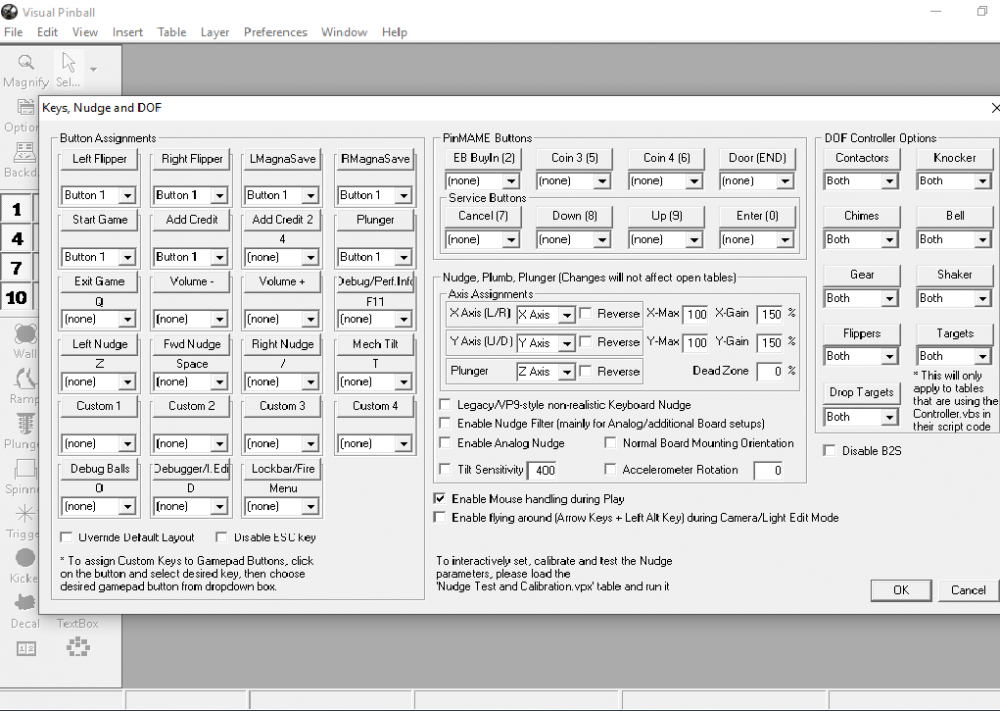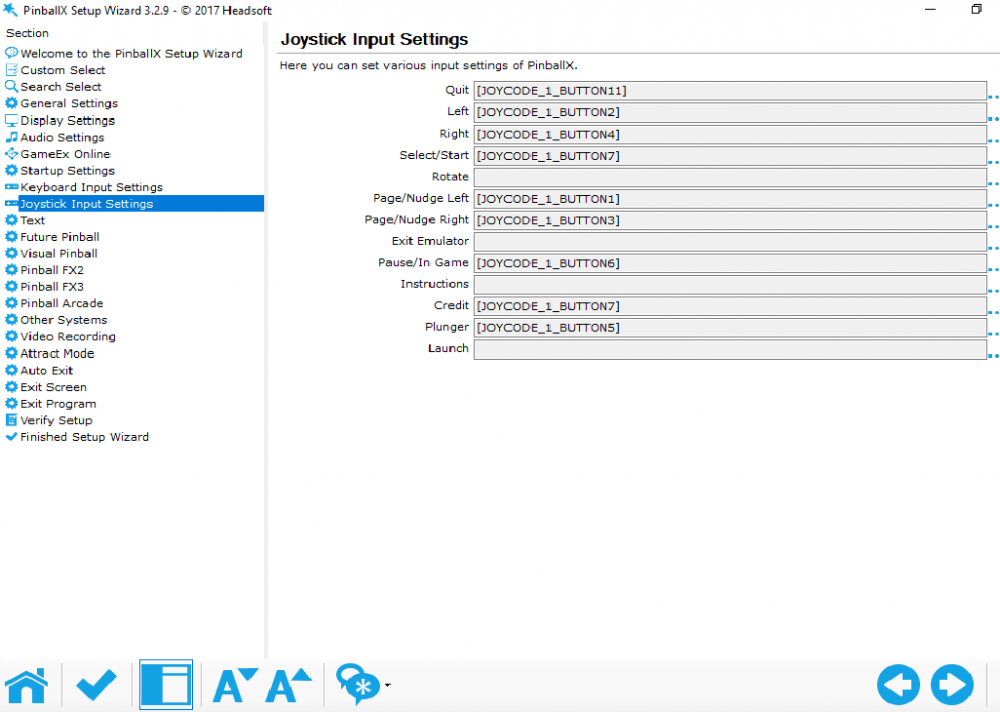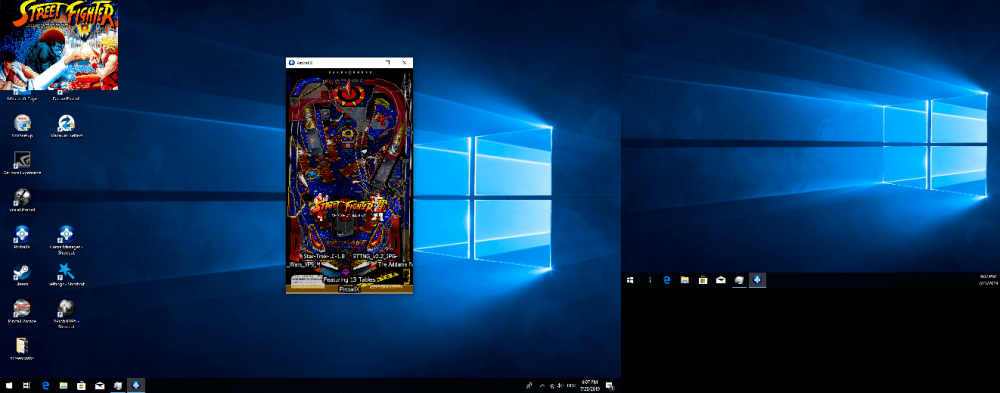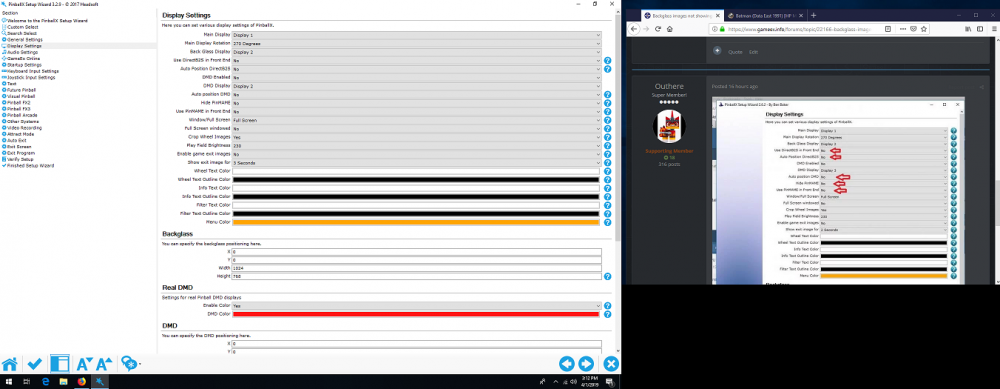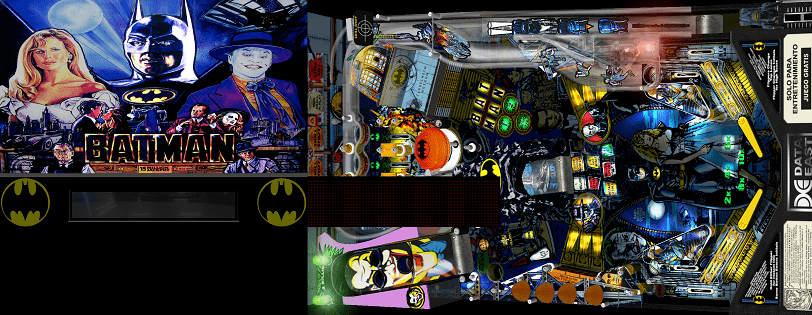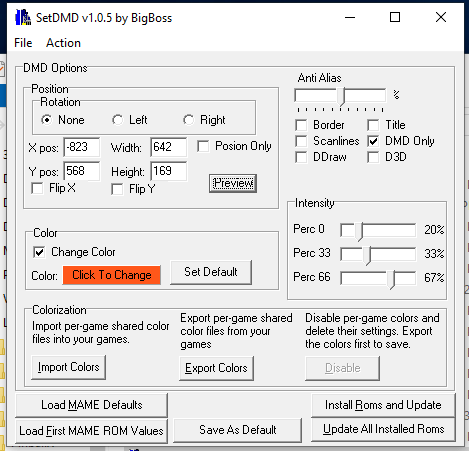Trantor
Basic Member-
Posts
27 -
Joined
-
Last visited
Content Type
Profiles
Forums
Events
Downloads
Store
Articles
Everything posted by Trantor
-
Chnged the settings in VP to fit my controller, Autoconfig was off. And now Start was volume down, left nudge worked And the others did nothing. VP settings are unchanged. PinballX.ini
-
I have no idea where the button 1 settings are coming from. I reset them all to none, then reloaded PX, tried table, the nudge didn't work, but then they were back this way again.
-
I stand corrected, my left nudge button is now the plunger.
-
All the buttons work within Pinbll X (I have an 8 button cab running through a joypad card.) I can do all the controls within PX, but once I launch a table the only keys that work are on the keyboard. It doesn't recognize the buttons any more. When I exit VP, and PX comes back up, everything works again.
-
scutters: The reposition of the X coordinte trick worked! Thanks! On the downside though, for some reason now my joypad button configs only work in PinballX but don't work in Visual Pinball! (just not recognized, had to go back to keyboard) I can set joypad configs in VP but then I have no way to exit back to PX. Sorry to be such a hassle...
-
Scutters: Here are the current files. GAH1068: I had that problem and fixed it. In Vpinball 955 I get the tables working correctly, but not through PinballX PinballX.ini log.txt
-
HI Scutters, I did as you recommended and it did in fact fix the fullscreen issue, but I'm back to the problem I had way back at the beginning of this post, the backglass isn't going to the second monitor but behind the main display. Any suggestions? Last time, Tom Speirs posted "fixed" exe for me but I'm not sure if the same exe will still work.
-
Hi everyone, I had to take a break from my cab build due to real life. Physically its built, I tested it and it ran fine, but then I made the mistake of switching to an SSD and installing the lastest version of PinbllX. Now I can't get it to run in fullscreen mode and my old problem of the backglass showing up on the same screen has returned. Any help is appreciated. PinballX.ini [SETTINGS].log log.txt
-
That did the trick! Brilliant stuff. Thanks a bunch!
-
I tried this early on and did so again this morning. No luck. The backglass image does seem to be processing the image in 1024x768 but then filling the rest of the screen with black, so even if I try to move it only say 150 or 300 pixels on the x axes it registers no change.
-
I just started using PX about month ago, as I just started working on a cab solution (didn't bother with a frontend for my desktop gaming) I do have the extend display option on, so it behaves like one extended desktop across both screens. I tried the Pinballx64.zip exe file and I got the same result. The backglass image is being processed but behind the menu system and not on the second display.
-
I didn’t notice dropped frames on the back glass but did notice them on the Playfield. When I moved to the two chipset solution, I got a much smoother game experience, especially on vpx tables.
-
I just installed 3.37. Sadly no change.
-
I plugged both monitors into the nvidia card and sure enough it works (granted, it flipped the monitors, but that's not an issue. Sadly the nvidia drops frames when running both screens. I'd hate to give up the backglass being punted off to the onboard card if I can avoid it.
-
Yes. On Display 1 and Display2 I get the backglass behind the PF effect when exiting PX. On Displays 3-5 I don't. I am using both video cards. The backglass is running through the onboard videochip and works fine in VP. Do you mean switching monitors?
-
I changed the settings as Outhere suggested and still getting the same results. but now I do see the backglass image for a split second when exiting out of PX (its apparently located right behind the playfield).
-
I just installed the latest version. The backglass is still not showing up but now when I alt-tab I can see the full backglass image but it's not appearing on display 2. log.txt PinballX.ini
-
Hi everyone, I can't seem to get backglass images to appear in PinballX. Playfield and wheel images work fine. I have DirectB2S turned off in settings. All I get is a normal blank screen on display 2. But when I alt-tab I can see that PinballX Back Glass is a running program. When I start table it runs normally but I do see that Backglass is showing a small fraction of the image on Display 1. Any help setting the settings of this routine, would be much appreciated. PinballX.ini log.txt [SETTINGS].log
-
Yeah, right now I'm trying to do this on a budget (both for space savings and because I'm trying to sell the wife on it) The VP9 tables seem to run much more cleanly on my current rig... might have to add some ram in the near future though.
-
I was thinking of that but was occassionally getting some frame skips using vpx. My hardware isn't the best in the world (i3 3220, internal intel graphics for the backglass and a GeForce GT 730 for the playfield. Only 4 GB system RAM. Was afraid vpx would simply kick me to the curve (especially with multiballs.
-
I feel like a heel. Was just making breakfast and thought of the monitor switching as well. Sure enough, that did the trick. Thanks everyone! (I'm sure I'll run into more problems down the line, but this seems to have put me on the right track now.)
-
Scutters: I ran setdmd and while I was able to manipulate the size of the dmd as well as the Y value, it seems to not be able to handle a negative number for the X position, even though the preview worked fine. (see attached images) Outhere: is that another add on or a function of VPX or PBX?
-
Just tested. In both.
-
Hi Tom, I did a clean reinstall of both PBX and VP and now it’s working. i do have a new issue, the DMD does not want to appear on Display2, my backglass. I drag it over each time (even move it around hoping it’ll grab) but no luck. When I restart a table it’s right back to the edge of display1. thanks! Karl
-
HI, Just working on my first cab build and having trouble getting PX up and running. I have a two screen set up (main screen is 1680x1050, second screen is 1024x768. No LEDs or other add ons beyond a keyboard. No 3rd party add ons. I've limited myself to VP 995 to start with (don't want to overcomplicate things from the start) Not table specific as the luancher software is crashing before boot. (PinballX lite will boot though but fails to launch VP) I can launch the table from VP995 without a problem. I'm using PX 3.2.9 PBX booted without a problem using the demo media files but after running settings and adding games, it just won't boot at all (did have a brief boot where it showed the tables in the wheel but crashed after trying to load them). I reinstalled and tried again with just one table and now PBX won't even boot up. PBXLite will boot but crashes when I try to launch the table. log.txt [SETTINGS].log PinballX.ini