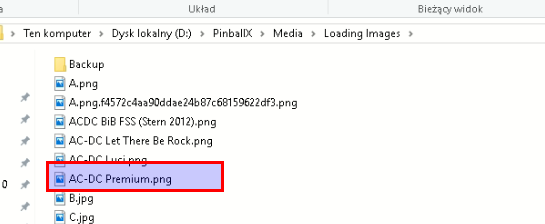qcol
Basic Member-
Posts
54 -
Joined
-
Last visited
Content Type
Profiles
Forums
Events
Downloads
Store
Articles
Everything posted by qcol
-
PinballX Enhancements/Features Requests
qcol replied to Draco1962's topic in FAQs, Guides, & Other Useful Information
it would be nice if PinballX let you choose what to name recorded files -
Okay, I get it. But I have a lot of mods based on the same ROM so it's not an option. OK, I guess there is still manual renaming of recorded media or using PBX Recorder. It's not a big problem, but it would be nice if PinballX let you choose how to name the files. I will report this as a feature request.
-
I know this option... is the general settings of PinballX. But you previously wrote "PinballX allows for either game name or filename of thr ROM". That's three options. Fuzzy matching is not the same thing.
-
Where's that option in PinballX because I don't see it? At least it's not in the "Video recording" section... Can you tell me where I can find it?
-
I don't use an external tool because the built-in one works great. The only problem is naming files.
-
ROM? are You sure? Not filename? I think it would be less troublesome if you could (although as an option) record a video with the same file name as the description. If I download table audio and launch audio online using the game manager, it saves as a description, not as a file name... there are no consequences here
-
There are no cases where 2 different games have the same name. If I have any MOD then I add "MOD" to the name and it's all right. Some games (especially new ones) are very often updated and file names change to v1.0, v1.01, v1.02 and so on. This requires a permanent change of the files in the media folder
-
Is it possible to do something to make the recorded media write down according to the description and not the name of the vpx file? VPX file name is troublesome because after each update of the game it requires the names of all files in the media to be changed. If the files were named as in the description, everything would be OK.
-
PinballX Enhancements/Features Requests
qcol replied to Draco1962's topic in FAQs, Guides, & Other Useful Information
"show only not enabled" option in game manager would be very useful to filter all games that need service. -
I would just like to add that the "show only not enabled" option in game manager would be very useful to filter all games that need service.
-
you gave me a nice idea... you can add unicode characters to the name... it will help a lot, thanks! examples: (U+1F527) https://www.compart.com/en/unicode/U+1F527 (U+1F6E0) https://www.compart.com/en/unicode/U+1F6E0 Can't copy/paste it on this forum, because error "The value entered includes a character that is not allowed such as an Emoji."
-
but I don't want the frontend to automatically detect which tables require service, I realize it's impossible I want to create a separate menu item for tables that require service (I would place them there manually). The tables in this list should not appear in the "all tables" menu.
-
I know that option, but I'm talking about something completely different. The option you're talking about forces me to laboriously search for unchecked games to be serviced in the game manager. I would like a dedicated menu where I would have a comfortable list of games to service.
-
I know that you can create a list of games that don't show up in the "all tables" menu, but it's a separate system that has its own folders, and so on. But can I create a list of games that belong to the Visual Pinball system, are in the same folder as the others but will not be displayed in the "all tables" menu? I mean, for example, games that require servicing and should not be displayed in the menu until they are repaired.
-
PinballX Enhancements/Features Requests
qcol replied to Draco1962's topic in FAQs, Guides, & Other Useful Information
Feature Request: additional info in the info box It would be really helpful if the Info Box contained content that is outside the brackets in the description field. Typical game name consists of such elements: Game name (Manufacturer Year) version, author Now in the Info Box you can see the name before brackets, everything on the right of the brackets is omitted. However, the information there is also important information such as author and version. It would be great if this information appeared below the title in small print, grayed out (as less important but still important). The "Own notes" field in Game Manager would also be useful. "Own notes" could also appear in small print in the Info Box (any of your own information that is important to us). -
[OBSOLETE][PLUGIN] PinballX Loading Image Changer (de-randomiser)
qcol replied to scutters's topic in User Projects
Thanks! -
[OBSOLETE][PLUGIN] PinballX Loading Image Changer (de-randomiser)
qcol replied to scutters's topic in User Projects
You're right, when I moved the jpg files to the backup folder everything works as expected! Thank you! -
[OBSOLETE][PLUGIN] PinballX Loading Image Changer (de-randomiser)
qcol replied to scutters's topic in User Projects
sure! I'm thinking about it: "Last PNG renamed: Adummyvalue"? log.txt PinballX.ini PBXLoadingImage_log.txt -
PinballX Enhancements/Features Requests
qcol replied to Draco1962's topic in FAQs, Guides, & Other Useful Information
PinballX is wonderful. However, I miss a few features (maybe some of them already exist but I don't know about them?). Anyway, after reading the documentation I didn't find anything from the list below. These are of course my thoughts, not everyone has to agree with them, but maybe some position will interest the authors of this great front-end 1. fuzzysearch in game manager. Currently, if we have a large number of games and want to reach this particular one - there is a lot of scrolling which is not convenient. The "search" field at the top where you could enter at least 3 characters, after which the list would be filtered, would be very convenient. 2. highscore displayed on playfield info box (not DMD) It would be nice to see what records are set on it while browsing the games (no need to go to menu/info) 3. Loading images Displaying random images is not always OK.... is a collection of beautiful graphics but if they are displayed randomly, some do not match the game being loaded at all. I have some ideas for this: a) if there is a picture with the same name as the game - load it... if not - use a random image. I know that there is a plugin that works the way it is described, but unfortunately it doesn't work for me. it works now, see thread: Plugin works, but if it doesn't find a picture with the same name as the table, it will load randomly only those named loading.png, loading.gif, loading.jpg. So randomly we have only 3 options at our disposal. Ideally, any image from a folder should be loaded randomly. It could be a built-in option b) subfolders in the 'Loading images' directory with a name such as a group or a list. If there is a subfolder with the same name as the group/list, use a random image from that subfolder. This would make it possible to create images thematically c) in my opinion the best option: do not use the images from the "Loading images" folder at all! Instead, leave the animated playfield/backglass as long as the game is loaded, with the only difference that you can change the contents of the "info box" window to animated "LOADING" text (optionally put "loading" text on the backglass, e.g. in the lower right corner). After loading the game playfield and backglass disappear. 4. creating your own lists with advanced filters: Possibility of creating advanced filtered lists. E.g: - show all Visuall Pinball games that are over 80 and have 5 stars. - show all Williams games with >4 stars 5. Possibility to set the order of menu items Now you need many clicks to go to your own created lists because they are at the very bottom of the menu. Custom lists are the most commonly used items. I know you can go back to jump to the very end, but it would be more convenient if the lists were at the top and items like "information", "rules" etc. can be at the bottom (I rarely use them personally). -
[OBSOLETE][PLUGIN] PinballX Loading Image Changer (de-randomiser)
qcol replied to scutters's topic in User Projects
I'm looking for just such functionality that I can assign a specific "loading" image to a specific table. According to the description, the plugin should do exactly what I'm looking for. Unfortunately, it doesn't work for me. Plugin installed, unblocked... png files in "Loading images" folder I renamed the same as the table name, but when run such a table still displays a random image. -
I found the cause! I used to experiment with groups and had previously created MAME Group in Game Manager. What appeared as "MAME" was a group. Sorry to bother you!
-
"Music" and "Kids" have no meaning here. Removing it doesn't change anything. "Music" and "Kids" item work a little differently, because I want them to be visible in "all games". It works properly. Below is a screen with the location of MAME XML files.... Is everything OK here?
-
In my case, both items are still visible in the menu. Log and ini attached. PinballX.ini log.txt
-
The three dots certainly do not have any meaning here (they result from the translation).... in Polish nothing fits here so I wrote "..." here (currently I have this field completely empty). It's interesting that it works for you. I assume we have the same, latest version 3.38?
-
sure! files located in D:\PinballX\Databases\MAME MAME Arcade.xml MAME.xml