-
Posts
587 -
Joined
-
Last visited
-
Days Won
2
Content Type
Profiles
Forums
Events
Downloads
Store
Articles
Posts posted by uberpubert69
-
-
runitgame.bat Here ya go!
I think because the .exe loads then exits its making gameex return back prematurely as well ive noticed since its just passing commands to ssf and launching it then closing. ssf stays loaded with gameex loading back on top of it, and ssf will get past the bios screen and immediately crash with that error. I would request someone make their own plugin thats compatible or works better with GameEx if this isn't able to work in conjunction. I just felt if this was a plugin and not an exe it would probably work better, but im just and end user with no coding experience lol.
-
From what I read from the creator of the app it looks for the bin/cue but he says drag the .cue to the bin into his app and it auto launches ssf. I've tried this with uncompressed bin/cue files outside of GameEx, but then that means I have to manually do that every time.
 I tried doing the command you posted and ssf launches, but gives a fread() error.
I tried doing the command you posted and ssf launches, but gives a fread() error.
-
Someone made a tool that auto launches cue files into ssf through a simple drag and drop method here on reddit. Theres a launchbox post that explains how to use it through launchbox but I was unable to adapt it for use on GameEx. At least with .7z compressed BIN/CUE files. I get a "CUE File load error C:\users\___\appdata\local\temp\unzipped7-Zip\3D". I assume this error is because it may only be seeing the cue and not the bin with it? It works fine by itself with uncompressed images. I have the whole redump of Saturn so uncompressing everything is out of the question and im tired of ripping my hair out trying to get daemon tools to mount my games. A simple bin/cue load would be amazing. Thanks in advance! Also I understand if nothing can be done from the GameEx side of things, but apparently launchbox has no issues with it so I thought I'd ask. Let me know if any other files are needed.
-
I was wondering how realistic of a possibility it would be to have some kind of wrapper or something to launch the Windows 10 xbox app so you could stream your Xbox One "within" GameEx. I have over 100 games on the Xbox One and being able to have every game I own available within GameEx would be super dope. But again don't know how realistic or stupid of an idea this is. I don't have the service but I'm also curious about the possibility of Playstation Now games within GameEx...
Thanks guys.
-
Just wanna confirm everything is running great now!
-
On 11/10/2018 at 1:35 AM, Adultery said:
Alright, I pushed out an update. I was gonna pop in and pop out, but I ended up spending 3 hours on it. Here's hoping I didn't break anything and it works out for you, @uberpubert69! Make sure you set the delay (it's global, you don't need to set it for each emlator), you should be able to tweak it some and hit that "sweet spot" (on my machine it's about 6 seconds for a sizeable PS2 ISO).
Enjoy, and thanks again for all your help getting this fixed up! You have the patience of a saint.

No, thank you man! You got some mad coding skills. I'll be sure to mess with the new updated plugin and tell you my results shortly. Been real busy the last couple days heh. I've discovered nearly all of my Saturn ISOs are bad dumps or just dumps SSF doesn't like. So I've been able to quickly mount and test nearly my entire Saturn library which isn't much but hey lol. Now my GameEx setup is nearly perfect now.

-
 1
1
-
-
5 minutes ago, Adultery said:
I've had a similar issue with my Saturn games, but it was an issue with the cue file itself. ICR exactly what it was but I remember having to open the CUE files in a text editor and fixing the issue manually. It was pretty gross.
Ultimately I just went and got a new HyperList set from somewhere. I've since moved to HyperSpin sets for all my systems... It's just a much cleaner, better experience overall. Whoever curates those does fabulous work!
Funny you say that. I used to have major issues with my Sega CD games having bad CUE files so much so I downloaded a "Sega cue maker" program and still have it in my SSF directory lol. It seems everything's right but I guess I need to look for those hyperlist cues sounds like.
-
Yeah, no worries at all! After much testing it seems most of my Saturn ISOs are either bad dumps or I should be loading the ISOs and not their .CUE files. I just tried loading Castlevania SotN for Saturn manually outside of GameEx and it came up wit an error mounting the .CUE. Mounting the ISO was no problem though. I'm just worried about not getting any music in my games because a lot of ISOs have the MP3s outside of the ISO. But that's another problem entirely.
 The .Cue files are what you want right?
The .Cue files are what you want right?
-
 1
1
-
-
yessssssssssssssss! Everything mounts and unmounts perfectly now. idk if at all possible, but is there a way to remove the delay for when emulation has ended and GameEx reloads up? Its about 10 seconds of black screen to wait for GameEx to return. If not that's something I can live with I'm just glad my ISOs are mounting and unmounting lmao Otherwise everything mounts and unmounts what seems like instantly. The only real noticeable delay like I said is when you quit the game, it'll take a tad longer now to return to GamEx. Soooooo happy right now btw lol
-
1 minute ago, Adultery said:
I don't think they support SCSI, I could be wrong.
I can implement a post-mount delay option for you in 10 minutes. I'll make it happen after work.

Seriously, you're the man! I appreciate everything you've done thus far

-
 1
1
-
-
5 hours ago, Adultery said:
Yes sir, there are delay options built in just for this sort of thing. Click the clock button in the GUI, that should do ya.

The settings are to delay the mounting process itself, and my settings are already set to no delay and it still doesn't mount fast enough...

Reading up to see if theres anything else not on the GameEx side of things that can be done to fix things but it doesn't seem that there is anything really. Apparently Windows has natively supported mounting ISOs since 8.1, is this true? If so could we try seeing if that's a better option? Probably not I don't see Microsoft going out of their way having SCSI or other drive settings like that if it did. :/
Heres images of what I see when I try playing. Top image is after I end emulation and GameEx loads back up. Bottom image is when files has decompressed and emulation has started. Seems like the mounting process is taking too long or something.
-
You are the best sir. However with the new settings everything still seems to behave the same. Should I delete my J drive? is it intended to auto mount to J and delete it without it being there manually?
Alright so I think we're almost done with fixing all this. I can get everything to mount it seems like. And its all mounting to the J drive now. Only problem is, the emulators open before the ISO gets a chance to mount. For example Ill Load up Albert Odyssey for Saturn, it will decompress my 7z and SSF will load. After emulator loads my Virtual Disc Drive pops up telling me to insert a disc. After closing the emulator the ISO actually gets mounted. So everything is getting mounted too late and the emulators cant find the ISO because it's essentially loading an empty drive and DT doesn't mount until after emulation has ceased completely, not after a couple seconds have passed. Only when emulation has ended does the ISO mount. Any way to delay the launching of the emulator so the ISO has time to mount first?
-
2 minutes ago, Adultery said:
Can you give new your path to DTCommandLine.exe?
C:\Program Files (x86)\DAEMON Tools Lite\DTCommandLine.exe
-
2 minutes ago, Adultery said:
Actually it might be better if you just add the extra drive letter parameter manually. I'll send you a settings file here shortly you should be able to use as long as the drive letter will always be J.
Sweet action, yeah Magic Engine requires a specific drive to be specified too. Otherwise with SSF at least it will keep mounting images without unmounting them and the wrong ISO gets loaded
-
I know, It's just that SSF needs to have a disc drive pointed to in its ini and when you quick mount it doesn't let me set it because the drive is somehow mounting after ssf launches and it can't see it. I'm sorry for my complicated setup lol. Mednafen just doesn't do it for me... :/
-
Running as admin did nothing. On a fresh install the checkmark is on after restarting the manager now. After messing with some things everything seems to work it just doesn't mount to where I want it to. and it doesn't seem to unmount either. I want all my ISOs to mount to my J Virtual Drive.
-
3 hours ago, Adultery said:
Well crap, I just downloaded the x64 version of GameEx and it's not loading any my plugins. I think I need to re-push them to run on any architecture. Still not the same issue he's having though, my GX log is showing a flat out refusal to run any of them.
@uberpubert69 : Are you running the 32 or 64 -bit version of GameEx?
Nevermind, it's 32:
17:03:49.53 11/6/2018: GameEx: Version 15.52: Starting LogYeah, none of the plugins enable either the default ones or manually downloaded ones. Not sure what the problem is... :/ Both 64 bit and 32 bit versions do this
-
38 minutes ago, Tom Speirs said:
Nice to know GameEx is so important in your life! lol. I can't think of anything that would have changed in GameEx but will have a look shortly.
Thanks.
Tom.
It's the only thing that keeps me going. lmao. ive had no luck with the latest plugin. will try through the repository manager and check back. I know ssf.exe [DTLOADER-SCSI] used to work for me but atm it isn't. It isn't GameEx specifically that's got something wrong. Daemon Tools changes their Commands each time they make a new version.
Edit: Repo manager changed nothing. idk what the problem could be.
@Adultery That sounds like an amazing feature they put in. All of my ISOs are 7z compressed lol PM'd you all my logs and config files btw
-
49 minutes ago, Draco1962 said:
Have you checked the Daemon Tools site or Google to see what command lines are available for the DTCommandline.exe ?
Found this but I can't get any combination of commands to work. Also seems like the plugin doesn't stay enabled. I configure it and when I check it again its unchecked.
-
Alright so I got the plugins to load now. All I need is the proper commands for it to get daemon tools to mount my ISOs. Daemon Tools has all sorts of new files like DTAgent.exe and DTCommandLine.exe so I'm not sure what to point the Plugin to.
-
Would my current configuration for everything get overwritten? I have custom database files and stuff. I know should be able to just move the gameex.ini back over to get my settings back.
-
15 minutes ago, Draco1962 said:
What do you mean by "there's some sort of bug in the latest version of GameEx?" As for your favorite issue, can you be more descript as to the exact error you are encountering?
my bad spent the last 4 hours trial and erroring. I cant mount my ISOs. Daemon Tools commands are different again. what I was using for commands no longer work. Edited my 1st post.
I've been up all night tinkering with GameEx, my apologies for being all over the place. BTW the last time I had GameEx installed was around 4 years ago an a different PC build and somehow GameEx had all of my settings and files saved, so when I installed everything was there like it never was gone. Super impressed by this btw. Anyways, I'm trying to load, and more precisely get my ISOs to mount using Daemon Tools. The configuration I had before no longer works because Daemon Tools keeps changing their commands. I need either an updated "Launch Before" and "Launch After" command for Daemon Tools to mount my ISOs again, or a standard command like ssf.exe -m "[ROMPATH][ROMFILE]". Like I said before too, I can't access the Virtual Drive Loader plugin because of some sort of bug in GameEx. It only shows the default plugins, and when I download either manually or through GameEx itself the Virtual Drive Loader Plugin it just doesn't show up in the list. Any help as always would be greatly appreciated.
-
My favorite issue is back. On top of that there's some sort of bug in the latest version of GameEx. Cant setup or download any new plugins only the ones that are in by default. The plugins are in the right directory too. So no VDL for me. If someone can just give me the proper commands for SSF and MagicEngine I'll love you til the end of time. Good to be back btw. Wish it were under better circumstances.
log.txt
GameEx.ini -
Yeah considering my friend just gave it to me too. I honestly would have kept it but I already have a Sapphire Radeon R9 390 OC and the difference in performance is negligible.







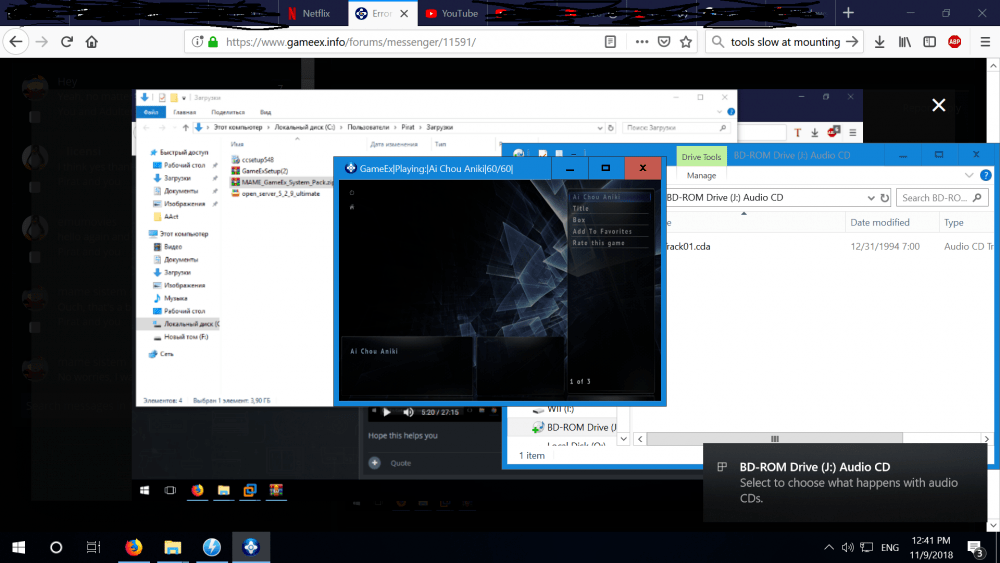
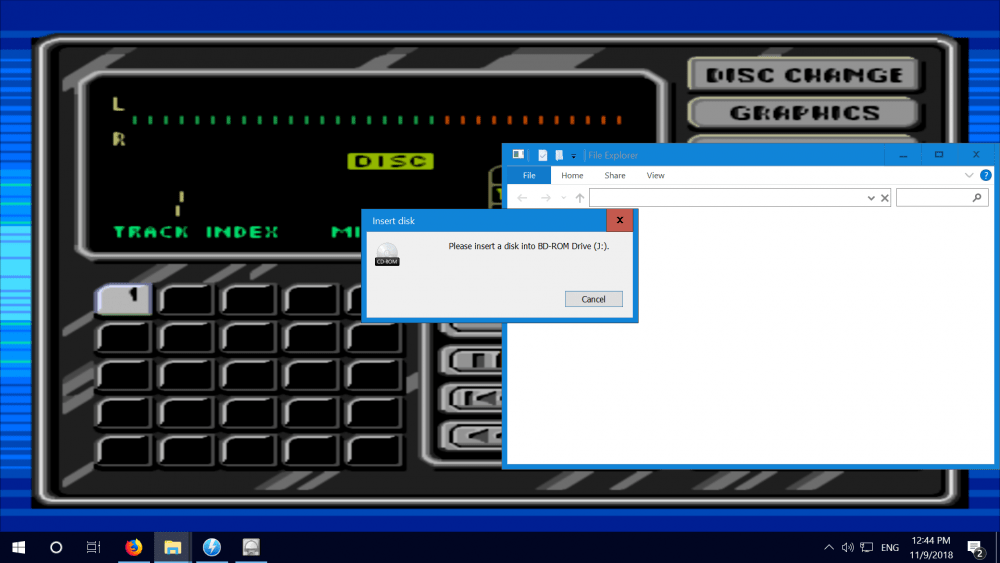
[RESOLVED] Support for the SSF Rom Selector
in General
Posted
That did the trick! Thank you! <3