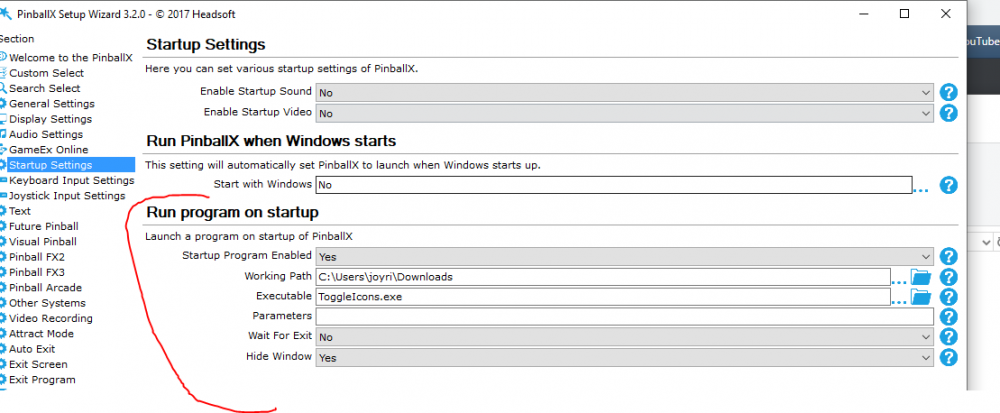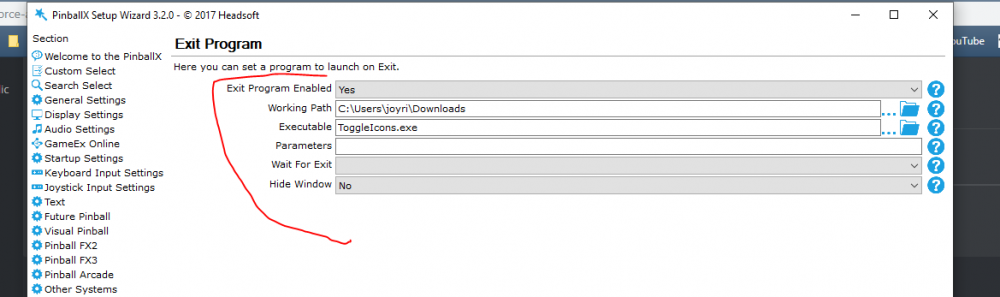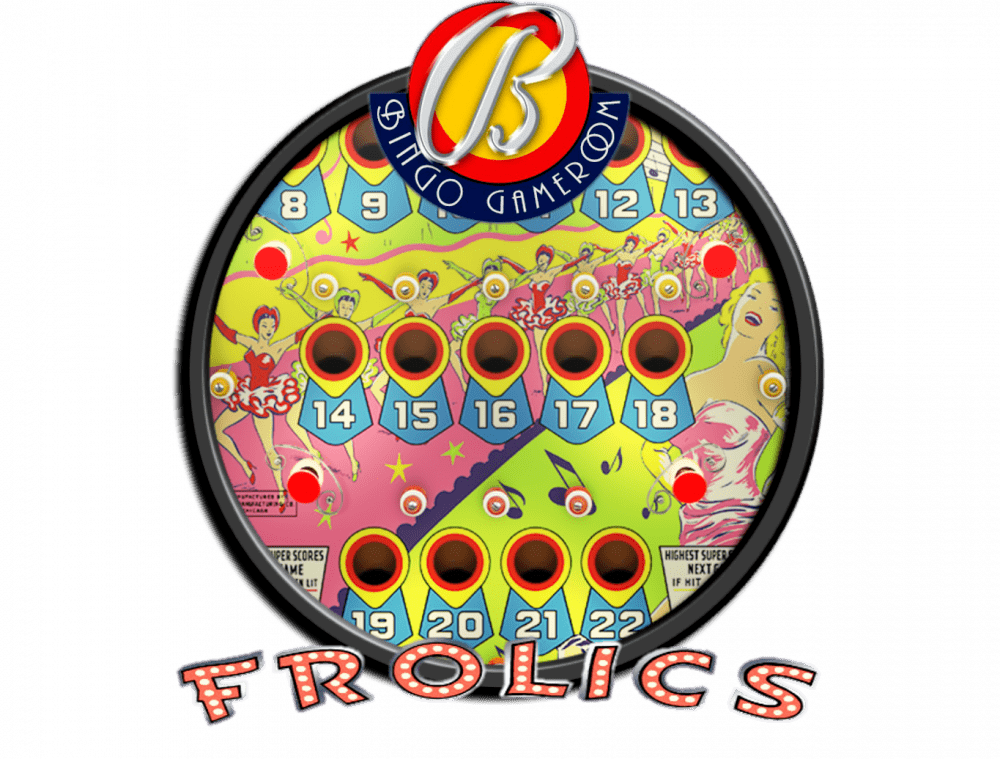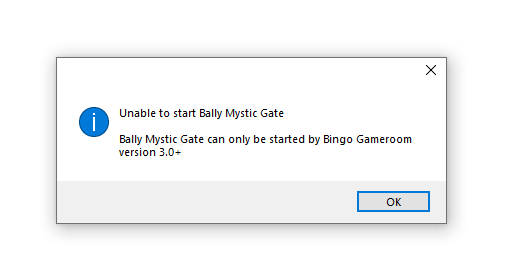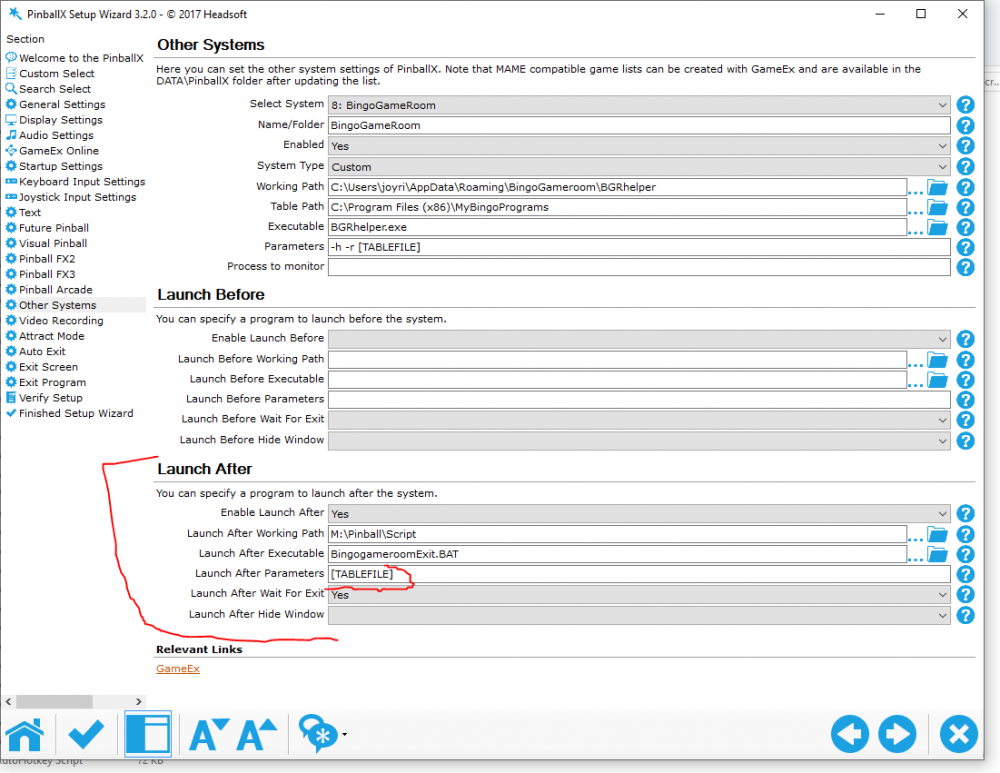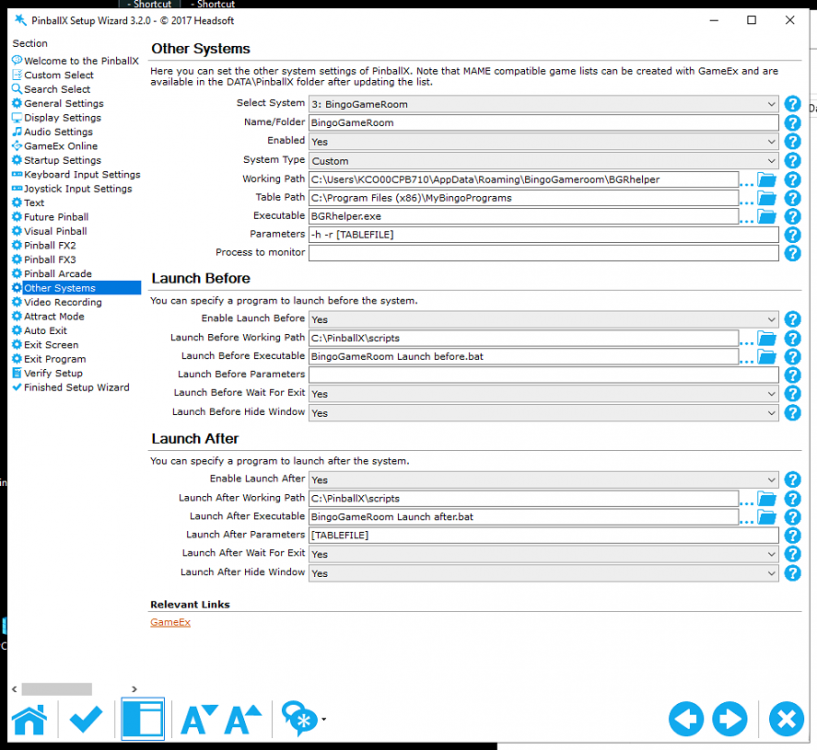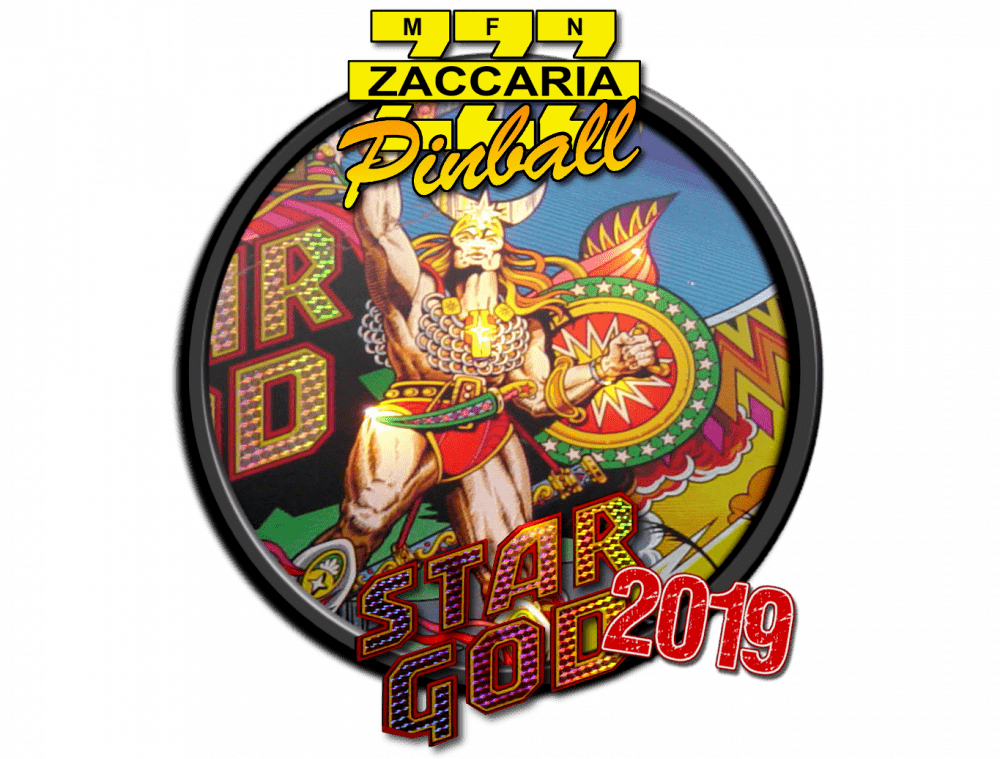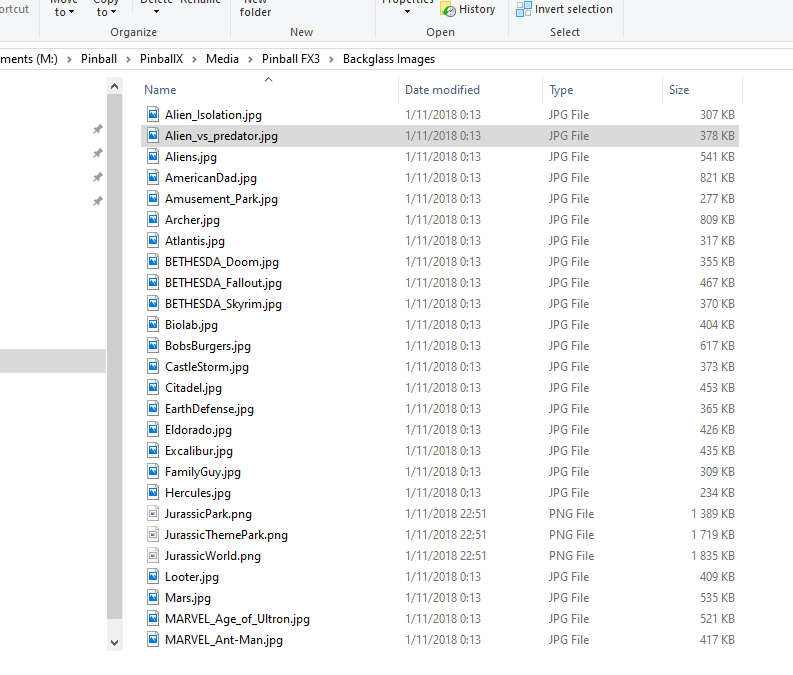-
Posts
797 -
Joined
-
Last visited
-
Days Won
60
Content Type
Profiles
Forums
Events
Downloads
Store
Articles
Everything posted by joyrider3774
-

FORCE all screens black or with selected image, when PBX launches.
joyrider3774 replied to wrd1972's topic in General
@wrd1972 this might help https://stackoverflow.com/questions/38544939/i-found-some-code-that-shows-hides-desktop-icons-but-it-moves-the-icons-in-the there is also a link to google drive with a toggleicons.exe if you run it once it will turn off icons run it again it will turn icons back on. you can also get it here ToggleIcons.zip if you are affraid of downloading exe's source code is available to compile yourselve or check the virustotal report https://www.virustotal.com/gui/file/7a4398f9498978e8f3fb0d629f4925a892932e223f06caee74ca0fbbf3c50648/detection only one detection by drweb but that's more than likely a false positive as all other antivirusses detected nothing and stackoverflow is a respectable (programmers) site add this program as a startup program and exit program without parameters (reflect changes to your path):µ Make sure icons are visible before launching pinballx when pinballx launches toggleicons is ran the 1st time and will hide your icons, if pinball x exits toggleicons is ran again making icons visible again. Do note if pinballx crashes you need to run toggleicons.exe manually so icons appear again. But pinballx should normally not crash but you never know. I tested it out on my pc and works fine and i'm actually going to use it on my cabinet as well Maybe tom can analyze code given in solution and add a simple option to pinballx to hide / show icons on pinballx startup when enabled. Although it's very possible to do it using startup / exit programs -

pinballx settings Very cool bingo pinball simulation site
joyrider3774 replied to ttrenkner's topic in General
good to know it also works for you. You may reply to them that this system actually works for you (/us) if you want to. I used their contact page to get in contact with them but i guess it will be a while before i might get an email back. This system with closing the tables will only remain working if they keep using the table name as executable name which currently is valid for all released tables and i'm guessing they will remain doing this for upcomming tables. -

Docklets Style Bingo Game Room Wheel Images
joyrider3774 replied to joyrider3774's topic in PinballX Media Projects
did not have much time / was not in the mood last couple of weeks and i also forgot about it but today i made 3 more -

pinballx settings Very cool bingo pinball simulation site
joyrider3774 replied to ttrenkner's topic in General
i see it also now i get following message: Will try the new pinballx support out and see how far i can get edit: Ok tried immediatly mystic gate using the new pinballx support first time it showed me a nag screen when i tried and stayed on there. Also quiting the application did not work with me but it seems to be because this command that is being used in the launch after script takes waaay too long on my pc. Taskkill /f /fi "modules eq OpenGLCanvas.dll" I'll investigate further to see if i can't just kill the table exe in the launch after script my guess it's being used to try and kill any applications running with such module loaded but just takes way too long if you got many exe's running edit 2: got table exit working using different batch script BingogameroomExit.BAT Taskkill /F /im "%1.exe" and my settings look like this (you need to pass table parameter to batch script) so it will kill [tablename].exe (do note if its working for you set hide window to true) Using this setup it seems i can both launch v2 and v3 tables and exit table functionality is working so my script is actually not needed anymore as bingo game room supports everything out of the box. You might need to run some of the tables once to get rid of the nag screen although i'm not sure i only had it shown once the first time i had launched mystic gate. I'll test some more now but it seems it's working fine for me like this @ttrenkner can you verify my exiting system to see if that works for you ? edit3: I still have problems with nag screens that remain shown in v2 tables but maybe we need to wait until all tables are v3 with mystic gate i don't have the nag screen problem it seems well not anymore i did have it the 1st time i launched the table. edit4: i emailed author with my findings about table exit and will see what he says. I also asked about the nag screens upon table launch as they block the game when launching from pinball x as it seems some tables keep showing the nag screen while others don't so i'm not sure how this is handled now. Also my script will become obsolete and we should start using the new system the author created once a few quircks are fixed like the nag screen and perhaps table exit or maybe it just needs updated tables to v3 edit5: i also solved the nagscreen problem using an autohotkey script that waits 3 seconds then presses enter key (so it expects the nag screen, if any, to be shown in under 3 seconds end then will send enter key which makes it press the continue button on the nag screen. BingoGameRoomNagScreen.exeBingoGameRoomNagScreen.ahk Launch it in a launchbefore batch file with BingoGameRoom Launch before.bat start BingoGameRoomNagScreen.exe this is my final setup with above changes added and i can now use the build in support on my cabinet without problems. Given i had changed the way it quits tables in launch after script and given i launch the little nagscreen return key press send ahk script -

pinballx settings Very cool bingo pinball simulation site
joyrider3774 replied to ttrenkner's topic in General
where or how did you get the new general V3 App ? their site still mentions 2.0.b21 for the download section. Or does the launcher autoupdate itselve. It could be they do not like the way we start the applications outside of main program not sure. Will have to get that mystic gate table first before i can look at it. It is possible they have changed the way tables are launched or EXE and Folder are not named the same anymore in which case the script would not work -

pinballx settings Very cool bingo pinball simulation site
joyrider3774 replied to ttrenkner's topic in General
don't know which table(s) is version 3? -

Mega Docklets Style Zaccaria Pinball Wheel Images
joyrider3774 replied to Draco1962's topic in PinballX Media Projects
-
New Table Star God Remake (2019) https://store.steampowered.com/app/1159530/Zaccaria_Pinball__Star_God_2019_Table/ <game name="stargod2019"> <description>Star God Remake</description> <rom></rom> <manufacturer>Magic Pixel</manufacturer> <year>2019</year> <type>RM</type> <hidedmd>True</hidedmd> <hidetopper>True</hidetopper> <hidebackglass>True</hidebackglass> <enabled>True</enabled> <rating>0</rating> </game> Launcher still working fine after patches for me
- 239 replies
-
- 2
-

-
if they follow same convention it probably is stargod2019. If you want to be sure launch the new table exit the game and verify the settings ini / xml file (don't know exact location but verify the launcher code it knows the location as it changes that value before launching the game so it can be run). I did not buy it yet, did not have time yet to do the usual stuff on a new release. Maybe upcomming weekend
-
you did place your backglass images in "PinballX\Media\Pinball FX3\Backglass Images" folder (Pinball FX3 part might vary but you should have such folder in media folder) right with the same name as the game name from game manager (usually pxp filename in pinball fx3). Like so: When you say you don't see any backglasses does it show the pinball x default logo instead ? I also don't think directb2s works but i see no mention of that in the topic here, unless i looked over it
-
Ingame they read the backglasses files from inside the games steam folder so you probably copied them there already. you also need to copy them to the backglass images folders of the media folder of pinball fx3 in order to let them show up inside pinballx
-

[RESOLVED] PinballX Game List Manager dont import online
joyrider3774 replied to MrCosme's topic in General
how did you try the ftp you are a supporting member and should be able to download files. You need to use a program like filezilla and enter the ftp details in it along with your username not use the readonly http browse link. I'm not at home so can not give you screenshot on how to set it up but can do it tonight. Can you give an example table name (description) that did not work or did not download anything. Are you saying initially it worked ? Yesterday there was a problem with logging in there's another topic about but should be fixed but one never knows if it's not completely fixed. I'm not at home right now so can't test anything -

[RESOLVED] PinballX Game List Manager dont import online
joyrider3774 replied to MrCosme's topic in General
You did name your table description in a normal way ? Like perhaps select the auto fill in tablename. If your game description was "exotic" it probably won't find anything and shows an empty list What was your table description you tried it with ?. But there could be other causes. Are you able to connect to the ftp with your user and password? -
btw the command line being used for ffmpeg currently for video's also works on pictures. if you have a playfield screenshot it can also create loading video from the picture with the loading animation inside them... as i don't have playfield video's of bingo gameroom but only playfield pictures (png) i tried it out and it seems to work also although i can not seem to prolong video length it's based on framerate and input images of loading overlay BallyAcapulco.mp4
-
No problem only noticed it as it was the first file it did but if it's not used with scutters plugin i leave it in otherwise it would recreate the file each time and btw scripting is a form of programming, you did a good job
- 53 replies
-
- application
- loading videos
-
(and 1 more)
Tagged with:
-
@Mike_da_Spike downloaded latest version, is it normal that the app processes "- system -.mp4" files from system menu ? 09/13/2019 11:21:48 AM INFO Randomized overlay images found. Using section [Overlay1] 09/13/2019 11:21:48 AM INFO Start creating video : [- system -.MP4] with imagemask [TAF%%%.png] from [Overlay1] 09/13/2019 11:21:48 AM INFO Found [C:\PinballX\Media\Visual Pinball\Table Videos\- system -.mp4] 09/13/2019 11:21:48 AM INFO Shell.Run(["C:\PinballX\ffmpeg.exe" -y -i "C:\PinballX\Media\Visual Pinball\Table Videos\- system -.mp4" -r 12 -thread_queue_size 512 -i "C:\PinballX\Media\Overlay\TAF%03d.png" -filter_complex "[0:v]scale=1920:1080[scaled];[scaled][1:v]overlay=(main_w-overlay_w)/2:(main_h-overlay_h)/2,fps=fps=30,vflip,hflip" -ss 00:00:00 -t 00:00:05 -an -vcodec:a libx264 -preset veryslow -b:v 2M -f MP4 "C:\PinballX\Media\\Loading Videos\- system -.MP4]) 09/13/2019 11:22:08 AM INFO Run [C:\PinballX\ffmpeg.exe -y -i "C:\PinballX\Media\Visual Pinball\Table Videos\- system -.mp4" -r 12 -thread_queue_size 512 -i "C:\PinballX\Media\Overlay\TAF%03d.png" -filter_complex "[0:v]scale=1920:1080[scaled];[scaled][1:v]overlay=(main_w-overlay_w)/2:(main_h-overlay_h)/2,fps=fps=30,vflip,hflip" -ss 00:00:00 -t 00:00:05 -an -vcodec:a libx264 -preset veryslow -b:v 2M -f MP4 "C:\PinballX\Media\\Loading Videos\- system -.MP4] returned 0 09/13/2019 11:22:08 AM INFO Succesfully created video : [- system -.MP4] Am currently letting it redo everything on my cabinet, my cab is much slower than my main pc so will be a while but it's only once as the app detects video's already done which is great so in future it will only have to do newly added tables
- 53 replies
-
- application
- loading videos
-
(and 1 more)
Tagged with:
-

pinballx settings Very cool bingo pinball simulation site
joyrider3774 replied to ttrenkner's topic in General
My cabinet uses a keyboard encoder (pincontrol clone) not a joystick so not really sure. I have heared of a program called joy2key which other people use but i don't know if it's only joystick buttons or also joystick axises it can map to keyboard keys https://joytokey.net/en/ It seems it should also be possible to create your own autohotkey scripts to map joysticks to keyboard https://www.autohotkey.com/docs/misc/RemapJoystick.htm -

pinballx settings Very cool bingo pinball simulation site
joyrider3774 replied to ttrenkner's topic in General
@Randy823 forgot to mention you the keyboard shortcuts but you can look them up inside the bingo gameroom program itselve. just like with your future pinball you have to enter coins first 1 or 5 keyboard key (above A and T key) and i think starting game was N (red button) or G (green button) key then to launch a ball it's return / enter key (have to keep it pressed it to pull plunger further). In certain games you can move the scoreboard nr's with buttons A to F and nudging is done using arrow keys but you can change those keys or look them up if you can not remember also by right clicking on the playfied / backglass choosing preferences and selecting keyboard shortcuts tab. When the game is running a table press S key to create screenshots of backglass and playfield to show inside pinballx (only works if running from within pinballx) But at least it's now launching from inside your pinballx -

pinballx settings Very cool bingo pinball simulation site
joyrider3774 replied to ttrenkner's topic in General
@Randy823 no not receiving any mails, can you continue in the private messages as you don't have my emails. Responding to emails received from forum probably does not really work? -

pinballx settings Very cool bingo pinball simulation site
joyrider3774 replied to ttrenkner's topic in General
Did you change it to this line MainDir := "D:\BallyBingo" ? And did you dowload and install latest version of autohotkey, not some old version -

pinballx settings Very cool bingo pinball simulation site
joyrider3774 replied to ttrenkner's topic in General
in launchbingogameroom.ahk set MainDir := "D:\BallyBingo" instead of MainDir := "D:\BallyBingo\BingoGameroom" and recompile the script so it creates a new launchbingogameroom.exe overwrite your existing one as explained in my previous post (copy to d:\ballybingo\script) . Also fix pinballx settings as in my screenshot in my previous post and it should work as you have pinballx settings also wrong -
@Mike_da_Spike it's running fine now on my system creating video's as a test. I'm amazed at what you achieved using vbs scripts etc i probably would have spend way too much time on it if i did it in delphi Btw you might need to exclude thumbs.db and desktop.ini file. Somehow it detected those files and tried to create movies out of it. Those files are windows specific and contain the thumbnail database for the video's in that folder. (desktop.ini i only mentioned extra it was not detected with me but could exists also but thumbs.db was detected) 9/12/2019 8:20:59 PM INFO Proccessing Thumbs.db 9/12/2019 8:20:59 PM INFO Randomized overlay images found. Using section [Overlay1] 9/12/2019 8:20:59 PM INFO Start creating video : [Thumbs.MP4] with imagemask [TAF%%%.png] from [Overlay1] 9/12/2019 8:20:59 PM INFO Found [M:\Pinball\PinballX\Media\Visual Pinball\Table Videos\Thumbs.db] 9/12/2019 8:20:59 PM INFO Shell.Run(["M:\Pinball\PinballX\ffmpeg.exe" -y -i "M:\Pinball\PinballX\Media\Visual Pinball\Table Videos\Thumbs.db" -r 12 -thread_queue_size 512 -i "M:\Pinball\PinballX\Media\Overlay\TAF%03d.png" -filter_complex "[0:v]scale=1920:1080[scaled];[scaled][1:v]overlay=(main_w-overlay_w)/2:(main_h-overlay_h)/2,fps=fps=30,vflip,hflip" -ss 00:00:00 -t 00:00:05 -an -vcodec:a libx264 -preset veryslow -b:v 1M -f MP4 "M:\Pinball\PinballX\Media\\Loading Videos\Thumbs.MP4]) 9/12/2019 8:21:00 PM INFO Run [M:\Pinball\PinballX\ffmpeg.exe -y -i "M:\Pinball\PinballX\Media\Visual Pinball\Table Videos\Thumbs.db" -r 12 -thread_queue_size 512 -i "M:\Pinball\PinballX\Media\Overlay\TAF%03d.png" -filter_complex "[0:v]scale=1920:1080[scaled];[scaled][1:v]overlay=(main_w-overlay_w)/2:(main_h-overlay_h)/2,fps=fps=30,vflip,hflip" -ss 00:00:00 -t 00:00:05 -an -vcodec:a libx264 -preset veryslow -b:v 1M -f MP4 "M:\Pinball\PinballX\Media\\Loading Videos\Thumbs.MP4] returned 1 9/12/2019 8:21:00 PM ERROR Error during creating video : [Thumbs.MP4]
- 53 replies
-
- application
- loading videos
-
(and 1 more)
Tagged with:
-
ah it's probably because of the vbs script compiled to exe's that the antivirus programs are flipping on it. Probably are false positives will give it a go now
- 53 replies
-
- application
- loading videos
-
(and 1 more)
Tagged with:
-
Is source code available (maybe on github ?) / what did your program it in ? My bitdefender is being noisy about the executable. I'm guessing it's a false positive but i have been unable to download the executeable for now. My bitdefender keeps blocking each download Am trying to unblock it and running a check afterwards with virustotal or something. My bitdefender has been messing with pinballx installation as well so i'm really guessing it's a false positive but want to be sure Managed to temporary disable antivirus and upload to virustotal, there are a few others detecting the same thing but i'm mainly guessing it could be false positives, https://www.virustotal.com/gui/file/99d2b4a577c8a3c377a7b68759e5a43d9be6e8781bbd9b577fc28c169385ea96/detection not accusing or anything, as usually these are false positives but you never know if the the pc you compiled the exe might have been infected or you used some cracked development program but i doubt all that. edit: it are false positives probably because of vbs to exe compilation
- 53 replies
-
- application
- loading videos
-
(and 1 more)
Tagged with: