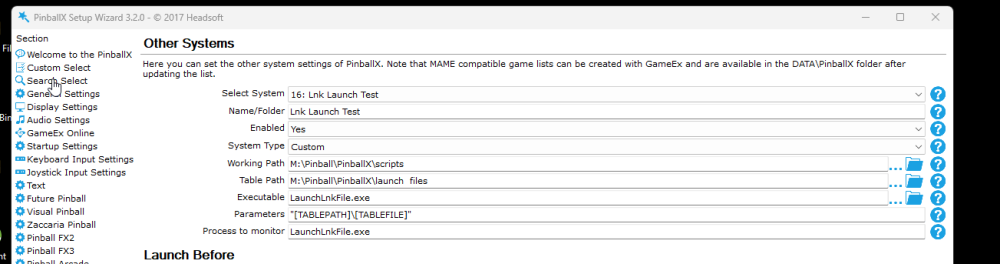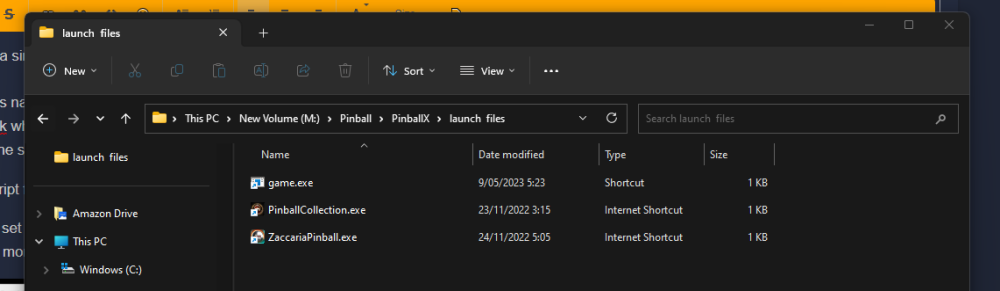-
Posts
797 -
Joined
-
Last visited
-
Days Won
60
Content Type
Profiles
Forums
Events
Downloads
Store
Articles
Everything posted by joyrider3774
-
Here i create a simple autohotkey script just for this so you can launch .url and .lnk files. if your game is named pinbal.exe create a shortcut with name pinball.exe.lnk or if you want to start a steam game (which seem to use .url files) name it [game.exe].url where [game.exe] is the name of the process you want to monitor and also want to close when pressing ESC key. Basically you provide in the name of the shortcut also the name of the process to monitor (and thus name of exe of the game). and you put all these shortcuts (lnk) or url files in the same directory. here is the script for download (compile to exe) LaunchLnkFile.ahk This how you set it up in pinballx, the launchlnkfile.exe will keep running as long as the game runs or until your press ESC key so you can set the script exe as process to monitor This is my `M:\Pinball\PinballX\Launch files` directory with LNK and URL files containing the game exe filename And this is how you set it up in game manager: doing it using this simple script and workaround way you can just create one single system for all your LNK or URL files for games to launch and you can provide any parameters for the game inside the LNK (shortcut) and basically launch any single exe, url, bat, com etc file you want. It's also easy to backup as you only need to backup the script and the folder containing all the LNK or URL files, There is however one downside to the script if multiple games use same name for their exe you won't be able to launch them using this system but normally each game have an almost unique exe name. If that ever is the case we could adapt the script so that you can name your files [game.exe.01].lnk [game.exe.02].lnk until [game.exe.99].lnk in case of duplicate game.Exe's it should not be that hard todo. Let me know if that is needed or not and i'll adapt the script but first see if it'll suit your needs and if you can get it working
-

Pinball FX Video, Audio etc Media
joyrider3774 replied to joyrider3774's topic in PinballX Media Projects
btw guys recheck the url, on sunday i recorded the remaining / missing tables. I might redo some of the dmd's of the new original tables so it no longer displays the dmd while having a ball at the plunger but so it will show the little attract mode they seem to have build in (displayin tablename / scores and sometimes a little extra). But not sure yet when i'll do that. -

Pinball FX Video, Audio etc Media
joyrider3774 replied to joyrider3774's topic in PinballX Media Projects
yeah i also prefer to wait, if people can't wait to grab things in its current state they can do so from the mega link. And once direct table launch has been released i can upload it then as we would know the real naming convention by then -
Guys, I recorded some of the new tables in pinball fx, yesterday evening but also during the night i took the time to add videos, dmd's animated backglasses etc from pinball FX3 and renamed to the names my launcher uses as well there is not that much difference between these tables in pfx3 and pfx and i don' want to rerecord these. I also created topper videos using mike's tool, as year i took for zen tables the year the very first time a table appeared in any zen game (according to pinball fx fandom) not just pinball fx and for bally / williams i took their original release year. I also added my wheels there to it as well as table audio i had from pinball fx3. There are about 90-95 tables out of the 105 that now got this completed media, the rest i need to record. You can find these here https://mega.nz/folder/0kB0GDYK#p7uNEhTR5AJFW1jHMsjung Now my question should i upload these to pinball X ftp in a Pinball FX Directory in the official downloads, or to my the other downloads section ? The reason i'm resistive on doing it already is because they are named the way my launcher uses them, i did add rename batch files to rename them to the TABLE_XXX.YYY format that zen seemed to use for the backglasses so i could rename them already also before uploading them and upload in the other format, but since direct launch has not been released yet by zen for pinball fx it is actually not known as of yet what the parameters, and thus filenames would eventually be (there's a high chance it will be TABLE_XXX.YYY format though) . Maybe it's more logical to wait on the implementation of direct launch by zen to at least know what the filenames would need to be, i could leave them maybe only on the mega at the moment and just upload to ftp in an "offical Pinball FX" directory when the official release for direct table launch has been done. Not sure what your idea's are
-
Added 19 new wheels in total for latest released tables: - the marvel ones - Twilight zone - Fish Tales - Sorcerer's Lari - The Godzilla Vs Kong Pack
-
Added 19 new wheels in total for latest released tables: - the marvel ones - Twilight zone - Fish Tales - Sorcerer's Lari - The Godzilla Vs Kong Pack
-
-
Simple Pinball Deluxe Reloaded Wheels View File just some Simple Pinball Deluxe Reloaded Wheels based on extracted pinball tables images from the game Submitter joyrider3774 Submitted 02/25/23 Category Wheel Images
-
they did not send out emails or so about the form only on socials and normally only for early access bought stuff not sure but this is the link to form https://forms.gle/VhYWMkES1euw3GJB9 Btw for anyone wondering cabinet mode in pinball fx works also for the trial tables (tables you don't own) and the wild wild west table is the free table you get with downloading the game. So you can test it out with my script before deciding to buy any tables or so. The one year exclusivity deal with epic ends around march somewhere (if early access time is included) that would mean steam version could come as soon as april
- 47 replies
-
- 1
-

-
- launch script
- docklets
-
(and 1 more)
Tagged with:
-
yeah it might get added later this year, still wonder how they will pull it off on epic, but i'm transfering everything to steam. Early access people got to fill in a form where they can choose to transfer their games to and i choose "other pc" which probably is steam i hope it's not the windows store version lol
- 47 replies
-
- launch script
- docklets
-
(and 1 more)
Tagged with:
-
Files Have been Updated... added garfield pinball wheel added marvel pinball wheels
-
Files Have been Updated... added garfield pinball wheel added marvel pinball wheels
-
Pinball FX Released yesterday and script was no longer working, so i modified the script to make it work with the Release version and added wheels, backgrounds etc for the newly released tables adjusted script so it works with the non early access release Removed daily free code and related media, this option does not exist anymore in the game added media for the newly released tables updated pinup popper and pinball fx database for the newly released tables https://github.com/joyrider3774/PinballFXLauncher/releases/latest
- 47 replies
-
- 1
-

-
- launch script
- docklets
-
(and 1 more)
Tagged with:
-
Files have been updated ... Added The Addams family Added Brother In Arms Win the war Pinball Added Borderlands Vault hunter pinball
-
I updated the wheels: Added The Addams family Added Brother In Arms Win the war Pinball Added Borderlands Vault hunter pinball
-
I just finished updating the pinball Fx cabinet mode launchscript related to the new pinball FX update that launched on thursday. - added / updated backglasses for peanuts and dreamworks pinball (i removed pinball party logo and replaced it with pinball fx logo) - updated peanuts snoopy pinball docklet wheel with peanuts logo - updated launch script to add the new tables and adjusted for changed positions (star wars table position seemed to have changed as well) - updated backlgass rename script to get zen table names (to be used with the game) to add the new tables - adjusted preview pages for the new dreamworks and peanuts table sections on the github page - Updated Pinup popper and pinball X databases related to the new table releases You will need to reimport the database again in pinup popper, normally it should only add the newly added tables. For pinball X you can just overwrite the previous database xml. Replace and recompile the launch script (don't forget to take over previous adjustments for timings if you did any and reenable cabinet mode) and place the newly provided media (backglasses, wheels, table images) for the new tables in the correct directories. Grab From here https://github.com/joyrider3774/PinballFXLauncher/releases/latest I also added the wheels for the new tables to the downloads sections here
- 47 replies
-
- 1
-

-
- launch script
- docklets
-
(and 1 more)
Tagged with:
-

System underlays (Straight and Curved)
joyrider3774 replied to Mike_da_Spike's topic in PinballX Media Projects
fill screen is obious it will resize the image to fill the screen, however (the default it seems) original is less obvious, it will start displaying the image at a specifc Y position on the screen basically at the topmost height of the wheel bar or something. like it will resize the picture to rectangle at the bottom of the wheel bar, it only make's sense if the images are the same size as the original image that is supplied with it (if any). If not it's better to set it to fill as we did and keep using full screen under / overlays. as you can not achieve what you did with these (or any other full screen over/underlays) with the original setting -

System underlays (Straight and Curved)
joyrider3774 replied to Mike_da_Spike's topic in PinballX Media Projects
@Mike_da_Spikethanks for these, i switched to them in my setup, but i rescaled them to 1080x1920 as well as create a few others for systems i have (pinball hd collection, pinball deluxe reloaded etc). Initially i was confused as why they would not display... They did display however if in settings.exe the setting about underlay placement is set to original it will start displaying them somewhere at the bottom and since the top of the images was transparent and the bottom part that contained image data was drawn offscreen it appeared as if they did not show / were not working. The solution is simple though but it was something i was not aware off you need to set the underlay placement to fill screen and preferably use an image that equals your playfield resolutions. -

Docklets Style Bingo Game Room Wheel Images
joyrider3774 replied to joyrider3774's topic in PinballX Media Projects
Seems a new table was released today United Starlet, so i quickly created everything for it as well. I also created the topper videos using mike & scutter's tool, just like the old ones and uploaded to ftp. The only topper video that is missing is the one from the AGOGO table, this table is a self created table by the author of bingo gameroom and uses a different a company, a company where i can not find a logo for -

Docklets Style Bingo Game Room Wheel Images
joyrider3774 replied to joyrider3774's topic in PinballX Media Projects
Ok will do, i did not really want spam this thread with about 30 new wheels and then all the tarcisio style ones. But i can mention it here if i updated any. I have updated the ftp with all missing images for playfield, backglass, wheels, logo wheels and i created a new folder "Wheel Images Tarcisio" under "/-PinballX-/Media/BingoGameRoom" -

Docklets Style Bingo Game Room Wheel Images
joyrider3774 replied to joyrider3774's topic in PinballX Media Projects
Guys, this thread is a bit obsolete, i have finished all wheels this night in 3 styles (logos, tarcisio and docklet wheels). The Set is complete for all the games that exists up until today 3/12/2022, i updated my bingo game room and created all mising wheels. But due to the upload of the files it has created seperate topics about it, it seems. So just you are aware i won't be updating this thread anymore but just add any new uploads to the site using normal upload system if there ever are any new releases of course and if i got the time / motivation todo it -
-
- bingoo game room
- logos
-
(and 1 more)
Tagged with:
-
-
- bingoo game room
- logos
-
(and 1 more)
Tagged with: