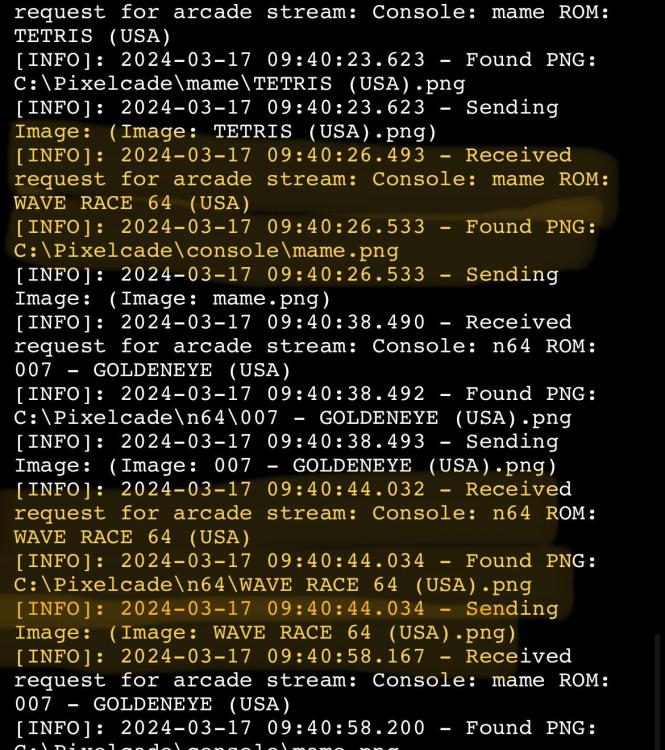Berg
GameEx Founding Member-
Posts
31 -
Joined
-
Last visited
Recent Profile Visitors
The recent visitors block is disabled and is not being shown to other users.
Berg's Achievements

Super Member! (3/5)
0
Reputation
-
I contacted both Arzoo and Pixelcade and they weren’t sure why this is happening. I ended up using your suggestion of places nonmame games in the mame image folder. It’s an easy workaround that hopefully will only have to do once
-
That may be an easy workaround if it’s just the titles in the favorites list. Since it is looking for images in the mame folder, I can copy the two dozen or so images into the mame image folder. Not ideal, but could “work” and wouldn’t be too time consuming.
-
Thank you for the work. Here is the pixelcade log file. I can reach out to him as well. pixelweb export.txt
-
Sorry about that. Here are the files. You are correct, I am using the integrated mame setup vs an emulator slot. log.txt GameEx.ini
-
Berg started following D-Fend Reloaded - Goes back to GameEx unexpectedly and Pixelcade - favorites list
-
Hi all. I’m having an issue where GameEx is not displaying the image for Pixelcade when using the Favorites menu in GameEx. This only occurs with games excluding Mame. When using the emulator menu it works perfectly. I took a look at the pixelcade log. When accessing the favorites menu, it identifies some console emulator files as Mame therefore can’t find the image (attached is a screenshot of the pixelcade log). At times it won’t send the prompt to search for the image until after I load and exit an emulator. I updated to the latest version of GameEx and the problem still persists. Support at Pixelcade is saying that it is an issue within GameEx. Does anybody have an ideas? TIA
-
Thanks for taking the time. I updated to 16.67 and still have the same issue. Here is my log file. Cheers. log.txt
-
Hey everyone. I just programed GameEx to use D-Fend Reloaded/DosBox. Everything starts correctly (in fullscreen mode), but after about ten seconds GameEx comes to the foreground again. The game I was playing is now windowed behind GameEx (I access it through Alt+Tab). I have tried switching ShowDesktop and had no success. Everything works as it should when running games directly through D-Fend Reloaded. Any help would be appreciated. Cheers. GameEx.ini log.txt
-
To be honest, I never tried as I was accustomed to page scrolling by holding the control key + up/down. Everything seems to be working now. I appreciate everything. Cheers.
-
That didn’t do it. However, I found that left and right will scroll by a page at a time. I had always needed to hold ctrl and hit up or down to page. Whatever it is, I’ll take it. Hopefully this isn’t something that had been implemented recently and I just wasn’t up to date. If so, my apologies and I appreciate the time/effort.
-
I have a handful of devices connected. mouse, Game controllers, lightguns, and standard keyboard, and iPac controller. The iPac is connected w a ps2 connection and standard keyboard is usb. The left control key sends GameEx home on both.
-
It returns to the home screen
-
I tried that and still no luck. If I scroll, hold the ctrl key, and continue scrolling it will jump pages. However, once I let go of a button it will go back to the home screen. GameEx.ini log.txt
-
Does anybody have any ideas? Is there a file that I can easily access and remap the controls? Thanks.
-
My bad. Thanks for the support as always. GameEx.ini log.txt