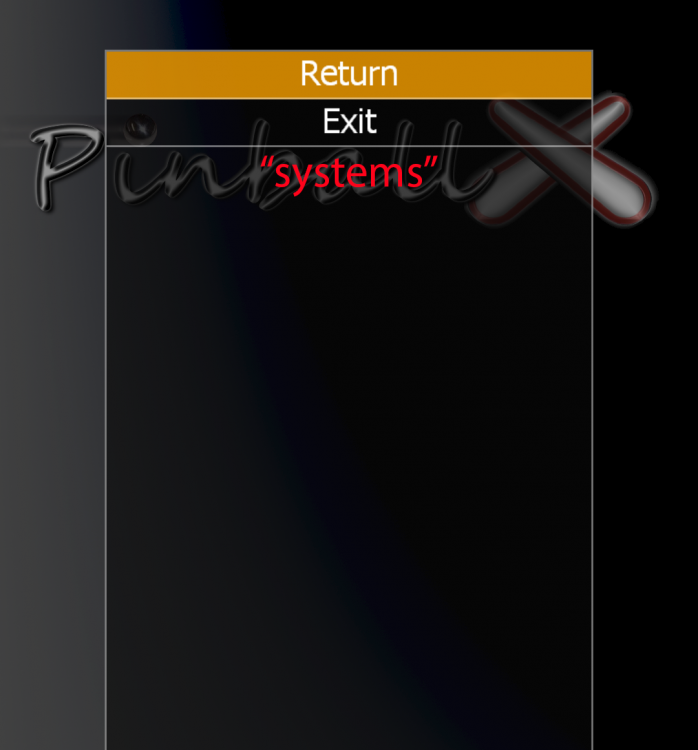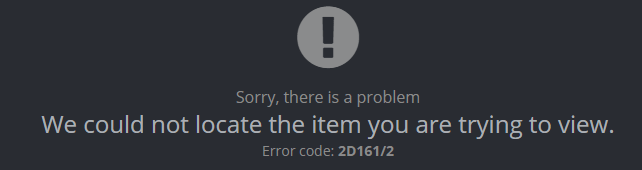pindapoe
GameEx Lifetime Member-
Posts
49 -
Joined
-
Last visited
-
Days Won
2
Content Type
Profiles
Forums
Events
Downloads
Store
Articles
Everything posted by pindapoe
-
PinballX Enhancements/Features Requests
pindapoe replied to Draco1962's topic in FAQs, Guides, & Other Useful Information
I find it more intuitive, most of the frontends around when you press escape if you are inside a system, it goes back to main menu and from main menu it really exits, I think it will be better that way, just a minor change. Thanks -
PinballX Enhancements/Features Requests
pindapoe replied to Draco1962's topic in FAQs, Guides, & Other Useful Information
Hello, Thanks for the reply, but the Text section, it's for change text, not add and option in the menu (or I´m wrong?) I meant something like the attached image. Thanks. -
PinballX Enhancements/Features Requests
pindapoe replied to Draco1962's topic in FAQs, Guides, & Other Useful Information
Hello, I think it will nice if when escape key is pressed, the menu that appears, includes too an option to return to the main menu that shows the systems. Thanks -
PinballX Enhancements/Features Requests
pindapoe replied to Draco1962's topic in FAQs, Guides, & Other Useful Information
Hello, It will be nice an option in settings to hide/show the cursor mouse, for me at least, it's useful to see the cursor mouse to customize VpinMAME DMD. Thanks! -
That's right, already have everything installed, just lost the Windows registry, so the problem began when I tried to configure VpinMAME leds in each table, I'm sure that I´'m not the only one facing the problem, but I'm pretty sure that Tom will address this, his PinballX is fantastic.
-
Yes, it's just for the first time I install it, I reinstalled Windows and I found the issue, I guess that someone else could face the same problem/situation. Anyway if you could add it as an optional feature it would be great, I think it will not harm anyone, thanks to all for answering
-
No problem, I have an explanation I want to put the VPinMAME window in a specific position and size for each table, but PinballX hiding the mouse cursor, doesnt let me do that. I could run all it outside PinballX, but if I do that, whats the idea of having a frontend to make it confortable?
-
Hello, I tried an ahk script, it works fine, with shortcut Win+C, the mouse cursor shows and hides, but when I click on VpinMAME, PinballX with a black screen comes first and cant see anymore the VPX table, use alt+tab but no way, just vpinmame and pinballx black screen or vpx table and vpinmame window beneath. If someone wants to try it: OnExit, ShowCursor ; Ensure the cursor is made visible when the script exits. return ShowCursor: SystemCursor("On") ExitApp #c::SystemCursor("Toggle") ; Win+C hotkey to toggle the cursor on and off. SystemCursor(OnOff=1) ; INIT = "I","Init"; OFF = 0,"Off"; TOGGLE = -1,"T","Toggle"; ON = others { static AndMask, XorMask, $, h_cursor ,c0,c1,c2,c3,c4,c5,c6,c7,c8,c9,c10,c11,c12,c13 ; system cursors , b1,b2,b3,b4,b5,b6,b7,b8,b9,b10,b11,b12,b13 ; blank cursors , h1,h2,h3,h4,h5,h6,h7,h8,h9,h10,h11,h12,h13 ; handles of default cursors if (OnOff = "Init" or OnOff = "I" or $ = "") ; init when requested or at first call { $ := "h" ; active default cursors VarSetCapacity( h_cursor,4444, 1 ) VarSetCapacity( AndMask, 32*4, 0xFF ) VarSetCapacity( XorMask, 32*4, 0 ) system_cursors := "32512,32513,32514,32515,32516,32642,32643,32644,32645,32646,32648,32649,32650" StringSplit c, system_cursors, `, Loop %c0% { h_cursor := DllCall( "LoadCursor", "Ptr",0, "Ptr",c%A_Index% ) h%A_Index% := DllCall( "CopyImage", "Ptr",h_cursor, "UInt",2, "Int",0, "Int",0, "UInt",0 ) b%A_Index% := DllCall( "CreateCursor", "Ptr",0, "Int",0, "Int",0 , "Int",32, "Int",32, "Ptr",&AndMask, "Ptr",&XorMask ) } } if (OnOff = 0 or OnOff = "Off" or $ = "h" and (OnOff < 0 or OnOff = "Toggle" or OnOff = "T")) $ := "b" ; use blank cursors else $ := "h" ; use the saved cursors Loop %c0% { h_cursor := DllCall( "CopyImage", "Ptr",%$%%A_Index%, "UInt",2, "Int",0, "Int",0, "UInt",0 ) DllCall( "SetSystemCursor", "Ptr",h_cursor, "UInt",c%A_Index% ) } }
-
Thanks for answer, i found a bit anoying using something like team viewer from other pc for that, guess that if the feature is optional should be great for everyone, already posted the idea as suggestion
-
PinballX Enhancements/Features Requests
pindapoe replied to Draco1962's topic in FAQs, Guides, & Other Useful Information
Hello, I noticed that now mouse cursor is hidden by default in the last versions, the problem is that when I try to adjust the VpinMAME window, it becames a bit nightmare. Could be this feature optional in settings? -
Hello, I updated PinballX and I noticed that now mouse cursor is hidden by default, the problem is that when I try to adjust the VpinMAME window, it becames a bit nightmare. Could be this feature in a future version optional in settings or is there anyway to avoid the cursor to be hidden? Thanks.
-
Display Settings won't change to correct display...
pindapoe replied to tabascoman77's topic in General
Sorry for the delay answering this, finally I reinstalled Windows and the problem is gone. No idea why happened, maybe some Windows related bug, thanks for your help, Tom. -
Display Settings won't change to correct display...
pindapoe replied to tabascoman77's topic in General
Hello, I'm having a similar problem, I have an I7 + Nvidia GTX 1050ti and two screens, one connected to the Nvidia GTX 1050ti and another one connected to the motherboard (Asus). In the BIOS the primary screen is the Intel onboard and in Windows I have the Nvidia as the main screen. Visual Pinball, etc all programs work fine with the setup, but PinballX just always opens to the second screen (backglass) not the main one (Nvidia). Not sure, but could be related that in Bios the primary screen is the Intel onboard (always goes there PinballX) Another issue is that always I exit PinballX I lost the mouse cursor, have to go to the control panel and restore it, it always leave me a little pixel. I´m using lastest W10 Pro. -
With your help, I have now working perfectly, thanks you very much sir!
-
I found that the problem is generated by the autorotation screen feature of tpafreemod, but if I rotate with Irotate, same problem, the backglass in the second screen just doesnt like that the first screen (playfield) be rotated, any ideas about this?
-
Thanks for your reply, I tried from the manager disabling the hide backglass option, but when Pinball Arcade Launchs, the right half of the screen goes black, any ideas?
-
Hello, I'm using Pinball Arcade / TPAFreemod and I want to just display an image as backglass in my second monitor, I want to disable the cabinet mode in the mod, and use it to just launch the tables, so I can see the DMD in the playfield screen. Anyone knows a way, script? utility? to show the backglass image? Thanks
-
Hello, I guess that is the way is designed, but not sure 100%. Is it normal that Williams/Bally tables instead of show in fullscreen / cabinet / 270 degrees rotation, Im able to see the apron and part of the cabinet, instead a fullscreen of the playfield? Is there a way to just see the playfield? Thanks
-
Hello, thanks for the logos, they look beautiful, when I try to click in "View File" I got the following message as seen in the image I attached.
- 27 replies
-
- company logos
- gif
-
(and 4 more)
Tagged with:
-
Hello I already have working MAME vertical games in PinballX, it works great but just a little detail stills escapes from my knowledge. When I'm at PinballX menu, I can see in the second backglass monitor, the marquee image for the MAME game, but when I launch the mame game, on the backglass monitor I just get a black screen. Anyone knows how can I show the same marquee that I'm able to see in PinballX when I select a game, while playing it? Thanks!
-
Last few weeks having problems running mod keep getting: "The server is not responding, either it's under maintenance or down, please try again later... If you want to use the mod without an internet connection, please make sure that OfflineData.Arcooda file exists in the mod folder." I can not make OfflineData.TPA file without loading mod. Anyone have copy of OfflineData.TPA file for current version or a way around this problem?
-
Hello, I added some Future Pinball tables that doesnt exist in Visual Pinball. I´m using BAM, all goes fine but when exit from Future Pinball (I press ESC) it closes the table, but also PinballX, any ideas? I do the same with the others (Visual, FX2, etc) and only happens to me with Future Pinball. Thanks!
-
Thank you Tom, I played a bit in the Lav settings and now works!
-
Thanks a lot for improve this!!!
- 239 replies
-
I checked it but I dont have that installed, I attached a video, maybe is something wrong with it, although it plays well in the Nvidia PCs. Hi-Score Pool.zip