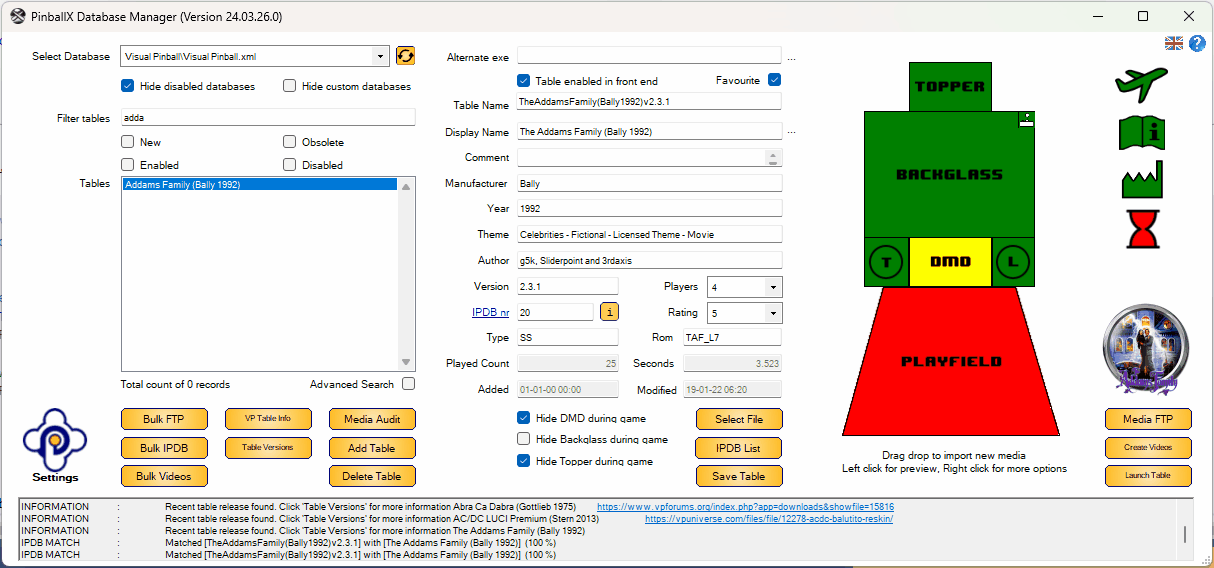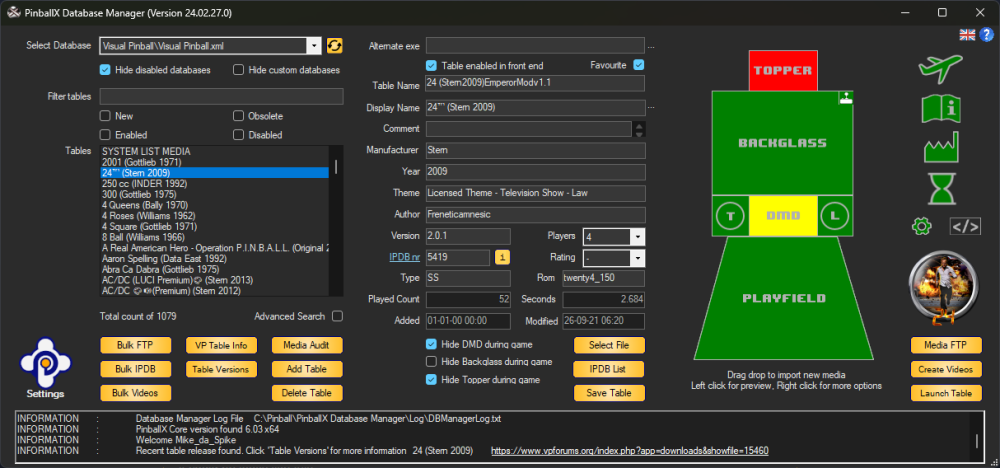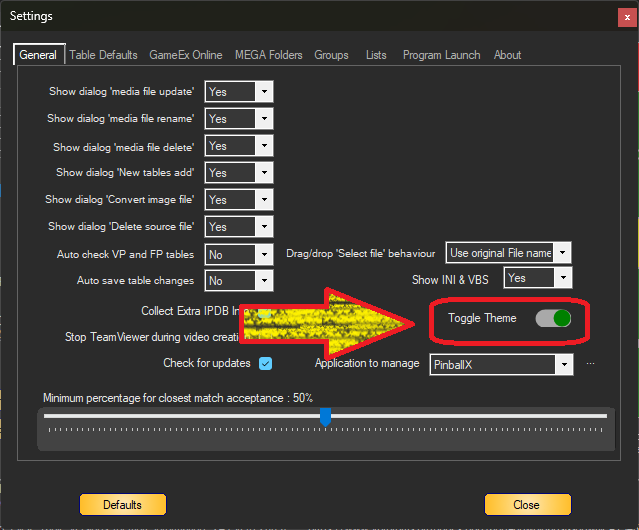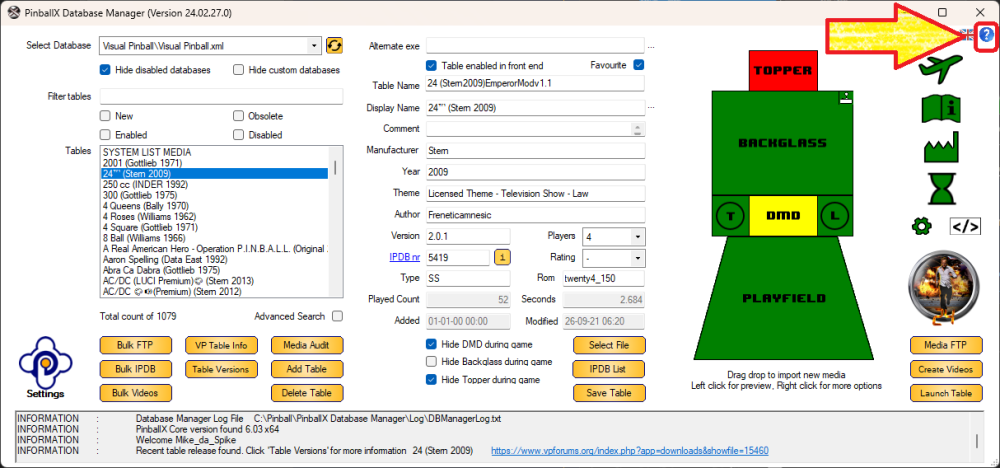-
Posts
3069 -
Joined
-
Last visited
-
Days Won
171
Content Type
Profiles
Forums
Events
Downloads
Store
Articles
Everything posted by Mike_da_Spike
-
-
Version 2024.04.15.0 released: We've made a small but significant update to the IPDB dialog form, both manual and bulk. We understand that some users prefer not to have the word "The" as the starting word of a game title. In the wheel menu of Pinball X, games beginning with "The" are traditionally listed under 'T', which can be counterintuitive for those looking for 'The Flintstones' under 'F', 'The Addams Family' under 'A', or 'The Who's Tommy Pinball Wizard' under 'W'. To address this, we've introduced a new feature within the IPDB dialog. Now, you have the option to either move "The" to the end of a table name or remove it entirely. This adjustment will help locate your favorite games where you naturally expect them to be. Simply set up your preference once within the IPDB dialog, and all future IPDB changes will automatically apply this option, streamlining your gaming experience. Here's a small example video to show: In addition to other improvements, we've addressed some minor bugs in the bulk FTP dialog. While it may not be widely used, we believe in refining all aspects of our software. Special thanks to @scutters for his assistance in making this release possible.
- 324 replies
-
- 3
-

-

-
- mikedaspike
- scutters
-
(and 1 more)
Tagged with:
-

[RESOLVED] Serum Colour DMD in Pinball FX 3
Mike_da_Spike replied to Fiery Phoenix's topic in General
well. you got me too! CFTB is Creatures from the black lagoon and not Champions Pub. But indeed, not working In my dmddevice.log located in C:\pinball\Steam\steamapps\common\Pinball FX\PinballFX\Binaries\Win64 (I installed steam completely in the c:\pinball directory for backup ) DmdDevice.log you can see in the first line : [1] 2024/04/11 06:31:27.231 INFO | Starting DmdDevice API 2.2.2-SNAPSHOT-r1 (93d3c52) (x64) through PinballFX-Win64-Shipping.exe. that it is launched by PinballFX-Win64-Shipping.exe on line 13 it find the game (1game nr : 131) [1] 2024/04/11 06:31:31.006 INFO | Setting game name: 131 but on line 15 : [1] 2024/04/11 06:31:31.006 WARN | [serum] Found Serum coloring file at C:\Pinball\Visual Pinball\VPinMAME\altcolor\131\cftbl_l4.cRZ, but could not load colorizer. Edit : this tests above was with the serum file from 26/3 If I load the serum file from 30/3 , my log file is showing (looks like al is good): [1] 2024/04/11 06:43:39.047 INFO | [serum] Loading colorization at C:\Pinball\Visual Pinball\VPinMAME\altcolor\131\131.cRZ... but I don't see anything on my real DMD, so looks like the serum files are not correct yet. Did the same with CP (table 121) I got the same warning : [1] 2024/04/11 07:35:59.678 INFO | Setting game name: 121 [1] 2024/04/11 07:35:59.678 INFO | Setting color: #FFFF6600 [1] 2024/04/11 07:35:59.678 WARN | [serum] Found Serum coloring file at C:\Pinball\Visual Pinball\VPinMAME\altcolor\121\cp_16.cRZ, but could not load colorizer. As I had all the log files, I created a github issue for you : https://github.com/freezy/dmd-extensions/issues/467 this issue can be closed as this is not an PinballX issue and will be continued on github -

[RESOLVED] Serum Colour DMD in Pinball FX 3
Mike_da_Spike replied to Fiery Phoenix's topic in General
How did you setup dmdext (so dmddevice) on your system ? With the environment variable or not? -

[RESOLVED] Serum Colour DMD in Pinball FX 3
Mike_da_Spike replied to Fiery Phoenix's topic in General
The log file needs to be from the Piinball FX game, as this game should show why the colorisation would not work for serum Please follow these steps: 1. Check if you are using an environment variable to specify the location of the dmddevice.ini file. If so, the dmddevice.dll will be located in the same directory. 2. The log file will be present in the same directory as the pinballfx executable file. 3. Conduct a thorough search within the directory structure for the log file. Regrettably, due to time constraints, I am unable to personally test this process. However, please be assured that this is not a PinballX issue, and I will do my best to guide you through the correct procedure. -

[RESOLVED] Serum Colour DMD in Pinball FX 3
Mike_da_Spike replied to Fiery Phoenix's topic in General
I didn't check yet, but what is your dmddevice.log showing when launching an fx3 table with serum file ? -
well, you got me I tried your ini and it is working fine. To return to the system list, you should not press ESC, but hit the "Select" (your enter) button. this will give a menu and you can go to your favourites and system list
-
-

[RESOLVED] PinballX lag following improvement of videos and wheels
Mike_da_Spike replied to Denys06's topic in General
I don't usually say this in public, but I agree with @scutters on this one. Just keep it between us, okay? 😜 -

[RESOLVED] PinballX lag following improvement of videos and wheels
Mike_da_Spike replied to Denys06's topic in General
I must make side note on this. Not all my wheel images are apng's And as @scutterssays, asay's can be large and system performance consuming. I known for example that Gilligans Usland has a 35Mb of apng. If you have a lot of these apng's it can be a heavy performance for your system. -

[RESOLVED] PinballX lag following improvement of videos and wheels
Mike_da_Spike replied to Denys06's topic in General
😳 My guess is that Popper will give you the same experience (or even worse as they use more videos to show with VLC player). This will not be a lag of ye front-end(s), but more a limitation of your system. -

[RESOLVED] PinballX lag following improvement of videos and wheels
Mike_da_Spike replied to Denys06's topic in General
Yes, you are unique. I use 4k and 60fps for years now. I also use apngs for wheel images. Pressing left or right flipper, scrolls very fast through my lists (1200+ tables for vpx) How did you record your videos? What bitrate, length and size are your playfield videos ? Did you install the lav codecs? Not sure if your system configuration could cause the issue. When starting my cab, I switched quickly to a 2070 as my 1060 could not keep up VPX with 4k on 60 fps. I switched 2 years ago to a 3080 and that even for VR not the best configuration Check taskmanager as well to check cpu/mem/gpu performance -
Version 24.03.26.0 released. Some parts of DBM rely on the connection of internet. Just think of checking new version of DBM, getting media from FTP or MEGA links and also the download of the virtual pinball spreadsheet. as we only did a check for internet during launch of the program, there wasn't an option to do a retry of the internet connection. if during launch, or even use of the program , discovers that internet connection drops, it will come up with an icon in the top right corner: this indicates that internet connection could not be established and failed. Clicking on this icon will re-do the internet test. If it still fails, nothing changes, but if can connect to internet, it will reset the status and internet options will be available again The Virtual Pinball Spreadsheet, updated their backend to V2.0, and also their DB moved. to get all to work, we changed DBM to use V2.0 as well. If you use table versions/theme's or any other data from VPS, you are good with this version. We also updated our internal IPDB with the all the latest tables up to IPDB nr 7052. We noticed that some IPDB entries didn't have a year number. We tried to add those from the VPS data we imported. We also fixed some bugs we discovered. Maybe not all the bugs are mentioned in the release notes, as we fix on going and forgot what we fixed, but the most imported are : Darkmode - Unicode characters not displayed correctly in VP versions Darkmode - New Version icon background incorrect colour 'Loading media mode' check improved IPDB import (bulk and single) could result to error DBNULL 'Table versions' could results in double entries And a small update we did is on the 'busy' animated gif (in the corner of the action log) This icon was sometimes not spinning correctly. We tried to fix this, to calculate every frame and show them in a separate process. Sometimes it still not shows fine, but think it is better than it was. A big thanks to @scutters for his great help on this release as well I can't say it enough, but he is the one who made it happen that DBM is alive thanks mate for all your help in the 4 1/2 years we worked on DBM !
- 324 replies
-
- 2
-

-
- mikedaspike
- scutters
-
(and 1 more)
Tagged with:
-
Yes it does. I did it multiple times. If all are on the same file structure, you can migrate over, but remember : file copy will not registrate any dll. so, best way is to install vpx, pinmame , fp, pinballx and databasemanager on the same folders as it was. When that is done, remove it and copy from your old machine. Install steam and let steam download all the games again.
-
Version 24.03.04.0 released. This is just a small bug fix release for a couple of dark mode issues. thanks to @burno_sardine for letting us know that the buttons where not coloured on his system (and we discovered that it has to do with language) Also 2 small other issues detected that are fixed Thanks to @scuttersfor his enormous support and quick code modifications
- 324 replies
-
- 1
-

-
- mikedaspike
- scutters
-
(and 1 more)
Tagged with:
-
Thank you for your feedback. Best way to get good support is to use the support thread for DBM, or create a new issue in the general PinballX forum Regarding the font : As the dark mode needed another font colour for the images, we experimented with different colours.iI needs to show fine with all the image background colours we use (red/green/yellow and transparant). This colour was the one we agreed to that was showing the best on all 3 colours. we called them orange buttons .... and should be in dark mode rounded. like in the following screenshot : Edit: Ok. We are humans too. The white corners was an issue that we should noticed during testing. It only shows when the language is set to another language. Latest release fixed this. Thanks for letting us know
-
@scuttersand myself released a relative small update. well small for the end users, but a big one for code. When you use Database Manager on windows 10 or higher with applications set to dark mode, you will see huge difference when the application is launching. it could be looks like this : yes, DBM now has a dark mode as well and on first launch it will use the theme setting from the operating system. You don't like the dark theme (or you have light theme and want to switch to dark ?), just go t settings and toggle the theme button. The program will restart and you have the selected theme. Another small addition is something that was on the release calendar for a longer period, but never came to it (although it was an easy one). A help button on the main form that will open the user documentation (a default PDF reader must be installed and associate with .PDF files) Just 2 small things. We hope you like it. As usual, big thanks to @scuttersfor his help, ideas, testing and coding (and changing images to be used in dark mode ).
- 324 replies
-
- 2
-

-
- mikedaspike
- scutters
-
(and 1 more)
Tagged with:
-

[RESOLVED] How to disable the "Featuring" table count?
Mike_da_Spike replied to burno_sardine's topic in General
I added Scutters statistics plugin, used the ticker and shows it overthere. It will show info from the selected system or table Edit: I lied. I have the ticker lower that covers pinballx 2 line bar, but you could use scutters bar to put on top