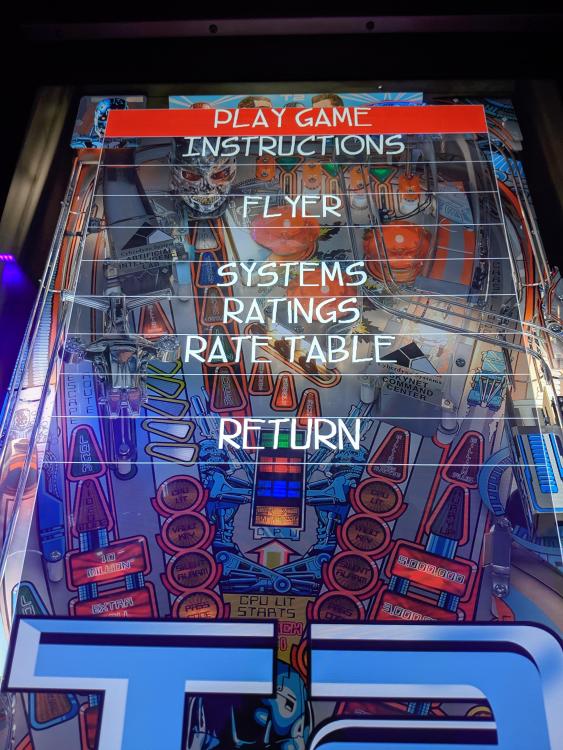-
Posts
35 -
Joined
-
Last visited
Content Type
Profiles
Forums
Events
Downloads
Store
Articles
Everything posted by jdsabin1
-
It's been a few years. Anyone have a 4k of the new IJ table? I wish it was easy to simply record these videos but I have struggled to find directions and/or a program that can do it. Thx.
-
Thanks for your reply. That must have been it as I was able to connect just now.
-
I am getting an error whenever I try to connect this morning. Thank you, Jeff
-
SSD and it's a very beefy machine so not sure what to think. I'll check load times running it standalone in VPX and then the same thing in PinballX to see what the difference is. Great idea starting it minimized.
-
Got it. I will also check into load times for the actual tables in case there is something else amiss that will get them loading a little quicker. Thanks!
-
Update: I disabled the fullscreen hack setting in the settings (in the visual pinball section) and it made no difference. In the Harry potter table the loading image stays up for 30 seconds then disappears, leaving the VPX loading window which then takes 90 seconds or so. I have 225 tables loaded, a combination of VPX and FX3 tables. I loaded a few of the ones I know are longer to load and saw the same behavior for Cuphead, Twilight Zone, Stranger Things and Harry Potter. FWIW - I have excluded Windows Defender for darn near all of my folders just in case and it is the latest version of Windows 10 (1909). I don't use any DOF stuff. Three monitors, latest Nvidia drivers.As you can see above, I also call a simple Windows batch file that opens PinSoundStudio (for the tables that do use it) and then close it when I exit. Not sure that could be causing this but I can certainly remove that just to see. Open to any other suggestions. Thanks again.
-
Sure will. It's not only this table but others that are larger in size. I see it on the Stranger Things table as well off the top of my head. With the Harry Potter table, the loading png stays on the screen for about 30 seconds, then it disappears and I see the VPX window (loading message on the bottom and interestingly enough the message 'not responding' in the title bar). Anyway, it does eventually load after another 90 seconds that way (I timed it with a stop watch last night). I will go down and test again with the fullscreen hack turned off and report back.
-
Thanks. Here is the logfile after I started Harry Potter. Again, it does ultimately load but the loading screen I am using disappears and you then see the VPX window loading. Thank you. 15:11:11.23 2/9/2020: PinballX - Version 4.12 x64 15:11:11.33 2/9/2020: Windows 10 Home 64-bit (16GB) 15:11:11.33 2/9/2020: Loading Settings 15:11:11.35 2/9/2020: Initialize Component 15:11:11.37 2/9/2020: Initialize Display 15:11:11.42 2/9/2020: Testing Flash engine. 15:11:14.16 2/9/2020: Loading PlugIns 15:11:14.49 2/9/2020: Loaded Plugin:"DirectOutput PinballX Plugin" Version 1 By Swisslizard 15:11:14.53 2/9/2020: PlugIn Did not initialize. Disabling PlugIn 15:11:14.78 2/9/2020: Created DirectX BackGlass Window 15:11:14.78 2/9/2020: Looking for startup images 15:11:15.06 2/9/2020: Hiding Cursor 15:11:15.13 2/9/2020: Hiding Taskbar 15:11:15.13 2/9/2020: Getting GPU and CPU Information 15:11:15.14 2/9/2020: CPU: Intel(R) Core(TM) i7-8700K CPU @ 3.70GHz 15:11:15.14 2/9/2020: 6 cores, 12 threads 15:11:15.14 2/9/2020: GPU 1: NVIDIA GeForce GTX 1070 Ti 15:11:15.14 2/9/2020: Displays: 3 15:11:15.14 2/9/2020: Loading Font 15:11:15.14 2/9/2020: Load Game List 15:11:15.17 2/9/2020: Loading Database: Pinball FX3 15:11:15.19 2/9/2020: Loading Database: Visual Pinball 15:11:15.21 2/9/2020: Initial load gamelist took: 31ms 15:11:15.27 2/9/2020: Finding and matching artwork and videos 15:11:15.37 2/9/2020: Also Creating and Caching Wheels for Overlays 15:11:15.52 2/9/2020: Took: 250ms 15:11:15.52 2/9/2020: Loading Game Statistics and Scores 15:11:15.81 2/9/2020: Main display running full screen windowed. 15:11:15.89 2/9/2020: Loading Surfaces 15:11:15.97 2/9/2020: Finished Loading Surfaces 15:11:15.97 2/9/2020: Initialize Audio 15:11:16.22 2/9/2020: Set Keyboard Controls 15:11:16.22 2/9/2020: Initialize Joystick 15:11:16.26 2/9/2020: 1 Joystick Attached 15:11:16.26 2/9/2020: Started 18:21:38.69 2/9/2020: Launch System 18:21:38.69 2/9/2020: Hide Backglass 18:21:38.69 2/9/2020: Waiting for threads 18:21:38.90 2/9/2020: Disposing display 18:21:39.29 2/9/2020: Writing ScreenRes.txt 18:21:39.29 2/9/2020: C:\Temp\startpinsoundstudio.bat 18:21:39.33 2/9/2020: C:\Pinball\Visual Pinball\VPinballX.exe /play -"C:\Pinball\Visual Pinball\Tables\hpgf-049-DOF.vpx" 18:21:39.35 2/9/2020: C:\PinballX\vpauto.exe 18:21:43.18 2/9/2020: VPX Full screen exclusive mode detected 18:21:43.18 2/9/2020: VPX Full screen exclusive focus hack set 18:40:23.90 2/9/2020: Exit System Control Pressed 18:40:27.39 2/9/2020: C:\Temp\taskkill.exe /IM PinSoundStudio.exe /T /F 18:40:31.51 2/9/2020: Created DirectX BackGlass Window 18:40:31.76 2/9/2020: Main display running full screen windowed. 18:40:36.68 2/9/2020: Exiting 18:40:36.69 2/9/2020: Showing Taskbar 18:40:36.69 2/9/2020: Unhiding Mouse Cursor 18:40:36.80 2/9/2020: Disposing Plugins 18:40:36.81 2/9/2020: Saving Settings 18:40:36.81 2/9/2020: Waiting for Online Thread 18:40:39.63 2/9/2020: Bye
-
Hi gang - using the latest version of PinballX in my cabinet and for tables that take a while to load, ultimately the loading screen I am using will go away/time-out/etc and then you see the Visual PInball loading window doing it's thing. It does ultimately load fine and this doesn't exhibit this behavior on all tables but on the longer load tables it does (noticed it on the new Harry potter table today). Am I missing a setting somewhere perhaps that will force the loading screen to stay on the screen until a table has loaded or ... ? TIA!
-
Thanks gang. I actually used the fields in the 'Launch after' section versus calling a Windows bat file and that worked like a dream. Not sure what the difference was but in case anyone else tries to call an external batch file, try this instead. I hope this can help someone else.
-
Using the latest version of PinballX (64 bit in Admin mode – Windows 10) and I want to start PinSoundStudio when I open a VPX table and then kill PinSoundStudio when I exit a VPX table. I am using bat files for before and after. In my after bat file I have: taskkill /IM "PinSoundStudio.exe" /T /F When I run each start and stop batch file outside of PinballX it works perfectly. In PinballX it does start fine but when I exit a table and then exit to the desktop, PinSoundStudio is always running so it seems to not be executing the simple taskkill command in the bat file. Any ideas? Thx.
-
I haven't been able to get back to this because of the j-o-b but plan to hit it first thing tomorrow morning. Thanks for the fast fix! :)
-
Quick question - can you specify where on the playfield this will display? I currently have a 'loading' graphic that I like to use and this displays over that. It would be perfect if I could somehow slide it down a little lower on the playfield underneath that 'loading' graphic and having it display just over the apron would make it be more intuitive to use I think too. Regardless and as always, thanks for this app. It works great!
-
Hey Brandon - any chance you're going to upload 4k videos for these new tables? Please? :)
-
EDIT: Works perfectly (and my desktop is scaled to 300%). Thanks for the quick fix!
-
I love the launcher you created joyrider. A few questions for you as I installed it and used it: a) My cab is 4k and I am using Windows 10 64 bit. If I don't scale the primary desktop to 300%, the text and graphics make it almost impossible to work on things. If I do not have it set to 100% however, the menu that it uses will hide half of the title, and also hides the different modes. When I change it back to 100% things display just fine. Is there any way to keep my main display scaled at 300% and still be able to have the launcher displayed properly? b) Is there any way to remove the 5 second delay altogether and have it wait until the right mode is selected and then press enter to proceed? If not, can I change the 5 second delay to something longer? Thanks again! Jeff
-
Wow how did I ever miss that? Thanks for the replies guys. I will definitely give your utility a go joyrider. Thanks for sharing it too :).
-
I am using PinballX on my 4K cabinet running both VPX and FX3 tables. Everything runs great. Zen Studios just announced a few new tables being released for the Halloween season - 'Creature From The Black Lagoon' and 'Monster Bash'. I do have both of those in the VPX variety and they are great releases too. Rather than simply add the new FX3 tables using the default -class parameter (so all the FX3 tables will start in classic mode if they have it) I would rather start those tables in the very NON-classic style that FX3 really caters to. l figure that would be a neat way to play those tables in the more whimsical style now and then rather than add them and have the same true emulated machines from both VPX and FX3 on the cabinet. My question is, would there be a way to start specific tables in PinballX without using the default command line that includes the -class parameter? I took a look inside PinballX setup and didn't see an obvious way to do this. Any suggestions would be most welcome. Thanks!
-
Well after some messing around I was able to get darn close. Is there any way now to shore this table up so you don't get the empty rows? I am so close to being done. Thanks!
-
Using the latest version of PinballX and I cannot for the life of me figure out how to customize the default filter menu. I have attached a screenshot of what I am talking about. All I want are the options to Play Game, Instructions, Flyer, and Return to be shown without any other empty rows, etc. Is there a way to do this? Thanks in advance.
-
Anyone have new 4k videos for the new tables that were just released by chance?
-
That's what I assumed. It's too bad - some of the tables are fun to play in a cabinet but the dev's have not spent much time on making these games include functionality that belong in a cabinet. No true attract mode in most tables, high score nonsense, cinematic views where the plunger is zoomed in is dumb in a cabinet, no way to configure views per table (because the bulk of their views aren't conducive to a real pinball machine inside a cabinet, etc). I am sure that's not where their money is made either as far as that goes. Maybe someday. Thanks for your reply.
-
I think I know the answer already but when playing an fx3 pinball game on the cabinet and the game ends, it sends me to some stupid 'arcade console-esque' screen versus heading back to attract mode and so starting a new game is a royal pita and ruins the cabinet feel. Is there a way to fix this at all or is it inherent in the game itself? *** (not to mention you cannot turn the cinematic views off so you have to deal with the camera zooming in on the plunger and shot every single time which is utterly stupid in a cabinet). I've shelved all the fx3 games in a virtual cabinet. It's just doesn't make for a good vr pinball experience in the slightest.
-
Thanks man - VERY much appreciated.
-
Brandon - Any chance you are going to upload the videos for the new tables just released (Safe Cracker, Theater of Magic and Safe Cracker)? Please?