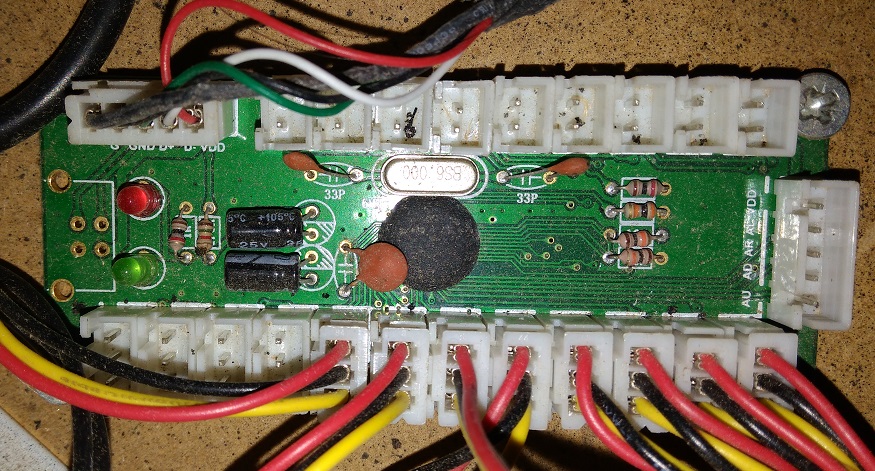Undertaker666
Basic Member-
Posts
15 -
Joined
-
Last visited
Recent Profile Visitors
The recent visitors block is disabled and is not being shown to other users.
Undertaker666's Achievements

Advanced Member (2/5)
0
Reputation
-
i posted here because that's the first answer you find on google and it's the only answer i found that refers to subfolders, so for future searchers it might save some new topics. anyway, you're saying i can add a zip? do i need to change something? or just put it in the tables folder?
-
Sorry for the bump, but is it still true that i can't put the tables into subfolders? some tables come with fpl files that have the same name and i can't put them both in the same folder.
-
PinballX 2.74 - Object Reference error after TPA exit [RESOLVED]
Undertaker666 replied to GAH1068's topic in General
sorry, my bad. however i'm still wondering if you launch directly to table from pbx, because i did not manage to get that to work and maybe i can use what you did in your ini to help my cause. cheers and i hope you can solve this. -
PinballX 2.74 - Object Reference error after TPA exit [RESOLVED]
Undertaker666 replied to GAH1068's topic in General
hey, quick question, are you sure that's the right INI you attached? because everything there is disabled, and there's no mention of the freemodcam. also i wanted to know, when you launch PBA do you use your mouse to choose tables? or did you get it to launch tables directly? and this might be a good place to look, look at the exit pinball arcade script in the pinball x folder and compare it to the others that are working, it might be in need of an update due to steam stuff. a good place to compare it to would be FX3 which also uses steam. -
Need help getting started and playing [RESOLVED]
Undertaker666 replied to Undertaker666's topic in General
i'll try but from what i found on VPX you need to own the rights to the rom you want to play, i assume that means owning the machine or something IRL. in PBA you just buy the machine you want and there's no hassle. -
Need help getting started and playing [RESOLVED]
Undertaker666 replied to Undertaker666's topic in General
FP is working. it launches the Star Trek table and works, granted it takes a few seconds to load but in the end it launches and you can play. there's no need for mouse and keyboard. i can't remember if PBA was working or not, but that's what my friend wants, he wants those old cabinets and that's the only way i found to run them legally. -
Need help getting started and playing [RESOLVED]
Undertaker666 replied to Undertaker666's topic in General
it worked before i uninstalled the previous installation that was cracked, so i know it can launch into games at least for fx. and i am searching for everything not just videos. -
Need help getting started and playing [RESOLVED]
Undertaker666 replied to Undertaker666's topic in General
yeah that's why i asked because most of the stuff i found predates the PBA support. so i need to install FreeCam for this to have a shot at working? not yet, they asked for pictures of my setup so they could verify is non commercial. i tried a lot of things, mainly i tried "pinballx launch directly to table" and then add PBA or FX but like i said, most videos are of working cabinets that are just showing the games. no one actually goes through the setup. and solutions i did find were outdated and as mentioned before this thing keeps updating all the time. -
Need help getting started and playing [RESOLVED]
Undertaker666 replied to Undertaker666's topic in General
ok since i last posted, i got everything to work outside of PBX, i mapped the keyboard keys to joystick with joy2key and everything works well. now i want to address something that was a few comments up, i'm not expecting you guys to do the research for me or feed me with a silver spoon. if you go back and read my original post, i was asking for places where i can find tutorial so i could figure out what to do when. with that being said, the only problem i have right now is how to configure PBX to launch into a table, doesn't matter if it's FX or Arcade, they are both steam versions and we already bought a season dlc for the arcade one. i read somewhere that i need to add -table_[tablfile] in the path in PBX settings, but that did not do anything and it was a post from 2017 so not really sure how up to date that is. again, not asking you guess to write a tutorial just for me, just to point me in the right direction because google is pointing me anywhere but. thanks -
Need help getting started and playing [RESOLVED]
Undertaker666 replied to Undertaker666's topic in General
ok that video helped me figure out what went wrong. i was testing and setting the numbers of button via PBX config. apparently PBX config is giving button the wrong number, and once i mapped the controls with the control panel mapping i managed to play. now i have 2 problems, 1 in bam i set arcade mode forced and it looked great on the table screen but still no backbox image or it was offscreen. 2 it did not save that setting in bam, so when i started the table again it went back to an angled view. and the major issue that might be a bug in PBX is that it is setting the wrong number, can i set the right ones in the ini? have a great weekend and thanks for showing me that vid and all the help you supplied so far! -
Need help getting started and playing [RESOLVED]
Undertaker666 replied to Undertaker666's topic in General
i've followed everything, here's what i got: if arcade mode is checked the screen is at bottom left and only a portion of the board visible. i didn't understand which setting "Pinball roller is not your plunger, you need to map a button to digital plunger = button 11 in FP: is referring to. with arcade mode off, i tried one of the flipper buttons and got a menu of sorts. i can't get the game to launch the pinball with button 11, that might be the reason the flipper don't move. -
Need help getting started and playing [RESOLVED]
Undertaker666 replied to Undertaker666's topic in General
-
Need help getting started and playing [RESOLVED]
Undertaker666 replied to Undertaker666's topic in General
Hey thanks for all the help, i may have been unclear before i said windows recognizes the buttons as a generic joystick. there's no physical joystick, only buttons connected to a board that plugs into the usb. these buttons work, as i see them show up when i config which button does which function, but i couldn't get FP to work. i try the Star Trek 79 board (my friend loves star trek) and it boots into the board but i can't get the flippers or the pinball to launch, and i also have a problem with the second screen where it shows the FP console and not the Image even though i went through the config and everything was ok. i set the buttons in FP like the screenshot you took of the mouse joystick screen shows. and still no luck. would it help if i took a pic of what the buttons are connected to? do you think that's causing my problems? because when i set a button and press one of them they all work and show their number. -
Need help getting started and playing [RESOLVED]
Undertaker666 replied to Undertaker666's topic in General
hey thanks for the reply, i think i mentioned that i got them to run outside of PBX, but PBA doesn't respond to the buttons and FP responds to some since i set the buttons as a joystick in the settings. what do you mean by encoder? the controller is recognised as a generic usb joystick, and i just tap the buttons i want to set in the settings of every emulator. the hardware is more than enough for most tables, and he is willing to buy a DX12 Graphics card, but he wants to know that we can get the software to use the buttons and that he won't need a keyboard and mouse with it. you mentioned getting the emulators to run outside PBX but they are running, but is there a guide or something that you can recommend for FP and PBA because i've looked at both websites and forum for answer and found nothing useful. thanks. -
Hello everyone, i just want to say thanks for the help in advance, and i'll get to it. My setup: 2 screens, 8 buttons connected with a usb board. It's my friend's cabinet, he had it built and installed by someone, and it was working but then stopped the controls did not move anything in game, so he brought it to me. a bit about me, i'm no stranger to emulators, and worked as a pc tech for over 10 years, that why he brought this to me. now i've been at it for a week or more, here' what i found out: the version that was installed had fx2 and pinball arcade, fx2 was a cracked version with all tables unlocked, and it went to the tables from the pinballx menu. pinball arcade never worked. what i did: removed the pirated version and removed all left over software and started from scratch, clean installed Pinballx, created a steam account for my friend and downloaded FX3 and Arcade from steam, configed pinballX with the controller and the displays, and figured out how to use the game manager. so far so good, but right now i have 2 tables one that comes free with Arcade and one i downloaded for future pinball. the arcade one does not respond to the controls i set in pinballx and requires a mouse to navigate the menus, the Future one launches from PBX but again controls don't move anything, i tried launching FB separately and testing it there, some of them work but i never got the game to start. So this is where i'm stuck, i searched everywhere for a tutorial on how to get started and setup proper, i looked at the wiki for the config, but that only says what options are available, and not when you should use them. FX3 doesn't work because he has an older card which he will replace as soon as i get one game to actually play, he doesn't want to invest hundreds of dollars of software before he knows that the machine works. That's where i'm at right now, i need to get this cabinet to work with no mouse or keyboard input, launch to PBX on windows start and just play. i forgot to mention it's a WIN10 home with amd 9750 quad core cpu and 8gb of ram. i would appreciate any links or tips on how to get this started, have a great day! log.txt PinballX.ini SetupWizard.xml