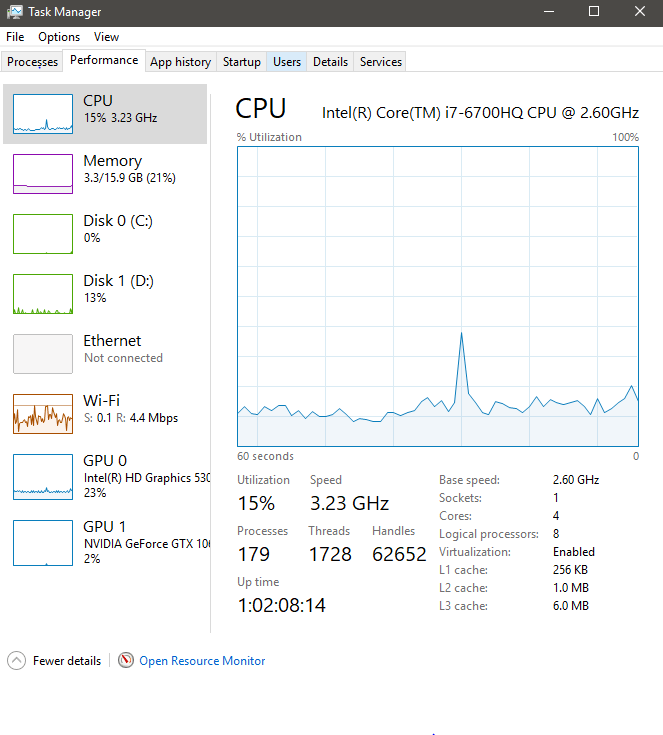Archie2
GameEx Lifetime Member-
Posts
20 -
Joined
-
Last visited
Archie2's Achievements

Super Member! (3/5)
0
Reputation
-
Hi, I finally got everything running and customized except one final piece. I would like to be able to push my joystick to the left and go "back" one screen in the gameex menu. I had it working once and now can't seem to repeat the feat. I have one of them thar UtraStik 360 Ultimarc joysticks. I have it working perfect except the one feature mentioned above. In the setup wizard I go into the "Joystick" section click in the "back" area and move my joystick left. It will not populate with the appropriate joycode. Is there a place I can just edit an ini file or something? Am I doing something wrong?. I read through all the material I could online here and I was not able to figure out what to do. Thanks
-
AAAAAUUUUGH Tom told me to load DirectX 9 and when I did the full windows re-install I loaded directX 12 and forgot 9. Thank you Thank you fully functional!!!!!!!!!
-
Archie2 started following [RESOLVED] GameEx won't even start and [RESOLVED] Setup Wizard crashes
-
Set up Wizard crashes when I try to click on "Input Settings". The log files seem to explain why, but I don't understand them. Can someone help me. I finally got GameEx to launch and now I can't configure it. Thanks in advance log.txt SetupWizard.log GameEx.ini
-
{RESOLVED} First and foremost thanks to everyone that attemped to help this was a real tough one. I did a complete reinstall of windows 10 with all updates and directx12. GameEx now starts. Tomorrow I will begin installing Mame, but that is easy. Thanks again!!!
-
Yes setup wizard launches great. Standard windows 10 home addition. I installed from a purchased windows thumb drive. I thought i installed all updates too. I will double check updates though
-
Ok I installed. Same result. Still crashes before anything loads
-
I have directx 12 installed. I checked that the other day. I have Microsoft Visual C++ 2008 and 2010. My old laptop also has directx 12 and gameex runs on that
-
Here is the crash report windows event led me too.... Can't make heads or tails of it Report.txt
-
Looks like the event report is the correct place to look. I don't know how to decipher this. There is also detail tab.
-
OK I installed the codecs and uninstalled and reinstalled GameEx. Does not run. I am 100% sure now the log files are invalid
-
GameEx is installed in the root directory and it has admin rights. I will try the lav codecs....... Again that log file appears during the install of the software. This attached log is before I double click on GameEx version 15.09 again the date is screwy. I havent even double clicked gameEx. Once I do though no change in the log file. Simply will not load. :-( log.txt
-
The log.txt file has a date of 11/17/2017. It makes no sense. The date never changes. I double click the gameex icon and zip zero. I click on the gameex (simple mode) and nothing. If I delete the log file no new one is generated. I do not know what video codecs are that need loading I only have mame64 with one rom 005.zip. I am not trying to do anything but start gameex and see the opening screen. If you guide me to the video codecs and how/what to do I can try that? The reason you see 15.02 is I tried loading a different version as a test. I wonder if buying windows 10 pro would make a diff. I am in 700 buck now and really discouraged. I got everything to run on my old lap top just fine
-
I have installed the newest version of GameEx January 17 is all the download says (downloaded 2/16/2018). I have gone through the setup wizard then started GameEx and then windows says program stopped working. I uninstalled and reinstalled approximately 5 times thinking directX or some graphics driver was missing. GameEx still won't even start. My computer is new with NO other software loaded. INtel 2.4GHz with 8 GB of ram. Bought this computer solely for this program and a few golden arcade era games Can someone guide me as to how to get GameEx to even start? I have enclosed the requested file list. I hope I got that right. P.S. looks like the program doesn't even get far enough to load the log file. The log file looks to be from the original developer. My computer is a nuc7i3bnh intel nuc if that means anything. Thank you GameEx.ini log.txt SetupWizard.log
-
I figured it out, it was the two video drivers. I have a laptop and it has an hdmi connection for an external monitor. I had the setting to display BOTH screens on even with the lid closed. Looks like the NDVIDIA video driver runs my external monitor and the Intel HD graphics 530 runs the lap top monitor. If I disabled either, games ran great. I went under the windows display settings and told windows to only display screen 2 which is the external monitor and now I am up and running. THANKS FOR EVERYONE RESPONDING. As someone new here it is really helpful to have people who are willing to help
-
This was the task manager screen shot while the galaga was running. Nothing in the other tabs looked to be out of the ordinary. I do see GPU 0 and GPU 1 in the left column of the screen shot below not sure what those are. I will double check video drivers