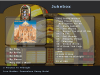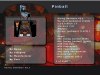-
Posts
11 -
Joined
-
Last visited
Content Type
Profiles
Forums
Events
Downloads
Store
Articles
Everything posted by LarryJ
-
-
Well... I feel dumb. After re-installing/upgrading everything around it, re-installing GameEx probably would have been a good idea. Fresh download and re-install of GameEx does get me back up and running. I do get an error during install though: C:\Program Files\GameEx\mp4demux.dll Unable to register the DLL/OCX: RegSvr32 failed with exit code 0x3 If I ignore, the install continues and completes successfully. I can still post logs/configs if you are interested. Thx for the quick response!!!!! LarryJ
-
Same problem here... plugged my GameEx box into the network for the first time in months and made the mistake of accepting the upgrade - working install instantly went to non-working install. I've tried re-installing all the pre-req's from the links provided on the Downloads page - still no good. Log file is useless as the last thing it shows is the shutdown for the automatic update. Is there a way to download older versions of GameEx - not sure what I was running but I don't think I've updated in at least a year. This is the error I am getting: Event Type: Error Event Source: .NET Runtime 2.0 Error Reporting Event Category: None Event ID: 5000 Date: 1/6/2013 Time: 9:49:14 AM User: N/A Computer: MAME Description: EventType clr20r3, P1 gameex.exe, P2 1.0.0.0, P3 50dcec8e, P4 gameex, P5 1.0.0.0, P6 50dcec8e, P7 de, P8 719, P9 system.typeinitialization, P10 NIL. Data: 0000: 63 00 6c 00 72 00 32 00 c.l.r.2. 0008: 30 00 72 00 33 00 2c 00 0.r.3.,. 0010: 20 00 67 00 61 00 6d 00 .g.a.m. 0018: 65 00 65 00 78 00 2e 00 e.e.x... 0020: 65 00 78 00 65 00 2c 00 e.x.e.,. 0028: 20 00 31 00 2e 00 30 00 .1...0. 0030: 2e 00 30 00 2e 00 30 00 ..0...0. 0038: 2c 00 20 00 35 00 30 00 ,. .5.0. 0040: 64 00 63 00 65 00 63 00 d.c.e.c. 0048: 38 00 65 00 2c 00 20 00 8.e.,. . 0050: 67 00 61 00 6d 00 65 00 g.a.m.e. 0058: 65 00 78 00 2c 00 20 00 e.x.,. . 0060: 31 00 2e 00 30 00 2e 00 1...0... 0068: 30 00 2e 00 30 00 2c 00 0...0.,. 0070: 20 00 35 00 30 00 64 00 .5.0.d. 0078: 63 00 65 00 63 00 38 00 c.e.c.8. 0080: 65 00 2c 00 20 00 64 00 e.,. .d. 0088: 65 00 2c 00 20 00 37 00 e.,. .7. 0090: 31 00 39 00 2c 00 20 00 1.9.,. . 0098: 73 00 79 00 73 00 74 00 s.y.s.t. 00a0: 65 00 6d 00 2e 00 74 00 e.m...t. 00a8: 79 00 70 00 65 00 69 00 y.p.e.i. 00b0: 6e 00 69 00 74 00 69 00 n.i.t.i. 00b8: 61 00 6c 00 69 00 7a 00 a.l.i.z. 00c0: 61 00 74 00 69 00 6f 00 a.t.i.o. 00c8: 6e 00 20 00 4e 00 49 00 n. .N.I. 00d0: 4c 00 0d 00 0a 00 L.....
-
Ok, I figured out my problem. I was just trying to get my GameEx Game Tag to update - I didn't see the attached file in the reply email that contained the link to my Game Tag. Once I added the file to the registry everything worked as expected.
-
I've done a couple searches through the forums and the GameEx website, but haven't been able to find any data on setting up GameEx live. Since it's using it's own port, I'm sure I have to make changes to my firewall to get this to work. Are there any instructions on setting up GameEx live?
-
Thank You!! I've been switching options for the last two days trying to figure out what I changed to make it stop showing.
-

User Submitted Themes & Media (Uploads)
LarryJ replied to Tom Speirs's topic in GameEx Media Projects
Arcade84 Dark GameEx Theme by LarryJ Size: 1024x768 Uses transparent PNG files so looks best in GameEx 11.0+ Credits: Background - Dave Dries at www.cinemarcade.com MAME Logos - amos_82 (and Adultery & Firebrand X) of the GameEx forums Backgrounds for: Start Screen MAME Daphne Pinball Jukebox Consoles Basic background for all other screens New Animated Selection Box Includes Arcade84 Intro video and Wallpaper created by Dave Dries Also includes PSD file for editing in PhotoShop For some reason my daughter likes the game images on the left side of the screen, so I created this modified version of Arcade84. This version feels a bit more complete to me than the first one. -
I changed the settings so GameEx would not switch to 16bit mode (now stays in 32bit True Color mode) and it now starts again. Seems to take a bit longer to start but so far so good. Now I just need to update my theme now that transparent PNG's are working correctly. Thx
-
Can no longer start GameEx Hopefully it's not a Win2K thing - don't really want to upgrade the OS. Attached my log. log.txt
-
I built this a cab a while ago: Control panel is a SlikStik, but the rest was hand built, using plans for the Ultimate Arcade.
- 363 replies
-
- mame cabinet
- tron
-
(and 1 more)
Tagged with: