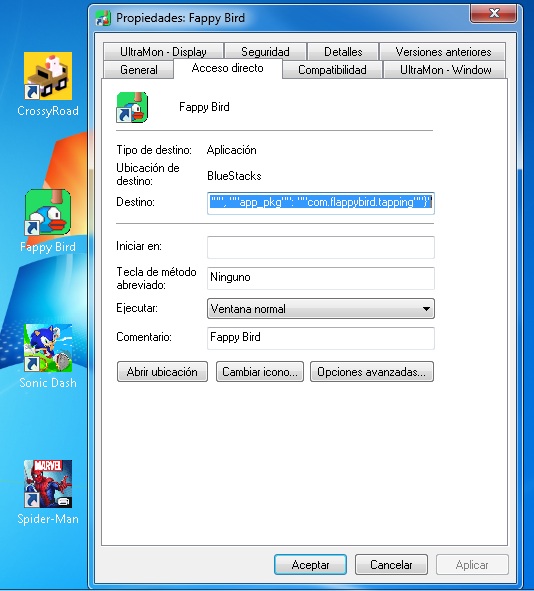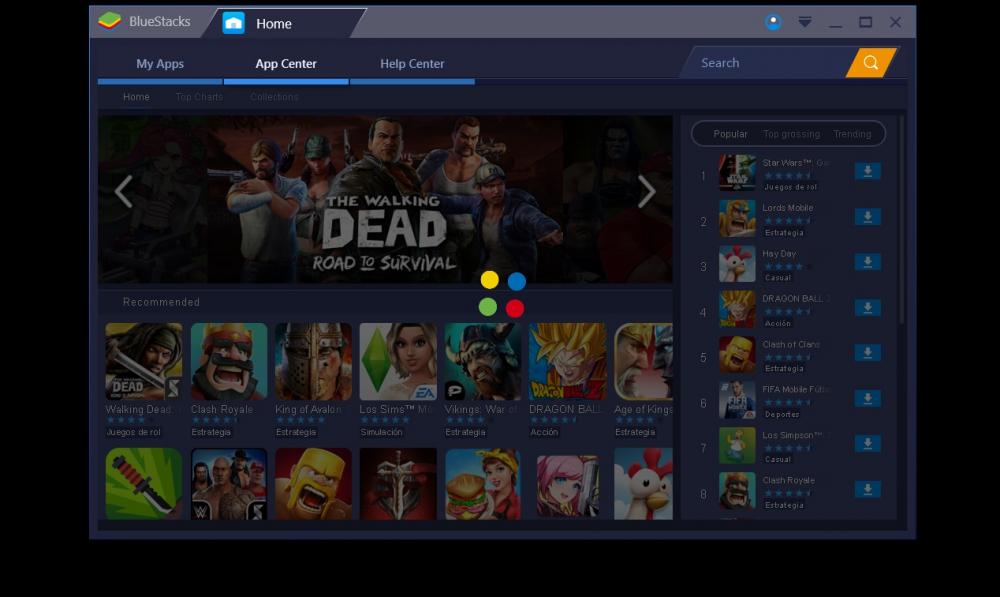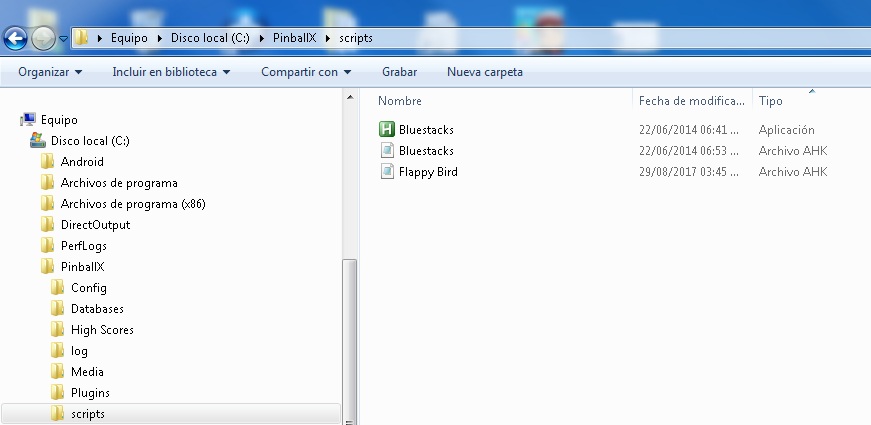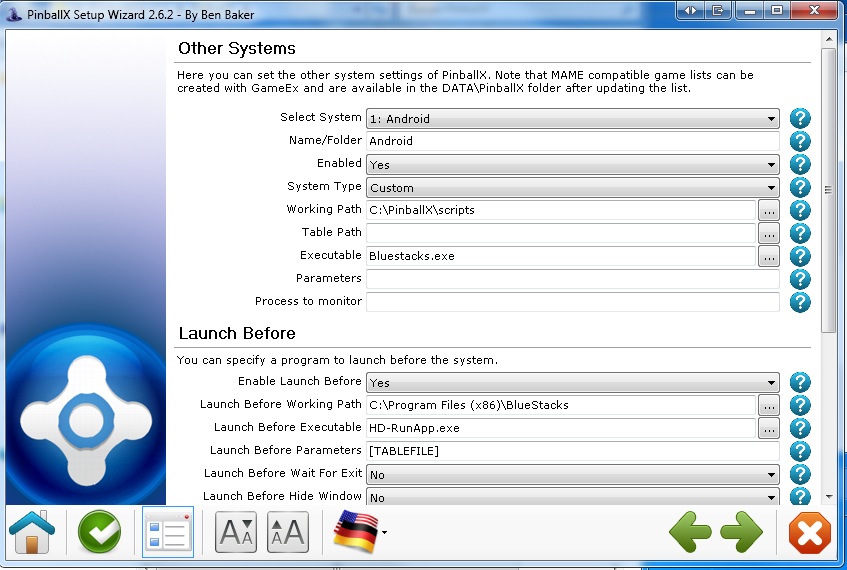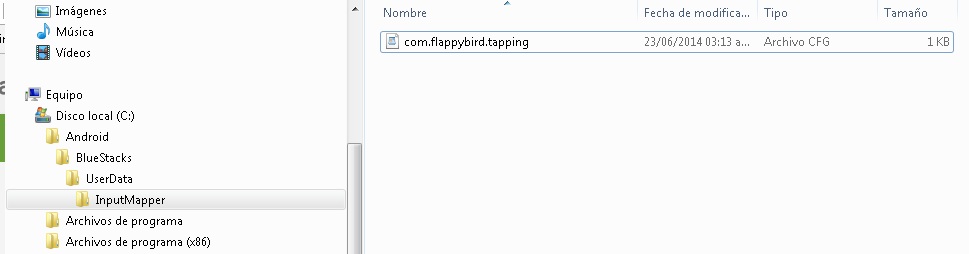miotrocarajo
Basic Member-
Posts
9 -
Joined
-
Last visited
miotrocarajo's Achievements

Member (1/5)
0
Reputation
-
nobody knows how to do this?
-
I forgot the gamelist xml file, here I add it Android (Bluestacks).xml Android.xml
-
Bluestacks when installing apps creates shortcuts on the desktop (ink files) if I look at the properties of the shortcut the location path and the execution parameter of the app in question is this: "C:\Program Files (x86)\BlueStacks\HD-RunApp.exe" -json "{""app_icon_url"": """", ""app_name"": ""Fappy Bird"", ""app_url"": """", ""app_pkg"": ""com.flappybird.tapping""}"
-
Hello colleagues, this is how I have the configuration to try launching bluestacks 3 apps from pinball x. Attached the log and ini file. These are the locations of my installed programs. Pinball X: C:\PinballX Bluestacks 3: C:\Program Files (x86)\BlueStacks Aurora2: C:\Program Files (x86)\Kak Abbas\Aurora2 Files InputMapper: C:\Android\BlueStacks\UserData\InputMapper Launcher: C:\PinballX\scripts I will try to launch this app and use the related files. https://play.google.com/store/apps/details?id=com.flappybird.tapping The app id will be "com.flappybird.tapping" it is right? (without quotation marks). In the first image the location of the folder containing the launcher and the files ahk. In the second image the location of the file mapp. Third image pinball x configuration. When launching the app from pinball x I get this screen but does not load the app we are interested in loading. log.txt PinballX.ini
-
You're right Draco1962, today when I go home I'll look at the settings and put the files to see how I try.
-
Thanks Carny_Priest for responding, if you look at my publication mention that I read all that post and that I can not make it work with the new version of bluestacks. That post they did with a much older vesture of bluestacks 3 years ago.
-
miotrocarajo started following Pinball X launch Bluestacks 3
-
Hi fellows, as the title indicates I want to be able to launch apps that are in bluestacks 3 from my fronted pinball x. I was watching an old thread that created the user rockyroket and got the operation but I understand that with an old version of bluestacks. Any of this forum has achieved? Could you guide me? Thank you. Sorry for the English but I'm using the goole translator.
-
Has anybody managed to execute different games of bluestacks 3 from pinball x? this version of bluestacks creates shortcuts on the desktop and from there can be executed, which parameters should I use in pinball x to be able to execute them? so far manage to run the bluestacks app but not the game.
-
Great job, anyone who knows how to do video editing can do the plants vs. zombies with these images?