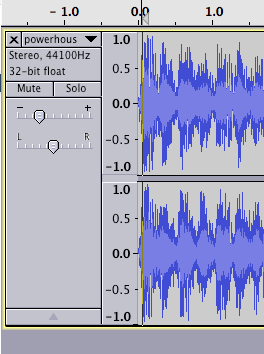Onevox
Basic Member-
Posts
11 -
Joined
-
Last visited
Recent Profile Visitors
The recent visitors block is disabled and is not being shown to other users.
Onevox's Achievements

Advanced Member (2/5)
1
Reputation
-
I recommend Handbrake. You can add file then use the crop tool under picture tab to set your video size. Also, if you set your RF to 22, default is 25, under video I believe, it will greatly reduce your file size without noticeable reduction in image quality. https://handbrake.fr/
-
Cable switcheroo didn't change anything but... I got into the cabling and realized that before I had: hdmi2dvi adapter>dvi into gpu. Because of struggles to get all 4 screens to show up in right places I added a DVI2displayport adapter on the other end of the cable. I wonder if it's having a dvi cable with two adapters on either end. I'm going to get a straight hdmi to DisplayPort cable and see what happens. Sent from my iPhone using Tapatalk
-
Before spending anymore brainpower on this, I noticed that my BG screen is #4 in windows. I'm going to move my cables around and get it to #2 and see what happens. I was struggling to get it to show up at all, until I landed on this arrangement.
-
Doesn't appear to have much effect. Maybe a smidge. This points me to my GPU, which shouldn't be a problem unless I messed up a setting (GTX1060). Or my TV. I'm going to check settings on both. log.txt
-
here's a more active log file. log.txt
-
I installed LAV filters, no change, unless there are configuration changes I need to make. Here's my log.txt file. thanks for your help... log.txt
-
It was fine when I was benchtesting my system. Now if I scroll through several tables quickly, it takes 4-6 seconds for the BG to catchup to the PF image, sometimes stopping on the one just before it, and then loading the current table selection 4 seconds later. Maybe this is normal timing. Only using still images on BG. Video on tables. I don't have any MS security updates in add-remove programs. thanks for help. .ini text file attached. this is my first attempt at .ini documentation so apologies if I didn't get it right. onevox_pinballx_ini.txt
-
I see a reply in another recent thread that answers this. Mark answered.
-
All the threads I find on this subject are from 2014. Is there a new and better way to setup PBX so that VP9 and VPX tables can live together and be launched from the same wheel? Or is the "other system"/System2/dupe XML/dupe media workaround still the standard? (if this is solved or in the program now: I have VPX set as the path and VP9 tables crash PBX) Thanks for help. Pete
-
I use Audacity for audio editing. Open source freeware. https://sourceforge.net/projects/audacity/ When you open the file, you'll see a - + on the left for gain. Slide to the left until you get the volume you like, then save the file.
-
Geforce 1060, 39" 4K seiki PF screen via HDMI, 28" element for BG via DVI, 15" Samsung (displayport to vga cable) I suspect this is an nvidia issue: When I exit a table in PinballX, the BG image jumps to the DMD screen and the BG screen goes black. I hooked up a 17" dell via DVI and problem went away. I really need a 15" to fit my backbox. Any one report anything like this before? Solution? (besides finding a 15" with dvi or displayport) thanks. pete