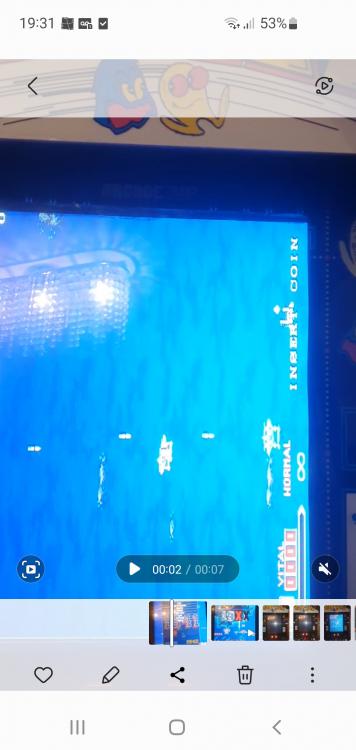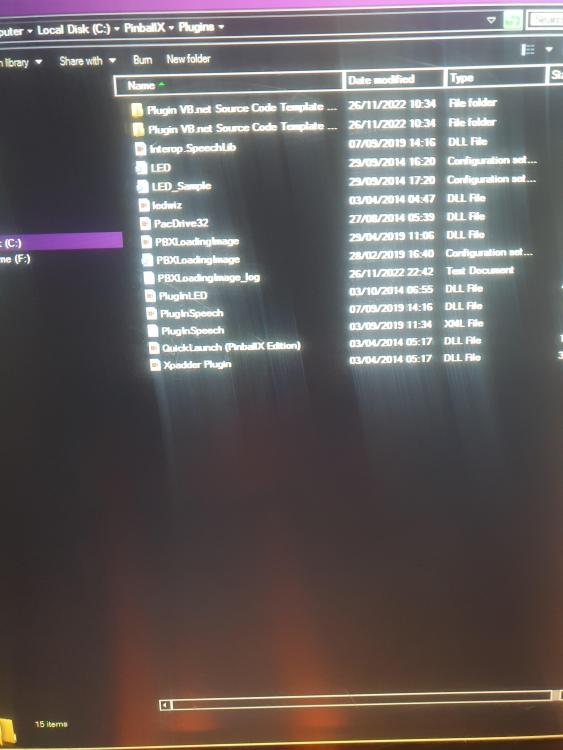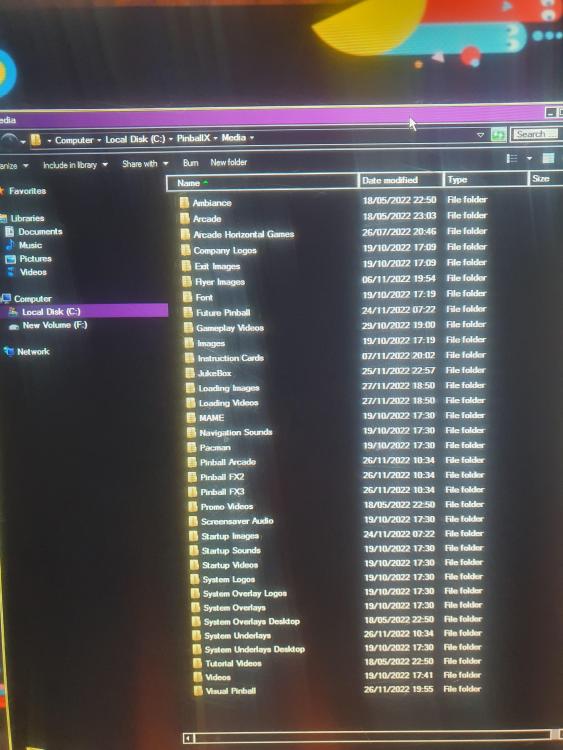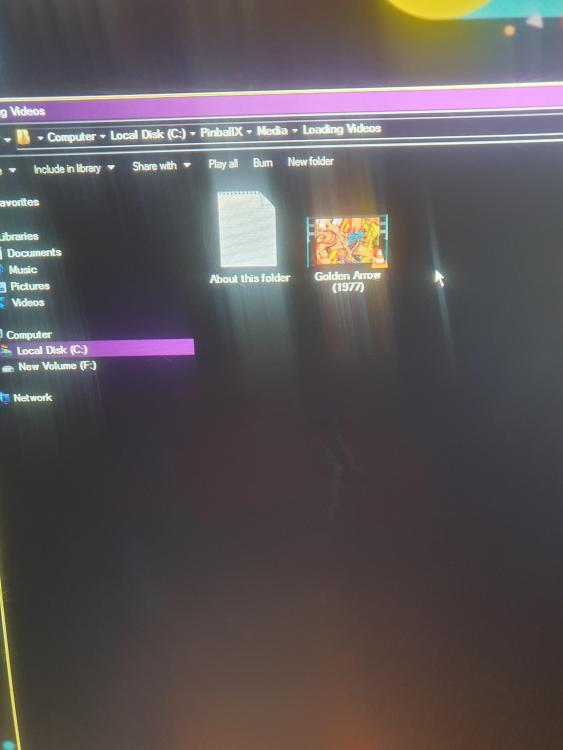Sgc1
Basic Member-
Posts
81 -
Joined
-
Last visited
-
Days Won
1
Sgc1 last won the day on December 9 2022
Sgc1 had the most liked content!
Recent Profile Visitors
The recent visitors block is disabled and is not being shown to other users.
Sgc1's Achievements

Super Member! (3/5)
4
Reputation
-
My cabinet is set on vertical Pinball x on all emulators play fine when I add table videos it rotates them round horizontal they play fine out of Pinballx , is there a setting I need to alter. Thanks
-
Hi does anyone have a Pinball FX2 system video they would share please.
-
Sgc1 started following Loading images
-
Hi When I start the game I have vertical image I press play and then i get the loading image sideways on. Where are these images kept as I've been through all my folders. Thanks I have no issue in pinballx only in Mame it occurs
-
I have loading folders running on a veryicsl screen vpx tables show vertical with the loading gif but when I open verticsl mame it shows horizontal images as though the cab was portrait, so they are the wrong way round gof the verticsl screen. I only have verticsl games set up in Mame. Any ideas please
-
Just loaded snother 2 tables into Pinballx and redownloaded Poltergeist and it booted straight up with no issues. Thanks for the help
-
Tried it nothing still black screen, Pinballx freezes I shut down with task manager then Poltergeists comes on and Pinballx menu then starts really strange.
-
Have tried again I just get a black screen, after I shut Pinballx down vpx loads it. All my other tables load fine. When I open it to take a video of the table it loads straight up. Thanks log.txt PinballX.ini
-
Hi I have downloaded the above table loads fine in VPX, but will not load on Pinballx I'm running version 5.5 any ideas please all my other tables load fine. Thanks
-
Cleared temp folder now sorted thanks.
-
log.txtPinballX.ini.txtHi this issue has just arose when booting up Pinballx I get a grey screen for 5 to 10seconds before the loading video plays, it used to load up straight away. Any ideas please.
-
Thankyou all sorted now, enabled ini settings. Cheers Thanks for the help
-
-
Yes that's where I have them just tried one and it plays all tables have replaced the loading dll and loading folders enabled.
-
Is it in the main loading video folder in the menu or do I create on in the visual pinball folder. Thanks
-