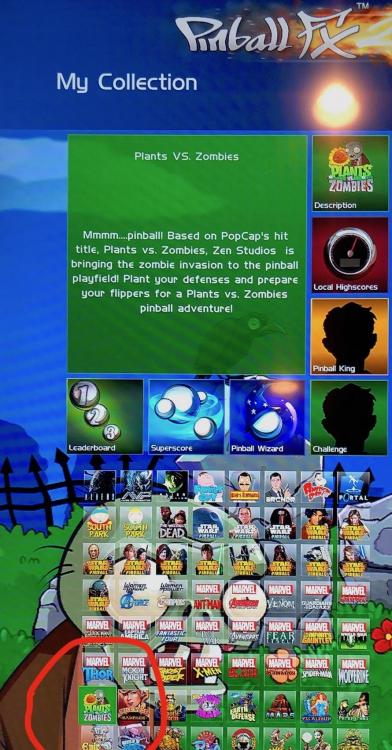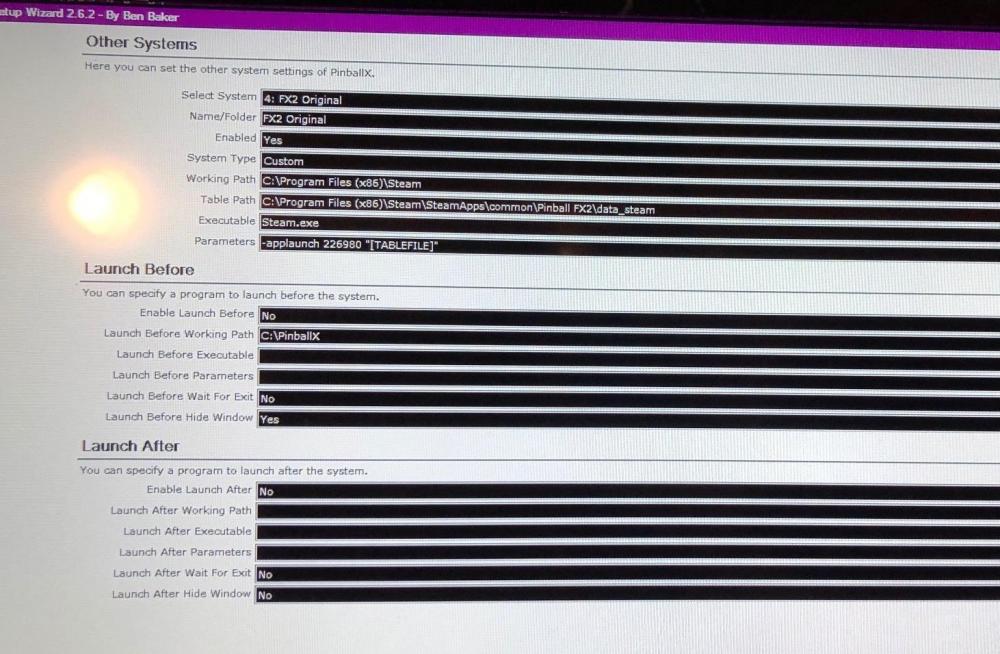Pinball818
Basic Member-
Posts
13 -
Joined
-
Last visited
Recent Profile Visitors
The recent visitors block is disabled and is not being shown to other users.
Pinball818's Achievements

Advanced Member (2/5)
0
Reputation
-
Hi Everyone -- Would like to be able to load an old Pinball FX2 table from PinballX (PlantsVsZombies). 2 Issues (1) I can get Pinball FX2 to launch but doesn't go directly into the table. Instead it highlights the PvZ table in the FX2 game selection menu (see image) (2) When FX2 launches, PinballX shuts down. How can I keep PinballX active in the background so I can go right back to PinballX when I close out of FX2. (see settings image) A newbie here and just trying to launch my old FX2 table in addition to my FX3 ones (everything is fine with my FX3 tables and settings) Thanks!
-
Hi Guys, When I added FX3 to my machine, the cabinet mode wasn't automatically syncing so I requested a new Cabinet Key from Zen. The new Key worked, but I noticed that whenever I launch FX2 to play the tables that didn't port over it somehow resets the settings in FX3 and I am asked to re-enter the code again. I can use the same code and FX3 reverts back in cabinet mode. How can I stop FX2 from resetting FX3 each time? I tried to uncheck Steam Cloud sync for FX2 but that didn't help. Thanks
-
SOLVED. Found the file and deleted it. Thanks!
-
Hi Guys, I know this is going to be a really silly question. I added Back to the Future FX3 game to PinballX and thought is would be good to play a video as the backglass image. I didn't love the video after all and tried to replace it with a static image, but the video still remained (even after the pop up states do you want to replace the backglass image and I confirmed yes). Deleted the video file and is it still there. Deleted the game from the Game Manager and re-entered the info and the video still remains. Can't for the life of me figure out how to edit the previously entered settings for the game. Thanks
-
to the other question above, when I run the Visual Pinball tables outside of PinballX, those screen are now not displaying correctly either. I kept a backup of my original set-up and the only change that was made was upgrading PinballX. Thanks
-
Sorry for the delay. Please see the requested files. Basically, the backglass does not display correctly since I upgraded to the new PInballX software. This is only occurring on non-pinball FX emulators. The backglass is displaying behind the DMD screen when a game is launched. In the menu / game select mode, everything appears perfectly (all 3 monitors are fine) PinballX.ini log.txt
-
Pinball818 started following Running FX2 and FX3 with PinballX and Backglass Not Displaying Correctly
-
I recently updated to pinballx 2.42. Since then my backglass image now appears behind the dmd image on my dmd monitor after I launch a classic pinball table Everything looks good in the menu screen, but after launching a classic pinball game the backglass monitor goes blank and that image appears behind the dmd one. Pinball fx2 and fx3 are fine. It is only on the classic tables that I am encountering this problem and only after updating to the new Pinballx. Any solves?
-
I updated to 2.42. Still the same issues. Having the issue whether I launch a emulator via Pinball x or directly. Really weird since everything was working perfectly before the update. The backglass not populating is the main issue.
-
Hi Everyone, Ever since I updated PinballX, my Backglass Monitor Screen is black (not displaying). The other screens (DMD and Playfield) look fine. This is happening with all of the tables regardless of emulator when using PinballX. It also looks like there is an image behind the DMD one on some of the games. Maybe the backglass image is appearing there for some reason? If I launch Pinball FX2 or 3 directly, everything populates fine. Any tips to fix is appreciated.
-
Hi Everyone With the release of pinballfx3, looks like plants versus zombies is not transferable from fx2. Ironically that is my kids favorite game. Anyway to just keep that one game active then update everything else to fx3 any instructions would be greatly appreciated. Thanks
-
Since i am a newbie. Can someone list the process to set up both fx2 and fx3 in pinballx?
-
Hi everyone it is possible to launch both FX2 and FX3 games via PinballX since some games Are not transferring over. If so, what would be the process? Thanks
-
Hi Tom,
Will it be possible to launch both Pinball FX2 and FX3 via Pinball X? Since some of the tables do not transfer over? Thanks