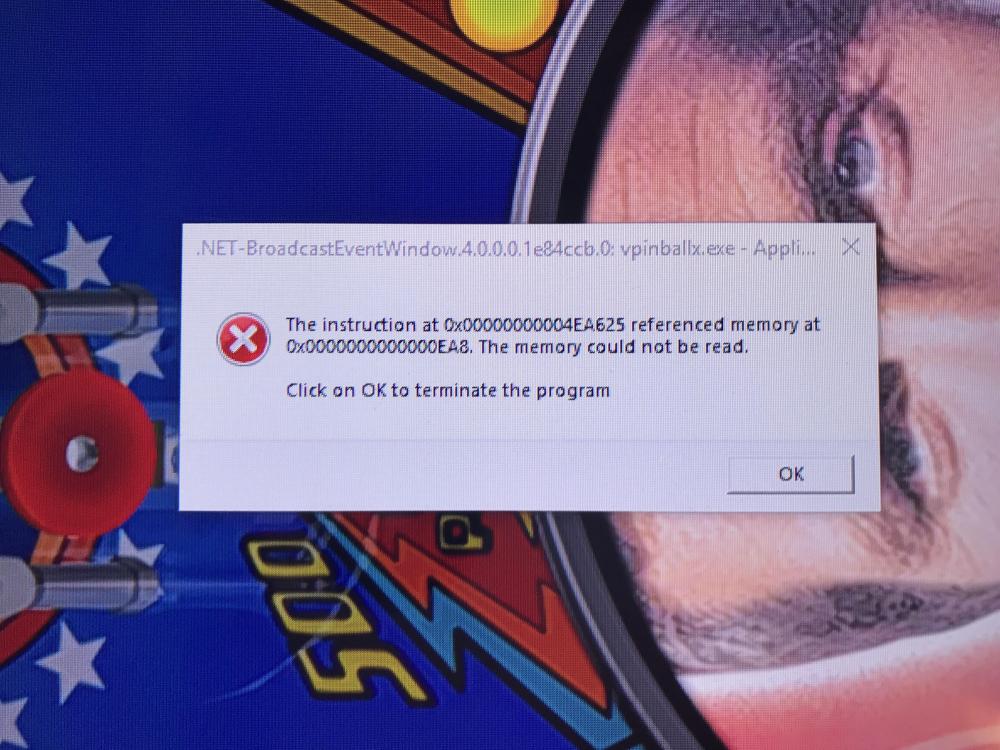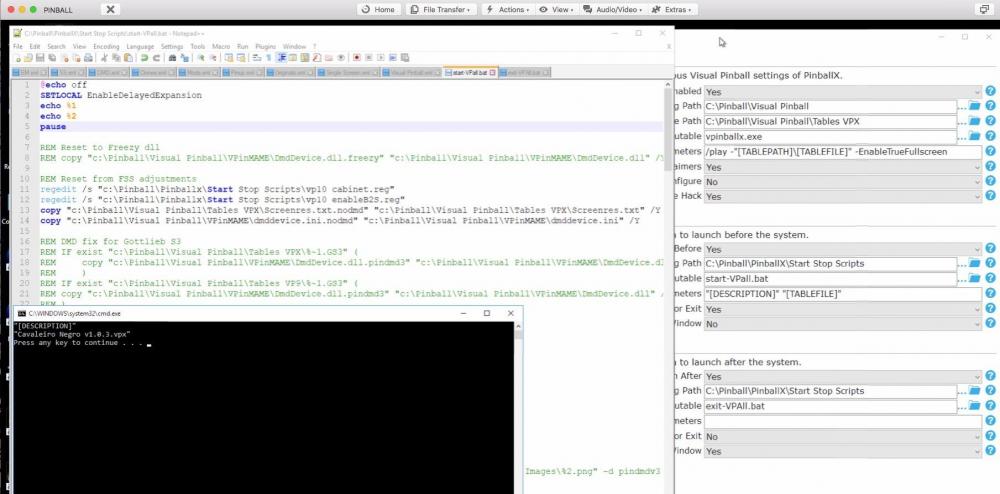Pablo Smiraglia
GameEx Lifetime Member-
Posts
89 -
Joined
-
Last visited
-
Days Won
2
Content Type
Profiles
Forums
Events
Downloads
Store
Articles
Everything posted by Pablo Smiraglia
-
could someone please share a working database xml? thanks in advance.
- 239 replies
-
[RESOLVED] Can't get PinDMD3 to work with PinballX
Pablo Smiraglia replied to ro2013's topic in General
Thank you for this. I need to ask though, do you use *any* videos or images in Pinballx ? I realize your DMD is working on VP, FX3, etc. (so does mine). My problem is with images and video when in the front end. from the files you list, you are using pindmd and not dmddevice when in pinballx. -
[RESOLVED] Can't get PinDMD3 to work with PinballX
Pablo Smiraglia replied to ro2013's topic in General
can you describe date and size of xdmd.dll, xdmnative.dll, dmdvevide.dll you are using ? This is a lingering issue I have with pinballx. Best I get now is the DMD works in PBX at boot, but never again after I launch a table. The Pindmdv3 works well with a variety of emulators and drivers: VPx/9 with dmddevice.dll from freezy, UltraDMD, FX2/3 with dmdext, etc. There seems to be a dll that fails to load when exiting the emulators. Logs do not even show an attempt to start the external DMD. -
What is the right combination of files for pindmdv3?
Pablo Smiraglia replied to Pablo Smiraglia's topic in General
anyone? -
What is the right combination of files for pindmdv3?
Pablo Smiraglia replied to Pablo Smiraglia's topic in General
Ok, then your reply doesn’t seem to be related to my post at all. -
What is the right combination of files for pindmdv3?
Pablo Smiraglia replied to Pablo Smiraglia's topic in General
no xdmd.dll or xdmdnative.dll and no pindmd.dll ? and, to confirm, you play DMD images and videos when in PBX, and those work as you come back from pbx from the emulators ? all this with pindmdv3? -
I still have inconsistent behavior with my PINDMDv3 (3.05 32bit). At first boot, the DMD images and videos show well in PBX, about 75% of the time I exit a table, PBX just stops showing videos or images on it (stays blank). All vpin emulators I use (VP+VPinMAME, FX2/3+DMDext, FP+dmdintercept, etc.) have no problems with the DMD, even after its stops working in PBX. It looks to me that there is either a race condition, or an incompatible dll that remains loaded, then PBX cannot load the version it likes. When the DMD works, I can see a line in the PBX log stating that the external DMD has been started, when it does not, nothing is stated in the log. I think a good starting point would be to understand the right combination of DLLS and ini files that should be in place for this DMD to operate properly in PBX. I have 3 or 4 different versions of most of the following files (from PBX, lucky, freezy, etc.). I believe I’ve tried pretty much every combination. pindmd.dll pindmd.ini dmddevice.dll dmddevice.ini xdmd.dll xdmddevice.dll Can Tom, or someone that has pindmdv3 working flawlessly in PBX, share the list of files above they have in place (filename, date, size)? I’m still not clear on the role of each DLL in the context of pbx. Is xdmd supposed to call pindmd.dll or dmddevice.dll ? If the later, should pindmd.dll be removed ? For the emulators, I use dmddevice/DMDext 1.7 from Freezy. It is worth noting that I also use freezy’s1.7 dmddevice.dll with xdmd/xdmddevice and UltraDMD, with no issues. If I try that combination of dlls PBX hangs when launching emulators. I could provide logs and config files, but they don;t seem relevant at this time. Maybe a version of pbx with extra logging, would help ? Dmddevice.log and pindmd.log are not helpful.
-
I re~encoded all videos to 1280x320 30fps mp4 -pix_fmt yuv420p and the videos now show again. i'm not sure at what point within the last 30 days this broke, but i'm good now.
-
I have a pindmd3, so I don’t think this applies. Txs.
-
A couple of days ago, after a win10 update, I believe, real dmd videos stopped playing or me in pbx. Dmd images and the default video still work, and real dmd also works with Vp and dmdext. has anyone seen this?
-
Not with the new feature. Often now, when returning to PBx from vp, the dmd just stays off. You can still launch a table and pinmame will turn the dmd on just fine. The log shows that pbx is not even trying to start it. Te only way to recover a with a reboot.
-
This is due to a new functionality. You need to set “hide dmd” to true for the game in the xml or game manager.
-
Tom, I think 3.04 re-introduced a problem I had in the past. At some point, after exiting a table, the Real DMD remains blank while in PBX. you can still launch tables and pinmame fires the DMD up. The only way for PBX to recover the Real DMD is with a reboot. In the past, I believe this was due to a dll conflict. are xdmd.dll and xdmddevice.dll new in 3.04 ? the attached logs show PBX not trying to fire the DMD when starting, and then successfully starting it after a reboot. pablo. log.txt log.txt.old PinballX.ini
-
FWIW, the use case I had for this feature is satisfied with 3.04's introduction of Real DMD images/videos during game play so, technically, I don't need this any longer. It would be cool to have this working though... If you decide to address this, I would still help test. thanks again, pablo.
-
A quick test of 3.04 32-bit showed great results. Real DMD images and Videos (including the default videos) play on the real DMD when DMD hide is set to False. on a related note, the first time I exited a table that was playing a static png on the real DMD, I got a .Net error (see attached file). only happened once, so I'll keep an eye on it. thanks!!
-
i cannot determine a pattern, but quite often, the loading images don't show when launching visual pinball. i uploaded my images to the ftp site. Note that i have 113 png files in the Loading Images folder. PinballX.ini log.txt
-
Which files would help you ? The issue seems for PBX toproperly pass DESCRIPTION, YEAR, MANUT, TYPE as parameters, just like TABLEFILE which seems to be the only parameter that works. Attaching DBs, config and start-before script... Databases.rar PinballX.ini start-VPall.bat
-
question: are "real color dmd images/videos" supposed to play during gameplay? they play well within PBX, but they allways go awaaaay regardless of emulator. i have tried both the hiding dmd or not setting in game list manager. ive never seen them play outside pbx, but I'm just now trying to get images up for non dmd tables (this is why i need the description parameter passed to the launch before script). thanks!
-
Tom, is this something you may look into further? thanks
-
I get it... just trying to do a few different tests to help you troubleshoot...
-
Tom, one more test. If I reverse the parameters, I still get the DESCRIPTION variable name rather than the value.
-
[wrong thread]
-
How could cmd get “[DESCRIPTION]” as a parameter? I will try passing DESCRIPTION as %1 and see if that makes a difference... will let you know
-
The log shows PBX passing the parameter correctly, though you can see form the cmd output that it is passing the variable name instead (CMD has no knowledge of the variable name, so it is clear that PBX is passing it... I don‘t think there is a quotes issue on the cmd side. maybe a quotes issue in my settings? log.txt
-
Btw, I am now away form the cab so I cannot test, but I wonder if the issue is with passing 2 parameters (eg would passing just DESCRIPTION work?) I know that was never able to pass anything other than tablefile in the past (I tried with type and manuf). I can test this in a couple of days. Txs.