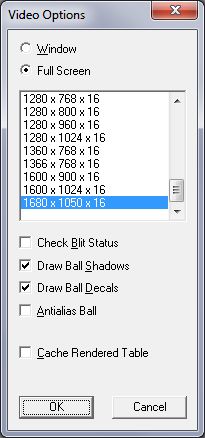greynurse
Basic Member-
Posts
20 -
Joined
-
Last visited
Content Type
Profiles
Forums
Events
Downloads
Store
Articles
Everything posted by greynurse
-
I'll watch with great interest, Mike. PM me if you want some input.
-
Re databases; noted, Tom. I wouldn't know how to start my own Game Manager at this time. But it's food for thought. Just going back to the thumbnails suggestion. I've noticed that, with Windows 7, upon opening Future Pinball Tables and taking a screenshot with BAM installed lets me dump the playfield image into the apprpriate PinballX folder of choice. It appears to also take a snapshot of the backglass at the same time and does the same thing, which is cool because I know that the images are where I want them to be . But not so for VP. taking snapshots with Alt + Print Screen only loads the image onto the clipboard. So my suggestion for thumbnails could work for VP tables, but might make an attempt at loading a thunmbnail into a placeholder in the FP list in Game Manager a bit tricky. Just saying.
-
Hi Tom, Draco suggested I post some siggestions I included in a post in the General Section re. the Game Manager. I hope they are do-able without adversly affecting the main program, which is really good and why I have stuck with PinballX as the frontend of choice for my upcoming cab. A Sort by: Ok, we have a number of sorting options / filters in the main program window, but what about some sorting options / filters in the Game Manger itself. Like filtering table types, year, manufacturer, tables with / without image types. This would make it easier to to perform housekeeping (see Clean up below) for those who are time poor or not confident editing XML files. Clean up: I don't know about you, but unless I diligently edit PinballX Game Manager everytime I install / delete a table, I wind up with many irrelevent entries. The ability to select those entries in the Game Manager and group delete save the user a lot of time. Thumbnails: Having a placeholder for thumnail images of the playfield screenshot so the entry in the Game Manager could be more readily identified as the correct one. I'm thinking something along the lines of how I can currently nominate a screenshot folder on a B2S backglass if I mouse over the backglass. Perhaps the table can be launched from the Game Manager and a similar option be presented upon pressing Alt + Print Screen when mousing over the playfield. Not only could the playfield image be directly copied in to the relevant folder, but a thumbnail generated for the image placeholder in the Game Manager. This might be done by invoking a nominated image editor or calling an arbitry image editor. I'm a bit in the dark on how exactly this would work, but I thought I'd throw that in there. The image database: Too many old, poor resolution images and videos for todays monitors and graphics cards to do justice. I appreciate the community contributing to the database via the FTP site, but there should be either a minimum quality allowed for upload, or a "shadow" data base for low res images and videos. I know that we've been given the option to record our own videos and still images of tables and backglasses, and that's a good thing. And it would be nice if we had a more current selection of wheels, and a bigger selection of flyers and instructions to download rather than having to surf the web. I was thinking some incentive for non subscribers to upload their quality images to the FTP could be on offer. This would entail having a naming convention so that the resulting list in the Game manager would make sense, of course. I think it would be worth exploring. It would enhance PBX as a product. (Very much a suggestion and I would be happy to discuss further & contribute if needs must) Cheers
-
I just checked out Batman Dark Knight.mp4. Very nice. It's the same quality as my still image for the same table. But with the subtle lights, it comes up better. Thanks Mike.
-
Okay, here are the issues I'm encountering. Just before I list them, I'm aware that it's likely that some of these issues are indeed indigenous to my PC. Other issues are what I find frustrating with the game mangager as it's currently coded. And I'm happy to be corrected if I'm indeed mistaken. Also, I am running at even what I think is probably just enough processing power (both CPU and GPU) to play most tables comfotably. Unfortunately, I'm going to have to wait until I actually have a cab before I can go "entry level" with the PC part of it. Scrolling: In most programs, when you scroll with the mouse wheel, it interacts with the scroll bar. My experience is that It wants to interact with the list drop down menu. Brandon has been helping me with this and I've reconfigured my mouse settings but with little effect. (likely indigenous to my PC) Sort by: Ok, we have a number of sorting options in the main program window, but how about some sorting options / filters in the Game Manger itself. Like filtering table types, year, manufacturer, tables with / without image types. This would make it easier to to perform housekeeping (see Clean up below) for those who are time poor or not confident editing XML files. (Suggestion) Clean up: I don't know about you, but unless I diligently edit PinballX everytime I install / delete a table, I wind up with many irrelevent entries. The ability to select those entries in the Game Manager and group delete save the user a lot of time. (Suggestion) Mind of it's own: Almost every time I open the Game Manager, I find that certain wheel images I have so painstakenly selected are either missing or have changed. A quick look in the corresponding wheel folder confirms the missing wheels are for real. I believe this issue may have been experienced by other members, if memory serves. From what I can deduce, the changed wheels are the result of the Game Manager deciding it's too hard to differentiate between two similarly named tables, so it goes for the soft option. Example, Playmatic's Attack wheel logo is changed to The Attack From Mars wheel logo image, even though the two tables have different manufacturers and dates. Sure, this only happens in the Game Manager and not in the main program window, but still, this appears to be an issue with the Game manager's coding. Yes? Lastly, I still can't work out why it reports that my EM tables have DMD's, Real DMD's and toppers when there are no corresponding files in those folders. Anyone else experiencing this? The image database: Too many old, poor resolution images and videos for todays monitors and graphics cards to do justice. I appreciate the community contributing to the database via the FTP site, but there should be either a minimum quality allowed for upload, or a "shadow" data base for low res images and videos. I know that we've been given the option to record our own videos and still images of tables and backglasses, and that's a good thing. And it would be nice if we had a more current selection of wheels, and a bigger selection of flyers and instructions to download rather than having to surf the web. I was thinking some incentive for non subscribers to upload their quality images to the FTP. This would entail having a naming convention so that the resulting list in the Game manager would make sense, of course. I think it would be worth exploring. It would enhance PBX as a product. (Very much a suggestion and i would be happy to discuss further & contribute) Well, that's it. I know it's a lot and I hope that Im not being too big a PIA with things that turn out to be user error. Cheers, Nursie PinballX.ini log.txt [SETTINGS].log
-
If I uninstall PBX, is there a specific routine to re-install it? At this point, I'm having too many issue with the game manager and I need to determine whether those issues are indiginous to my PC or whether the game manager is as sucky as I perceive it to be. (No offence Tom, but the game manager is the only part of PBX that seems to really need some work.) If a re-install doesn't improve matters, I'll post the issues I'm having. Cheers, Nursie
-
Urrrrrgghhhh. All too hard for a poor Aussie boy. Who came up with these rules, anyway? Never mind, it is what it is and I will try and keep it in mind from now on.
-
Oh wow, I'm at 500 with another 500 planned. About 200 of these are doubled up, one table running under VP10 and the same table running under VP9.9.9x.The reason for that is that it's like having the same table in neighbouring venues. Each will play a little differently due to wear and tear in real life. In softwareland, each of the two tables may have different authors, giving each it's own "flavour", while there's a difference due to the .exe running them. Just my personal view here. In total I'll have about 800 different titles. So far, Pinballx is handling the load better than my system, but moving it all into the planned cab with a you beaut CPU and GPU, SD drive and the like will take care of all that. And @rablack97 is right. Some tables are not worth keeping, even if they were great in real life when they were produced.. However they may be resurrected in current versions of pinball software, so the choice will be yours. Cheers
-
Hi Tom, I just ran my VP8 and P9.21 tables under VPMan and oddly enough the option for 1920 x 1080 resolution appeared in the video preferences for both .exe's. So I opened up Pinballx and tried again. Alas, same result as before with an identical log file to the one I've just posted. So it looks like I may not be onto anything at all. I'll keep probing at this end, though. Cheers.
-
Thanks for getting back to me, Tom. I did as you requested, selecting a table each from VP8 and VP9.21 group that had backglasses.Checked the Hide Backglass box, but the results were the same. Pinballx shut down upon exiting each table. However, it was apparent your request was based around the problem being a video issue and so I decided to check something out. And I think I may be onto something. I should tell you at this point that the LG TV was a new addition to my equioment last weekend. Prior to that, I ran a small 17" celestion TV as my table screen in a 1280 x 1024 resolution. No problems at that stage. But I have now replaced the 17" TV with a 26" TV running 1920 x 1080 resolution. I then took a look at the video preference of each of the .exe I run under Pinballx. Attached are the screen shots. As you can see, VP8 and VP 9.21 cannot process resolutions above 1680 x 1050. No such problem with VP9.90 onwards. I hope this information helps. I'm going to take a break now and watch some Lemony Snickets. Cheers
-
Actually, I do stand corrected. Being a Windows user since the beginning, I've overlooked Microsoft's "design philosophy" in this regard. I'll try and think a little bit more outside my little sandbox before banging on about something that's only really foreign to the culture of the operating system and nothing more. My apologies.
-
OK, just downloaded and installed version 2.74. My system is getting to be a little lightweight now, but it still handles VP most tables without issue outside of Pinballx. My system consists of a Pentium Dual Core 4300 1.8Ghz processor. The graphics is handled by my Nvidea Geforce 9600 GT. The OS is Windows 7 64 bit, service pack 1. I'm currently using two monitors. The main monitor is an LG 26" LCD TV running 1920 x 1080 resolution, The other is a Samsung 22" VGA monitor running 1680 x 1050 res. For the purposes of Pinballx, I've set up the Samsung as the main display (Display 1 for the backglass and DMD) and the LG as the second display (for the table) in the Windows desktop configuration. History; I began using Pinballx a few weeks ago now as my old frontend, VPMan does not do VP10 tables. I started with version 2.65, but had issues with VP tables staying resident in memory when closing them. So I found a copy of version 2.5 I had downloaded last year and forgot about. This resolved the aforementioned issues. Reading the forums, it seemd like the 2.65 issues I had had been resolved, so it was time to give 2.74 a try. By now I was running VP10 tables, and using the Other Systems settings in the pinballx setup, I configured for physmod5, VP9.90, VP9.21, VP9.13 and VP8. Now I hadn't enabled VP9.21 in version 2.5 because I hadn't moved the tables into their own folder. After installing 2.74, I did so, and enabled the VP9.21 config. The Problem; VP10, VP 9.90 and VP9.13 tables perform as expected in Pinballx, but if I play a VP9.21 or a VP8 table, Pinballx closes down completely upon exiting those tables. I may be doing something wrong so I have attached my .ini and log files. And, yes, I get the same error messages in the log file regardles of whether I'm exiting VP8 or 9.21. Oh. and the problem occurs whether I have checked the Hide Backglass checkbox or not. I have also atteched a screenshot of the Game manager window in case it helps. Any help will be appreciated. Cheers PinballX.ini log.txt
-
Thanks Drao, I will be sure to do that. I'm still in the process of evolving from a singe - monitor desktop config that I ran under VPMan, to a multi - monitor config running under Pinballx as a prelude to owning a virtual pin. At this stage a bit of experimenting won't be tragic and I'm aware that any problems will be of my own doing. My main goal here is to feed back "clean" install bugs so that when Pinballx goes into my cab, it will be the best version of itself and that I have total confidence in it.
-
Thanks Rablack. One othe question to the experts out there. Is it possible to run the 2.65 version game manager with any of the previous version of Pinballx. (Like I said, I'm currently running version 2.5). I'm hypothesising here that I install 2.65 in another location, set up the Visual Piball and other systems idenetical to 2.5, import the 2.5 xml files into 2.65, then use the global import to batch download the media files matching my tables. If possible, that would save a heck of a lot of time finding media (although some time would be lost with correcting / deleting some media files that would be incorrectly titled).
-
First off, let me say that I'm new to Pinballx but I am definitely staying with it as it is 1): needed to play VPX tables, and 2):the easiest front end I've tried when it comes to get up and running. Having said that, there is one issue (well, OK, probably more) that needs to be addressed, and reading through the forums, seems to be long overdue. This is the form of users running up against illegal characters being transferred over to .xml files and being the source of mismatches in media files. The database in Pinballx that gives table descriptions is the culprit here, as far as I can tell. Other users have posted problems with corrupted .xml files crashing the games manager. I have had this happen to me as well, and the first time I lost my Future Pinball .xml (a blessing in disguise actually). But then I noticed media files were not correct for some of the tables. I haven't filled my media directories yet by a long shot, as I will wait until I have entered all the tables first, checked the descriptions, then I will use something like PBX recorder. But just getting the wheel images to behave and not do things like change from the one i selected to another, or just simply not appear when I load Pinballx came down to double checking table descriptions for illegal characters. Interestingly when I chose a wheel image from the on line repository, there were no illegal characters in the file names. A typical example is if you load ac ACDC table, the description in Pinballx is AC/DC. The backslash is illegal and does not appear in the online wheel repository; you get ACDC instead. The result is the image does not appear on the wheel. To fix this requires manual editing of the description name in the Games Manager. The .xml corruption has been previously described in this forum. While I'm at it, and I apologise if it is inappropriate to report other problems in this post, there are two more Games Manager issues I would like to mention: * The IPDB list text file, while it contains many, many tables, has some tables missing. for example Shock from Taito do Brasil. There a quite a few others, I imagine. This is reflected in the Games Manager's table description list. * The drop down menu for the ROMS in the Games Manager is missing. I site the ROM for the table Ali of the top of my head. There were a few more but I can't recall the off hand. And I am talking about the dedicated ROMs. I know other tables use borrowed roms, such as the Penthouse table using The Harlem Globetrotters ROM, but that's not the problem is. At this point I should mention that I am running Pinballx on my desktop and so, my usage is a bit constricted when it comes to running multiple monitors, I'm also running version 2.5 as I had installed 2.65 but had too many issues with VP tables terminating and staying resident, an issue about which I and others have already posted. So I went back to 2.5 and that issue has gone away for a while. I hope this report is useful and goes towards building a better PinballX. Cheers
-
Actually, I resolved my Main issue by finding version 2.50 that i downloaded a while back and forgot that I had. This fixed the emulator becoming a TSR (terminate and stay resident).
-
I was in the game manager downloading a flyer for one of my Future Pinball tables. That done successfully, I opened Pinballx, it showed the opening screen, then closed. Thinking there might be a memory conflict in the OS (Windows 7) because it had been a while since I had rebooted, I did so then. When i opened the game manager, I chose the Future Pinball list of games and..... nothing there. Sure enough, when I checked the .xml file it was empty, save for two line saying <menu> </menu>. Any ideas what happened, and is there a way to get my previous FP .xml file back (I only had about 10 games entered) . I opened Pinballx again and this time the wheel screen came up, minus my FP tables. However all the media files have not been deleted. I am running Piballx on the desktop, if that helps. Also can I make a few suggestions? In a (near) future release of PinballX, could it include a comprehensive Help menu. The current online setup info covers very little in the way of explanation or troubleshooting. For instance, it nearly did my head in finding a way to access the flyers and information. There was nothing clear in the setup instructions, nothing in the forums other than press the assigned pause key (posted 2 years and many versions ago). I finally found it under One Click Table Launch in the Settings. Once again, nothing obvious in the description, save for saying "Note: This disables several features." What kind of advice is that? (Turn it off, BTW, if you want to see flyers, info and instructions menu come up when you launch a table). Something a little more comprehensive would be good. The same goes for the text settings. How about some examples of custom text entries, illegal characters and what entries should be left as is? Lastly, I have to open up the Windows Task Manager after finish running a VP10 table. For some reason when a table is selected, PinballX shows the VP10 editor and progress screens. When the table is exited, PinballX once gain shows the editor and it has to be manually closed, closing taht instance of VPX.exe. However, if PinballX jumps straight to the table after "Loading" is shown, It does not close that instance of VPX.exe when the table is exited and PniballX is closed. Is this an undocumented feature with V2.65, or will I need terabytes of memory to cope?