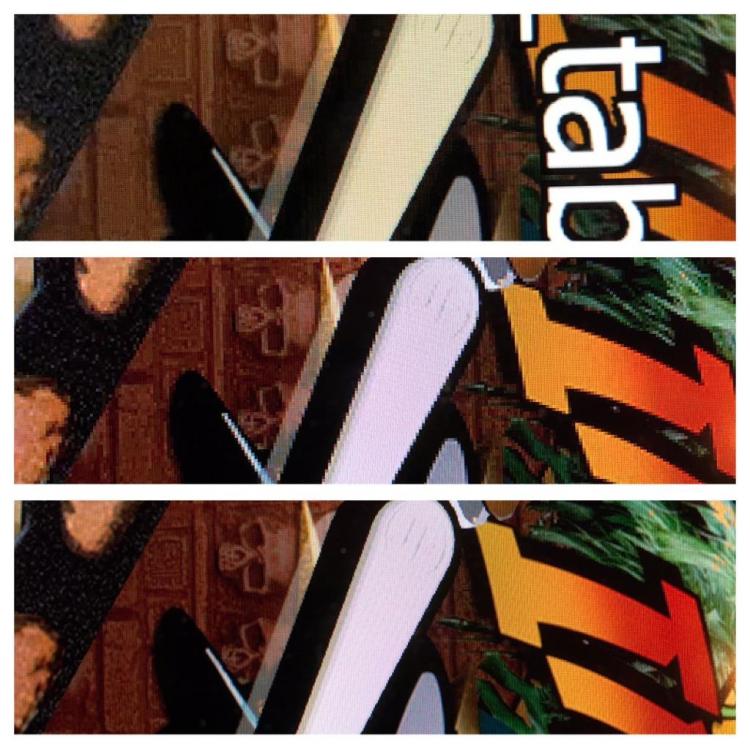-
Posts
11 -
Joined
-
Last visited
Profile Information
-
Gender
Male
-
Location
Germany
-
Interests
Pinball, Music and Arcade
Recent Profile Visitors
The recent visitors block is disabled and is not being shown to other users.
SteLo's Achievements

Advanced Member (2/5)
4
Reputation
-
-
SteLo started following The complete PinballX Documentation
-
Thank you for the detailed description scutters. I followed your instructions. I had to rotate the image once to the left. Now I see the image in better (but not best) quality, but I loose the ability to see my animated Overlay from /Media/Loading Images/Loading.gif in front of the playfield image. I prefer to see the Loading.gif so also my friends see that the table is still loading and they don’t need to push any buttons. Another idea: When I open my table image with the windows viewer, than the quality is great but it is upside down. It seems that PBX has to rotate the image bevor viewing it, but the rotation may leads to the poor quality. Maybe Tom can say something about the internals and take a look. Thanks and best regards, Stefan
-
Thank you scutter for your reply. I use Table Loading Media mode: „Use playfield image“. With your suggestion „Use loading folders“ I see only my „loading“ gif and no playfield. I use PBXrecorder for my Table Images. These images have a very good quality, but 20MB ist too much to attach. PS: If I schuld need a plug-in for the loading images that would be fine for me too. PinballX.ini log.txt
-
Hi there, I have a 4k setup with PinballX 5.31. When looping through Pinballs I see very good quality screenshot. After selecting a table I can see the loading screen with the same screenshot but less good quality. When the table starts, I see the table in very good quality again like in the looping screen. How can I get the loading screen in the same good quality? I attached pictures from the above description. Thank you, Stefan
-

PinballX Enhancements/Features Requests
SteLo replied to Draco1962's topic in FAQs, Guides, & Other Useful Information
PinballX/Game Manager to not clear the custom xml fields. I like to use also other programs to manage my database-xml-files. E.g. PinballX Database Manager because it provides additional properties like <IPDBnr> or <dateadded>. But when I am in PinballX to rate a table, PinballX will delete the additional properties of that table. When using Games Manager, the additional properties of all games will be lost after save. It would be greate, if PinballX would only change e.g. the rating-property after I changed the rating and leave the others unchanged. Thanks, Stefan -
SteLo changed their profile photo
-
I saw the exact screen from Post #1 at my cabinet after setting PinballX from fullscreen into windows-mode. My solution was to maximize the Playfield-Windows by clicking it’s windows-icon. After that the backglass went to the backglass-Monitor and all looked fine. Stefan
-
Hi Tom, thank you for providing PinballX over the years. This is still my favourite frontend! But now my question: I like to use also other programs to manage my database-xml-files. E.g. PinballX Database Manager because it provides additional properties like <IPDBnr> or <dateadded>. But when I am in PinballX to rate a table, PinballX will delete the additional properties of that table. When using Games Manager, the additional properties of all games will be lost after save. It would be greate, if PinballX would only change e.g. the rating-property and leave the others unchanged. Thanks and have a greate day, Stefan PS: I am using PinballX Version 5.31, the attached file shows the lost properties of the first game Attack from Mars 3.02. VPX 7.0 - Kopie.xml
-
-
-

Introducing VPDB, a platform for content around virtual pinball
SteLo replied to freezy's topic in VPDB General Discussion
Thank you for your hard work on VPDB! At the desktop application I get an Error "Access denied to VPDB. Seems like the site is protected and you need to put additional credentials here." Even if I place my User and password at HTTP Basic Auth I get the error. My default VPDB API Endpoint ist: https://staging.vpdb.io Can you help me? Thank you, Stefan