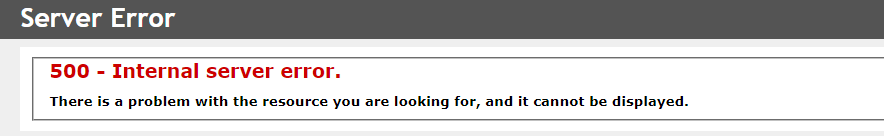Xantari
GameEx Lifetime Member-
Posts
53 -
Joined
-
Last visited
-
Days Won
1
Xantari last won the day on April 20 2017
Xantari had the most liked content!
Recent Profile Visitors
The recent visitors block is disabled and is not being shown to other users.
Xantari's Achievements

Super Member! (3/5)
3
Reputation
-
Gotcha, thanks!
-
Xantari started following Pinball X Website currently down , Where does the Apron Media Go? , [RESOLVED] Where did 4.80 version go to? Only 4.73 is available now? and 1 other
-
I don't see media folders for Apron's. Where do those go?
-
Doh. I was being dumb. I was looking at the release notes section and there happen to be no release notes for 4.80. Anyone know what changed in 4.80? https://www.gameex.info/forums/forum/35-pinballx-news-and-updates/
-
Gotcha, was using ffmpeg so I’ll go try that. Sorry for late reply, didn’t see this until now.
-
Is there something I need to do to get Future Pinball to record properly? It seems like perhaps there needs to be a configurable recording delay available since it takes some of those tables awhile to load? Attached is what happened when I tried to record the first one. Here is my future pinball config. TheGooniesCAB(DOFLinx).mp4 PinballX.ini
-
This seems to have fixed it!!! Thanks so much.
-
Any updates on this?
-
Strange, i'm still getting this, tried multiple browsers on my PC. Also disconnected my phone from wifi and tried the cellular network (different internet connection) and am also getting the same error.
-
-
@Tom Speirs I created a program that will give the proper FFMpeg commands. Full source code is here: https://github.com/xantari/PinCabScreenConfigurator There are a some other features in it right now (see documentation at the above URL), but I wanted to give you this so you could implement the fix for the FFMpeg command generation in your code base. The main command you want to look at is the FFMPeg toolstrip command here: https://github.com/xantari/PinCabScreenConfigurator/blob/f51f0195e912c6696311fa12e5b2e98d01c40c88/PinCabScreenConfigurator/MainForm.cs#L136 You will want to take the DMD coordinates and screen configuration information from PinballX.ini and fill in the proper DisplayDetail object and it will do everything for you. This would purely use what the user configured in the PinballX.ini file. No PinMame, DMDExt, or anything else would interfer with the details. You just specify what is your displays (Playfield, DMD, Backglass, Apron, Topper) and it does the rest. A few other observations: 1. Only display the connected displays in the PinballX Settings program. Right now it displays display 1 through 5, even though I don't have a 4th and 5th display (see source code on how I populated the ListBox list for this) 2. The PinballX settings program just says "DIsplay 1", "Dispaly 2", etc. Look at my source code, you can show actual connected monitor EDID information and the windows display name. See how that is done in ListBox on MainForm 3. There is a screen validation function you could implement in your settings program to ensure no screens have negative offsets which would save a bunch of forum postings i'm sure, check the above source code on how that was done.
-
I'm working on a sample program for you that doesn't use anything other then the coordinates defined in the pinball X setup window. I don't think we should be using anything outside of that since we need to define the X/Y and offset bounds inside of pinball X. This would make finding the proper coordinates much easier then going through pinmame (which I'm not sure how you would do).
-
nothings changed with pinballx ini... It's all about calculating the proper X/Y offsets with FFMpeg as it doesn't know about display numbers, instead it calculates the visible desktop space by the arrangement of your monitors in windows. If I get time i'll create a diagram and program to show how it's properly calculated.
-
Update. I manually ran what I told you was the correct FFMPEG command and it records the DMD perfectly. This definitely is a bug in pinball X. It doesn't calculate the window positions correctly based off of what is set in the pinball X configuration program. C:\Pinball\PinballX>FFMPEG.exe -f gdigrab -framerate 30 -offset_x 5798 -offset_y 300 -video_size 1880x500 -t 00:00:30 -i desktop -c:v h264_nvenc -an -qp 21 -pix_fmt yuv420p -movflags +faststart "C:\Pinball\PinballX\MEDIA\Visual Pinball\DMD Videos\Bad Cats.VPX.v1.0.mp4
-
I'm not sure changing cables to another port is worth it since every other application works fine, even pinball X works fine and shows backglass, dmd, and playfield on proper monitors. What is wrong is the FFMPEG capture command isn't obeying any of the entries I put in the pinball x configuration command. It puts this in: 18:10:05.1 1/2/2020: FFMPEG.exe -f gdigrab -framerate 30 -offset_x 0 -offset_y 0 -video_size 512x128 -t 00:00:30 -i desktop -c:v h264_nvenc -an -qp 21 -pix_fmt yuv420p -movflags +faststart "C:\Pinball\PinballX\MEDIA\Visual Pinball\DMD Videos\Bad Cats.VPX.v1.0.mp4" This isn't obeying any of my settings as you can see. The -offset_x should not be 0. It should be 3840 (playfield X width) + 1920 (backglass X width) + 38 x (backglass offset) = 5798 for X offset The -offset_y should not be 0 as well. It should be 300 as I told pinball X config it should be and uses to properly display the video. Lastly, the video size should not be 512x128. It should be what I specified in the pinball x configuration program: 1880 x 500. I plan on trying pinup popper shortly to see how it captures videos.